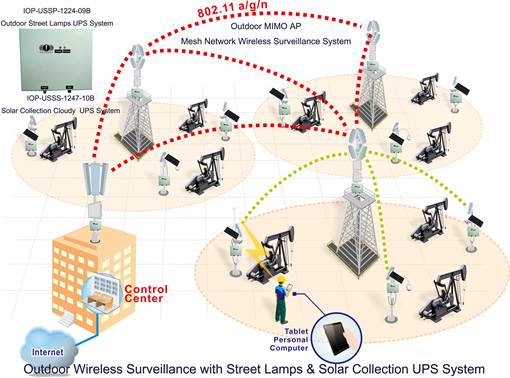Designing a CCTV System
Design
Requirements
 Before any camera, lens,
cable or monitor is selected for a CCTV application, a designer must ask three
basic questions:
Before any camera, lens,
cable or monitor is selected for a CCTV application, a designer must ask three
basic questions:
What is the system's function
— what is it being designed to accomplish, and will the system be integrated
into other systems, i.e. access control system?
Who will manage the system
and how?
Is the system new, or is it
an upgrade (retrofit) of an existing system?
We will address each of these
below.
1. System Function
2. System Management
3. Designing a CCTV System
System Function
Its depends some things like,
"depending on the specific purpose of the CCTV system."Determining
that purpose is a crucial component of the initial phase of designing any CCTV system.
There's a familiar saying
among designers: Form follows function — that is, the form something takes is shaped
by its purpose and usage. This form of a CCTV system —
the specific camera and
lenses selected,
the mounts and enclosures,
the transmission mediums used,
the monitors, switching
devices and recorders
— all depends on the system's function. In the
world of CCTV security systems, there are three basic functions, based upon
what the customer wants to see:
detection
(alert operator that something is happening)
recognition
(allow operator to determine what is happening)
identification
(show operator who is involved)
As you can see, there is a
priority to these three functions. Detection is the least demanding,
recognition is more demanding, and identification places the most demands on
the system and the operators. It is not surprising, then, that the design
criteria are similarly prioritized. In systems (or subsystems) with detection
as the primary focus, there are low design criteria, that is, the demands on
the equipment are not as great. Recognition is said to have medium design
criteria.
Identification — seeing
someone "up close and personal" — requires high design criteria.
 | |
| System Function |
Suppose a designer is
planning a CCTV installation at a bank. Security personnel must be able to
observe several areas, among them: the entrance, the lobby area, and the teller
windows. At the entrance, operators simply want to know that someone is coming
into the building (detection). For the purposes of this example, a camera with
a fixed focal length lens viewable on a monitor is all that is needed (low
design criteria). Once in the lobby area, the operators will want to determine
where the subjects are, and what they are doing (recognition). A camera
equipped with a remote positioning device and medium range zoom lens is
required (medium designer criteria).
Finally, at the teller's
windows, it is essential for security personnel to positively identify the
subjects (identification). Here the requirement is for an overt, in plain view
subsystem which includes a lens with high magnification, attached to a camera
with remote control, carefully positioned to afford a uninterrupted view of the
subject in even, adequate lighting (high design criteria).
(Note: the Federal Bank Security Act requires teller
windows to have a fixed camera, in plain view that captures the teller and
person at the teller window.)
In addition to the items
presented in the example, the design criteria will evolve to include
specifications for monitors. A small monochrome monitor may be sufficient for
detection, but a large color monitor with good resolution may be the ideal for
identification.
System
Management
As a designer begins the task
of planning a CCTV system, several policy and personnel issues come into
play. Asking the right questions (and getting the right answers) as well as
guiding the customer, will help identify the policies and personnel
requirements for the system which, in turn, helps define system parameters.
These questions include:
Who will operate the system?
What are the criteria for
controlling the system?
What are the recording
criteria?
Why are they recordings being
made?
How long will the recordings are
archived?
What do you want to see and
for what purpose?
What limitations do you have,
legal and financial?
The answers to the above
questions can ensure the recommended CCTV system meets important operating criteria
for the customer.
Who will operate the system:
Will the operators be direct company-hired personnel or contractor-supplied?
Historically, contractor
personnel tend to change more often than company staff members. Experience
suggests that company personnel — with greater longevity on the job — can
generally handle more complexity in a system than contract workers.
The response to the first
questions impacts on the answer to the second question: what are the criteria
for controlling the system? CCTV system controls can be fully automatic
(computer based operation with programmed sequencing of camera activity, etc.);
completely operator-controlled (manual switching, directing outputs, etc.); or
a combination of the two. The skill levels of operators may suggest the optimum
level of automation for the system.
Now we shift to policy
issues. What are the recording criteria? For example, is real time recording of
event critical? How about time-lapse recording? Will video be multiplexed? Do
you need a demultiplexer for individual camera viewing? If you signal is
exposed to potential outside interception, do you want the signal to be
recorded to be encoded and then decoded for playback control? Is there a
requirement to store images on computer disk as well as video tape?
Why are the recordings being
made? Are images being stored simply for administrative purposes — for use by
company personnel only? Or will the stored images possibly be used as evidence
in possibly litigation?
Finally, how long will the
recordings are archived? Long term archiving suggests the need for a storage
area which has environmental controls to preserve the tape (as well as space
enough to contain the volume of tapes accumulated over the years). Answers to
these questions will impact on the type of equipment selected and even the
basic design of the system infrastructure.
Designing
a CCTV System
New Construction or Retrofit:
Designing a CCTV system can
be a lot like house construction. It is often easier to design and proceed with
all new construction instead of integrating new components into existing
systems. Whether the project is new construction or upgrading (retrofitting) an
existing system, several fundamental issues must be addressed prior to the
installation process. Answers to the following questions will provide valuable information:
Will other systems (e.g.,
access control) be integrated with the CCTV System?
What transmission mediums
will be used?
What is the project budget?
Has it been planned, committed and
Approved?
What are future system
requirements regarding upgrades?
Will application requirements
change in the future?
Each of these questions helps
the designer to define a system that meets the customer’s needs for the present
and the future.
Will the CCTV system be
integrated with other systems? Will the CCTV system need to supply information regarding
access control or other systems? What level of integration is required? If
there is an existing CCTV system, are there component compatibility issues that
must be addressed? What is the most efficient and cost-effective transmission medium
for the system? If an existing CCTV system is being upgraded or supplemented,
what is the existing transmission medium, and should the upgrade include
changes to the existing transmission medium? What is the project budget? In a
sense, the answer to this question can define many of the design elements for a
CCTV project. There are obviously many ways to proceed while satisfying any
budgetary restrictions. The basic options are to reduce the number of
components (and therefore coverage) or use components with fewer capabilities
or lower quality, e.g., monochrome cameras instead of color, or a camera with
generally lower specs (resolution, sensitivity, S/N) as long as the component
will still provide the performance required for the application. Also, how was
the budget determined? Is it based on sound preliminary research or a "guesstimate?"
Have the decision makers committed to it and has it been approved? Does the
option exist to review the budget or is the designer locked into the approved amount?
Designing a New System
What are the requirements for
future upgrades? As newer technologies become available, is the customer's expectation
that these will be incorporated into the system design. Is there a planned
migration path to accomplish this?
Related to this last question
is another: will application requirements be changed in the future? Will enhanced
functionality be required at a later date? That is, will the function of the
CCTV surveillance system or the overall security system change in the future?
For example, is the company planning
to expand its facilities locally or even remotely? Consider a commercial
laboratory that is planning to move into new markets within the next five
years. The new business will demand new levels of access control and CCTV
coverage. Being aware of that future requirement can impact decisions regarding
the current decision. Answers to all of the above questions sets a baseline for
CCTV system design. These are primary issues. Secondary issues are the
"nuts and bolts" aspects of system design, and careful attention to
these primary questions will automatically define many of the hardware issues.
A carefully designed CCTV surveillance system will ensure:
- adequate coverage
- Extendability for future additions and enhancements.
- Satisfied customers.
Installation Tools & Techniques
All cameras need to be powered and have a way to get the video signal back
to the monitor and recorder. The most reliable way to achieve this is to
"hardwire" your camera system. Some camera locations may require
wireless transmission of the video signal but you should avoid using wireless
if possible. Wireless is best suited for temporary surveillance applications.
Video/power cable can be purchase pre-made in specific lengths like 25m, 50m etc. It can
also be purchased in bulk rolls of 500m or 1000m that can be made to custom
lengths.
Although using pre made cables is perfectly acceptable there are drawbacks
over making your own. With pre made cables, the connectors are already on the
wire so you have to drill a larger hole to pull the wire through an opening.
You may also have excess wire to deal with. This is especially bad when
it's on the monitor end. Making custom cables makes for a neater installation
and costs less per foot/ meter.
If you decide to make your own cables you will need some specialized
tools. One is a wire stripper, the other is a crimper. You will use these to
prepare your cable for "BNC" connectors. Using these industry
standard connectors will insure that your wiring is compatible with most
cameras on the market. It also allows you to replace or upgrade your cameras at
a later date with out having to rewire your system.
Most installations require that you hide your wiring as much as possible.
You can do so by "fishing" the wire through your walls &
ceilings. We first drill a 3/4 inch hole in the top wall plate as well as where
you will be mounting the camera.
This size hole will allow you to use the pre-made cables or the custom
made cables. We insert small flexible fiberglass rods into one hole and try to
push it out the other end.
They come in 6' lengths and can be combined with other rods. This is
especially helpful when pulling wire over long distances like a drop ceiling.
Once the rod is sticking out the other end, attach your video cable to it
and pull the wire out until about 18" is sticking out. You'll have plenty
of wire to work with.
Another type of wall fishing tool is called a fish tape. It is a long
metal wire that is wrapping onto a spool. You simply pull out a small amount
and feed it into your hole. Keep pulling and feeding it until you can attach
your video cable to it.
Individual transformers or a power
distribution panel can power
you camera system. For neater installations
especially for systems with more than 4 cameras use a power
distribution panel. A power strip with 8 outlets fills up rather quickly when
you also plug in the monitor, recorder and 4 transformers.