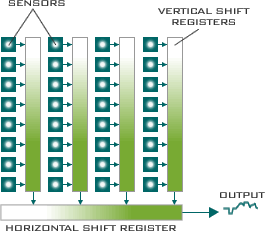artical we discuss Most Ignored CCTV Codes and Laws.
Let’s be honest, not all
security integrators and installers take the proper precautions to
make sure they aren’t violating any CCTV “laws” before installing. Many install
them on the notion of protecting property, keeping an eye on employees, or some
other common video surveillance goal. We forget that there are rules that we
need to follow. It’s all fun and games until you go to court for misuse of CCTV
video. Below you will find a list of 10 most ignored Codes or Laws for
security camera usage for the distributor and the consumer. So avoid
getting in trouble by taking a look at this list of laws and code of conduct.
What are the most ignored CCTV codes?
Staff should be informed of any cameras placed in their working area:
This is a courtesy act, but is
not required, unless the cameras are observing unionized labor workers. In the case of a union, they
must be notified if a hidden camera is going to be installed and used. Cameras
are usually placed in working areas to keep employees on their best behavior,
and warning them they are being watched is only fair. Some employment contracts
may include a clause about hidden cameras.
Sales staff should
inform the consumer of the advantages and weaknesses of each product:
Not all customers are tech savvy and know how to read spec sheets, so it is the salesperson’s responsibility to inform (enlighten) the client of such things. This is often overlooked and ignored. Some Technical background Sales people / Technician or Engineer always offers the best products, and will list for you any disadvantages a product has.
Not all customers are tech savvy and know how to read spec sheets, so it is the salesperson’s responsibility to inform (enlighten) the client of such things. This is often overlooked and ignored. Some Technical background Sales people / Technician or Engineer always offers the best products, and will list for you any disadvantages a product has.
Sales Staff need to
communicate to the customer how to maintain product:
This includes how to clean it and how to install it in order to keep the product working and in good shape. Some expert sales staff always educates there customers on products and are trained to ask about the area the camera will be installed in to give corresponding care instructions.
This includes how to clean it and how to install it in order to keep the product working and in good shape. Some expert sales staff always educates there customers on products and are trained to ask about the area the camera will be installed in to give corresponding care instructions.
Police are limited
in their surveillance operations:
Because of the fourth amendment, police cannot install cameras with audio surveillance without a warrant. For instance, installing ‘bugs’ for investigations may be permissible if they have a probable cause. A public phone booth, however, is a place where installing audio surveillance is not permissible.
Because of the fourth amendment, police cannot install cameras with audio surveillance without a warrant. For instance, installing ‘bugs’ for investigations may be permissible if they have a probable cause. A public phone booth, however, is a place where installing audio surveillance is not permissible.
Except for law
enforcement purposes, footage should not be given to any other third party:
This code is completely disregarded. Sometimes videos are posted online for entertainment or other purposes. If you go to Youtube and search CCTV, you will find many videos there, which is in complete violation of this code.
This code is completely disregarded. Sometimes videos are posted online for entertainment or other purposes. If you go to Youtube and search CCTV, you will find many videos there, which is in complete violation of this code.
Although nannies do
not have to be notified, it is still courteous to tell her she is being
observed:
The footage of the nanny abusing the child was used as evidence even though it came from a hidden camera. This was ruled under the notion that one should not expect privacy in other people’s homes.
The footage of the nanny abusing the child was used as evidence even though it came from a hidden camera. This was ruled under the notion that one should not expect privacy in other people’s homes.
Cameras should be
positioned only to view the premises:
Anything outside of your property is not your business, so anybody not visiting your property should not be caught on your footage. Some states prohibit cameras from pointing into other people’s houses or backyards, as it is a violation of privacy. You can use Privacy Making to block out sensitive areas that you do not wish to monitor.
Anything outside of your property is not your business, so anybody not visiting your property should not be caught on your footage. Some states prohibit cameras from pointing into other people’s houses or backyards, as it is a violation of privacy. You can use Privacy Making to block out sensitive areas that you do not wish to monitor.
Some states require
security cameras in certain areas:
Some states, require the installation of cameras at certain cabarets and public dance halls. This is required in the case of a crime, and is given to the cops immediately for investigation.
Some states, require the installation of cameras at certain cabarets and public dance halls. This is required in the case of a crime, and is given to the cops immediately for investigation.
Regardless of the
state, it is almost always illegal to record a conversation to which you are
not a party, do not have consent to tape, and could not naturally overhear
(RCFP):
This means any situation in which you would have eavesdropped on that conversation but recorded it, is illegal. In the following states, the one recording must notify everyone being recorded that the recording is taking place: Mumbai, Chennai, Bengaluru, Kolkata & New Delhi.
This means any situation in which you would have eavesdropped on that conversation but recorded it, is illegal. In the following states, the one recording must notify everyone being recorded that the recording is taking place: Mumbai, Chennai, Bengaluru, Kolkata & New Delhi.
It is prohibited to
place hidden cameras in private places:
In some states prohibit the placement and use of covert cameras without the permission of those being recorded. They must be warned that they are being watched and recorded. So what is a private place? It is anywhere where the person has an expectation of privacy, or outside of the public sector, i.e., bathroom, locker room, hotel room, or fitting room.
In some states prohibit the placement and use of covert cameras without the permission of those being recorded. They must be warned that they are being watched and recorded. So what is a private place? It is anywhere where the person has an expectation of privacy, or outside of the public sector, i.e., bathroom, locker room, hotel room, or fitting room.
So when you are installing your surveillance system, make
sure to continue by these rules. This will ensure your videos will be
admissible as evidence in a court of law. When signing your employment
contract, pay attention to the small things they add in there.