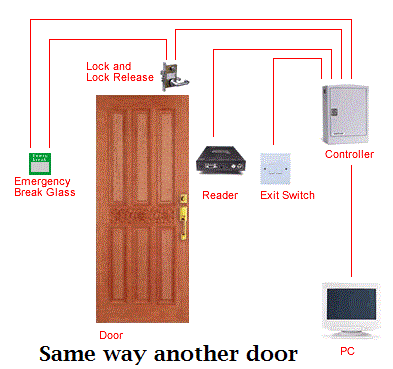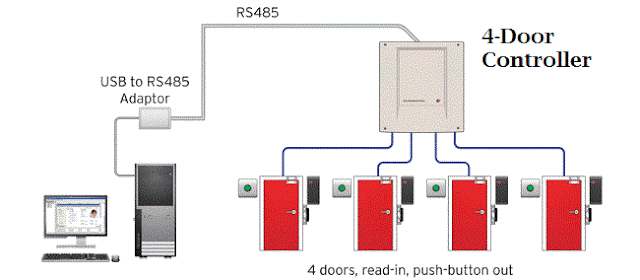ONVIF
and PSIA Standards in Video Surveillance
ONVIF
is a global and open industry forum with the goal to facilitate the development
and use of a global open standard for the interface of physical IP-based
security products. Or in other words, to create a standard for how IP products
within video surveillance and other physical security areas can communicate
with each other.
It
was officially incorporated as a non-profit, 501(c)6 Delaware corporation on
November 25, 2008. ONVIF membership is open to manufacturers, software
developers, consultants, system integrators, end-users and other interest
groups that wish to participate in the activities of ONVIF. The ONVIF
specification aims to achieve interoperability between network video products
regardless of manufacturer.
It’s
all very well running your security across an IP network, but if your recording
device won’t talk to your PTZ camera, you are not going to get very far. Over
the last decade, the security industry has spent a lot of time talking up the
benefits of IP-based surveillance systems, and end-users have been bombarded
with literature and sales pitches on the subject.
It
soon become clear in an industry that was raving about the endless
opportunities for security on the network that manufactures would have to
become a little less proprietary in their dealings with their customers. In
short, it was no longer fair to deny end-users the ability to choose whatever
camera they wanted and whatever DVR they wanted on their network. They were,
after all, used to IT systems that interfaced. It was time for the security
industry to realise it had to be more open as well.
Two
organizations that have been at the forefront of the drive towards open
standards in the industry are ONVIF and PSIA.
ONVIF:
Open Network Video Interface Forum
The
cornerstones of ONVIF are:
Standardization
of communication between network video devices
Interoperability
between network video products regardless of manufacturer
Open
to all companies and organizations Members
ONVIF
was set up in 2008 by Axis, Bosch, and Sony. A non-profit organization, its
aims are to create standardization in the industry to aid communication between
various vendors’ video devices and then interoperability between those devices
and others on the network, regardless of manufacturer. 300 member companies
since its founding in 2008. The list of participating members includes major
manufacturers like Vivotek, Arecont Vision, and Milestone Systems.
In
December 2009 ONVIF’s member base had grown to 127 members. This comprised 14
full members, 15 contributing members and 98 user members. In December 2010,
the forum had more than 250 members and more than 600 conformant products on
the market.
ONVIF
now has 480 members and as of mid-October 2014 has nearly 2040 products that
conform to its Profile S specification, which handles video and audio
streaming. The total number of products that meet the ONVIF core specification
has reached well over 4,000.
In
order to be ONVIF conformant, manufacturers use the test tools developed by
ONVIF to meet the requirements of its core specification. Only manufacturers
whose products have met the requirements of the test tools can submit a test
report and a Declaration of Conformity signed by the manufacturer.
The
core ONVIF specification, which was launched in November 2008, aimed to define
a common protocol for the exchange of data between network video devices. Since
then it has extended its scope to include access control products and also has
developed specialist profiles for specific categories. The idea behind the
profile was to help end-users identify which version of the ONVIF specification
the products they were interested in conformed to, making it easier to
determine compatibilities between conformant products and specific
interoperability features.
There
are now three ONVIF profiles, S, G, and C. Profile S looks at the common
functionalities of IP video systems, Profile G addresses storage and recording
functionalities and Profile C, the integration of IP-based security and safety
devices, including access control units. Profile C is expected to be released
in early 2014.
Per
Bjorkdahl, chair of ONVIF’s steering committee, told us:
The
profile concept is a way for end users and systems designers to identify more
easily what products will work together without needing an in depth technical
knowledge of the specification or having to keep current on each new release.
Profiles
group together common sets of features and functionalities, so when two
products — for example an IP camera and NVR — both bear the Profile S mark for
video and audio streaming, they will work together.
The
organisation has been making a concerted effort to broaden its security scope
after some criticism that it was too focused on video. Bjorkdahl continues:
From
the beginning, ONVIF’s focus was video because we knew we could get the proper
feedback from the marketplace and because the need for standards and
interoperability on the network video side was so acute. But ONVIF recognized
from the start the need for specifications in other industry segments.
Its
next area of concentration he says could be new additions in the physical
access control area or a new profile for intruder alarms.
The
benefits of an open standard for network video should include:
Interoperability
– products from various manufacturers can be used in the same systems and
“speak the same language”.
Flexibility
– end-users and integrators are not locked within proprietary solutions based
on technology choices of individual manufacturers.
Future-proof
– standards ensure that there are interoperable products on the market, no
matter what happens to individual companies.
Quality
– when a product conforms to a standard, the market knows what to expect from
that product.
ONVIF
Specification:
The
ONVIF Core Specification aims to standardize the network interface (on the
network layer) of network video products. It defines a network video
communication framework based on relevant IETF and Web Services standards
including security and IP configuration requirements. The following areas are
covered by the Core Specification version 1.0:
IP
configuration
Device
discovery
Device
management
Media
configuration
Real
time viewing
Event
handling
PTZ
camera control
Video
analytics
Security
ONVIF
utilizes IT industry technologies including SOAP, RTP, and Motion JPEG, MPEG-4,
and H.264 video codecs. Later releases of the ONVIF specification (version 2.0)
also covers storage and additional aspects of analytics.
Drawbacks
of ONVIF:
Onvif
is a new standard and as such has issues. From our experience there are 2
combining factors contribute to the reliability of an Onvif based CCTV system
and they are.
How
good a camera manufactures implementation of the Onvif protocol is.
How
well VMS manufacturer ensure the quality of the marriage between their
implementation of Onvif protocol and each camera manfacturers.
Some
IP camera features and enhancements may not be available when using a VMS that
exclusively supports the ONVIF standard. To take advantage of some of these
features you may need to use the manufacturers own proprietary VMS (Video
Management System) application or choose a VMS that supports these enhancements.
The
profiles tested were:
Profile
S, for IP-based video systems;
Profile
C for IP-based access control;
Profile
G for edge storage and retrieval as well as the upcoming
Profile
Q for improved connectivity.
ONVIF
Specification can be downloaded here -
http://www.onvif.org/imwp/download.asp?ContentID=18006
ONVIF
looks like its mostly a verbose SOAP/ XML based service.
Devices
supporting ONVIF advertise this by providing services on a DEVICENAME/onvif
url.
Spec
details for device management:
Application
programmers guide:
Support
Documents (onsite)
Complete
ONVIF documentation here -
A very
good page describing pluses and minuses of ONVIF here -