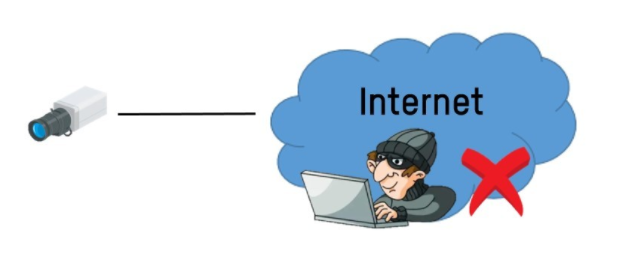Why Not To Buy Cheap Security Cameras
If you are
shopping for security cameras for your home or business you may wonder why
there are large price differences between camera models that seem to have the
same specifications but are sold by different companies. Truth be told, prices
often reflect the quality of the product you are buying. As the saying goes,
“You get what you pay for.” It is important for savvy shoppers to know why it’s
not recommended to cut corners when shopping for a security camera system. Is
saving a couple of hundred dollars worth the thousands that you can save by
investing in quality surveillance cameras?
Video Surveillance market especially regarding IP-based surveillance systems, is the customer’s lack of knowledge on what they want to buy. They compare IP Surveillance systems with IP devices that are used in general networking/LAN. The problem is that LAN/WAN is focused more on the network or the backend. For IP surveillance, they need to pay attention to the camera as it is the major component, apart from other network devices. This is where the price sensitivity issues that have become a nightmare for foreign vendors in India resurface. Competition from Chinese manufacturers is a challenge to SIs working with premium solution providers. Dr. Arindam Bhadra, Technical director of SSA Integrate said” “With the presence of various low-quality Chinese products, the biggest challenge for us is to convince our customers to buy products, which, although high in pricing, offers a better quality coupled with world-class technology. Still, many customers take cameras as just a device to watch the videos rather than for security surveillance. So, educating the customer and convincing them on the quality of products is the major challenge. Even they not bother type of cyber certification, UL etc.”
Below we list the features that industry experts at CCTV Camera World recommend considering when comparing surveillance products. These features provide more insight about the cost difference between professional vs cheap security cameras.
Quality of Image
Sensors
With cheap
security cameras come cheap image sensors. Manufacturers like to cut costs
wherever possible. Image sensors are one of the most expensive parts of a
camera, and the main component that determines the video quality of a camera.
Cameras that use poor quality image sensors do not produce clear video.
For example, a camera made with a low quality sensor may claim to have 4K resolution but will fall short when its video quality is compared with video from a real 4K security camera. An inexpensive 4K camera that costs $100 from a low-cost vendor will never come close in providing the kind of clarity provided by a 4K security camera that costs $200 from a reputable manufacturer.
Many low cost surveillance cameras have blurry video when compared to higher quality products. Always look for actual video samples, like the ones featured on CCTV Camera World. Don’t fall for stock photos that do not demonstrate actual performance of the camera you are considering to purchase.
How to compare
security cameras?
Digital
zoom is a great way to measure the quality of the image sensor inside the
camera that captures video. Using digital zoom is common for gathering detail
on a face, license plate, or vehicle. Digital zoom works by magnifying a
selected part of the field of view in the video to see minute detail. When
using digital zoom some pixelation can be expected depending on the resolution
of the camera and the quality of the sensor. Low-quality image sensors fail to
provide pixelation-free digital zoom when compared with high-quality sensors.
To illustrate the difference, below is an actual example comparing one of CCTV Camera World’s 4K Security Cameras (model IPC4K18) to a 4K camera from an Amazon vendor. When we use digital zoom to magnify license plates on cars parked 30ft away the difference in video clarity is apparent. The image provided by the cheaper camera on the right becomes blurry making it difficult to interpret the license plate numbers.
The difference in image quality between the two cameras is more pronounced when attempting to see farther away. We explain this in further detail in the video below.
Night Time Video
Quality
All cameras with built-in infrared for night vision will appear to have fuzzy, grainy or unclear video at night. High quality security cameras feature technology to detect and correct noisy video. Noise Reduction Technology, also called 3DNR, uses image processing to enhance video production at night.
Inexpensive or "cheapo" cameras claim to have noise reduction features but do not perform. Noise reduction is important when trying to see detail at a distance in black and white mode at night. With poor quality noise reduction it is almost impossible to make out a face or writing on a sign at a distance.
In our comparison we found the “cheapo” Amazon Cameras to have poor image production by the sensor compounded by poor noise reduction. You can see the difference for yourself below.
Encoding and Codecs -
Video Compression Artifacts
Low-cost cameras also means that not enough money went into research and development. This leads to software that has a poor design and introduces issues. One of the major issues with low-end video products is video artifacts. Video requires encoding to be done by a chip on the camera. Low cost chips with poor video encoding power and poorly implemented video encoding algorithms cause video artifacts. Video artifacts are frustrating streaks, blotches, or weird pixelations in video. Sometimes it looks like a pixel dance as shown in the video comparison above.
Video artifacts are common in the video produced by cheap cameras,
especially in high resolution cameras like 4K. The video encoder inside the
camera cannot handle the amount of power needed to encode 4K resolution video
properly.
Artifacts prevent identification of intruders, and can render video clips useless. It’s hard to see when video distorts, blurs, or does not record well. What good is a camera if it lacks the ability to record footage without video artifacts?
Durability and
Longevity
Cost cutting measures related to a camera’s physical construction are also common in the production of a low-cost camera. Unfortunately most frugal buyers are unaware that cost cutting includes poor physical design of the camera, low-grade materials, poor weather sealing, and cheap solder.
An outdoor
surveillance camera should be constructed with aluminum or plastic that is
durable enough to withstand the elements. Particular attention is paid so that
water is never pooling on the joints or gaps that are reinforced with a rubber
gasket. Low quality aluminum that is not properly powder coated is known to
rust over a short time. Similarly, cheap plastic camera casings crack outdoors
while strong ABS plastic casings can outperform metal encased cameras.
Weather proofing is another way to cheap out when producing security cameras. By industry standards an outdoor security camera should have an Ingress Protection or IP rating of 66 or higher.
Although low-cost cameras may have an IP rating they are often misleading. When poorly thought out camera design that fails to create a watershed on the camera is combined with low quality rubber gaskets to keep the moisture out, water can easily find its way in. Moisture can condensate to fog the camera lens, or pool inside and damage the internal electronics.
Commonly no one thinks about the quality of the solder that is used on the circuit board inside. Soldering that goes into creating the circuit boards inside is another way to cut costs. High quality soldering helps to create connections that will not break over time. Low-cost cameras have poor solder material that will degrade quickly over time or bubble in hot temperatures. Cutting corners for soldering means that the product will have a higher rate of failure when exposed to hot temperatures outside.
Warranty
When you see something that's too good to be true, it usually is.
Vendors claiming free warranties in excess of 2 years on surveillance camera
products are riddled with exclusions. Product warranties are limited warranties
against manufacturing defects and it is normal to have exclusions for misuse,
tampering, modification, incorrect voltage or surge, lightning, and acts of
God. When no sign of these exclusions is present, warranty claims are
frequently denied by some vendors.
For Indian scenario, such customer not get any support due to loss of Invoice or invoice not accepted by service vendors, as called unauthorised sales – just use & through.
It is important to realize the reasoning behind why warranties beyond 2 years are too good to be true. New camera models are developed every 2 years, while older models are phased out and so is their inventory for parts to repair products. If there are no parts to fix an item that is more than 2 years old, nor are there equivalent products to replace the malfunctioning item, how is the warranty claim going to be filled?
Tech Support
Security products have become complicated electronics. Having good quality technical support is important to learn how to use what you purchased. Manuals with poor English are common with cheap products as there is little investment made by those companies in creating modern instructional material that is easy to follow.
Surveillance
systems do require troubleshooting as there are other components like cabling,
DVR recorders, and power supplies which can cause issues in video quality.
Having access to qualified and experienced technical support is crucial to
resolve problems. Most online sellers are driven by price alone to sell the
cheapest camera or system to entice buyers. However, when help is needed,
buyers are met with long hold times, voicemail systems,, email response times
of 48 hours if they are lucky, or completely clueless tech support
representatives.
Unfortunately, when buying cheap security cameras you should not expect anything better than third-class support from a representative in a Third World Country.
At CCTV Camera World we get more calls for support each day from buyers who have not even purchased from us. They are desperate individuals looking for technical help with a cheap security camera system they purchased on Amazon, Ali Express, Ebay or the like, and the product seller failed to provide support or even easy access to a support department by email or phone.
Take away
We hope this guide serves to provide useful information to a buyer whose shopping online for security cameras and evaluating products based on price alone. In the security camera industry, there are hundreds of vendors to choose from. Choosing the vendor that's a fit for you depends on how much you want to spend, the quality you are looking for, and the cost and quality of after-sales technical support provided by the vendor.
A couple of days before we wrote this post, a customer called in and told us a great story about how he learned his lesson that you get what you pay for. He recounted several years back he bought brake pads with a lifetime warranty for his pickup truck. His brakes faded in 6 months, which never happened to him before with aftermarket brakes from a different manufacturer. Usually his brake pads last him 2 years. He went back to the shop that sold him the brake pads and they said sure we can replace those brakes, there will be a $80 charge for each axle. That meant every 6 months, he would have to spend $160 to get the lifetime warranty.