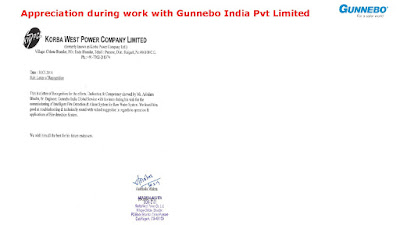Cloud vs On-premise Security Systems
Wishing you a very happy new year 2025. Choosing the right security framework for your data is crucial. Cloud vs on-premise security offers distinct advantages and challenges, shaping how businesses protect sensitive information.
Understanding these differences is key to deploying a strategy that safeguards data and aligns with operational needs.
On-Premise
& Cloud Security Compared
On-premise and cloud security solutions represent two fundamentally different approaches to protecting data.
On-premise security, often referred to as on-prem, involves storing data on local servers and managing it directly within the physical premises of a company. This approach provides complete control over security measures and physical security but requires significant investment in infrastructure, ongoing maintenance, and robust security teams.
Conversely, cloud security leverages remote servers managed by third-party cloud providers to store and secure data. This model offloads much of the heavy lifting of data security to the cloud provider, offering scalability, cost savings on hardware, and access to advanced security features without the same capital expenditure.
However, it relies heavily on the cloud provider’s ability to protect data and manage cyber threats effectively, potentially limiting the direct control businesses have over their sensitive data and security infrastructure.
What’s
A Cloud Security?
Cloud
security refers to the set of policies, technologies, applications, and
controls used to protect data, applications, and the associated infrastructure
of cloud computing. It is a critical component of any cloud service offered by
cloud providers who manage and maintain the cloud infrastructures.
Pros:
- Scalability: Cloud security scales with your needs, allowing for
adjustments in protection as your data storage or security needs change.
- Cost-Effectiveness: Reduces the need for major hardware investments and lowers
ongoing software licenses and system maintenance costs.
- Advanced
Security Features: Typically
includes robust security controls, disaster recovery plans, and frequent
updates to defend against the latest threats.
Cons:
- Dependency
on Internet Connection: Requires
a constant internet connection to access data, which can be a significant
drawback during outages.
- Less
Control: Users have less control over their
data as it is managed by the cloud service provider.
- Potential
for Data Breaches: Although
secure, the external management of data may increase exposure to data
breaches if not properly managed.
What’s
On-Premise Security?
On-premise
security involves managing the IT infrastructure and data storage on-site
within a company’s facilities. This traditional IT infrastructure allows
companies full control over their data and security measures.
Pros:
- Complete
Control: Organizations have full authority
over their security systems, data management, and compliance with industry
regulations.
- Physical
Control: Data remains within the company’s
physical location, which can enhance security measures and reduce the risk
of data breaches from external sources.
- Customization: Systems can be customized to meet specific security
requirements and integrate seamlessly with existing on-premise
infrastructure.
Cons:
- High
Initial Costs: Requires significant capital
investment in physical servers, cooling systems, and other infrastructure.
- Maintenance
and Upgrades: Responsibility for maintenance,
upgrades, and security falls on the organization, requiring dedicated IT
staff and additional resources.
- Limited
Scalability: Scaling up requires additional
hardware and can be slower and cumbersome than cloud solutions.
Here’s
A Quick Look
|
Feature |
Cloud-based
Security |
On-premise
Security |
|
Initial
Setup Cost |
Lower
upfront costs as infrastructure is hosted by the provider. |
Higher
upfront costs for purchasing and installing hardware and software. |
|
Operational
Expense |
Ongoing
subscription fees; costs spread over time. |
Higher
initial investment but lower ongoing operational costs. |
|
Scalability |
Easily
scalable to meet growing needs without physical hardware updates. |
Scaling
requires additional hardware and can be time-consuming and costly. |
|
Maintenance
and Updates |
Handled
by the service provider, ensuring systems are always up-to-date. |
Requires
internal resources for maintenance and updates, potentially leading to
delays. |
|
Data
Control |
Data is
stored off-site, requiring trust in the provider’s security measures. |
Complete
control over data storage and security, but requires robust internal security
policies. |
|
Access
and Availability |
Accessible
from anywhere with an internet connection, enhancing flexibility. |
Access
typically limited to the on-site network unless specific remote solutions are
implemented |
Factors
To Consider:
Infrastructure
On-premise
solutions require significant local server and storage infrastructure, making
them ideal for organizations with established data centers that can securely
handle sensitive data.
In contrast, cloud solutions leverage the cloud infrastructure provided by vendors, reducing the need for physical storage but necessitating a reliable internet connection to access cloud data and services. This decision often depends on the capacity to effectively manage and protect the infrastructure.
Maintenance
Maintenance demands for on-premise vs. cloud security solutions differ substantially. On-premise systems require ongoing maintenance by in-house IT staff to protect the data center, perform regular backups, and update software and hardware. It can be costly and labor-intensive but offers greater control.
Cloud-based services, however, shift the burden of maintenance to the cloud provider. It includes automatic updates and disaster recovery options, reducing the workload on local IT staff and minimizing the direct control organizations have over their maintenance processes.
Compliance
Compliance with industry regulations is critical in deciding between on-premise and cloud solutions. On-premise security solutions often allow organizations to tailor their security measures and data management practices to meet specific regulatory requirements, offering a significant advantage in industries with stringent data protection standards.
While offering robust security controls and compliance with general standards, cloud services may not be suitable for all regulatory environments, particularly where the physical location and data handling are concerned. Companies must assess whether cloud or on-premise solutions align with their compliance needs and security posture.
Connectivity
Connectivity is essential when deploying any security solution. Cloud solutions typically require a strong, consistent internet connection to access data and security controls, making them dependent on the quality of the internet service. It can be a drawback in areas with unreliable connectivity.
On-premise solutions, on the other hand, often rely on internal networks, reducing dependence on external internet services and enhancing control over access management. However, this can limit the ability to remotely manage security unless solutions to incorporate automatic rerouting and other connectivity enhancements are implemented.
Storage
The choice between cloud and on-premise solutions also affects how and where data is stored. Cloud storage offers virtually unlimited capacity and scalability, which can be a significant advantage for organizations dealing with large volumes of data or those requiring the flexibility to scale quickly.
On-premise solutions provide more control over the physical storage infrastructure, which can be crucial for meeting certain regulatory compliance standards or handling highly sensitive data. However, expanding storage capacity on-premise can be costly and requires physical space and additional hardware.
Reliability
Reliability is crucial in maintaining continuous operations, especially with security systems.
On-premise systems allow for direct control over the entire infrastructure, which is more reliable in managing and foreseeing potential failures within the data center. However, these systems are susceptible to physical damage and local disruptions.
While potentially more vulnerable to internet outages, cloud solutions often offer enhanced reliability through redundant systems and data centers in various geographies, ensuring that data remains accessible and protected against single points of failure.
Security Monitoring
Effective security monitoring is vital for identifying and responding to threats in real-time. Cloud-based security solutions often come with advanced security monitoring tools that the cloud provider constantly updates to handle the latest threats. It allows security professionals to focus on strategic security planning rather than the day-to-day updates of security systems.
On-premise solutions, while offering more control over the monitoring
process, require significant investment in developing and maintaining these
systems.
The organization’s ability to keep pace with rapidly evolving security threats can be challenged unless ongoing updates and training are part of the operational plan.
FAQs
What is the biggest risk with cloud security?
The
biggest risk associated with cloud computing is data security. Since data is
stored remotely, it often traverses the internet and is managed by third
parties, increasing the exposure to potential breaches. Despite robust cloud
security controls, the external handling of sensitive data can raise concerns
about vulnerability to cyber threats.
Is the cloud more secure than on-premises?
Cloud security has advanced significantly, often offering stronger
defenses than traditional on-premises solutions due to the scale and resources
of cloud providers. However, the security level can depend on specific use
cases and the security measures implemented. On-premises solutions provide
physical control over data, which can be crucial for certain regulatory or
sensitive environments.
How do you compare cloud and on-premises computing?
Comparing cloud and on-premises computing involves evaluating key differences in cost, control, flexibility, and security. Cloud solutions typically offer greater scalability and cost-efficiency but lack the direct control and customization that on-premises infrastructure provides. On-premises computing requires substantial upfront investment and ongoing maintenance but offers enhanced control over security, making it suitable for organizations with strict data security parameters.
Key Takeaways
Choosing between cloud and on-premises security solutions depends on
specific business needs, security requirements, and operational preferences.
Cloud computing offers scalability and advanced security managed by
specialists, making it ideal for businesses that need flexibility and
state-of-the-art protection.
On-premises solutions, while potentially more costly and complex to
manage, provide complete control over data and systems, which can be critical
for certain regulatory environments.
If you’re evaluating the best path for your organization’s security strategy and need expert advice, contact us today for a free consultation. Our security professionals are ready to assist you in making an informed decision that aligns with your security posture and business objectives.