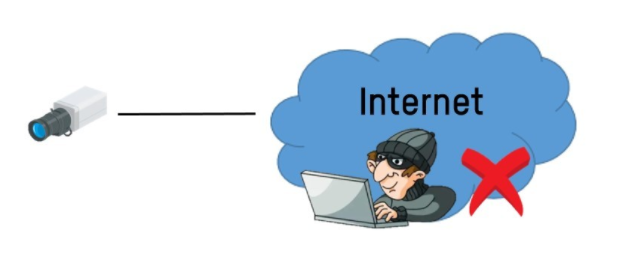MINIMIZE VULNERABILITIES
IN YOUR IP SECURITY CAMERA
A security
consultant can act as an adviser for a building owner, occupant
or property developer in relation to the design and
incorporation of the security solutions. Clients typically require security
consultants to advice on potential security threats and potential
breaches, and to create contingency protocols to safeguard their
organisation or assets. Every security consultant should guide about Camera vulnerabilities to there customers.
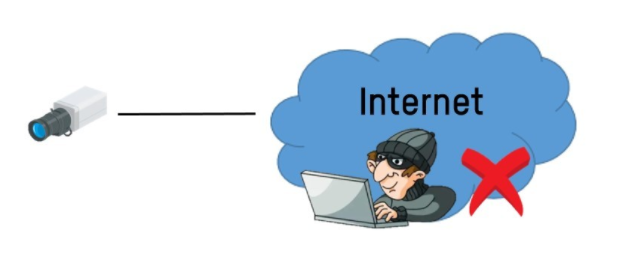
Internet
Protocol (IP) cameras are an important component of state-of-the-art video
surveillance systems. Unlike analog closed-circuit cameras, IP security
cameras, which send and receive data through a computer network and the
Internet, offer businesses a number of benefits. These benefits include the
ability to monitor and control their video surveillance system remotely and a
significant cost savings by allowing cloud storage of video files. However,
like any device that is plugged into the Internet, without proper attention to
cybersecurity, the same IP security cameras you have installed to improve
security in your business may, in fact, be making it more vulnerable to
physical and network attacks.
What are Hackers Looking For?
Hackers
look for vulnerabilities to exploit, usually for malicious purposes. There are
plenty of reasons why hackers might want to break into your IP security
camera surveillance system, including some that promise potentially huge
rewards:
·
They
may be planning a burglary or a physical attack on your building or its
occupants. If they can break into your network cameras, they can observe your
physical security practices, including when guards come and go and where there are
opportunities to enter the building. Once they know where and when to break in,
your entire facility and all of its occupants are at risk.
·
They
may want to take advantage of your business computing resources, such as your
network’s processing power, for the purpose of stealing large data sets or more
recently, mining cryptocurrencies.
·
To
steal high-value trade secrets to sell to your competitors on the black market.
·
To
steal personal information for the purposes of conducting phishing attacks
to obtain credit card and banking information from individuals.
·
To
install malware, such as keyloggers, to capture passwords as they
are entered or ransomware that takes your system hostage until
you pay the hacker to release it.
Are Your IP Security Cameras Vulnerable?
The
short answer is yes. All security cameras are vulnerable to hacking. The
unfortunate reality is that in today’s cybersecurity environment, the question
is not whether your system will be hacked but when, which makes ongoing and
proactive cybersecurity measures a must.
Hackers
can break into your video surveillance system in a variety of ways. In addition
to hacking the cameras themselves, they can get into your network through:
·
The
computer operating system you use (e.g. Microsoft Windows, Linux, etc.)
·
The
software your system uses, including digital video recording (DVR), network
video recording (NVR), or video management system (VMS) software
·
Any
firewall ports you may be using to access the system controls
Given
these additional entry points, the security of your IP cameras depends not only
on the cameras you use but also on the network technology and configuration of
your system. In general, the relative security the system provides depends on
how access is configured:
Most
Secure —
The safest system uses the local network equipped with a network
firewall and virtual private network (VPN) software for
access. With this type of system, the only way to get through the firewall is
through a secure, encrypted connection.
An
alternative to this would be to use a cloud-managed IP security camera. With
this type of system, rather than opening the firewall and relying on a password
to gain access to the camera on a local network, cloud-managed IP cameras are
configured to communicate with a secured server in the cloud over an encrypted
connection, and users gain access by linking up their devices with those
servers. Cloud-managed devices offer a good alternative to locally networked
systems because most cloud services monitor their servers continuously.
Least Secure — The least secure type of
IP security camera is used in conjunction with a system that relies
on port forwarding (China based OEM propose) for access, which allows
users to access the camera through a network firewall with nothing other than a
password. With this type of system, the only thing keeping a hacker out is the
strength of the password used.
How to Protect Your IP Security Cameras
One
of the most important things you can do to protect your IP security cameras is
to know what you have and whether there are any known vulnerabilities.
The CVE Security Vulnerabilities Database is a great place to start.
This site tracks the vulnerabilities of all kinds of Internet of
Things (IoT) devices and is searchable by the vendor (manufacturer), product
and version, specific vulnerabilities and their severity. When checked
regularly, this information can help you identify and address new issues with
your IP security cameras so that you can address them more quickly.
A
comprehensive set of cybersecurity best practices can go a long way to
improving the security of your IP security cameras and your video surveillance
system as a whole:
·
Contain
and compartmentalize your internal networks. Creating separate networks for
your video surveillance system and your information systems not only saves on
bandwidth, but also minimizes risk should any part of your system be
compromised.
·
If
you are not already using a firewall, implement one as soon as possible.
·
Use
a unique, long, and non-obvious password for each camera. This is critical if
you are allowing access with a port forwarding system. If your system employs a
VPN, however, having a single strong password for all cameras will suffice.
·
Change
all passwords every 90 days at a minimum.
·
Enable
two- or multi-factor authentication for your system, which requires the user to
provide another piece(s) of information unique to the user, such as a code sent
via text or phone, secret questions, etc. This is critically important if you
are using a port forwarding system.
·
Develop
and document cybersecurity guidelines and provide cybersecurity training to all
employees who will have access to your video surveillance system.
·
Establish
a cybersecurity incident response team so that you can swiftly and effectively
respond to any breaches.
·
Stay
on top of the operating system and software updates and apply them promptly
when they come out.
·
If
you use a cloud-based system, make sure you use a trusted provider.
·
Stay
up-to-date with the latest cybersecurity standards.
Cybersecurity
concerns are a long-standing issue for Hikvision, e.g., it was US
government federally banned by the 2019 NDAA and the US government
is planning to ban FCC authorizations for Hikvision, so this admission
comes at a critical time for the company.
Researcher
describes only access to the http(s) server port (typically 80/443) is needed.
No username or password needed nor any actions need to be initiated by camera
owner. It will not be detectable by any logging on the camera itself. This is
the worst Hikvision vulnerability since Hikvision's backdoor was
discovered in 2017 where Hikvision included a magic (ostensibly secret)
string that allowed anyone with that string to perform admin operations,
without having the device's admin credentials.
The
attack can be executed via HTTP (port 80) or HTTPS (port 443). Once a camera
has been compromised, the attacker can use it as a starting point to explore
the rest of a victim’s network. Past attacks on connected cameras have also
sought to enlist the devices into botnet armies capable of launching massive
DDoS (distributed denial of service) attacks or spam campaigns.
This
vulnerability is about as serious as they come, rated 9.8 out of 10 on the
Common Vulnerability Scoring System (CVSS).
IPVM
estimate 100+ million devices globally are impacted by this vulnerability
making it, by far, the biggest vulnerability to ever hit video surveillance.
The combination of its critical nature (9.8 / "zero-click unauthenticated
remote code execution") and Hikvision's massive market size make this risk
unprecedented.
For
background, back in 2016, Hikvision said they manufactured "more
than 55M cameras" and the annual output has grown substantially since.
Hikvision has therefore shipped a few hundred million cameras and tens of millions
of recorders during the time frame the vulnerability covers.
The
end-users who buy these cameras are responsible for the data/video footage they
generate. They are, in other words, the data custodians who process the data
and are in control of the video footage, which is required to be kept private
by law (under the GDPR). Secret access to video footage on these devices is
impossible without the consent of the end-user.
Dahua is another in Ban list. Watch above video. https://youtu.be/MtkeaoS3jBcKeeping Up with Cybersecurity Threats Can be Daunting
Hackers
are relentless in their attacks and there is not a single industry today that
is immune to them. Almost half of all cybercrimes are committed against small
businesses, and it has been predicted that a business will fall
victim to a ransomware attack every 14 seconds by 2019.
If
you need help with your video surveillance system, SSA Integrate can help.
Our security experts stay on top of the technology and all the best practices
in cybersecurity so you don’t have to. We give importance of our customer data
security.
If
you are installing a new video surveillance system, we can help you select the
right technology to meet your needs and ensure it is properly configured to
provide the top level security you expect. We can also look at your current
system to identify and eliminate any vulnerabilities and provide the monitoring
and updates you need to keep your system secure. Whether you need five cameras
or 500, SSA Integrate can help. Contact us today to learn more.
Ref:
https://www.forbes.com/sites/leemathews/2021/09/22/widely-used-hikvision-security-cameras-vulnerable-to-remote-hijacking/?sh=138e83062f31
https://ipvm.com/reports/hikvision-36260
https://cve.mitre.org/cgi-bin/cvename.cgi?name=CVE-2021-36260
https://watchfulip.github.io/2021/09/18/Hikvision-IP-Camera-Unauthenticated-RCE.html