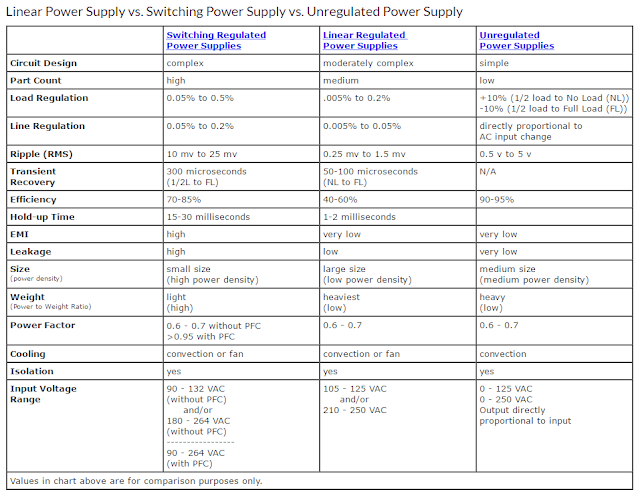4K Resolution TV Everything You Need to Know
4K technology is quickly taking over the mainsteam of the
digital video world, from TV screens to computer monitors to cameras and projectors, 4K screen resolution and all of its accompanying features
are now no longer just bleeding edge technologies but becoming positively
mainstream, particularly when it comes to TV displays and the video recording
that creates their content.
With four times the resolution of traditional HD displays, 4K
Ultra HD offers a massive improvement in picture clarity over existing HD
resolutions.
The
reason for this has to do with the amount of pixels a 4K TV contains. Whereas
traditional HD is limited to 1920 vertical columns and 1080 horizontal rows of
pixels, Ultra HD has a total resolution of 3840 pixels by 2160 – a slightly smaller
resolution than the 4,096 x 2,160 resolution seen on cinema screens (that, for
the record, is called Cinema 4K).
What is 4K?
Pure
and simple, 4K means a clearer picture. It's more pixels (8,294,400 to be
exact) on the screen at once that creates images that are crisper and capable
of showing more details than standard HD.
What is the resolution of 4K?
4K
resolution, at least the way most TVs define it, is 3840 x 2160 or 2160p. To
put that in perspective, a full HD 1080p image is only a 1920x1080 resolution.
4K screens have about 8 million pixels, which is around four times what your
current 1080p set can display.
Think
of your TV like a grid, with rows and columns. A full HD 1080p image is 1080
rows high and 1920 columns wide. A 4K image approximately doubles the numbers
in both directions, yielding approximately four times as many pixels total. To
put it another way, you could fit every pixel from your 1080p set onto one
quarter of a 4K screen.
Why is it called 4K?
Because
the images are around 4,000 pixels wide. And before you ask, yes, the industry
named 1080 resolution after image height, but named 4K after image width. For
extra added fun, you also might hear this resolution referred to as 2160p.
Welcome to the future. It's confusing here.
Do all those extra pixels matter?
They
matter very much. More pixels means more information. More information means
sharper pictures. Sharper pictures are more engaging. More engaging content is
more fun. And fun... well fun is the thing, isn't it?
Moving 4K into Home Theater
While
the origins of 4K film go back quite a ways and have their roots in theatrical
releases of films such as Blade Runner: The Final Cut back in 2007, it wasn’t
until James Cameron filmed his now famous “Avatar” in 4K resolution that the
projection platform itself was widely introduced in many theaters eager to
please audiences with beautiful crystal screen clarity.
However,
going from theaters to something like home entertainment is a big leap and it
wasn’t until just within the last couple of years that both projectors and the
already mentioned TVs became widely available for home theater system set up
that would let consumers enjoy UHD clarity in their houses.
Now,
in terms of TV 4K systems, this resolution isn’t even entirely noticeable
unless you enjoy a very large and thus very expensive screen or are sitting
abnormally close to your TV. However, when it comes to projectors, the power
offered by 4K really does become visible.
Sitting close enough?
Yup.
Remember when Apple made a big fuss about "retina" displays a few
iPhones back? "Retina" refers to screens that have sufficient
resolution that at a normal viewing distance your eye can't make out individual
pixels. Get far enough away from a 1080p set and, hey presto, It's a retina
display! More importantly, at that same distance, your eyeballs won't be able
to squeeze any more detail out of a 4K image than a 1080 one. If you're at
"retina distance" from your 1080p set now and don't plan on moving
your couch closer, upgrading to 4K may not make a big difference to your
experience.
So I should sit closer?
Oh
my yes. The ability to get up close to the screen without the image breaking
down is one of the most intoxicating things about 4K. Sitting closer allows the
same sized screen to fill more of your visual field, which yields greater
immersion. The up-close factor is one of the reasons 4K computer monitors have
become one of the technology's fastest growing sectors. 4K monitors remain
pin-sharp even when you're just a foot or two from the screen, as you are when
you're sitting at your desk.
Streaming 4K Content
While
4K content for home theater systems such as projectors and TVs is still pretty
scarce on the ground, it is making ground as streaming content. YouTube has had
a 4K channel running since as early as 2010 and other developments are
definitely on the horizon, especially in countries or regions with excellent
internet connectivity that goes above the normal speeds available to most
people.
The
broadcast industry as a whole is offering the promise of a steadily more
established standard in streaming content compression during transmission,
called H.265 or HVEC (High Efficiency Video Codec). With the implementation of
HVEC, broadcasters are assuring the buying public that 4K content will become
easy and economical to stream into home theater systems and thus will become
much more common. TV manufacturers themselves have been keeping up to date with
this promise and have ensured that every new 4K TV to be released since 2015
and today, as well as for the foreseeable future, is fully capable of
decoding the HVEC standard for its users.
Furthermore,
other competing standards of 4K video compression are being developed, though
with less ecosystem traction. One that has gained some headway is Google’s VP9
4K video compression codec, which the company still uses in compressing the 4K
content streams found on its YouTube video service. Most premium 4K TVs today
are compatible with both VP9 and H.265, though not all models offer both.
Specific 4K display-related technologies
Moving
along into some particular features of current 4K display features in TVs
and other devices, we come to a few very particular specs and technologies
which are redefining the quality of both the TV display viewing experience and
how rich the consumer content experience can become. In particular, high
dynamic range and wide color gamut are playing a crucial role in making 4K TVs
into displays of previously unparalleled richness and quality.
High Dynamic Range
High
dynamic range technology is the Big New Thing in the world of 4K TV displays and
with good reason. What HDR essentially does is expand the range of both
bright and dark levels a 4K TV can show on the screen. At the same time, highlights
of color vibrancy and richness are also expanded by this same wider dynamic
range. The result is a more realistic, much more sharply detailed picture
quality in comparison to what you’d see with standard dynamic range (SDR).
Of
particular interest to TV makers (and consumers once they get to experience the
realism produced) is the ability to develop HDR that can come as close as
possible to simulating the brightness and darkness of the real world. Thus,
while we already have 4K TVs that can create essentially “perfect” darkness
with no notable light emission, in the form of OLED technology, the brightest
consumer HDR 4K televisions, even for 2016, can only manage something between
1000 and 2000 nits of brightness, when in the real world, even the sky on a
sunny day is seen by our eyes at about 20,000 nits. Thus you can see the
dramatic difference at work here.
However, the aim of 4K TV makers and the companies behind HDR
technology is to create displays which can even reach 10,000 nits. This is what
one HDR standard bearer called Doby Vision is aiming for. Current HDR standards
like “UHD Premium” from the UHD Alliance call for at least 1100 nits of maximum
brightness in LCD 4K TVs but more on that shortly.
Wide Color Gamut
Another
crucial aspect of modern 4K TV content is color gamut technology, or the
ability to deliver the largest possible range of rich colors for the greatest
possible realism and vibrancy. Currently, many 4K TVs are thus starting to
offer color ranges that conform two two particularly broad gamuts called DCI P3
(which is frequently used in commercial cinematic display) and REC.2020, which
is the current “Wide Color Gamut” gold standard for 4K ultra HD. However, not
all 4K content fits these higher quality standards and much of the video and 4K
TV display technology still on sale is REC.709, which was developed
for older HDTV display technology.
Devices, such as 4K HDR TVs
- · Display resolution:
minimum of 3840 x 2160 pixels
- · Color bit depth: 10-bit
signal
- · Color Palette: (Wide Color
Gamut)
- · Signal Input: BT.2020
color representation
- · Display Reproduction: More
than 93% of the DCI P3 color spectrum
- · High Dynamic Range
- · SMPTE ST2084 EOTF
- · Both Peak Brightness and
deep black levels of either more than 1000 nits and less than 0.05 nits of
black, OR more than 540 nits of peak brightness and less than 0.0005 nits of
black level. (This dual contrast standard is likely a direct sop to LG’s OLED
technology, which can’t match the high nit levels of LCD/LED displays but can
completely outmatch them in terms of how dark their blacks go, thus
re-bracketing the range which constitutes HDR and deep contrast.
My friend told me about 4K OLED. What's that?
More
acronyms! Isn't this fun? OLED - organic light emitting diodes - have been
around for some time, but producing big screens using this technology has
proven to be prohibitively expensive, something which has so far prevented OLED
television from being a mainstream proposition.
It's
a real shame because OLED technology can be stunning, offering vibrant colors,
deep blacks and bright whites. But don't give up hope just yet. Several
companies (most prominently LG) are laboring away to bring OLED to 4K
televisions. We recently took a look at LG's new 4K OLED sets, but
while they're gorgeous, pricing remains sky high. Hopefully that will change
soon, though. "I believe the price and yield rate will be higher
immediately and the price will be down," Mr K I Kwon, president of LG
Electronics UK, told recently. We hope his predictions hold and we aren't
ruling out OLED as a big player in the next generation of televisions.
What about 4K content? Can I get that?
Yeah,
about that... There's actually not much 4K broadcast content to be had right
now. That said, if you're willing to shell out for it – e.g. buy a 4K UHD
Blu-ray player and several 4K Blu-ray discs or purchase digital UHD movies
outright from services like Sony's Ultra Streaming Service or UltraFlix – there
are plenty of other options out there.
Why isn't broadcast TV in
4K?
Because
every 4K frame contains four times the information of HD, 4K content is four
times more bulky than regular HD content in terms of its raw file size. That
makes it a challenge to get it to you. Broadcast TV hasn't made the 4K switch
yet (indeed, it's only recently that hard drive sizes have gotten big enough to
manage DVRing HD programs comfortably).
But
you can get 4K Blu-ray discs should you decide to buy a Ultra-HD Blu-ray
player.
What about gaming in 4K?
We've
had 4K gaming on the PC for a while now, but this year at E3 2016 4K
took off in a big way with the announcement of Microsoft's 4K Xbox code-named
Project Scorpio. Alongside the Scorpio, Microsoft also has the Xbox One S
which will upscale HD content to 4K as well as play Ultra HD Blu-ray discs.
Microsoft
isn't the only console manufacturer with a 3840 x 2160 resolution on its mind,
however. Sony just announced a 4K console of its own called the PS4 Pro that
not only plays 4K Ultra HD movies and TV shows from streaming services like
Netflix, but can play games in 4K, too.
What kind of cables will I need for 4K?
The
two standard cables you're most likely to use are either a standard HDMI or if
you're connecting a PC to a Ultra HD monitor, Display Port.
HDMI
cables now come in four flavors: high speed with ethernet; high speed without
ethernet; standard speed with ethernet and standard speed without Ethernet.
Standard speed cables are capable of 1080i, but aren't able to handle the
bandwidth of 4K. High speed cables can do anything higher than 1080. Now, as
long as you're using the same class of cable, there is no distinguishable
difference in terms of performance between one manufacturer's set of cables and
another's.
The
speed of your connection will depend on the types of connectors, which includes
HDMI 1.4, HDMI 2.0 and HDMI 2.0a. HDMI 1.4 connectors support a
3820x2160-resolution at 30 frames per second, while HDMI 2.0 is the latest spec
and can output video at Ultra HD resolution at 60 frames per second. (But more
on that below!) HDMI 2.0a is capable of HDR, which is limited to a very
specific range of televisions from each manufacturer.
The
other type of cable you can use is DisplayPort. DisplayPort carries 4K image
and audio signal from most high-end graphics cards to monitors without any
noticeable artifacts or delays.
So should I buy a 4K set now or should I wait?
It
depends. If you want the absolute best TV you can get right now and don't mind
paying a premium for it, it's a 4K set. If you're buying from one of the top
tier manufacturers, you're going to get a good product that's reasonably
future-proofed. As we said before, the sets look great. However, don't expect
to be watching most of your video content in 4K for another two to three years.
And make sure any set you buy has HDMI 2.0 ports (the first wave of 4K TVs used
the previous HDMI 1.4 standard).
On
the other hand, if you're price sensitive or want to wait until the content
side of the equation is a bit more solved, it absolutely makes sense to wait.
The UHD Premium specification is still in its infancy, and although we're
moderately sure and it remains to be seen if the entire industry will
eventually adopt it.
In
terms of content you're not missing out on much at the moment. There are
incredible values to be found in generously-sized 1080p sets right now. And 4K
sets are only going to get cheaper.
What’s the Bottom Line, Is 4K Here to Stay?
This certainly looks to be the case. Current 4K UHD trends are
developing at a much faster and steadily more affordable pace than what we’re
seeing with plasma TV and the still incredibly expensive OLED display
technology. In fact, plasma TVs, which for a time were thought to be the next
wave in Ultra HD TV display technology are failing completely so far. With
Their main manufacturer having ceased production this year.
This means that 4K is almost certainly going to have its large
space on the TV market as new UHD content emerges, and the technology is
already well established as the latest and possibly best in cameras and film
projectors.
Yes, major manufacturers are already working on experimental
development projects in the even more powerful 8K resolution technology but
many of the problems that already exist with displaying and streaming 4K will
need to be worked out even further before 8K ever becomes a commercial product.
So for now, it seems that 4K is here to stay at least for the next few years
and getting ready for it is a great idea now that prices for TVs, cameras and
even projectors are dropping.
Pros
1)
The 4K TV is gorgeous because of its resolution 3840×2160 which gives perfect
image clarity. The pictures are more detailed with sharpness.
2)
The image depth is so nice that it overcomes the problem of some people who
feels that the image is getting flattened. Every image is clearly seen in this
4K TV.
3)
4K TV can handle the perfect color of an image. Even if the picture is heavily
compressed the color won’t change. Color resolution plays good in 4K TV.
4)
4K TV will make the view of 3D better because of its bigger screen resolution.
You may feel real 3D image with this TV.
Cons
1)
You may only feel 4K presence if the screen you choose is big.
2)
4K TV is more expensive and we need to buy some extra devices based on the
purpose.