1-factor authentication:
The classic fingerprint-without-card technology is simple and in many cases what serves our customers’ basic needs best. The fingerprint reader solution replaces codes or passwords.
2-factor authentication:
Precise Biometrics also offers products with 2-factor authentication, combining smart card and fingerprint. With this solution the fingerprint is stored on the smart card. Using templates on a card offers vast scalability, higher security and fast matching times. Using the correct access keys can only access the fingerprint data.
3-factor authentication
A product with 3-factor authentication, combines smart card, fingerprint and PIN code.
26 Bit Format: H10301
The 26-bit format is the industry standard format, and is an open format. The sale of this format is not limited to any one company. The range of card numbers available in this format is limited and therefore there is a potential for card numbers to be duplicated. It is important to understand that HID does not insure that card numbers will not be duplicated. HID does not control or restrict the ordering of cards encoded with the standard 26 bit format. Convenience in ordering cards and universal access control panel acceptance are the primary benefits in using the standard 26 bit card format. It consists of 255 possible facility codes. Within each facility code there is a total of 65,535 unique card numbers.
The standard 26 bit Wiegand format is H10301. It is binary encoded data. The format consists of 2 parity bits, 8 bit facility code and 16 bit card number fields. The format is shown below.
PAAAAAAAABBBBBBBBBBBBBBBBP
EXXXXXXXXXXXX
XXXXXXXXXXXXO
where:
P = Parity
O = Odd Parity
A = Facility code, range = 0 to 255 E = Even Parity
B = Card Number, range = 0 to 65,535 X = Parity mask
125 kHz Credentials- HID Proximity
With over 200 million credentials in use around the world, HID proximity cards are recognized as the industry standard for physical access control. Featuring 125 kHz RFID technology HID prox products are robust, affordable, and seamlessly integrate with access control systems. Some cards are:
1391 MicroProx Tag:- HID Proximity Adhesive Tag; 1324 Adhesive Label, Printable label for ProxCard II Clam-shell Card;
1386 ISOProx II Card. ISO-Thin:- Imageable HID Proximity Access Card.
1598 Smart DuoProx II Card:- Multi-Technology Card with Magnetic Stripe, Contact Smart Chip Embeddable.
16-9 ProxCard Plus:- HID Proximity Card with Wiegand Proximity Key Fob.
1326 ProxCard® II Clamshell Card:- Value Priced HID Proximity Card, 1351 ProxPass II Active Tag ,Long Range Proximity Tag for Vehicle Access Control.
13.56 MHz Credentials - iCLASS Contactless
Optimized to make physical access control more powerful,iCLASS 13.56 MHz read/write contactless smart card technology provides versatile interoperability and supports multiple applications such as biometric authentication, cashless vending and PC log on security.
iCLASS smart cards and readers make access control more powerful, more versatile, and most important of all, offers enhanced security through encryption and mutual authentication. At the same time, iCLASS is user-friendly, delivering the convenience, affordability and reliability of proximity technology for which HID is known worldwide.
Some cards are: 200X iCLASS Card:- For Direct Image & Thermal Transfer;
202X iCLASS Prox Card:- 13.56 MHz iCLASS Card with 125 kHz HID Proximity.
213X iCLASS Embeddable Card and iCLASS Prox Embeddable Card, iCLASS Card with or without 125 kHz HID Proximity and an Optional Contact Smart Chip Module.
204X iCLASS Wiegand Combo Card:- 13.56MHz Contactless Smart Card with Wiegand.
2080 iCLASS Clamshell Card:-Value Price 13.56 MHz Contactless Smart Card.
13.56 MHz Credentials - FlexSmart® Series MIFARE®/DESFire®
FlexSmart Series Credential, MIFARE and DESFire, both offerings encompass the industry’s broadest range of open standard contactless smart card products. Manufactured to the highest quality standards, HID MIFARE and DESFire credentials have the memory structure and capacity to store multiple applications on a single credential. When security and performance count most, HID’s FlexSmart MIFARE and DESFIre credentials can be produced with visual security and anti-counterfeiting features such as holograms, ultra-violet fluorescent inks, micro-printing or a custom logo to quickly and easily identify genuine cards.
Some cards are:
1430 MIFARE® ISO Card:- 13.56 MHz MIFARE, ISO Thick, Photo Imageable.
1431 MIFARE® / HID Prox Combo Card:- ISO Thick, Photo Imageable, MIFARE plus HID Prox.
FPMXI MIFARE® / Indala® Prox Combo Card:- 13.56 MHz ISO Thick, Photo Imageable MIFARE plus Indala Prox.
1434 MIFARE® Keyfob:- 13.56 MHz Contactless KeyFob.
1435 MIFARE® 13.56 MHz Adhesive Tag:- Upgrade for Magstripe and Barium Ferrite Cards.
1451 DESFire® / HID Prox Combo Card:- 13.56 MHz ISO Thick, Photo Imageable DESFire plus HID Prox.
1454 DESFire® Keyfob:- 13.56 MHz Contactless Fob
Access Control
Access Control is a mechanism by which a system grants or revokes the right to access some data, or perform some action. Normally, a user must first Login to a system, using some Authentication system. Next, the Access Control mechanism controls what operations the user may or may not make by comparing the User ID to an Access Control database.
Access Control systems include:
• File permissions, such as create, read, edit or delete on a file server.
• Program permissions, such as the right to execute a program on an application server.
• Data rights, such as the right to retrieve or update information in a database.
Access control topology
Access control decisions are made by comparing the credential to an access control list. This lookup can be done by a host or server, by an access control panel, or by a reader. The development of access control systems has seen a steady push of the lookup out from a central host to the edge of the system, or the reader. The predominate topology circa 2009 is hub and spoke with a control panel as the hub and the readers as the spokes. The lookup and control functions are by the control panel. The spokes communicate through a serial connection; usually RS485. Some manufactures are pushing the decision making to the edge by placing a controller at the door. The controllers are IP enabled and connect to a host and database using standard networks.
Access control system components
An access control point, which can be a door, turnstile, parking gate, elevator, or other physical barrier where granting access can be electrically controlled. Typically the access point is a door. An electronic access control door can contain several elements. At its most basic there is a stand-alone electric lock (EM Lock). The lock is unlocked by an operator with a switch. To automate this, operator intervention is replaced by a reader. The reader could be a keypad where a code is entered, it could be a card reader, or it could be a biometric reader. Readers do not usually make an access decision but send a card number to an access control panel that verifies the number against an access list. To monitor the door position a magnetic door switch is used. In concept the door switch is not unlike those on refrigerators or car doors. Generally only entry is controlled and exit is uncontrolled. In cases where exit is also controlled a second reader is used on the opposite side of the door. In cases where exit is not controlled, free exit, a device called a request-to-exit (REX / Egress Switch ) is used. Request-to-exit devices can be a pushbutton or a motion detector. When the button is pushed or the motion detector detects motion at the door, the door alarm is temporarily ignored while the door is opened. Exiting a door without having to electrically unlock the door is called mechanical free egress. This is an important safety feature. In cases where the lock must be electrically unlocked on exit, the request-to-exit device also unlocks the door.
Access Area
A specific defined area wherein all access points to the area are secured by the system, and the access points can be configured and adjusted to set parameters on occupancy and permission attributes.
Access Credential
A medium that contains encoded information (which is recognized by the access control system) such as ID cards, key fobs, biometrics, and smart chips.
Access Level
A logical group of doors paired with a time schedule used to determine when and where a card is granted access in the system.
ACM (Access Control Model)
A group of objects that when associated together form a point of entry that is normally associated with a door or elevator.
Acquisition device:
The hardware used to acquire biometric samples.
Active imposter acceptance:
Acceptance of a biometric sample submitted by someone attempting to gain illegal entry to a biometric system.
ADA (American Disabilities Act)
Indicates that a setting or card designation is compliant with the American Disabilities Act, which provides specific parameters for access for personnel with disabilities. Cards with the ADA setting checked, enable ADA parameters to take effect when the card is badged.
Administrator
Person responsible for adding operators and assigning the specific privileges to the operators’ profiles, and determining operator levels.
AFIS:
Automated Fingerprint Identification System (or AFIS) is a system to automatically match one or many unknown fingerprints against a database of known prints. This is done for miscellaneous reasons, not the least of which is because the person has committed a crime. With greater frequency in recent years, AFIS like systems have been used in civil identification projects. The intended purpose is to prevent multiple enrollment in an election, welfare, DMV or similar system. The FBI manages a fingerprint identification system and database called IAFIS, which currently holds the fingerprints and criminal records of over fifty-one million criminal record subjects, and over 1.5 million civil (non-criminal) fingerprint records. US Visit currently holds a repository of over 50 million persons, primarily in the form of two-finger records (by 2008, US Visit is transforming to a system recording FBI-standard tenprint records).
Algorithm
A sequence of instructions that tell a biometric system how to solve a particular problem. An algorithm will have a finite number of steps and is typically used by the biometric engine to compute whether a biometric sample and template are a match.
APB (Anti Pass Back)
Control prohibiting a card from entering an access area more than once without the system recognizing that the card has first exited the access area.
Anti-Passback (APB) prevents users from 'tailgating' through controlled areas by tracking the entry and exit counts. A user can only exit an area that they have already entered and can only enter an area that they previously exited. If a user tailgates onto a site, the exit keypad will deny exit to them because they are not logged into the area. If a user is onsite and tailgates off of the site, they will be denied exit next time they try to enter. Anti-Pass back (APB) is a function that should only be used on High Security sites where users can be trained on its use.
API
Application Program Interface. A computer code which is a set of instructions or services used to standardize an application. Any system compatible with the API can then be added or interchanged by the application developer.
Alarm Screens
- These are standard window screens that have a special wire woven in the screening. They are designed to detect someone cutting the screen.
ASIC
Application Specific Integrated Circuit. An integrated circuit developed for specific applications to improve performance.
Attempt
The submission of a biometric sample to a biometric system for identification or verification. A biometric system may allow more than one attempt to identify or verify.
Authentication:
Any systematic method of confirming the identity of an individual. Some methods are more secure than others. Simple authentication methods include user name and password, while more secure methods include token-based one-time passwords. The most secure authentication methods include layered or "multi-factor biometric procedures. This is independent of authorization.
Authentication Routine
A cryptographic process used to validate a user, card, terminal, or message contents. Also known as a handshake, the routine uses important data to create a code that can be verified in real time or batch mode.
Authorization Server
The Authorization Server maintains all client license and sub-controller license info. Also manages concurrent clients.
Automatic ID/Auto ID
An umbrella term for any biometric system or other security technology that uses automatic means to check identity. This applies to both one-to-one verification and one-to-many identification.
Audit trail
In computer/network systems: Record of events (protocols, written documents, and other evidence) which can be used to trace the activities and usage of a system. Such material is crucial when tracking down successful attacks/attackers, determining how the attacks happened, and being able to use this evidence in a court of law.
American National Standards Institute (ANSI)
Established in 1918, ANSI is a voluntary organization that creates standards for the computer industry. The FBI commissioned ANSI to create an image standard for the exchange of fingerprint data between AFIS systems.
ANSI 378
Interoperability standard for fingerprint templates developed by the American National Standards Institute (ANSI). The US governmental requires the use of ANSI 378 templates for Homeland Security Directive (HSPD-12) and Personal Identity Verification (PIV). The US Federal requirements for ANSI 378 are designed to ensure that all employees and contractors are able to use their badges for identification and access to all government facilities.
Access control system components
An access control point, which can be a door, turnstile, parking gate, elevator, or other physical barrier where granting access can be electrically controlled. Typically the access point is a door. An electronic access control door can contain several elements. At its most basic there is a stand-alone electric lock (EM Lock). The lock is unlocked by an operator with a switch. To automate this, operator intervention is replaced by a reader. The reader could be a keypad where a code is entered, it could be a card reader, or it could be a biometric reader. Readers do not usually make an access decision but send a card number to an access control panel that verifies the number against an access list. To monitor the door position a magnetic door switch is used. In concept the door switch is not unlike those on refrigerators or car doors. Generally only entry is controlled and exit is uncontrolled. In cases where exit is also controlled a second reader is used on the opposite side of the door. In cases where exit is not controlled, free exit, a device called a request-to-exit (REX) is used. Request-to-exit devices can be a pushbutton or a motion detector. When the button is pushed or the motion detector detects motion at the door, the door alarm is temporarily ignored while the door is opened. Exiting a door without having to electrically unlock the door is called mechanical free egress. This is an important safety feature. In cases where the lock must be electrically unlocked on exit, the request-to-exit device also unlocks the door.
Attendance Management
Attendance management is the act of managing attendance or presence in a work setting to minimize loss due to employee downtime. Attendance control has traditionally been approached using time clocks, timesheets, and time tracking software, but attendance management goes beyond this to provide a working environment which maximises and motivates employee attendance.
Bit
A bit or binary digit is the basic unit of information in computing and telecommunications, it is the amount of information that can be stored by a digital device or other physical system that can usually exist in only two distinct states. In information theory, one bit is typically defined as the uncertainty of a binary random variable that is 0 or 1. There are several units of information which are defined as multiples of bits, such as byte (8 bits), kilobit (either 1000 or 210 = 1024 bits), megabyte (either 8000000 or 8×220 = 8388608bits), etc.
Byte
The byte (pronounced /baɪt/) is a unit of digital information in computing and telecommunications. It is an ordered collection of bits, in which each bit denotes the binary value of 1 or 0. Historically, a byte was the number of bits (typically 5, 6, 7, 8, 9, or 16) used to encode a single character of text in a computer and it is for this reason the basic addressable element in many computer architectures. B as the symbol for byte (e.g., MB means megabyte, KB is commonly used for kilobyte).In certain programming languages. The C and C++ programming languages, for example, define byte as "addressable unit of data large enough to hold any member of the basic character set of the execution environment" (clause 3.6 of the C standard). The C standard requires that the char integral data type is capable of holding at least 255 different values, and is represented by at least 8 bits (clause 5.2.4.2.1). Various implementations of C and C++ define a byte as 8, 9, 16, 32, or 36 bits
Bit rate
In telecommunications and computing, bitrate (sometimes written bit rate, data rate or as a variable R ) is the number of bits that are conveyed or processed per unit of time.
The bit rate is quantified using the bits per second (bit/s or bps) unit, often in conjunction with an SI prefix such as kilo- (kbit/s or kbps), mega- (Mbit/s or Mbps), giga- (Gbit/s or Gbps) or tera- (Tbit/s or Tbps). Note that, unlike many other computer-related units, 1 kbit/s is traditionally defined as 1,000 bit/s, not 1,024 bit/s, etc,
32 kbit/s – MW (AM) Audio quality
96 kbit/s – FM Audio quality
128–160 kbit/s – Standard Bitrate Audio quality
224–320 kbit/s – VBR to highest MP3 Audio quality
800 bit/s – minimum necessary for recognizable speech
8 kbit/s – telephone quality
32-500 kbit/s -- lossy audio
256 kbit/s - Digital Audio Broadcasting
400 kbit/s–1,411kbit/s – lossless audio as used in formats such as Free Lossless Audio Codec, WavPack or Monkey's Audio to compress CD audio
1,411.2 kbit/s – Linear PCM sound format
5,644.8 kbit/s – DSD
16 kbit/s – videophone quality
1.15 Mbit/s max – VCD quality
3.5 Mbit/s typ - Standard-definition television quality
8 to 15 Mbit/s typ – HDTV quality
24 Mbit/s max - AVCHD
29.4 Mbit/s max – HD DVD
40 Mbit/s max – Blu-ray Disc
Baud
In telecommunications and Access Control electronics, baudis synonymous to symbols per second or pulses per second. It is the unit of symbol rate, also known as baud rate or modulation rate; the number of distinct symbol changes (signaling events) made to the transmission medium per second in a digitally modulated signal or a line code.
A baud rate of 1 kBd = 1,000 Bd is synonymous to a symbol rate of 1,000 symbols per second. In case of a modem, this corresponds to 1,000 tones per second, and in case of a line code, this corresponds to 1,000 pulses per second. The symbol duration time is 1/1,000 second = 1 millisecond.
Baud Rate
In telecommunications and Access Control electronics baud rate is a technical term associated with modems and other technical devices. It is also known as symbol rate and modulation rate. The term roughly means the speed that data is transmitted. It is a derived value based on the number of symbols transmitted per second. Baud can be determined by using the following formula: Baud = (Gross Bit Rate / Number of Bits per Symbol). This can be used to translate baud into a bit rate using the following formula: Bit Rate = (Bits per Symbol * Symbol Rate). Baud can be abbreviated using the shortened form “Bd” when being used for technical purposes. A system using 4800 baud modems that has 4 bits per symbol will send less data than a system using 9600 baud modems that also has 4 bits per symbol. So, all other things being equal, a higher baud rate is generally preferred.
Badge
An identification card usually displaying a cardholder’s photo, signature or other specific identifying characteristics.
Badging Station
A hardware and software system used to obtain and save personal data about a cardholder (e.g., photo or signature).
Basic (non-intelligent) Readers
simply read card number or PIN and forward it to a control panel. In case of biometric identification, such readers output ID number of a user. Typically Wiegand protocol is used for transmitting data to the control panel, but other options such as RS-232, RS-485 and Clock/Data are not uncommon.This is the most popular type of access control readers. Examples of such readers are RF Tiny by RFLOGICS, ProxPoint by HID, and P300 by Farpointe Data.
Bar Code
A array of machine readable rectangular bars and spaces arranged in a specific way to represent letters, numbers, and other human readable symbols.
Broadband Internet access
Broadband Internet access, often shortened to just broadband, is a high data rate Internet access—typically contrasted with dial-up access using a 56k modem.
Dial-up modems are limited to a bit rate of less than 56 kbit/s (kilobits per second) and require the full use of a telephone line—whereas broadband technologies supply more than double this rate and generally without disrupting telephone use.
Although various minimum bandwidths have been used in definitions of broadband, ranging up from 64 kbit/s up to 2.0 Mbit/s, the 2006 OECD report is typical by defining broadband as having download data transfer rates equal to or faster than 256 kbit/s, while the United States (US) Federal Communications Commission (FCC) as of 2010, defines "Basic Broadband" as data transmission speeds of at least 4 megabits per second (Mbps), or 4,000,000 bits per second, downstream (from the Internet to the user’s computer) and 1 Mbps upstream (from the user’s computer to the Internet). The trend is to raise the threshold of the broadband definition as the marketplace rolls out faster services
BioAPI
BioAPI (Biometric Application Programming Interface) is a key part of the International Standards that support systems that perform biometric enrollment and verification (or identification). It defines interfaces between modules that enable software from multiple vendors to be integrated together to provide a biometrics application within a system, or between one or more systems using a defined Biometric Interworking Protocol (BIP)
BioAPI V1.0, developed by the BioAPI consortium, and released in March 2000. Designed to produce a standard biometric API aiding developers and consumers.
Biometrics
Biometrics(ancient Greek: bios ="life", metron ="measure") refers to two very different fields of study and application.A machine readable technology that allows for the unique identification of individuals by reading biological features (fingerprints, retina scans, Hand Geometry etc.).
Behavioral Biometric
A biometric that is characterized by a behavioral trait that is learned and acquired over time, rather than a physical or physiological characteristic.
Boom barrier
 A boom barrier is a bar, or pole pivoted in such a way as to allow the boom to block vehicular access through a controlled point. Typically the tip of a boom gate rises in a vertical arc to a near vertical position. Boom gates are often counter-weighted, so the pole is easily tipped. Boom gates are often paired either end to end, or offset appropriately to block traffic in both directions. Some boom gates also have a second arm, which pivots on links that allow the second arm to hang 300 to 400 mm below the upper arm when it descends into the horizontal position, in order to increase approach visibility.
A boom barrier is a bar, or pole pivoted in such a way as to allow the boom to block vehicular access through a controlled point. Typically the tip of a boom gate rises in a vertical arc to a near vertical position. Boom gates are often counter-weighted, so the pole is easily tipped. Boom gates are often paired either end to end, or offset appropriately to block traffic in both directions. Some boom gates also have a second arm, which pivots on links that allow the second arm to hang 300 to 400 mm below the upper arm when it descends into the horizontal position, in order to increase approach visibility.
Boom gates are typically found at level(rail)crossings,drawbridges,parking facilities, checkpoints and entrances to restricted areas. They are also the usual method for controlling passage through toll booths.
Some boom gates are automatic and powered, others are manually operated. Manual gates are sometimes hung in the manner of a normal gate (i.e. hinged horizontally).
Bifurcation
A branch made by more than one finger image ridge.
Biometric Authentication Mode
The way biometric data (e.g. fingerprints) is used for authentication. The mode chosen for a biometric installation depends on the specific needs of a site, where either convenience or security may be emphasized. BioCert fingerprint devices may use either of two biometric authentication modes, identification or verification.
Biometric Authorization System
Authorization means whether the user has an authority or permission to access something. This something could be a computer, secured location, etc.
A good example of authorization is going to a movie theater to watch a movie.Before entering the premise, you are asked to show the movie ticket. If you have the movie ticket, then they let you pass through, else you are denied. Please note the person who is checking the ticket does know who you are, he/she will allow you only if you have a valid ticket. The point is that no identification or verification has taken place. It is assumed that the person who is carrying the movie ticket is the person to whom the movie ticket belongs.
Let’s look at another example. Let’s say, you sit at a front desk, and your boss hands you file with people’s name, and says, “Please let only these people walk in through the door.” A person walks up to you and says, “Hi, this John and I need to go through the door”. What will you do? You will first verify the person’s identity, and then check if his name is on the list. If you find his name on the list, then it means that he has the permission to go through the door. If his name is not on the list, then you will say, “I am sorry, you don’t have the permission to go through the door.” This is a secured form of authorization. Please note that in this case verification takes place before authorization.
Let’s consider fingerprint-based computer login system. A person wanting to access the computer system will place the finger on the fingerprint scanner. The biometric system will capture the fingerprints and compare it with the fingerprints of the people who have access to the system. If a match is found, then give the person is given access to the computer system, else the access is denied. In this example, verification is followed by authorization. Placing the finger on the fingerprint scanner means verifying that it is the same person who is asking the access to the system. Authorization happens when the computer returns a yes or a no response to the user’s request for accessing the system.
Such systems could be are 1:N or 1:1. If the authorization is done using only the fingerprints, then the matching will have to be done with all the fingerprints in the database, hence the system will be of type 1:N. However, if a person is asked to submit a unique identifier (such as, user-id) along with the fingerprints, then only one matching takes place, that is with the fingerprints associated with the unique identifier. Such a system is of type 1:1.
Biometric Identification System
Identification means you don’t know anything about the person and you are trying to identify them, e.g., you go to a party, someone comes up and says, “hi”. What do you do? You look at the person’s face, and try to recognize them. The same process happens in the biometric identification solution.
Let’s say, you have pictures of all the users in the database. Now, someone comes up to you and says “Hi”, what you will do? You will take a picture of this person and feed it to your biometric system.The biometric system will compare this picture with all the pictures that are in database & returns the information of that person, whose photograph is the closest match. This is also called 1:N matching, where the biometric system is comparing 1 picture with all the pictures in the database.
In this example, we have used the face recognition technology to identify a person, but we can use fingerprint, iris, voice or any other biometric technology.
Biometric Verification System
Verification means verifying a person’s identity.
When a person walks up to you and says, “Hi, I am Arindam” and shows you his ID card. You look at the person’s face, look at the picture, and try to match them. If they match, then it means that the person is verified, if it doesn’t, then you know that the person is not Arindam but someone else. The same process happens in the biometric verification system.
A person walks up to you, and says, “Hi, I am Arindam”. As before, you will take the picture of Arindam, and feed it to your biometric system. This time you will inform the system that this person claims to be “Arindam”. The biometric system will then pull up Arindam’s file; try to match Arindam’s face with the picture associated with the file. If the picture matches, then it will return a positive response indicating that the person is “Arindam”, else, a negative response, indicating that the person is not Arindam. This is system is also called 1:1 matching as only one comparison takes place.
Please note that the verification is not based on only photo IDs. You could also use pass code, userid-password or any information that only that user and the person who is verifying the identity, will know.
Biometric template
Biometric templates are representations of a fingerprint or other biometric using series of numbers and letters. Templates are created using sophisticated algorithms, a mathematical process.
Biometric Match
This is the name given to the the decision that a biometric sample and a reference template stored in a biometric database comes from the same human source, based on their high level of similarity.
A biometric match may consist of a score which designates the degree of similarity between the sample and the reference template. Typically, a match should never be identical;freshly gathered samples will inevitably vary somewhat from the reference template, due to subtle changes over time and errors in the process of feature extraction.
Some biometric systems may flag an exact match as a potential fraud; presenting an exact match implies that the reference template database has been compromised. The sample must score above the predetermined biometric match threshold.
Biometric System
An automated system capable of capturing a biometric sample from an end user; extracting biometric data from that sample; comparing the biometric data with that contained in one or more reference templates; deciding how well they match; and indicating whether or not an identification or verification of identity has been achieved.
Biometrics
The automated technique of measuring a physical characteristic or personal trait of an individual and comparing that characteristic to a comprehensive database for purposes of identification.
Biometric sample
The identifiable, unprocessed image or recording of a physiological or behavioral characteristic, acquired during submission, used to generate biometric templates.
Biometrics Algorithm
A biometrics algorithm is sequence of instructions that tell a biometric system how to solve a particular problem.
Typically, biometric systems use these sequences of rules to interpret data that has been abstracted from the original source. For example, rather than work on fingerprint images directly, biometric systems take from a particular print a set of features that best defines differences between individuals.
An algorithm will have a finite number of steps and is typically used by the biometric engine to compute whether a biometric sample and template is a match.
Bumping
Sending an alarm to an alternate site or station following a user-defined time during which the alarm is unacknowledged.
Buffer overflow
Most common cause of current security vulnerabilities. A buffer overflow occurs when more data is put into a temporary data storage area (buffer) than the buffer can hold. Because buffers can only hold a finite amount of data, the extra information can overflow into adjacent buffers, corrupting or overwriting the data in them. Programming errors are the one of the most frequent causes of buffer overflow problems. In attacks which exploit buffer vulnerabilities, extra data is sent to the buffer with code designed to trigger specific actions, and which can damage files, change data, or disclose confidential information. Buffer overflow attacks may have arisen from poor use of the C programming language.
Cardholder
Anyone who has been given an access credential.
Card Reader
A card reader is anything, usually an electronic device, which reads 'cards'. There is a wide variety of things called cards and hence there are many things called 'card readers'.
Access control card readers are used in physical security systems to read a credential that allows access through access control points, typically a locked door. An access control reader can be a magnetic stripe reader, a bar code reader, a proximity reader, a smart card reader, or a biometric reader.
Capacitive Sensors
Capacitive sensors use an array capacitor plates to image the fingerprint. Skin is conductive enough to provide a capacitive coupling with an individual capacitive element on the array. Ridges, being closer to the detector, have a higher capacitance and valleys have a lower capacitance. Some capacitive sensors apply a small voltage to the finger to enhance the signal and create better image contrast.
Capacitive sensors can be sensitive to electrostatic discharge (shock) but they are insensitive to ambient lighting and are more resist contamination issues than some optical designs.
Capture
The method of taking a biometric sample from the end user.
Challenge Response
In biometric identification systems, challenge/response is a method used to confirm the presence of a person by getting some form of direct response from the individual. The response gathered can be either voluntary or involuntary.
In a voluntary response, the end user will consciously react to something that the system presents.
In an involuntary response, the end user's body automatically responds to a stimulus. A challenge response can be used to protect the system against attacks.
Classification
A scheme for categorizing fingerprints according to their overall patterns. Some fingers do not fit into any of the classes, and some may have attributes of more than one class.
Covert Sampling
"Covert sampling" refers to a method in which biometric samples are being collected at a location or in a manner that is not known to bystanders or to test subjects.
One example of a covert sampling environment would be an airport checkpoint where face images of passengers are captured by surveillance cameras and are then compared to a watchlist without their knowledge.
Coding
Image processing software for extracting minutiae features from the image.
Closed-set Identification
"Closed-set identification" refers to a biometric task in which an unidentified individual is known to be in the database of biometric characteristics and the system attempts to determine his/her identity.
Performance is typically measured by the frequency with which the individual appears in the system’s highest ranked possible IDs.
Comparison
The process of comparing a biometric sample with a previously stored reference template or templates. See one-to-many and one-to-one.
Channel
The path in which the SSP controller communicates with the host or driver.
Command
An operator-initiated event that causes a change or action within the access control system.
Contactless card
Smart cards or memory cards which communicate by a radio signal. The range is normally up to 10 cm from the reader.
Contactless Credit Cards
Contactless credit cards differ from regular credit cards in the way the information is read from them by the card reader. A regular credit card stores its data on a magnetic stripe that must be physically swiped through a card reader. A contactless credit card, on the other hand, stores its data on a microchip embedded in the card's plastic. The microchip is fitted with a radio antenna that is capable of transmitting the card's data to a card reader without physical contact. Using radio frequency identification (RFID) technology with the ISO 14443 standard, a contactless card can transmit data to a special RFID card reader when the cardholder waves his card within a few inches of the receiver.
Smart cards or memory cards which communicate by a radio signal. The range is normally up to 10 cm from the reader.
Central or on line processing
A system where all systems information is stored in a central location and all go or no-go decisions are made by this unit.
Crossover error rate (CER)
A comparison metric for different biometric devices and technologies; the error rate at which FAR equals FRR. The lower the CER, the more accurate and reliable the biometric device.
Controller
The data-gathering panel that makes local access decisions. Includes the SSP,SSP-C, and SSPE.
Cables
Consider the following points before select the type of cable to be used.
1. Current Carrying Capacity - The Current Carrying Capacity / Gauge of a cable is measured as per the American Wire Gauge (AWG) standard for expressing wire diameter.
2. Shielding - Good shielding provides protection against interference from external sources(usually copper, aluminium, or other conductive material), which are trying to get out of the cable and into the signal in the cable.
3. Core - Single Conductor /Multi Conductor (Core.
Connection range depends upon controller make to make. As the AWG number gets smaller, the wire diameter gets larger. This reduces resistance & cable length can be increased. Here Low Resistance means Higher Current Carrying Capacities.
Central or on line processing
A system where all systems information is stored in a central location and all go or no-go decisions are made by this unit.
Common Biometric Exchange File Format (CBEFF)
A standard that provides the ability for a system to identify, and interface with, multiple biometric systems, and to exchange data between system components.
DNA Identification Technology
Deoxyribonucleic acid (DNA) Biometrics could be the most exact form of identifying any given individual. Every human being has its own individual map for every cell made, and this map, or ‘blueprint’ as it more often is called,can be found in every body cell. Because DNA is the structure that defines who we are physically and intellectually, unless an individual is an identical twin, it is not likely that any other person will have the same exact set of genes.
DNA can be collected from any number of sources: blood, hair, finger nails, mouth swabs, blood stains, saliva, straws, and any number of other sources that has been attached to the body at some time.DNA matching has become a popular use in criminal trials,especially in proving rape cases.The main problems surrounding DNA biometric is that it is not a quick process to identify someone by their DNA. The process is also a very costly one.
DNA Biometrics is not a fool proof method of identification. If forensic scientists to not conduct a DNA test properly, a person’s identification code can be skewed. Another problem is matching prior DNA samples to new samples; this is a bigger problem in DNA fingerprinting. The information looks like a bar code, and if not closely inspected an incorrect match could be made .
Download
An “update” action to send saved information to the SSP.
Distributed processing
An access control system where some of the system information is stored at the individual readers or controllers. This allows the system to operate when the host is down or not communicating.
Door forced open
A signal indicating that the door was opened without a valid card or request to exit device. This requires a status switch and some type of rex device.
Door held open
A signal that indicates that the door was held open longer than it should have been. This is used to prevent someone from using a card to enter and then leave the door open for others. This requires a status switch on the door.
Door Event
Software to show the status of door on a list, to alert administrator for any activities happen at the door such as normal door open-close, door ajar, door open time out etc.
Drop bolt/Dead bolt
A dead bolt or dead lock (also deadbolt), is a locking mechanism distinct from a spring bolt lock because a deadbolt cannot be moved to the open position except by rotating the lock cylinder. The more common spring bolt lock uses a spring to hold the bolt in place, allowing retraction by applying force to the bolt itself. A deadbolt can therefore make a door more resistant to entry without the correct key.
A deadbolt is often used to complement a spring-bolt lock on an entry door to a building.
Data Encryption Standard (DES)
Data Encryption Standard, a block cipher developed by IBM and the U.S. Government in the 1970s as an official standard.
Demographic Data
Census information about an individual, such as name, address, gender, race, and year of birth.
Digital Signature
The encryption of a message digest with a private key.
Direct Fingerprint Reader (DFR)
A device capable of scanning finger images directly from an individual's fingers.
Dual Interface Card
Dual interface cards have contact and contact less interfaces for data and transmission in both directions.
Electric strike (OR)Electric Door strike (OR) Electric Latch Release( EDS / ELR)
An electric strike is an access control device used for doors. It replaces the fixed strike faceplate often used with a latchbar (also known as a keeper). Like a fixed strike, it normally presents a ramped surface to the locking latch allowing the door to close and latch just like a fixed strike would. However, an electric strike's ramped surface can, upon command, pivot out of the way of the latch allowing the door to be pushed open (from the outside) without the latch being retracted (that is, without any operation of the knob) or while exited the knob or lever can be turned to allow egress from the secured area. Suitable For: Wooden Door, Metal Door, Fireproof Door. Electric strikes come in many varieties. They can be 12V or 24V or even higher voltage and they may take AC or DC current and some even take both. They may be fail safe or fail secure. A fail safe electric strike needs power to keep it locked. A fail secure electric strike stays locked even without power. The most common by far is a fail secure.
Easy egress
A means of exiting where the person wishing to leave simply turns the doorknob to exit.
EXIT button
A Request to exit button. A device that must be pushed in order to release the door.
Electronic Benefits Transfer (EBT)
Electronic Benefits Transfer enables automatic benefits distribution. It is currently implemented in WIC and Food Stamps programs.
Employee Recognition
There are many employee recognition systems available but Biometrics provides a cheaper alternative to most, very few people lose their fingers or eyes when compared with those who lose smart-cards or forget passwords.
End User
A person who interacts with a biometric system to enroll or have his/her identity checked.
Enrollee
A person who has a biometric reference template on file.
Encryption
Making information unreadable/difficult-to read for unauthorized persons.
Enrolling
The process of collecting biometric data from the individual, which is later, processed and stored as a template.
Enrollment Time
The time a person must spend to have his/her biometric reference template successfully created.
Emergency Card
It is used during hazards like fire, in which it is required that all employees or visitors should be evacuated from the premise safely. On showing the emergency card, all doors will be opened permanently with immediate effect, thereby allowing everyone in the premises to exit.
Enrollment Station
A workstation at which an individual's biometrics (fingerprint, voice-print, etc.) and personal information (name, address, etc.) can be entered into a bio-identification system.
Extraction
The process of converting a captured biometric sample into biometric data so that it can be compared to a reference template.
Ear Canal Identification Technology
It is known from prior art that the acoustical properties of the ear can be used to identify people uniquely. This kind of biometric feature cannot easily be copied, and can easily be implemented in a mobile phone for remote identification, thus replacing conventional, less reliable methods of identification such as' the PIN code. In the case of acoustic ear canal biometrics, what is of interest is the topology of the ear canal, which is unique for every human. An incoming sound signal is reflected and otherwise modified by the ear canal to give an aurally reflected signal which exits the ear canal.
A sound signal is directed into the ear of a user, and the frequency response of the ear canal is measured and analyzed to extract a feature vector unique to this user. However, since the microphone used to detect the response from the ear canal must also pick up any surrounding sound signals, such a measurement system is particularly prone to error owing to background noise. These unwanted background noise signals can really only be excluded from the measurement described by, for example, enclosing the microphone and the ear in headphones of a size large enough to encompass the entire ear. Since such headphones are generally cumbersome to use and awkward to transport, they are impractical for frequent use, and unsuited to user identification for applications such as telephone banking, telephone brokerage, etc, which a user generally wishes to carry out with a mobile phone, whether at home or underway.
Feature Extraction
Biometric feature extraction is the process by which key features of the sample are selected or enhanced. Typically, the process of feature extraction relies on a set of algorithms; the method varies depending on the type of biometric identification used.
Here are some examples of biometric feature extraction
A fingerprint feature extraction program will locate, measure and encode ridge edgings and bifurcations in the print.
A voice recording may filter out particular frequencies and patterns.
A digital picture may pull out particular measurements, like the relative positions of the ears, forehead, cheekbones and nose.
Iris prints will encode the mapping of furrows and striations in the iris.
FAR
False Acceptance Rate Also known as FAR. Measures how frequently unauthorized persons are accepted by the system due to erroneous matching. Potentially serious. The FAR of BioCert devices is currently about 0 .001% and is usually improved by educating users on correct usage of fingerprint recognition devices, especially in high security environments.
Fingerprint Identification Unit (FIU)
A biometric system capable of capturing, storing and comparing fingerprint data for the purposes of verifying an individual's identity.
Fingerprint Template
A description of all the detected minutiae in a fingerprint pattern. The template contains each minutia's x/y coordinate, slope, and type, thus summarizing the characteristics of the fingerprint for purposes of matching the fingerprint against candidates.
Fingerprint Image Enhancement
A critical step in automatic fingerprint matching is to automatically and reliably extract minutiae from the input fingerprint images. However, the performance of a minutiae extraction algorithm relies heavily on the quality of the input fingerprint images. In order to ensure that the performance of an automatic fingerprint identification /verification system will be robust with respect to the quality of the fingerprint images, it is essential to incorporate a fingerprint enhancement algorithm in the minutiae extraction module. We have developed a fast fingerprint enhancement algorithm, which can adaptively improve the clarity of ridge and furrow structures of input fingerprint images based on the estimated local ridge orientation and frequency. We have evaluated the performance of the image enhancement algorithm using the goodness index of the extracted minutiae and the accuracy of an online fingerprint verification system. Experimental results show that incorporating the enhancement algorithms improves both the goodness index and the verification accuracy.
Furrow
The lower parts of the fingerprint.
Format
A proximity card stores numbers. When a card is waved in front of a reader, those numbers are sent to the access controller. However, the controller needs to know how the received information is organized. This is known as the format.
The 26 bit Wiegand open format is the industry standard. Card manufacturers such as HID, Indala and AWID sell cards with this format to any dealer. This 26 bit format is recognized by all access hardware.
Over the years, formats with a higher number of bits (33, 37, 48, and 50) have been added to increase card security.
However, some of the higher bit formats are "proprietary", and usually carry a higher price tag. One exception is the HID 37 bit propietary format, priced similarly to a 26 bit card.
Facility code and serial number
Every card has a consecutive serial number programmed, assigned in your access control software to a card holder. For 26 bit cards, it can be from 0 to 65,535.
But, what happens if another company has the same card numbers as yours? They could access your building and viceversa.
To reduce this risk, a second number, know as the facility or site code is encoded into each card. This number can go from 0 to 255 on a 26 bit format card.
Then, if your company has cards numbered from 1 to 1000, with facility code 230, they would be programmed as follows:
230 - 00001
230 - 00002
230 - 00003 .......up to 230 - 01000
The other company could have the same serial numbers, but with facility code 180, and their cards would be:
180 - 00001
180 - 00002
180 - 00003........up to 180 - 01000
To grant access, your system validates the facility code AND the serial number. It will rejecting the other company's cards, even if they have the same serial number, because the facility code does not match.
Lately, some formats have a greater number of bits, and make obsolete the notion of facility codes, because the card serial number (like the serial number on currency bills) is never duplicated at the factory. This also means faster delivery of cards, even for add-ons to existing sites, right out of stock.
Cards ship with a facility code (if used) and serial number programmed.
Fail safe
Is a locking device that is unlocked when no power is applied. Also called Fail-open. In this configuration, applying electrical current to the strike will cause it to lock. In this configuration, it operates the same as a magnetic lock would. If there is a power failure, the door would open merely by being pushed/pulled open. Fail safe units are always run using DC power. So, is a locking device that is unlocked when no power is applied.
Fail secure
Is a locking device that is locked when no power is applied. Also called Fail-locked or non-fail safe. In this configuration, applying electrical current to the strike will cause it to open. In this configuration, the strike would remain locked in a power failure, but typically the knob can still be used to open the door from the inside for egress from the secure side. These units can be powered by AC which will cause the unit to "buzz", or DC power which will offer silent operation, except for a "click" while the unit releases. These are not normally used for exit doors since they cannot be unlocked during a power outage.
Factory default settings
These are the settings that originally applied for a device when it was first delivered from the factory. If it should become necessary to reset a device to its factory default settings, this will, for many devices, completely reset any settings that were changed by the user.
Gait Biometrics
Gait Biometrics is based on the way a person walks. It is a behavioral type of biometrics. It does not get affected by the speed of the person's walk.

Advantages of Gait Biometrics:
*Can recognize a person at a distance where other biometrics are obscured.
**Effective where only low image resolution footage is available,as with CCTV Cameras.
***Non-invasive biometrics.
Disadvantages of Gait Biometrics:
*It will not work if a person as worn an attire, such as a trench coat, or a footwear, such as flip-flops, that affects a persons walking style.
**Sometimes walking surface, downhill, uphill, etc could also cause a problem
Dongle
A dongle is a small piece of hardware that connects to a laptop or desktop computer for the purpose of copy protection or authentication of software to be used on that system.
Electrically, dongles mostly appear as two-interface security tokens with transient data flow that does not interfere with other dongle functions and a pull communication that reads security data from the dongle. These are used by some proprietary vendors as a form of copy protection or digital rights management, because it is generally harder to replicate a dongle than to copy the software it authenticates. Without the dongle, the software may run only in a restricted mode, or not at all. Vendors of software-protection dongles (and dongle-controlled software) often use terms such as "hardware key", "hardware token", or "security device" instead of "dongle", but the term "dongle" is much more common in day-to-day use. Modern dongles include built-in strong encryption and use fabrication techniques designed to thwart reverse engineering. Typical dongles also now contain non-volatile memory — key parts of the software may actually be stored and executed on the dongle. Thus dongles have become secure cryptoprocessor that execute inaccessible program instructions that may be input to the cryptoprocessor only in encrypted form.
DHCP
In simple terms, DHCP determines if your IP is static or dynamic and the length of time an IP address is assigned.
Dynamic Host Configuration Protocol is controlled by a DHCP server. Your router can be a DHCP server...and if you're on a home network, it most likely serves this purpose.
I know this might be confusing because the word dynamic is in the term, but just because you have DHCP enabled on your computer doesn't mean you can't be assigned a static IP. DHCP enabled on your computer simply means you're letting a DHCP server assign its IP. Having it enabled DOES NOT mean it's a DHCP server.
A true DHCP server (not your Linksys router) gives the LAN Admin a ton of control with IP assigning.
Ever print to a network printer? Ever wonder how that printer keeps its network assignment? Each network device has a MAC address. You can assign a static IP at the server to a specific MAC address. This allows the network printer to always get the same IP even after it reboots and without assigning the IP at the printer. If you print the network configuration at the printer, it will probably tell you that DHCP is enabled and no static IP is assigned. That's because the IP assignment is handled at the server.
Your ISP has a DHCP server. They can assign IPs by modem MAC addresses. When your modem comes online, it communicates to the network indicating it is looking for an IP address. The DHCP server listens to this communication and starts talking to the modem. The modem then transmits its MAC address to the DHCP server. At that point, either an IP has been reserved for the modem or one is assigned at that time. Hence cloning your MAC address to get a new IP from your ISP.
Routers and DHCP - Under the General Setup or LAN Setup tab in your router, you'll see a settings option for DHCP. You can control how many IPs are assigned or to enable/disable the DHCP server portion of the router. If you disable it, you'll have to statically assign IPs to each computer, or have a DHCP server or your network. This goes for wired and wireless. Any connection on your network has an IP address.
Glass break station
A device mounted near the exit door that can be used to release the door in the event of an emergency.
Global Anti-Passback
Allows the server to assign any number of readers to the Anti-Passback function. The server must be online and communicating to the readers for this to work.
Group
A logical set of common data objects such as cardholders or hardware points.
GSA APL
In order to eliminate the need for every agency to test and certify products to implement into HSPD-12, The General Services Administration (GSA) was asked to create an Approved Products List (APL). The GSA APL will serve as the buying guide for all of the US Federal Government Agencies. As agencies begin to implement their HSPD-12 and PIV solutions they will use the GSA APL to provide assurance that the products they are purchasing meet guidelines and technical specifications.
Hand Geometry
Measurement of the layout of the physical characteristics of the hand. A lesser used biometric technology.
Advantages of Hand Geometry Biometrics:
* Simple, relatively easy to use and inexpensive.
* Hand geometry data is easier to collect, unlike the fingerprints where a good frictional skin is required by imaging systems, and retinal data where special lighting is required.
* Environmental factors, such as, dry weather that causes the drying of the skin is not an issue.
* Usually considered less intrusive than fingerprints, retinal, etc.
Disadvantages of Hand Geometry Biometrics:
* The hand geometry is not unique and cannot be used in identification systems
* Not ideal for growing children.
* Jewelry (rings, etc), limited dexterity (arthritis, etc) etc may pose a challenge in extracting the hand geometry information.
* The data size of hand geometry biometrics is large and is not ideal for using it in embedded systems.
HSPD-12
Abbreviation for US Federal government's Homeland Security Presidential Directive, which is a set of requirements for government agencies to improve their security infrastructure.
HTML (Hypertext Markup Language)
HTML is the set of "markup" symbols or codes inserted in a file intended for display in web browser. The markup tells the browser how to display the page's words and images for the user.
HTTP (Hypertext Transfer Protocol)
HTTP is the set of rules for exchanging files (text, graphic images, sound, video, and other multimedia files) on the web. The HTTP protocol runs on top of the TCP/IP suite of protocols.
HTTPS (Hypertext Transfer Protocol over SSL)
HTTPS is a web protocol used by browsers and web servers to encrypt and decrypt user page requests and the pages returned by the server.
The encrypted exchange of information is governed by the use of an HTTPS certificate (issued by a Certificate Authority), which guarantees the authenticity of the server.
HID Proprietary 37 Bit Format: H10302
In an effort to provide an open format to the industry, while at the same time provide assurance that the numbers are unique and will not be duplicated, the 37 bit format was developed. Under this format, HID controls the issuing of card numbers and does not duplicate the numbers.
The 37-bit format can be used to program a wide range of unique card numbers. Although it is available to all customers, not all access control systems can handle such a large data length format. In addition, many systems are unable to handle a format that does not have a facility code. Just like the 26 bit format, the 37 bit format can be sold to any customer. Although it is available to all customers, HID controls the numbers to be generated for each order. Confirm that the system that the cards are to be utilized on is capable of using a 37-bit number with no facility code.
HID 1326 ProxCard II (26-bit)
The most affordable card from HID and the long-standing industry choice for proximity access control. The HID ProxCard II card is approximately the size of a standard credit card and is thin and flexible enough to be carried in a wallet or on a strap clip. Print to an adhesive backed PVC card and attach it to the HID ProxCard II in order to combine your identification card with your proximity card.
HID ProxCard II Key Features
Offers universal compatibility with all HID proximity readers.
Provides durable packaging and consistent read range.
Provides an external number for easy identification and control.
Supports formats up to 85 bits, with over 137 billion codes.
Custom pre-printed artwork available.
A PVC overlay allows for on-site photo ID using most direct image printers.
Thin enough to carry in a wallet or purse.
Create Photo ID card with model 1324 Printable Adhesive Label
Specifications
Typical Maximum* Read Range for HID ProxCard II
ProxPoint® Plus reader-up to 3" (7.5 cm)
MiniProx® reader-up to 5.5" (14 cm)
ThinLine II® reader-up to 5.5" (14 cm)
ProxPro® reader-up to 8" (20 cm)
ProxPro® II reader-up to 9"(22.9 cm)
Prox80™-up to 5.5" (14 cm)
MaxiProx® reader-up to 24" (60 cm)
*Dependent on local installation conditions.
HID 1336 DuoProx II Card (26-bit)
This card provides a solution for companies desiring to use one card incorporating proximity, magnetic stripe and photo identification technologies for multiple applications.
HID DuoProx II multiple technology proximity card offers proximity, magnetic stripe and photo identification technologies on a single access control card. HID DuoProx II card is ISO 7810 compliant, with a nominal thickness of .030". It features a graphics quality surface optimized for Photo ID printing.
The card is available in standard PVC construction, or a composite polyester/PVC construction for more demanding high wear and tear environments( 2.125" x 3.370" x 0.030" ± 0.003" (5.4 x 8.6 x 0.076 ± 0.0076 cm)). For Like all HID ISO cards, the HID DuoProx II card can be produced with visual security and anti-counterfeiting features such as holograms, ultra-violet fluorescent inks, micro-printing, or a custom logo to quickly and easily identify genuine cards.
Specifications
Typical Maximum* Read Range
ProxPoint® Plus reader-up to 2.5" (6.35 cm)
MiniProx® reader-up to 5" (12.7 cm)
ThinLine II® reader-up to 5" (12.7 cm)
ProxPro® reader-up to 7" (17.8 cm)
ProxPro® II reader-up to 8" (20 cm)
Prox80TM Card reader-up to 5" (12.7 cm)
MaxiProx® reader-up to 20" (50.8 cm)
EntryProx reader-up to 2.5" (6.35 cm)
pcProxTM Desktop reader-up to 2.5" (6.35 cm)
*Dependent on local installation conditions.
HID Smart DuoProx II Cards
A longer read range and is able to have a contact smart chip. Functions just like the DuoProx II cards.
HID 1391 MicroProx Tag (26-bit)
Provides the convenience of HID's proximity technology in a small disk-shaped( 1.285" / 3.264 cm) transponder. Simply attach the adhesive-backed Tag to any nonmetallic card or device, and you instantly have a proximity card!
With the HID MicroProx Tag you can upgrade from magnetic stripe or barium ferrite technologies by simply adhering the Tag to your existing access card. Easily and cost-effectively turn a plastic ID badge or contact smartchip card into a proximity credential!
The Tag can be programmed in any HID proximity format, and is compatible with all HID proximity readers. Add proximity access control capability to users' cell phones, PDAs and other similar nonmetallic devices. Experience the convenience of proximity without the expense of rebadging!The Tag is RF-programmable for ease of encoding with HID's ProxProgrammer.
Specifications
Typical Maximum* Read Range
ProxPoint™ reader up to 1.0" (2.5cm)
MiniProx™ reader-up to 2" (5cm)
ThinLine II® reader-up to 1.5" (3.7cm)
ProxPro® reader-up to 3" (7.5cm)
MaxiProx® reader-up to 4.5" (11.4cm)
*Dependent on local installation conditions.
HID 1386 ISOProx II Card (26-bit)
One of the most popular cards available from HID, the ISOProx II allows you to print identification information on the same card that you use for access control, eliminating the need to have two cards for your employees.
The HID ISOProx II Card offers proximity technology with photo identification capability on a single card. It is ISO 7810 compliant, with a nominal thickness of .030" (2.125" x 3.370" x 0.030" ± 0.003" (5.4 x 8.6 x 0.076 ± 0.0076 cm)). The card features a graphics quality surface optimized for Photo ID printing, and is available in standard PVC construction, or a composite polyester/PVC construction for more demanding high wear and tear environments. Like all HID ISO cards, the HID ISOProx II card can be produced with visual security and anti-counterfeiting features such as holograms, ultra-violet fluorescent inks, micro-printing, or a custom logo to quickly and easily identify genuine cards.
Specifications
Typical Maximum* Read Range
ProxPoint® Plus reader-up to 2.5" (6.25 cm)
MiniProx® reader-up to 5" (12.5 cm)
ThinLine II® reader-up to 5" (12.5 cm)
ProxPro® reader-up to 7" (17.5 cm)
ProxPro® II reader-up to 8" (20 cm)
Prox80™-up to 5" (12.7 cm)
MaxiProx® reader-up to 20" (50 cm)
*Dependent on local installation conditions.
HID Smart ISOProx II Cards
Have a longer read range and are able to have a contact smart chip. Functions just like the ISOProx II cards.RF-programmable, 125 kHz, customer-specified ID numbers,locations marked for horizontal and vertical slot punch.
HID 1346 ProxKey II (26-bit)
is a proximity keyfob offering HID proximity technology in a convenient, pocket size device(1.90" x 0.90" x 0.35" (4.83 x 2.29 x 0.89 cm)). It easily attaches to a key ring, badge clip or lanyard. The HID ProxKey II is built to withstand harsh operating environments or handling. The HID ProxKey II is suited for use in access control applications where a Photo ID is not required.
HID ProxKey II Keyfobs Features
1.Small enough to fit on a key ring.
2.Universal compatibility with HID proximity readers.
3.Offers universal compatibility with all HID proximity readers.
4.Provides an external number for easy identification and control Can be placed on a key ring for convenient entry.
5.Supports formats up to 85 bits, with over 137 billion codes.
6.Using HID's ProxProgrammer, card vendors can ship proximity keyfobs, custom programmed to their customers' requirements, from their own inventory.
Specifications
Typical Maximum* Read Range
ProxPoint® Plus reader-up to 1.5" (3.7 cm)
MiniProx™- reader-up to 2" (5 cm)
ThinLine II® reader-up to 2" (5 cm)
ProxPro® reader-up to 3" (7.5 cm)
ProxPro®II reader-up to 4" (10.2 cm)
Prox80™-up to 2" (5.1 cm)
MaxiProx® reader-up to 12" (28 cm)
*Dependent on local installation conditions.
HID ProxPass II Active Tags
HID ProxPass tags are made distinctively for vehicle access control. The HID ProxPass tags make it a lot easier and convenient for fleet management and parking applications to function(Up to Up to 6 (1.8 m)). The ProxPass tag(9.25cm x 6.75cm x .76cm) can easily be integrated into a new or existing HID proximity application. Any HID format can be encoded onto the HID tag. Two to five year battery life, depending on usage. Compatible with MaxiProx reader and all HID card formats.
Host
Generally, it is the machine on which the driver resides. Sometimes refers to a given client machine, e.g. in reference to a host-based macro.
HID Proprietary 37 Bit Format with Facility Code: H10304
The 37-bit format with facility code differs from the 37-bit format only in that it also contains a facility code. Just like the 37 bit without facility code, this format provides the customer with an open format in which card numbers will not be duplicated, because HID tracks the manufacture of cards to prevent duplication.
This 37-bit format has 65,535 facility codes available and over 500,000 card numbers within each facility code. Just like the 37-bit format without facility code, many systems are not capable of handling a format as large as 37 bits. In addition, many systems are not capable of handling a facility code as large as 65,535. The 37 bit format with facility code is ideal for dealers who would like to have their own format. This allows them to have the security of no duplication of cards, while at the same time they are not dependent on any system supplier for a format. This format is reserved for those customers with a requirement for a large population of cards.
Host Settings
The settings which determine the behavior of the application at the host or workstation.
HID Long Format Card Programming
HID Long Format Card Programming allows up to 84 bits of user data to be encoded on a card and transmitted by a reader to the OEM access control panel or other host controller.
Applications
Long Format allows HID compatibility with longer Wiegand formats sold in Europe, allows emulation of existing Clock and Data (magstripe) formats and allows new OEM formats to be created with longer bitstreams for more security.
Although identified by the reader hardware interface typically used, any available hardware interface (Wiegand, Clock and Data or Serial) can be used with any data structure type.
HID Corporate 1000 Program
The Corporate 1000 Program allows HID to provide end-user customers with a 35-bit card format that is developed specifically for each individual end-user customer. Within this program,HID can provide the enduser with just over 1,000,000 individual card numbers within the assigned format. Card numbers are tracked in the manufacturing process to ensure that card numbers are not duplicated.
Benefits of the Corporate 1000 Program
* Security of the card and associated data is increased due to the customized 35-bit format that is proprietary to each individual end-user.
* HID tracks card number sequences to prevent card number duplication; the end-user is guaranteed that the card can be used on standard HID proximity card readers throughout the world. Individual employees can carry just one card to gain access to any facility in which they have been authorized. In addition, the end-user may order cards from multiple sources (as designated by the end-user) and be guaranteed that card number duplication will not occur.
* Due to the size of the available card population, the end-user is assured that cards in the desired format will be available for years to come.
* The end-user is free to choose the access control hardware/software platform that best meets the needs of individual sites, while insuring that the same HID reader and card can be used. This provides the end-user with maximum flexibility in choosing the access control system and integrator/dealer that best meets their requirements. The common component is the HID reader and card.
* The end-user has the flexibility to choose the vendor(s) that they wish to purchase cards from at any time. The end-user may choose to have one source of supply or many.
Human Biometric Characteristics
Biometric characteristics can be divided in two main classes, as represented in figure on the right:
• physiological are related to the shape of the body. The oldest traits, that have been used for more than 100 years, are fingerprints. Other examples are face recognition, hand geometry and iris recognition. Visit: www.arindamcctvaccesscontrol.blogspot.com
• behavioral are related to the behavior of a person. The first characteristic to be used, still widely used today, is the signature. More modern approaches are the study of keystroke dynamics and of voice. Visit: www.arindamcctvaccesscontrol.blogspot.com
Strictly speaking, voice is also a physiological trait because every person has a different pitch, but voice recognition is mainly based on the study of the way a person speaks, commonly classified as behavioral.
Other biometric strategies are being developed such as those based on gait (way of walking), retina, hand veins, ear canal, facial thermogram, DNA, odor and scent and palm prints.
Infrared cards
Infrared cards contain a series of bar codes, similar to standard bar code cards, that are only visible when exposed to special infrared light. When the card is exposed to the special light, the bars cast a shadow behind the card which is then read by the reader. They are relatively low in cost, very reliable, not easily duplicated, and offer a good level of security but can be difficult to laminate for use as an ID card.
Identification Algorithm
The algorithm used for making a one-to-many search for user identity.
Identification Algorithm
The algorithm used for making a one-to-many search for user identity. An input fingerprint is first matched at a coarse level to one of the pre-specified types and then, at a finer level, it is compared to the subset of the database containing that type of fingerprints only. We have developed an algorithm to classify fingerprints into five classes, namely, whorl, right loop, left loop, arch, and tented arch. The algorithm separates the number of ridges present in four directions (0 degree, 45 degree, 90 degree, and 135 degree) by filtering the central part of a fingerprint with a bank of Gabor filters. This information is quantized to generate a FingerCode which is used for classification. Our classification is based on a two-stage classifier which uses a K-nearest neighbor classifier in the first stage and a set of neural networks in the second stage. The classifier is tested on 4,000 images in the NIST-4 database. For the five-class problem, classification accuracy of 90% is achieved. For the four-class problem (arch and tented arch combined into one class), we are able to achieve a classification accuracy of 94.8%. By incorporating a reject option, the classification accuracy can be increased to 96% for the five-class classification and to 97.8% for the four-class classification when 30.8% of the images are rejected.
ISO
ISO(International Organization for Standardization)is the world's largest developer and publisher of International Standards.
ISO is a network of the national standards institutes of 163 countries, one member per country, with a Central Secretariat in Geneva, Switzerland, that coordinates the system.
ISO is a non-governmental organization that forms a bridge between the public and private sectors. On the one hand, many of its member institutes are part of the governmental structure of their countries, or are mandated by their government. On the other hand, other members have their roots uniquely in the private sector, having been set up by national partnerships of industry associations.
Therefore, ISO enables a consensus to be reached on solutions that meet both the requirements of business and the broader needs of society.
ISO 7816-1 Smart Card Standard
This part describes the physical charcteristics of integrated circuit cards. It includes accomodation of exposure limits for a number of electromagnetic phenomena such as X-rays, UV light, elacromagnetic fields, static electrical fields, and ambient temperature of the card.
ISO7816-1 defines the characteristics of a card when it is bent or flexed. This is to make sure that plastic cards with embedded chips are manufactured in a way that guarantees flawless operation over the expected life time of a card. Connections beween the surface connectors and the I/O pins of the embedded silicon die must be maintaned and withstand mechanical stress. Bending and flexing procedures are standardised in ISO 7816.
ISO 7816-2 Smart Card Standard
ISO 7816 part 2 defines the dimensions and location of the contacts. This part includes standards about number, function and position of the electrical contacts.
The integrated circuit card (ICC) has 8 electrical contacts. They are referred to as C1 through C8. However, not all 8 contacts are electrically connected to the embedded microprocessor chip and therefore remain unused.
The following table contains the contact definition according to ISO7816-2:
C1-- Vcc --Power connection through which operating power is supplied to the microprocessor chip in the card
C2 --RST =Reset line through which the IFD can signal to the smart card's microprocessor chip to initiate its reset sequence of instructions
C3 CLK Clock signal line t hrough which a clock signal can be provided to the microprocessor chip. This line controls the operation speed and provides a common framework for data communication between the IFD and the ICC
C4-- RFU Reserved for future use
C5- GND Ground line providing common electrical ground between the IFD and the ICC
C6-- Vpp Programming power connection used to program EEPROM of first generation ICCs.
C7-- I/O Input/output line that provides a half-duplex communication channel between the reader and the smart card
C8-- RFU Reserved for future use
Iris Recognition
Iris recognition is a method of biometric authentication that uses pattern recognition techniques based on high-resolution images of the irides of an individual's eyes. Not to be confused with another less prevalent ocular-based technology, retina scanning, iris recognition uses camera technology, and subtle IR illumination to reduce specular reflection from the convex cornea to create images of the detail-rich, intricate structures of the iris. These unique structures converted into digital templates, provide mathematical representations of the iris that yield unambiguous positive identification of an individual.
Iris recognition efficacy is rarely impeded by glasses or contact lenses. Iris technology has the smallest outlier (those who cannot use/enroll) group of all biometric technologies. The only biometric authentication technology designed for use in a one-to many search environment, a key advantage of iris recognition is its stability, or template longevity as, barring trauma, a single enrollment can last a lifetime.
Info-Ready Reporting
A software development architecture that presents relevant system data directly within the application rather than having to run multiple external reports.No Power DNA allows operators to filter system events through simple drag and drop function as well as making common reports, such as "who has access", available from the right click context menu.
Image Database
The database that contains all fingerprint templates in the system. The image database can contain images of the fingerprints, as well as photograph and signature images.
IP controllers
Controllers are connected to a host PC via Ethernet LAN or WAN. IP access controller is an electronic security device designed to identify users and control entry to or exit from protected areas. A typical IP access controller supports 2 or 4 basic access control readers. It may have an internal web server and support configuration via a browser or via software installed on a host PC.
The main features that distinguish IP controllers from older generation of serial controllers are: 1. IP controllers connect directly to LAN/WAN and have all the inputs and outputs necessary for controlling readers, monitoring door inputs and controlling locks. 2. IP controllers have an on-board network interface and does not require the use of a terminal server.
 Advantages:
Advantages:
• An existing network infrastructure is fully utilized, there is no need to install new communication lines.
• There are no limitations regarding the number of controllers (32 per line in case of RS-485).
• Special RS-485 installation, termination, grounding and troubleshooting knowledge is not required.
• Communication with controllers may be done at the full network speed, which is important if transferring a lot of data (databases with thousands of users, possibly including biometric records).
• In case of an alarm controllers may initiate connection to the host PC. This ability is important in large systems because it allows to reduce network traffic caused by unnecessary polling.
• Simplifies installation of systems consisting of multiple sites separated by large distances. Basic Internet link is sufficient to establish connections to remote locations.
• Wide selection of standard network equipment is available to provide connectivity in different situations (fiber, wireless, VPN, dual path, PoE).
Disadvantages:
• The system becomes susceptible to network related problems, such as delays in case of heavy traffic and network equipment failures.
• Access controllers and workstations may become accessible to hackers if the network of the organization is not well protected. This threat may be eliminated by physically separating the access control network from the network of the organization. Also it should be noted that most IP controllers utilize either Linux platform or proprietary operating systems, which makes them more difficult to hack. Industry standard data encryption is also used.
• Maximum distance from a hub or a switch to the controller is 100 meters (330 ft).
• Operation of the system is dependent on the host PC. In case the host PC fails, events from controllers are not retrieved and functions that required interaction between controllers (i.e. anti-passback) stop working. Some controllers, however, have peer-to-peer communication option in order to reduce dependency on the host PC.
IP Reader
Readers are connected to a host PC via Ethernet LAN or WAN. IP reader is an electronic security device designed to identify users and control entry to or exit from protected areas.
An IP reader has two features that distinguish it from other access control readers:
1. Unlike basic readers, IP readers do not require control panels and operate independently. A basic reader simply sends card numbers to a panel and does not control an electric lock, door contact or exit button. If the control panel fails, the basic reader stops working. An IP reader has inputs for monitoring a door contact, exit button and a relay for controlling an electric lock. It also has internal memory for storing the database of users, configuration parameters and recording events. Such readers are sometimes referred to as "intelligent readers" or "readers with built-in controllers".
2. IP readers have an on-board network interface (10/100BaseT Ethernet or Wi-Fi).
The first IP reader was introduced in 1999 by Isonas Security Systems Inc.
Advantages:
• Most IP readers are PoE capable. This feature makes it very easy to provide battery backed power to the entire system, including the locks and various types of detectors (if used).
• IP readers eliminate the need for controller enclosures.
• There is no wasted capacity when using IP readers (i.e. a 4-door controller would have 25% unused capacity if it was controlling only 3 doors).
• IP reader systems scale easily: there is no need to install new main or sub-controllers.
• Failure of one IP reader does not affect any other readers in the system.
Disadvantages:
• In order to be used in high-security areas IP readers require special input/output modules to eliminate the possibility of intrusion by accessing lock and/or exit button wiring. Not all IP reader manufacturers have such modules available.
• Being more sophisticated than basic readers IP readers are also more expensive and sensitive, therefore they should not be installed outdoors in areas with harsh weather conditions or high possibility of vandalism.
• The variety of IP readers in terms of identification technologies and read range is much lower than that of the basic readers.
Internet service provider(ISP)
An Internet service provider (ISP), also sometimes referred to as an Internet access provider (IAP), is a company that offers its customers access to the Internet. The ISP connects to its customers using a data transmission technology appropriate for delivering Internet Protocol Paradigm, such as dial-up, DSL, cable modem, wireless or dedicated high-speed interconnects.
ISPs may provide Internet e-mail accounts to users which allow them to communicate with one another by sending and receiving electronic messages through their ISP's servers. ISPs may provide services such as remotely storing data files on behalf of their customers, as well as other services unique to each particular ISP.
Key
A string of bits used widely in cryptography, allowing people to encrypt and decrypt data; a key can be used to perform other mathematical operations as well.
Keypads
Keypads use a numeric pad, similar to that of a telephone. The user simply presses his code into the keypad and the system reads the numbers. This system does not require the user to carry any special card or token but can less secure since unless the user is very careful someone may see which numbers are being pressed. Certain keypads overcome this drawback by scrambling the number layout each time the keypad is used. Keypads can be use either by themselves or for high security in conjunction with some card reader technology. In this manner the user must both present a card and enter a code before access is granted.
Key Management
The various processes that deal with the creation, distribution, authentication, and storage of keys.
Keystroke Dynamics Identification Technology
The behavioral biometric of Keystroke Dynamics uses the manner and rhythm in which an individual types characters on a keyboard or keypad. The keystroke rhythms of a user are measured to develop a unique biometric template of the users typing pattern for future authentication. Raw measurements available from most every keyboard can be recorded to determine Dwell time (the time a key pressed) and Flight time (the time between “key down” and the next “key down” and the time between “key up” and the next “key up”). The recorded keystroke timing data is then processed through a unique neural algorithm, which determines a primary pattern for future comparison.
Data needed to analyze keystroke dynamics is obtained by keystroke logging. Normally, all that is retained when logging a typing session is the sequence of characters corresponding to the order in which keys were pressed and timing information is discarded. When reading email, the receiver cannot tell from reading the phrase "I saw 3 zebras!" whether:
•that was typed rapidly or slowly
•the sender used the left shift key, the right shift key, or the caps-lock key to make the "i" turn into a capitalized letter "I"
•the letters were all typed at the same pace, or if there was a long pause before the letter "z" or the numeral "3" while you were looking for that letter
•the sender typed any letters wrong initially and then went back and corrected them, or if he got them right the first time
Landscape
Horizontal orientation of pages, screen displays or badges.
Latent Fingerprint
Latent fingerprints are "left over" fragments usually caused by the build-up of oily residues on the optic sensor window after repeated use. The technique used by BioCert devices to defeat "faked" fingerprints also prevents latent fingerprints from being incorrectly validated by the system.
Logical Access Control
Logical access refers to the collection of policies, procedures, organizational structure and electronic access controls designed to restrict access to computer software and data files.
Logical access encompasses a number of PC- and network-related applications including secure authentication and/or log-in to the PC or network, secure email, data encryption, file / folder encryption, single sign-on and remote VPN access. By collaborating with IT industry leaders, HID Global has complemented its physical access control offerings with an extensive portfolio of logical access offerings enabling a wide range of logical/physical convergence solutions.
In addition to having HID technology seamlessly integrated into the new Dell® Latitude™ E-Family of laptops, the company’s portfolio of logical access products, solutions and capabilities extends the company’s strategy of providing solutions for the delivery of secure identity.
Logo
A graphic symbol used to represent a company or organization.
Live Biometric Capture
A "live biometric capture" refers to a device that obtains biometric information immediately, typically in a digital format, ready for comparison to a database.
Here are some examples of live biometric capture:
• A fingerprint capture device that electronically captures fingerprint images using a sensor (rather than scanning ink-based fingerprint images from a card, or attempting to scan images lifted from a surface).
• An iris or retinal scanner that immediately provides appropriate information for database comparison.
• A digital photograph of the person's face.
Liveness Detection
"Liveness detection" is a biometric capture technique used to ensure that the biometric sample submitted is from an end user. A liveness detection method can help protect the system against some types of spoofing attacks.
MAC address
A MAC address is a physical hardware address assigned to each device that has the capability of connecting to a network. The internet is nothing more than a large network. The MAC address is something that is assigned in the chip on the device and is not something the user can change.
MAC Cloning
MAC cloning can only be done at your router providing it has those capabilities. Most ISPs assign their IPs based on the MAC address in your equipment. If the MAC address of your router is 00-11-22-33-44-55 and you connect to your ISP, the DHCP server records your MAC and assigns an IP. If you disconnect from the ISP, you lose your IP address. The next time you connect, the DHCP server sees your MAC, looks to see if it has assigned an IP address to you before. If it has and the lease time has not expired, it will most likely give you the same IP address you had before disconnecting. Why clone a MAC address? New MAC address most likely equals new IP. How to clone your MAC and if your router has this feature is dependent on the router itself. You’ll need to find the instructions on the manufacturer’s website.
Machine Readable
A code or characters that can be read by machines.
Magnetic lock
 A magnetic lock is a simple locking device that consists of an electromagnet and armature plate. By attaching the electromagnet to the door frame and the armature plate to the door, a current passing through the electromagnet attracts the armature plate holding the door shut. Unlike an electric strike a magnetic lock has no interconnecting parts and is therefore not suitable for high security applications because it is possible to bypass the lock by disrupting the power supply. Nevertheless, the strength of today's magnetic locks compares well with that of conventional door locks and they cost less than conventional light bulbs to operate. Power supplies incorporating a trickle-charged lead-acid battery pack can be used to retain security for short-term power outages. All magnetic locks(300LBS, 600LBS, 1200LBS ETC) will work only with DC current, usually 12 to 24 volts. Never connect a magnetic lock to AC current of any voltage.
A magnetic lock is a simple locking device that consists of an electromagnet and armature plate. By attaching the electromagnet to the door frame and the armature plate to the door, a current passing through the electromagnet attracts the armature plate holding the door shut. Unlike an electric strike a magnetic lock has no interconnecting parts and is therefore not suitable for high security applications because it is possible to bypass the lock by disrupting the power supply. Nevertheless, the strength of today's magnetic locks compares well with that of conventional door locks and they cost less than conventional light bulbs to operate. Power supplies incorporating a trickle-charged lead-acid battery pack can be used to retain security for short-term power outages. All magnetic locks(300LBS, 600LBS, 1200LBS ETC) will work only with DC current, usually 12 to 24 volts. Never connect a magnetic lock to AC current of any voltage.
The magnetic lock should always be installed on the inside (secure side) of the door. Installation is as simple as installing on the header of the door frame for out-swinging doors or using a Z-bracket for in-swinging doors. It is important to make sure the armature plate and the electromagnet align as closely as possible to ensure efficient operation. Magnetic locks are almost always part of a complete electronic security system. Such a system may simply consist of an attached keycard reader or may be more complex involving connection to a central computer that monitors the building's security. Whatever the choice of locking system, fire safety is an important consideration
Magnetic Stripe
Magnetic material, usually applied as a stripe on a card, used to encode cardholder information.
Magnetic stripe cards
Magnetic stripe cards use the same technology that is employed in credit cards, and are probably the most common type of card in use. There are two types of magnetic cards, low-coercivity and high-coercivity. The high-coercivity types are less prone to accidental erasure and damage. Magnetic stripe cards require that the card come in direct contact with the reader head causing wear and a shorter life span. This direct contact requirement also can cause misreads due to dirt and debris accumulation in the reader. Certain access control systems allow the user to utilize their existing credit cards, eliminating the need to purchase cards. The cards are low in cost but are easily duplicated, are affected by outside magnetic fields, and the readers require occasional cleaning to remove any dirt buildup on the read heads.
A number of International Organization for Standardization standards, ISO/IEC 7810, ISO/IEC 7811, ISO/IEC 7812, ISO/IEC 7813, ISO 8583 and ISO/IEC 4909, define the physical properties of the card, including size, flexibility, location of the mag-stripe, magnetic characteristics, and data formats.They also provide the standards for financial cards, including the allocation of card number ranges to different card issuing institutions.
Macro
A defined set of actions or commands that can be manually executed by the operator or is based on a trigger event.
Matching
Biometric data (e.g. fingerprints) are matched to another sample to confirm a person’s identity (authentication). For example, useing optic scanners to collect fingerprint minutiae, then create mathematical templates based on that information for storage. New input fingerprints are scanned and compared to the stored samples. If the minutiae matching threshold is met, the person is authenticated.
The matching step is classified into 1:1 and 1:N matching according to its purpose and/or the number of reference templates. 1:1 matching is also called personal identification or verification. It is a procedure in which a user claims his/her identity by means of an ID and proves it with a fingerprint. The comparison occurs only once between the input fingerprint image and the selected one from the database following the claim by the user.
On the contrary, 1:N matching denotes a procedure where the system determines the user's identity by comparing the input fingerprint with the information in the database without asking for the user's claim. A good example of this is AFIS(Automated Fingerprint Identification System) frequently used in criminal investigation.
The output result of the matching step is whether or not the input fingerprint is identical to the one being compared in the database. Then how could the accuracy of the matching procedure be represented in number? The simplest measures are FRR(False Reject Rate) and FAR(False Accept Rate). The former is the rate of genuine user's rejection and the latter is the rate of impostor's acceptance.
Memory Cards
Although referred to as smart cards, memory cards are typically much less expensive and much less functional than microprocessor cards. They contain erasable programmable read-only memory (EEPROM) and read-only memory (ROM), as well as some address and security logic. In the simplest designs, logic exists to prevent writing and erasing of the data. More complex designs allow memory read access to be restricted. Typical memory card applications are pre-paid telephone cards and health insurance cards.
Mifare
Mifare is an interface for contact less smart cards and smart card readers. It has been developed by Philips and influencing the ISO14443 Standard.
MIFARE Ultralight
Low-cost ICs that employ the same protocol as MIFARE Classic, Only 512 bits of memory (i.e. 64 bytes), without cryptographic security and slightly different commands.
MIFARE Plus
Drop-in replacement for MIFARE Classic with certified security level AES 128 based. 2Kbytes or 4Kbytes of memory, Security upgrade with cards in the field.
MIFARE Classic
The MIFARE Classic card is fundamentally just a memory storage device, where the memory is divided into segments and blocks with simple security mechanisms for Access Control. The MIFARE Classic 1K offers 1024 bytes of data storage, split into 16 sectors; each sector is protected by two different keys, called A and B. They can be programmed for operations like reading, writing, increasing value blocks etc.). MIFARE Classic 4K offers 4096 bytes split into forty sectors, of which 32 are same size as in the 1K with eight more that are quadruple size sectors. MIFARE Classic mini offers 320 bytes split into five sectors. For each of these card types, 16 bytes per sector are reserved for the keys and access conditions and can not normally be used for user data. Also, the very first 16 bytes contain the serial number of the card and certain other manufacturer data and are read only. That brings the net storage capacity of these cards down to 752 bytes for Classic 1k, 3440 bytes for Classic 4k, and 224 bytes for Mini.
Minutiae
The unique, measurable physical characteristics scanned as input and stored for matching by biometric systems. For fingerprints, minutiae include the starting and ending points of ridges, bifurcations and ridge junctions among other features.
Minutiae Database
The database that contains all fingerprint templates in the system. The minutiae database is contained within the image database.
Masking
Hiding or suppressing alarms that the operator does not wish to be viewed.
MPG (Monitor Point Group)
A collection of monitor points that typically have been grouped for common manageability.
NIST
Abbreviation for the National Institute for Standardization of Technology, which is an agency of the US Federal Government which establishes standards and guidelines for private and public sector purposes.
NAT (Network address translation)
When a network device with a private IP address wants to send information via the Internet, it must do so using a router that supports NAT. Using this technique, the router can translate a private IP address into a public IP address without the sending host’s knowledge.
Non-cooperative User
An individual who is not aware that his/her biometric sample is being collected. The phrase denotes a person who has not explicitly agreed to provide biometric information.
Example: A traveler passing through a security line at an airport is unaware that a camera is capturing his/her face image.
Network-enabled main controllers
The topology is nearly the same as described in the second and third paragraphs. The same advantages and disadvantages apply, but the on-board network interface offers a couple valuable improvements. Transmission of configuration and users to the main controllers is faster and may be done in parallel. This makes the system more responsive and does not interrupt normal operations. No special hardware is required in order to achieve redundant host PC setup: in case the primary host PC fails, the secondary host PC may start polling network controllers.
Odor Identification Technology
The body odor biometrics is based on the fact that virtually each human smell is unique. The smell is captured by sensors that are capable to obtain the odor from non-intrusive parts of the body such as the back of the hand. Methods of capturing a person’s smell are being explored by Mastiff Electronic Systems. Each human smell is made up of chemicals known as volatiles. They are extracted by the system and converted into a template.
The use of body odor sensors brings up the privacy issue as the body odor carries a significant amount of sensitive personal information. It is possible to diagnose some diseases or activities in the last hours (like sex, for example) by analyzing the body odor.
Operator
Anyone with access to the application. The Administrator is also an Operator, though generally distinguished in the documentation due to the difference in responsibility and permissions.
Overt Collection
This term describes biometric sample collection where end users (subjects) know they are being collected and at what location.
An example of an overt environment is the US-VISIT program where non-U.S. citizens entering the United States submit their fingerprint data.
One-to-One
A phrase used in the biometrics community to describe a system that compares one reference to one enrolled reference to make a decision.
typically, the phrase "one-to-one" refers to the verification task (though not all verification tasks are truly one-to-one) and the identification task can be accomplished by a series of one-to-one comparisons.
One-to-Many
Fingerprint search that compares the minutiae from a candidate fingerprint image against the fingerprint minutiae database to determine whether or not the candidate exists in the database.
OEM (Original Equipment Manufacturer)
This is a designation for companies that manufacture equipment that is then marketed and sold to other companies under their own names.
OEM Proprietary Formats
OEM formats are a unique data format reserved for the exclusive use of an HID OEM customer. The OEM format structure is defined by the OEM customer and HID. OEM formats are available in a number of different data lengths with various data field definitions. The OEM format is the HID customer's way of providing their customers with a unique card, and unduplicated card numbers.
Optical Sensors
Optical sensors use arrays of photo-diode or photo-transistor detectors to convert the energy in light incident on the detector into electrical charge. The sensor package usually includes a light-emitting-diode (LED) to illuminate the finger.
There are two detector types used by optical sensors, charge-coupled-devices (CCD) and CMOS based optical imagers. CCD detectors are sensitive to low light levels and are capable of making excellent gray-scale pictures. However, CCD fabrication is relatively expensive and neither low-light sensitivity or gray-scale imaging are required for fingerprint recognition. CMOS optical imagers are manufactured in quantity and can be made with some of the image processing steps built into the chip resulting in a lower cost.
Optical sensors for fingerprints may be affected by a number of real world factors such as stray light and surface contamination, possibly even a fingerprint impression left by a prior user. Common contaminates that deteriorate image quality include oil and dirt, scratches on the sensor surface, and condensation or ice. Some suppliers have tried to sidestep the contamination problem by directly taking a 3D image from the surface of a finger. 3D imaging technology is more hygienic but introduces a whole new set of problems and was not included in this study.
Impostor prints are more of a problem for optical sensors than it is for other detectors because it is relatively easy to present the scanner with a convincing picture of a fingerprint. Suppliers have come up with several techniques to validate a live finger. For example optical sensors can be enhanced and made more resistant to deception with Electro-Optical imaging. This works by placing a voltage across a light-emitting polymer film. When a finger is presented, the ridges provide a ground to the polymer surface creating a small current that generating light. The fingerprint valleys remain dark so a high contrast image is produced. The polymer is directly coupled to an optical detector.
ONVIF (Open Network Video Interface Forum)
ONVIF is an open industry forum for the development of a global standard for the interface of network video products.
PEM (Privacy Enhanced Mail)
An early standard for securing electronic mail. The PEM-format is often used for representing an HTTPS certificate or certificate request.
Palmprint
Palmprint is based on ridges, principal lines and wrinkles on the surface of the palm
Ridges: When you look closely to you palm and fingers, you will notice that the skin is not smooth, but has some sort of a pattern. You will also notice that this pattern is actually formed by the raised portion of the skin. This raised portion is called ridges. When pattern is captured from your palm, then it is called a palmprint, and when captured from the tip of the finger then it is called fingerprints.
Advantages of Palmprint Biometrics:
• Since the palm area is much larger, hence more distinctive features can be captured compared to fingerprints. This makes it more even more suitable in identification systems than fingerprints.
Disadvantages of Palmprint Biometrics:
• The palmprint scanners are usually bulkier and expensive since they need to capture a larger area than the fingerprints scanners.
 Passive RFID tag
Passive RFID tag
A passive tag is an RFID tag that does not contain a battery; the power is supplied by the reader. When radio waves from the reader are encountered by a passive RFID tag, the coiled antenna within the tag forms a magnetic field. The tag draws power from it, energizing the circuits in the tag. The tag then sends the information encoded in the tag's memory. The advantages of a passive RFID tag are: The tag functions without a battery; these tags have a useful life of twenty years or more.
The tag is typically much less expensive to manufacture
The tag is much smaller (some tags are the size of a grain of rice). These tags have almost unlimited applications in consumer goods and other areas. The major disadvantages of a passive RFID tag are: The tag can be read only at very short distances, typically a few feet at most. This greatly limits the device for certain applications. It may not be possible to include sensors that can use electricity for power. The tag remains readable for a very long time, even after the product to which the tag is attached has been sold and is no longer being tracked.
PIV-card
Personal Identity Verification Card required to be issued to all US Federal employees and contractors under HSPD-12.
Precise Match-on-Card
The company's technology for storing and matching fingerprints on smart cards. The smart card has built-in software which matches the template saved on the card against the input biometric image. As such, the template never leaves the secure environment of the smart card, protecting both the biometric information and the user's personal privacy.
Palm Vein Identification Technology
The pattern of blood veins is unique to every individual, even among identical twins. Palms have a broad and complicated vascular pattern and thus contain a wealth of differentiating features for personal identification. Furthermore, it will not vary during the person's lifetime. It is a very secure method of authentication because this blood vein pattern lies under the skin. This makes it almost impossible for others to read or copy.
An individual's vein pattern image is captured by radiating his/her hand with near-infrared rays. The reflection method illuminates the palm using an infrared ray and captures the light given off by the region after diffusion through the palm. The deoxidized hemoglobin in the in the vein vessels absorbs the infrared ray, thereby reducing the reflection rate and causing the veins to appear as a black pattern. This vein pattern is then verified against a preregistered pattern to authenticate the individual.
As veins are internal in the body and have a wealth of differentiating features, attempts to forge an identity are extremely difficult, thereby enabling a high level of security. In addition, the sensor of the palm vein device can only recognize the pattern if the deoxidized hemoglobin is actively flowing within the individual's veins.
This system is not dangerous; a near infrared is a component of sunlight: there is no more exposure when scanning the hand than by walking outside in the sun.
Password
The permission level of the operator environment. Required for permission to log on to the application.
Password Bank
A database for storing username, password and other personal information, to be released upon verification of an individual's identity.
Portrait
Vertical orientation of pages, screen display or badges
Pressure Sensors
Pressure sensing scanners can be made very thin and are often used in electronic devices. Early pressure sensing scanners had to make a tradeoff between durability and quality because any protective layer on the detector surface would diminish the contrast of the impression. There are two types of pressure sensing detectors available, conductive film detectors and micro electro-mechanical devices (MEMS). Conductive film sensors use a double-layer electrode on flexible films. MEMS is a newer technology that uses extremely tiny silicon switches on a silicon chip. When a fingerprint ridge touches a switch, it closes and is detected electronically
Pre-Alarm Held
An alert given before an opened door reports “held open” alarm.
Physical/Physiological Biometric
A biometric that is characterized by a physical characteristic rather than a behavioral trait. (contrast with behavioral biometric)
Proximity
The most common reader is called Proximity. These systems use cards or tokens as a means of identification. As the name implies, no direct contact is required between the card and the reader for the system to operate, the card must only be in the proximity of the reader. The read range will vary depending upon the card/token and the type of reader, from 1/2 inch to up to 33 feet. The reader generates an RF field which causes specially designed wires in the card to resonate, transferring the card information to the reader. These cards are immune to electromagnetic and RF interference, and they can offer "hands free" operation.
Proximity card(Proximity Access card)
Proximity card (or Prox Card) is a generic name for contactless integrated circuit devices used for security access. It can refer to the older 125 kHz devices or the newer 13.56 MHz contactless RFID cards, most commonly known as contactless smartcards.
Modern proximity cards are covered by the ISO/IEC 14443 (Proximity Card) standard. There is also a related ISO/IEC 15693 (Vicinity Card) standard. Proximity cards are powered by resonant energy transfer and have a range of 0-3 inches in most instances. The user will usually be able to leave the card inside a wallet or purse. Proximity cards use an LC circuit. An IC, capacitor, and coil are connected in parallel. The card reader presents a field that excites the coil and charges the capacitor, which in turn energizes and powers the IC. The IC then transmits the card number via the coil to the card reader. The card readers communicate in Wiegand protocol that consists of a data 0 and a data 1 circuit (or binary or simple on/off (digital) type circuit). The earliest cards were 26 bit. As demand has increased bit size has increased to continue to provide unique numbers. Often, the first several bits can be made identical; these are called facility or site code. The idea is that company Alice has a facility code of xn and a card set of 0001 through 1000 and company Bob has a facility code of yn and a card set also of 0001 through 1000.
Proximity card Reader
A Proximity reader radiates a 1" to 20" electrical field around itself. Cards use a simple LC circuit. When a card is presented to the reader, the reader's electrical field excites a coil in the card. The coil charges a capacitor and in turn powers an integrated circuit. The integrated circuit outputs the card number to the coil which transmits it to the reader.
 A common proximity format is 26 bit Wiegand. This format uses a facility code, sometimes also called a site code. The facility code is a unique number common to all of the cards in a particular set. The idea is that an organization will have their own facility code and a set of numbered cards incrementing from 1. Another organization has a different facility code and their card set also increments from 1. Thus different organizations can have card sets with the same card numbers but since the facility codes differ, the cards only work at one organization. This idea worked fine for a while but there is no governing body controlling card numbers, and different manufacturers can supply cards with identical facility codes and identical card numbers to different organizations. Thus there is a problem of duplicate cards. To counteract this problem some manufacturers have created formats beyond 26 bit Wiegand that they control and issue to organizations.
A common proximity format is 26 bit Wiegand. This format uses a facility code, sometimes also called a site code. The facility code is a unique number common to all of the cards in a particular set. The idea is that an organization will have their own facility code and a set of numbered cards incrementing from 1. Another organization has a different facility code and their card set also increments from 1. Thus different organizations can have card sets with the same card numbers but since the facility codes differ, the cards only work at one organization. This idea worked fine for a while but there is no governing body controlling card numbers, and different manufacturers can supply cards with identical facility codes and identical card numbers to different organizations. Thus there is a problem of duplicate cards. To counteract this problem some manufacturers have created formats beyond 26 bit Wiegand that they control and issue to organizations.
In the 26 bit Wiegand format, bit 1 is an even parity bit. Bits 2-9 are a facility code. Bits 10-25 are the card number. Bit 26 is an odd parity bit. Other formats have a similar structure of a leading facility code followed by the card number and including parity bits for error checking.
PIN
A Personal Identification Number assigned to a user. It is used either by itself or in conjunction with a card.
Ping
Ping is a basic network program used diagnostically to check the status of a network host or device. Ping can be used to see if a particular network address (IP address or host name) is occupied or not, or if the host at that address is responding normally. Ping can be run from e.g. the Windows Command prompt or the command line in Unix.
Port forwarding
Port forwarding or port mapping commonly refers to the change of destination address and/or port on the packet with subsequent regular routing in a network address translator (NAT) gateway to reach a host within a masqueraded, typically private, network based on the port number on which it was received from the originating host. It may also refer to replaying the packet or stream through a secondary socket (e.g. like rinetd) to reach its intended destination.
The technique is used to permit communications by external hosts with services provided within a private local area network (LAN).
Port forwarding allows remote computers (e.g., public machines on the Internet) to connect to a specific computer within a private LAN.
For example:
•Running a public HTTP server within a private LAN (port 80)
•Permitting Secure Shell access on the private LAN from the Internet (port 22)
•Permitting FTP access to hosts on a private LAN from the Internet (port 21)
Port forwarding can also be used within a single machine. Port forwarding is necessary for a standalone computer if any of the following conditions are true:
•The computer is using a shared IP address.
•Internet Connection Sharing is enabled.
•A router is being used with network address translation (NAT) enabled.
Purge database
This function is used to remove the unnecessary data from the database. For removing the data select date, so that all the access transactions which occurred before that date will be erased from the database.
QoS (Quality of Service)
QoS provides the means to guarantee a certain level of a specified resource to selected traffic on a network. Quality can be defined as e.g. a maintained level of bandwidth, low latency, no packet losses, etc. The QoS in Axis network video products marks the data packets for various types of network traffic originating from the product. This makes it possible for network routers and switches to e.g. reserve a fixed amount of bandwidth for these types of traffic
Reader
A device that can read the encoding on a card or badge.
RS232
RS-232 (Recommended Standard 232) is a standard for serial binary single-ended data and control signals connecting between a DTE (Data Terminal Equipment) and a DCE (Data Circuit-terminating Equipment). It is commonly used in computer serial ports.
Mode of Operation: SINGLE-ENDED
Total Number of Drivers and Receivers on One Line: 1 DRIVER-1 RECVR
Maximum Cable Length: 15Mtr (50 FT).
Maximum Data Rate: 20kb/s
Receiver Input Resistance: 3KΩ - 7 KΩ
RS 485 / EIA-485
RS485 are serial communication methods for computers and devices. Most versatile communication standard in the standard series defined by the EIA, as it performs well on all four points. That is why RS485 is currently a widely used communication interface in data acquisition and control applications where multiple nodes communicate with each other.
Max number of drivers/receivers : 32
Physical Media Twisted : Pair
Modes of operation : half duplex
Available Signals Tx+/Rx+, Tx-/Rx- (Half Duplex) & Tx+, Tx-, Rx+, Rx- (Full Duplex)
Network topology: Point-to-point, Multi-dropped, Multi-point
Max distance (acc. standard): 1200 m (4000 feet)
Max speed at 12 m: 35 Mbs & 1200 m: 100 kbs
Receiver input resistance: ≥12 kΩ
Driver load impedance: 54 Ω
RS485 is the only of the interfaces capable of internetworking multiple transmitters and receivers in the same network. When using the default RS485 receivers with an input resistance of 12 kΩ it is possible to connect 32 devices to the network. Currently available high-resistance RS485 inputs allow this number to be expanded to 256. RS485 repeaters are also available which make it possible to increase the number of nodes to several thousands, spanning multiple kilometers.
Remote Host
A system where the main computer that controls the system is remotely located. It allows a single computer to control multiple systems.
Reference Template
Data that represents the biometric measurement of an enrollee used by a biometric system for comparison against subsequently submitted biometric samples.
Registration
Process of registering biometric data with a Fingerprint Identification Unit (FIU) or other biometric system.
Rejection/False Rejection
When a biometric system fails to identify an enrollee or fails to verify the legitimate claimed identity of an enrollee. Also known as a Type I error.
Response Time/Processing Time
The time period required by a biometric system to return a decision on identification or verification of a biometric sample.
Retinal Biometrics
Retinography/Retinal Biometrics is a sophisticated means for identifying people by the pattern of blood vessels on the retina (the innermost coat of the back part of the eye). It requires the use of a special scanner about the size of a shoe-box that can map the unique pattern of blood vessels on the retina. The pattern is so complex that even identical twins do not have the same blood vessel configuration. Those who favor its use claim Retinography has an error rate of only one in a million.
 Retina Scanning
Retina Scanning
A retinal scanner uses infrared light for mapping. As a person looks into the eyepiece, an invisible beam of low-energy infrared light traces a circular path on the retina at the back of the eye. The blood-filled capillaries absorb more of the infrared light than the surrounding tissue. Because of this, there is a variation in the intensity of the reflection. The scanner measures this reflection at 320 points along the beam path. It then assigns an intensity grade between zero and 4,095. The resulting numbers are compressed into an 80-byte computer code. This code can then be compared with patterns that have already been entered into the computer's database.
Retina scans are already in use in the Pentagon and government and corporate organizations where people need to be identified before they can enter an area. New concerns about security from terrorism and bank and credit card fraud have caused many organizations to think seriously of using retina scans or other biometric means to identify people at airports and ATM machines.
RF Sensors
A low radio frequency (RF) signal is applied to the user’s finger and then read by the detector array, with each pixel operating like a tiny antenna. The advantage of this detector is that it reads the fingerprint from the dermal layer underneath the surface making it less susceptible to damaged or dry fingertips.
Radio frequency identification (RFID)
Radio frequency identification (RFID) is a generic term for technologies that use radio waves to automatically identify people or objects. It commonly works with a compute information system as advanced means to control or manage terminal articles or people.
RFID is composed of microchip and antenna with various encapsulations to adapt different environment in application. The antenna enables the chip to communicate with the identification information to a reader in air by contactless digital information transfer. For long lifespan and low cost thinking, most of RFID product in common use are passive RFID, it means no battery enclosed in, and it get the power from corresponding frequency wave energy of reader.
RFID is a new technique emerging to business application with 10ten year. We have great confidence from these years experience and progress with process of innovation which rapidly accumulated. Nevertheless, the advent of high-performance, facile, low-cost, RFID technology is absolutely central to the ability to conduct information warfare and information operations today. applications for RFID: RFID is used for everything from tracking cows and pets to triggering equipment down oil wells. It may sound trite, but the applications are limited only by people's imagination. The most common applications are payment systems (Mobil Speedpass and toll collection systems, for instance), access control and asset tracking. Increasingly, retail/CPG and pharma companies are looking to use RFID to track goods within their supply chain, to work in process and for other applications.
Reverse port forwarding
Reverse port forwarding, or reverse port tunnelling, is done by two components, usually software-based, where one component acts as a session-server—listening on a session-port, while the other component acts as a session-client to the session-server component—connecting to the session-server. After a session is established, the session-server will often listen on (accept connections on) a port that is to be forwarded, and when a connection is made to this port, the connection traffic will be forwarded to the session-client (through the session-connection that was previously initiated by the session-client), usually with a destination of the session-client machine or another machine accessible from the session-client.
A common situation where this type of forwarding is used is where a port needs to be accessed that is on a machine located behind a gateway/router or firewall that is not configurable by those wanting to access that port. This functionality is built-in to some implementations of SSH (Secure Shell), and there are also software systems available that are designed more specifically for this type of forwarding.
RTCP (Real-Time Control Protocol)
RTCP provides support for real-time conferencing of groups of any size within an intranet. This support includes source identification and support for gateways like audio and video bridges as well as multicast-to-unicast translators.
It offers quality-of-service feedback from receivers to the multicast group as well as support for the synchronization of different media streams.
RTP (Real-Time Transport Protocol)
RTP is an Internet protocol for the transport of real-time data, e.g. audio and video. It can be used for media-on-demand as well as interactive services such as Internet telephony.
RTSP (Real Time Streaming Protocol)
RTSP is a control protocol, and a starting point for negotiating transports such as RTP, multicast and Unicast, and for negotiating codecs.
RTSP can be considered a “remote control” for controlling the media stream delivered by a media server. RTSP servers typically use RTP as the protocol for the actual transport of audio/video data.
Ridge
The raised skin areas which make up a fingerprint
Server
In general, a server is a computer program that provides services to other computer programs in the same or other computers. A computer running a server program is also frequently referred to as a server. In practice, the server may contain any number of server and client programs. A web server is the computer program that supplies the requested HTML pages or files to the client (browser).
Switch
A switch is a network device that connects network segments together, and which selects a path for sending a unit of data to its next destination. In general, a switch is a simpler and faster mechanism than a router, which requires knowledge about the network and how to determine the route. Some switches include the router function.
Subnet & subnet mask
A subnet is an identifiably separate part of an organization's network. Typically, a subnet may represent all the machines at one geographic location, in one building, or on the same local area network (LAN). Having an organization's network divided into subnets allows it to be connected to the Internet with a single shared network address.
The subnet mask is the part of the IP address that tells a network router how to find the subnet that the data packet should be delivered to. Using a subnet mask saves the router having to handle the entire 32-bit IP address; it simply looks at the bits selected by the mask.
SSL/TLS (Secure Socket Layer/Transport Layer Security)
These two protocols (SSL is succeeded by TLS) are cryptographic protocols that provide secure communication on a network. SSL is commonly used over HTTP to form HTTPS, as used e.g. on the Internet for electronic financial transactions. SSL uses public key certificates to verify the identity of the server.
Strong Passwords
A strong password is sufficiently long, random, or otherwise producible only by the user who chose it, that successfully guessing it will require too long a time. The length of time deemed to be too long will vary with the attacker, the attacker's resources, the ease with which a password can be tried, and the value of the password to the attacker. A student's password might not be worth more than a few seconds of computer time, whilst a password controlling access to a large bank's electronic money transfer system might be worth many weeks of computer time.
Examples of stronger passwords include:
t3wahSetyeT4
4pRte!ai@3
#3kLfN2x
MoOoOfIn245679
Semi-intelligent readers
Have all inputs and outputs necessary to control door hardware (lock, door contact, exit button), but do not make any access decisions. When a user presents a card or enters PIN, the reader sends information to the main controller and waits for its response. If the connection to the main controller is interrupted, such readers stop working or function in a degraded mode. Usually semi-intelligent readers are connected to a control panel via an RS-485 bus.
Serial controllers
Controllers are connected to a host PC via a serial RS485 communication line (or via 20mA current Loop in some older systems). External RS-232/485 converters or internal RS-485 cards have to be installed as standard PCs do not have RS-485 communication ports. In larger systems multi-port serial IO boards are used, Digi International being one of most popular options.
Advantages:
RS-485 standard allows long cable runs, up to 4000 feet (1200 m)
Relatively short response time. The maximum number of devices on an RS-485 line is limited to 32, which means that the host can frequently request status updates from each device and display events almost in real time.
High reliability and security as the communication line is not shared with any other systems.
Disadvantages:
• RS-485 does not allows Star-type wiring unless splitters are used
• RS-485 is not well suited for transferring large amounts of data (i.e. configuration and users). The highest possible throughput is 115.2 kbit/s, but in most system it is downgraded to 56.2 kbit/s or less to increase reliability.
• RS-485 does not allow host PC to communicate with several controllers connected to the same port simultaneously. Therefore in large systems transfers of configuration and users to controllers may take a very long time and interfere with normal operations.
• Controllers cannot initiate communication in case of an alarm. The host PC acts as a master on the RS-485 communication line and controllers have to wait till they are polled.
• Special serial switches are required in order to build a redundant host PC setup.
• Separate RS-485 lines have to be installed instead of using an already existing network infrastructure.
• Cable that meets RS-485 standards is significantly more expensive than the regular Category 5 UTP network cable.
• Operation of the system is highly dependent on the host PC. In case the host PC fails, events from controllers are not retrieved and functions that required interaction between controllers (i.e. anti-passback) stop working.
Serial main and sub-controllers
All door hardware is connected to sub-controllers (Door controllers or door interfaces). Sub-controllers usually do not make access decisions, and forward all requests to the main controllers. Main controllers usually support from 16 to 32 sub-controllers.
Advantages:
• Work load on the host PC is significantly reduced, because it only needs to communicate with a few main controllers.
• The overall cost of the system is lower, as sub-controllers are usually simple and inexpensive devices.
• All other advantages listed in the Serial controllers index advantage apply.
Disadvantages:
• Operation of the system is highly dependent on main controllers. In case one of the main controllers fails, events from its sub-controllers are not retrieved and functions that require interaction between sub controllers (i.e. anti-passback) stop working.
• Some models of sub-controllers (usually lower cost) have no memory and processing power to make access decisions independently. If the main controller fails, sub-controllers change to degraded mode in which doors are either completely locked or unlocked and no events are recorded. Such sub-controllers should be avoided or used only in areas that do not require high security.
• Main controllers tend to be expensive, therefore such topology is not very well suited for systems with multiple remote locations that have only a few doors.
• All other RS-485-related disadvantages listed in the Serial controllers index apply.
Serial main Controllers & Intelligent Readers:
 All door hardware is connected directly to intelligent or semi-intelligent readers. Readers usually do not make access decisions, and forward all requests to the main controller. Only if the connection to the main controller is unavailable, the readers use their internal database to make access decisions and record events. Semi-intelligent reader that have no database and cannot function without the main controller should be used only in areas that do not require high security. Main controllers usually support from 16 to 64 readers. All advantages and disadvantages are the same as the ones listed in the Serial main and sub-controllers paragraph.
All door hardware is connected directly to intelligent or semi-intelligent readers. Readers usually do not make access decisions, and forward all requests to the main controller. Only if the connection to the main controller is unavailable, the readers use their internal database to make access decisions and record events. Semi-intelligent reader that have no database and cannot function without the main controller should be used only in areas that do not require high security. Main controllers usually support from 16 to 64 readers. All advantages and disadvantages are the same as the ones listed in the Serial main and sub-controllers paragraph.
Serial Controllers with Terminal Servers
In spite of the rapid development and increasing use of computer networks, access control manufacturers remained conservative and did not rush to introduce network-enabled products.
When pressed for solutions with network connectivity, many chose the option requiring less effort: addition of a terminal server, a device that converts serial data for transmission via LAN or WAN. Terminal servers manufactured by Lantronix and Tibbo Technology are popular in the security industry.
Advantages:
• Allows utilizing existing network infrastructure for connecting separate segments of the system.
• Provides convenient solution in cases when installation of an RS-485 line would be difficult or impossible.
Disadvantages:
• Increases complexity of the system.
• Creates additional work for installers: usually terminal servers have to be configured independently, not through the interface of the access control software.
• Serial communication link between the controller and the terminal server acts as a bottleneck: even though the data between the host PC and the terminal server travels at the 10/100/1000Mbit/s network speed it then slows down to the serial speed of 112.5 kbit/s or less. There are also additional delays introduced in the process of conversion between serial and network data.
• All RS-485-related advantages and disadvantages also apply.
Signature Recognition
Signature recognition systems measure and analyze the physical activity of signing such as stroke order, pressure applied and the speed of the pen while signing. It differs substantially from the way signature recognition on paper is done which compares the visual aspects of the signature.
Speaker Identification Technology
Speaker recognition (also known as voice recognition) is the computing task of recognizing people (which may involve identifying them and/or authenticating their identity) from their voices. Such systems extract features from speech, model them, and use them to recognize the person from his/her voice.
Note that there is a difference between speaker recognition (recognizing who is speaking) and speech recognition (recognizing what is being said). These two terms are frequently confused, as is voice recognition. Voice recognition is a synonym for speaker, and thus not speech, recognition.
Speaker recognition has a history dating back some four decades, where the output of several analog filters was averaged over time for matching. Speaker recognition uses the acoustic features of speech that have been found to differ between individuals. These acoustic patterns reflect both anatomy (e.g., size and shape of the throat and mouth) and learned behavioral patterns (e.g., voice pitch, speaking style). This incorporation of learned patterns into the voice templates (the latter called "voiceprints") has earned speaker recognition its classification as a "behavioral biometric."
Save
An action to record information in the database. See Download in this post.
Spoofing
Spoofing refers to the ability to fool a biometric sensor into recognizing an illegitimate user as a legitimate user (verification) or into missing an identification of someone that is in the database.
Silicon technology scanners:
Silicon technology has gained considerable acceptance since its introduction in the late 90's. Most silicon, or chip, technology is based on DC capacitance. The silicon sensor acts as one plate of a capacitor, and the finger is the other. The capacitance between platen and the finger is converted into an 8-bit grayscale digital image. With the exception of AuthenTec, whose technology employs AC capacitance and reads to the live layer of skin, all silicon fingerprint vendors use a variation of this type of capacitance.
Silicon generally produces better image quality, with less surface area, than optical. Since the chip is comprised of discreet rows and columns - between 200-300 lines in each direction on a 1cmx1.5cm wafer - it can return exceptionally detailed data. The reduced size of the chip means that costs should drop significantly, now that much of the R&D necessary to develop the technology is bearing fruit. Silicon chips are small enough to be integrated into many devices which cannot accommodate optical technology.
Silicon's durability, especially in sub-optimal conditions, has yet to be proven. Although manufacturers use coating devices to treat the silicon, and claim that the surface is 100x more durable than optical, this has to be proven. Also, with the reduction in sensor size, it is even more important to ensure that enrolment and verification are done carefully - a poor enrollment may not capture the center of the fingerprint, and subsequent verifications are subject to the same type of placement. Many major companies have recently moved into the silicon field. Infineon (the semiconductor division of Siemens) and Sony have developed chips to compete with Veridicom (a spin-off of Lucent), the leader in silicon technology.
Shunt
Length of time an input will be ignored when it goes active during an access granted event. This only applies to inputs that are specified as the Door Contact.
Smart Card
A smart card, chip card, or integrated circuit card (ICC), is any pocket-sized card with embedded integrated circuits. There are two broad categories of ICCs. Memory cards contain only non-volatile memory storage components, and perhaps dedicated security logic. Embedded microchip cards contain volatile memory. The card is made of plastic, generally polyvinyl chloride, but sometimes acrylonitrile butadiene styrene or polycarbonate. which can be used to store information about the cardholder or record card transactions as they occur.
Dimensions are normally credit card size. ID-1 of the ISO/IEC 7810 standard defines them as nominally 85.60 by 53.98 millimetres (3.370 × 2.125 in). Another popular size is ID-000 which is nominally 25 by 15 millimetres (0.984 × 0.591 in) (commonly used in SIM cards). Both are 0.76 millimetres (0.030 in) thick.
Smart Cards Advantages
Compared to magnetic stripe cards, smart cards have many advantages:
• Smart cards can hold up to 32 KB of data while magnetic cards as seen earlier can hold only around 1000 bits. This allows the card-transaction participants (card company, acquiring bank, issuing bank, retailers etc.) to store a lot of additional information on the card.
• Data on a smart card can be protected against unauthorized viewing. As a result of this confidential data (PIN, Passwords) can be stored on a smart card. This means, merchants do not have to go online every time to authenticate a transaction.
• A single smart card can house multiple applications. Just one card can be used as your license, passport, credit card, ATM card, ID Card etc.
• Life of a smart card is longer.
• Smart cards cannot be easily replicated and are, as a general rule much more secure that magnetic stripe cards.
Given these advantages, smart cards have really caught on in the telephony segment. But unfortunately, they have not been as successful in the financial cards segment. The only thing holding back the widespread use of smart cards in this sector is the amount of money invested by various players in the magnetic stripe card infrastructure and the slightly higher cost of smart cards.
Smart Capture
Smart Capture is a feature ensures quality fingerprint scanning of difficult fingers. By automatically adjusting the brightness of the sensor, Smart Capture allows the SecuGen fingerprint reader to capture high quality fingerprints from a wide range of traditionally difficult fingers, including those from dry, wet, scarred or aged skin, and even in bright ambient conditions such as under direct sunlight.
Static Fingerprint Reader/Sensor
A Static Fingerprint Reader/Sensor requires the user to place the finger motionless on a surface. The sensor array must be as large as the area of the image to be captured.
Swipe Fingerprint Reader/Sensor
A Swipe Fingerprint Reader/Sensor requires the user drag the upper part of the finger across the sensor. The complete image is pieced together by accumulating the partial image as the finger moves across the scan area.
Sub-controller
One of a series of circuit boards that communicates information about field devices like readers, contacts, motion detectors, etc., upstream to the SSP. (RSC-1, RSC-2, RSC-T, ISC-16, and OSC-16).
Stand alone Controller/Reader
A system where the entire system is contained in the Controller / card reader.
Shunt time
When a door is released the status switch is automatically "shunted" for a period of time to allow the person to enter/exit. If the time is exceeded a door held open signal will occur.
Status switch/ Magnetic Contact(MC)
A magnetic contact mounted on the controlled door. It is used to detect door held or door forced.
Tamper
(1)A digital input that, if open, signals a cabinet tamper alarm at the device.
(2)A digital input that signals power loss alarm at the device.
Template:
A digital representation of an individual’s distinct characteristics, representing information extracted from a biometric sample. BioCert devices convert fingerprint minutiae into mathematical templates.
Templates are used during biometric authentication as the basis for comparison.
Tokens:
A physical device that an authorized user of computer services is given to aid in authentication. Hardware tokens are often small enough to be carried in a pocket or purse. Some may store cryptographic keys, like a digital signature, or biometric data, like a fingerprint.
Time Schedules
Consist of time ranges that are associated with days or holidays. Time Schedules are used in connection with access levels and often as trigger events.
Time zones
"Schedules" that allow cards to function or not function depending on the time of day. This is used to limit access to the facility. The schedule may include not only time but which days of the week a card is valid.
Time and Attendance Systems:
Time and attendance has always been a problem in some industries. Biometrics can effectively eliminate problems with buddy clocking by ensuring that the employee in question is present.
Thermal Sensors
Thermal sensors use the same pyro-electric material that is used in infrared cameras. When a finger is presented to the sensor, the fingerprint ridges make contact with the sensor surface and the contact temperature is measured, the valleys do not make contact and are not measured. A fingerprint image is created by the skin-temperature ridges and the ambient temperature measure for valleys.
The biggest drawback of this technique is that the temperature change is dynamic and it only takes about a tenth of a second for the sensor surface touching ridges and valleys to come to the same temperature, erasing the fingerprint image. Additionally, this technology has many of the same contamination and wear issues as other sensors. While it can operation over a wide range of temperatures, if the ambient temperature is close to the finger surface temperature the sensor requires heating to create a temperature difference of at least 1 degree Centigrade.
True Reject Rate
The true reject rate is a statistic used to measure biometric performance when performing the verification task. It refers to the percentage of times a system (correctly) rejects a false claim of identity.
For example, Mr. X claims to be Mr. Y and the system rejects the claim (as it should).
True Accept Rate
The true accept rate is a statistic used to measure biometric performance when performing the verification task. It is the percentage of times a system (correctly) verifies a true claim of identity.
For example, Mr. X claims to be Mr. X, and the system verifies the claim.
Trigger
A system event that causes another event or macro to occur.
Threshold
The acceptance or rejection of biometric data is dependent on the match score falling above or below the threshold. The threshold is adjustable so that the biometric system can be more or less strict, depending on the requirements of any given biometric application.
Type I Error
The failure of a fingerprint identification system when it does not match a candidate fingerprint pattern with its mating fingerprint pattern (in other words, a failure to make a match that should have been made).
Type II Error
The failure of a fingerprint identification system when it matches a candidate fingerprint pattern with a non-mating fingerprint pattern (in other words, making a match that should not have been made).
Turnstile
A turnstile, also called a baffle gate, is a form of gate which allows one person to pass at a time. It can also be made so as to enforce one-way traffic of people, and in addition, it can restrict passage only to people who insert a coin, a ticket, a pass, or similar. Thus a turnstile can be used in the case of paid access (sometimes called a faregate when used for this purpose), for example public transport as a ticket barrier or a pay toilet, or to restrict access to authorized people, for example in the lobby of an office building.
Turnstiles are used at a wide variety of settings, including stadiums, amusement parks, museums, mass transit stations, office lobbies, retail sites, cafeterias, temporary exhibits, casinos and souvenir stands, to name but a few.
Turnstiles - Full-height
The High Entrance/Exit Turnstile (HEET), or full-height turnstile, is a larger version of the turnstile, commonly 7-foot (2.1 m) high, similar in operation to a revolving door, which eliminates the possibility (inherent in the waist-high style) of anyone jumping over a turnstile unit. It is also known as an "iron maiden", after the medieval torture device of the same name, or as "high-wheel".
TCP and UDP port
A port is an application-specific or process-specific software construct serving as a communications endpoint, providing a multiplexing service. It is used by Transport Layer protocols of the Internet Protocol Suite, such as Transmission Control Protocol (TCP) and User Datagram Protocol (UDP). A specific port is identified by its number, commonly known as the port number, the IP address with which it is associated, and the protocol used for communication.
The reason for having ports are that virtually all modern computers support multitasking. Thus, on a typical computer, there will be multiple programs which need to contact other programs on other computers over the network all at the same time. Ports enable multiple programs to share a single physical network connection simultaneously, as opposed to having only one program using the connection for a long period of time.
ransport Layer protocols, such as TCP, UDP, SCTP, and DCCP, specify a source and destination port number in their packet headers. A port number is a 16-bit unsigned integer, thus ranging from 0 to 65535. A process associates its network input or output channels each with a particular port number, a process known as binding, to send and receive data. The operating system's networking software has the task of transmitting outgoing data from all application ports onto the network, and forwarding arriving network packets to a process by matching the packets IP address and port numbers.
An example for the use of ports is the Internet mail system. A server used for sending and receiving email generally needs two services. The first service is used to transport email to and from other servers. This is accomplished with the Simple Mail Transfer Protocol (SMTP). The SMTP service application usually listens on TCP port 25 for incoming requests. The second service is the Post Office Protocol (POP) which is used by e-mail client applications on user's personal computers to fetch email messages from the server. The POP service listens on TCP port number 110. Both services may be running on the same host computer, in which case the port number distinguishes the service that was requested by a remote computer, be it a user's computer or another mail server.
While the listening port number of a server is well defined (IANA calls these the well known ports), the client's port number is often chosen from the dynamic port range (see below). In some applications, the client and the server each use specific port numbers assigned by the IANA. A good example of this is DHCP in which the client always uses UDP port 68 and the server always uses UDP port 67.
Port numbers can occasionally be seen in the Uniform Resource Locator (URL) of a website or other services. By default, HTTP uses port 80 and HTTPS uses port 443, but a URL like http://www.example.com:8000/blah/ specifies that the web site is served by the HTTP server on port 8000. The active transport layer protocol ports may be discovered on many operating systems (Windows, Unix-like, z/OS) with the command line netstat -a.
The port numbers are divided into three ranges: the well-known ports, the registered ports, and the dynamic or private ports. The well-known ports are those from 0 through 1023. Examples include:
21: FTP
23: Telnet
53: Domain Name System
80: World Wide Web HTTP
119: Network News Transfer Protocol
443: HTTP over Transport Layer Security / Secure Sockets Layer
445: microsoft-ds, Server Message Block over TCP
The registered ports are those from 1024 through 49151.
Unicast
Communication between a single sender and a single receiver over a network. A new connection is established for each new user.
UPnPTM
A set of computer network protocols that allows the automatic peer-to-peer detection of devices on the network. UPnP is promoted by the UPnP Forum.
Ultrasonic Sensors
Ultrasonic scanners have an advantage of being able to see beneath the skin. This provides not only verification of a live finger, it provides more information as a biometric measure. But this technology is slow, expensive, bulky, and too data intensive for most access control applications.
Ultrasound technology scanners:
Ultrasound technology, though considered perhaps the most accurate of the fingerprint technologies, is not yet widely used. It transmits acoustic waves and measures the distance based on the impedance of the finger, the platen, and air. Ultrasound is capable of penetrating dirt and residue on the platen and the finger, countering a main drawback to optical technology.
Uncooperative User
The term uncooperative user refers to an individual who actively tries to deny the capture of his/her biometric data.
For example, a prisoneer who mutilates his finger upon apprehension to prevent the recognition of his/her identity via fingerprint.
USB
(Universal Serial Bus) A plug-and-play interface between a computer and peripheral devices (scanners, printers etc).
USB flash drive
A USB flash drive consists of a flash memory data storage device integrated with a USB (Universal Serial Bus) 1.1 or 2.0 interface. USB flash drives are typically removable and rewritable, and physically much smaller than a floppy disk. Most weigh less than 30 g (1 oz). They are smaller, faster, have thousands of times more capacity, and are more durable and reliable because of their lack of moving parts. The memory storage was based on earlier EPROM and EEPROM technologies. Most flash drives ship preformatted with the FAT or FAT 32 file system.
Validation
The process of demonstrating that the system under consideration meets in all respects the specification of that system.
VPN (Virtual Private Network)
This creates a secure “tunnel” between the points within the VPN. Only devices with the correct "key" will be able to work within the VPN. The VPN network can be within a company LAN (Local Area Network), but different sites can also be connected over the Internet in a secure way. One common use for VPN is for connecting a remote computer to the corporate network, via e.g. a direct phone line or via the Internet.
Verification:
Also known as one-to-one or 1:1 comparison. The verification procedure confirms whether the person in question is actually the person they claim to be. The person’s current biometric data are compared only with their own reference data. This authentication mode requires another unique identifier such as a User ID, PIN, or smart card. Verification is inherently faster and more secure than the identification method.
Verification Algorithm
The algorithm used to check whether a user is who he says he is. Each biometric device will have an associated verification algorithm.
WAN (Wide-Area-Network)
Similar to a LAN, but on a larger geographical scale.
W-LAN (Wireless LAN)
A wireless LAN is a wireless local area network that uses radio waves as its carrier: where the network connections for end-users are wireless. The main network structure usually uses cables.
Wiegand
Wiegand is the trade name for a technology used in card readers and sensors, particularly for access control applications. Wiegand devices were originally developed by HID Corporation.
A Wiegand card looks like a credit card. It works according to a principle similar to that used in magnetic-stripe cards, such as those used with bank automatic teller machines (ATMs). Instead of a band of ferromagnetic material, the Wiegand card contains a set of embedded wires. The wires are made of a special alloy with magnetic properties that are difficult to duplicate.
Wiegand effect occurs over a wide range of temperatures. Therefore, access control devices using this technology can function in hostile environments. Other assets include rapid response time and portability. These properties make Wiegand cards and readers ideal for use in the field.
Wiegand cards
Wiegand cards are essentially magnetic field effect devices. As the card is inserted or swiped through the reader an electromagnetic field generated by the reader induces a voltage in the card causing it to transmit its code. Unlike some insertion type systems, wiegand readers are completely sealed against weather conditions and as a result have a long live span. These cards are difficult to duplicate, highly damage resistant, and offer a high level of security, but as with proximity cards expensive, and generally can only be programmed by the manufacturer.
Web server
A Web server is a program, which allows Web browsers to retrieve files from computers connected to the Internet. The Web server listens for requests from Web browsers and upon receiving a request for a file sends it back to the browser.
The primary function of a Web server is to serve pages to other remote computers; consequently, it needs to be installed on a computer that is permanently connected to the Internet. It also controls access to the server whilst monitoring and logging server access statistics.
WEP (Wired Equivalent Privacy)
A wireless security protocol, specified in the IEEE 802.11 standard, which is designed to provide a wireless local area network (WLAN) with a level of security and privacy comparable to that usually expected of a wired LAN. Security is at two different levels; 40-bit and 128-bit encryption. The higher the bit number, the more secure the encryption.
Web-based Biometrics
Web-based Biometrics is a simple, state of the art solution that employees the web-based technology to identity, verify and authenticate users.
The identification, verification or authentication can be done by using fingerprint, face or a combination of both. Fingerprint recognition requires a scanner to be installed on the client machine. The face recognition software can work with a webcam, a regular camera or an IP based camera
The user interface is a web-browser that everyone is familiar with and comes installed with 99% of the OS. As soon a fingerprint reader and a camera is installed on the client machine, it is ready to start capturing the biometric information of the users and sending it to the server for matching. This makes it virtually maintenance-free client-side application and an ideal application for authenticating users over the internet.
Benefits
• Being web based, the system offers the following advantages:
o Reduces IT Management costs.
o Simplifies deployment to clients.
o Reduces license costs while effectively increasing license utilizations.
• Eliminates weak passwords as a vulnerability
• Password lifecycle management
o No need for password management - 40% of help desk calls are password related (Gartner Group).
o No need for complicated passwords
o No password sharing
• Improves security of your organization
• Simplifies provisioning
• Robust audit trail
WINS (Windows Internet Naming Service)
Part of the Microsoft Windows NT Server, WINS manages the association of workstation names and locations with IP addresses, without the user or administrator having to be involved in each configuration change.
WPA-PSK (Wi-Fi Protected Access - Pre-Shared Key)
This wireless encryption method uses a pre-shared key (PSK) for key management. Keys can usually be entered as manual hex values, as hexadecimal characters, or as a Passphrase. WPA-PSK provides a greater degree of security than WEP.
The classic fingerprint-without-card technology is simple and in many cases what serves our customers’ basic needs best. The fingerprint reader solution replaces codes or passwords.
2-factor authentication:
Precise Biometrics also offers products with 2-factor authentication, combining smart card and fingerprint. With this solution the fingerprint is stored on the smart card. Using templates on a card offers vast scalability, higher security and fast matching times. Using the correct access keys can only access the fingerprint data.
3-factor authentication
A product with 3-factor authentication, combines smart card, fingerprint and PIN code.
26 Bit Format: H10301
The 26-bit format is the industry standard format, and is an open format. The sale of this format is not limited to any one company. The range of card numbers available in this format is limited and therefore there is a potential for card numbers to be duplicated. It is important to understand that HID does not insure that card numbers will not be duplicated. HID does not control or restrict the ordering of cards encoded with the standard 26 bit format. Convenience in ordering cards and universal access control panel acceptance are the primary benefits in using the standard 26 bit card format. It consists of 255 possible facility codes. Within each facility code there is a total of 65,535 unique card numbers.
The standard 26 bit Wiegand format is H10301. It is binary encoded data. The format consists of 2 parity bits, 8 bit facility code and 16 bit card number fields. The format is shown below.
PAAAAAAAABBBBBBBBBBBBBBBBP
EXXXXXXXXXXXX
XXXXXXXXXXXXO
where:
P = Parity
O = Odd Parity
A = Facility code, range = 0 to 255 E = Even Parity
B = Card Number, range = 0 to 65,535 X = Parity mask
125 kHz Credentials- HID Proximity
With over 200 million credentials in use around the world, HID proximity cards are recognized as the industry standard for physical access control. Featuring 125 kHz RFID technology HID prox products are robust, affordable, and seamlessly integrate with access control systems. Some cards are:
1391 MicroProx Tag:- HID Proximity Adhesive Tag; 1324 Adhesive Label, Printable label for ProxCard II Clam-shell Card;
1386 ISOProx II Card. ISO-Thin:- Imageable HID Proximity Access Card.
1598 Smart DuoProx II Card:- Multi-Technology Card with Magnetic Stripe, Contact Smart Chip Embeddable.
16-9 ProxCard Plus:- HID Proximity Card with Wiegand Proximity Key Fob.
1326 ProxCard® II Clamshell Card:- Value Priced HID Proximity Card, 1351 ProxPass II Active Tag ,Long Range Proximity Tag for Vehicle Access Control.
13.56 MHz Credentials - iCLASS Contactless
Optimized to make physical access control more powerful,iCLASS 13.56 MHz read/write contactless smart card technology provides versatile interoperability and supports multiple applications such as biometric authentication, cashless vending and PC log on security.
iCLASS smart cards and readers make access control more powerful, more versatile, and most important of all, offers enhanced security through encryption and mutual authentication. At the same time, iCLASS is user-friendly, delivering the convenience, affordability and reliability of proximity technology for which HID is known worldwide.
Some cards are: 200X iCLASS Card:- For Direct Image & Thermal Transfer;
202X iCLASS Prox Card:- 13.56 MHz iCLASS Card with 125 kHz HID Proximity.
213X iCLASS Embeddable Card and iCLASS Prox Embeddable Card, iCLASS Card with or without 125 kHz HID Proximity and an Optional Contact Smart Chip Module.
204X iCLASS Wiegand Combo Card:- 13.56MHz Contactless Smart Card with Wiegand.
2080 iCLASS Clamshell Card:-Value Price 13.56 MHz Contactless Smart Card.
13.56 MHz Credentials - FlexSmart® Series MIFARE®/DESFire®
FlexSmart Series Credential, MIFARE and DESFire, both offerings encompass the industry’s broadest range of open standard contactless smart card products. Manufactured to the highest quality standards, HID MIFARE and DESFire credentials have the memory structure and capacity to store multiple applications on a single credential. When security and performance count most, HID’s FlexSmart MIFARE and DESFIre credentials can be produced with visual security and anti-counterfeiting features such as holograms, ultra-violet fluorescent inks, micro-printing or a custom logo to quickly and easily identify genuine cards.
Some cards are:
1430 MIFARE® ISO Card:- 13.56 MHz MIFARE, ISO Thick, Photo Imageable.
1431 MIFARE® / HID Prox Combo Card:- ISO Thick, Photo Imageable, MIFARE plus HID Prox.
FPMXI MIFARE® / Indala® Prox Combo Card:- 13.56 MHz ISO Thick, Photo Imageable MIFARE plus Indala Prox.
1434 MIFARE® Keyfob:- 13.56 MHz Contactless KeyFob.
1435 MIFARE® 13.56 MHz Adhesive Tag:- Upgrade for Magstripe and Barium Ferrite Cards.
1451 DESFire® / HID Prox Combo Card:- 13.56 MHz ISO Thick, Photo Imageable DESFire plus HID Prox.
1454 DESFire® Keyfob:- 13.56 MHz Contactless Fob
Access Control
Access Control is a mechanism by which a system grants or revokes the right to access some data, or perform some action. Normally, a user must first Login to a system, using some Authentication system. Next, the Access Control mechanism controls what operations the user may or may not make by comparing the User ID to an Access Control database.
Access Control systems include:
• File permissions, such as create, read, edit or delete on a file server.
• Program permissions, such as the right to execute a program on an application server.
• Data rights, such as the right to retrieve or update information in a database.
Access control topology
Access control decisions are made by comparing the credential to an access control list. This lookup can be done by a host or server, by an access control panel, or by a reader. The development of access control systems has seen a steady push of the lookup out from a central host to the edge of the system, or the reader. The predominate topology circa 2009 is hub and spoke with a control panel as the hub and the readers as the spokes. The lookup and control functions are by the control panel. The spokes communicate through a serial connection; usually RS485. Some manufactures are pushing the decision making to the edge by placing a controller at the door. The controllers are IP enabled and connect to a host and database using standard networks.
Access control system components
An access control point, which can be a door, turnstile, parking gate, elevator, or other physical barrier where granting access can be electrically controlled. Typically the access point is a door. An electronic access control door can contain several elements. At its most basic there is a stand-alone electric lock (EM Lock). The lock is unlocked by an operator with a switch. To automate this, operator intervention is replaced by a reader. The reader could be a keypad where a code is entered, it could be a card reader, or it could be a biometric reader. Readers do not usually make an access decision but send a card number to an access control panel that verifies the number against an access list. To monitor the door position a magnetic door switch is used. In concept the door switch is not unlike those on refrigerators or car doors. Generally only entry is controlled and exit is uncontrolled. In cases where exit is also controlled a second reader is used on the opposite side of the door. In cases where exit is not controlled, free exit, a device called a request-to-exit (REX / Egress Switch ) is used. Request-to-exit devices can be a pushbutton or a motion detector. When the button is pushed or the motion detector detects motion at the door, the door alarm is temporarily ignored while the door is opened. Exiting a door without having to electrically unlock the door is called mechanical free egress. This is an important safety feature. In cases where the lock must be electrically unlocked on exit, the request-to-exit device also unlocks the door.
Access Area
A specific defined area wherein all access points to the area are secured by the system, and the access points can be configured and adjusted to set parameters on occupancy and permission attributes.
Access Credential
A medium that contains encoded information (which is recognized by the access control system) such as ID cards, key fobs, biometrics, and smart chips.
Access Level
A logical group of doors paired with a time schedule used to determine when and where a card is granted access in the system.
ACM (Access Control Model)
A group of objects that when associated together form a point of entry that is normally associated with a door or elevator.
Acquisition device:
The hardware used to acquire biometric samples.
Active imposter acceptance:
Acceptance of a biometric sample submitted by someone attempting to gain illegal entry to a biometric system.
ADA (American Disabilities Act)
Indicates that a setting or card designation is compliant with the American Disabilities Act, which provides specific parameters for access for personnel with disabilities. Cards with the ADA setting checked, enable ADA parameters to take effect when the card is badged.
Administrator
Person responsible for adding operators and assigning the specific privileges to the operators’ profiles, and determining operator levels.
AFIS:
Automated Fingerprint Identification System (or AFIS) is a system to automatically match one or many unknown fingerprints against a database of known prints. This is done for miscellaneous reasons, not the least of which is because the person has committed a crime. With greater frequency in recent years, AFIS like systems have been used in civil identification projects. The intended purpose is to prevent multiple enrollment in an election, welfare, DMV or similar system. The FBI manages a fingerprint identification system and database called IAFIS, which currently holds the fingerprints and criminal records of over fifty-one million criminal record subjects, and over 1.5 million civil (non-criminal) fingerprint records. US Visit currently holds a repository of over 50 million persons, primarily in the form of two-finger records (by 2008, US Visit is transforming to a system recording FBI-standard tenprint records).
Algorithm
A sequence of instructions that tell a biometric system how to solve a particular problem. An algorithm will have a finite number of steps and is typically used by the biometric engine to compute whether a biometric sample and template are a match.
APB (Anti Pass Back)
Control prohibiting a card from entering an access area more than once without the system recognizing that the card has first exited the access area.
Anti-Passback (APB) prevents users from 'tailgating' through controlled areas by tracking the entry and exit counts. A user can only exit an area that they have already entered and can only enter an area that they previously exited. If a user tailgates onto a site, the exit keypad will deny exit to them because they are not logged into the area. If a user is onsite and tailgates off of the site, they will be denied exit next time they try to enter. Anti-Pass back (APB) is a function that should only be used on High Security sites where users can be trained on its use.
API
Application Program Interface. A computer code which is a set of instructions or services used to standardize an application. Any system compatible with the API can then be added or interchanged by the application developer.
Alarm Screens
- These are standard window screens that have a special wire woven in the screening. They are designed to detect someone cutting the screen.
ASIC
Application Specific Integrated Circuit. An integrated circuit developed for specific applications to improve performance.
Attempt
The submission of a biometric sample to a biometric system for identification or verification. A biometric system may allow more than one attempt to identify or verify.
Authentication:
Any systematic method of confirming the identity of an individual. Some methods are more secure than others. Simple authentication methods include user name and password, while more secure methods include token-based one-time passwords. The most secure authentication methods include layered or "multi-factor biometric procedures. This is independent of authorization.
Authentication Routine
A cryptographic process used to validate a user, card, terminal, or message contents. Also known as a handshake, the routine uses important data to create a code that can be verified in real time or batch mode.
Authorization Server
The Authorization Server maintains all client license and sub-controller license info. Also manages concurrent clients.
Automatic ID/Auto ID
An umbrella term for any biometric system or other security technology that uses automatic means to check identity. This applies to both one-to-one verification and one-to-many identification.
Audit trail
In computer/network systems: Record of events (protocols, written documents, and other evidence) which can be used to trace the activities and usage of a system. Such material is crucial when tracking down successful attacks/attackers, determining how the attacks happened, and being able to use this evidence in a court of law.
American National Standards Institute (ANSI)
Established in 1918, ANSI is a voluntary organization that creates standards for the computer industry. The FBI commissioned ANSI to create an image standard for the exchange of fingerprint data between AFIS systems.
ANSI 378
Interoperability standard for fingerprint templates developed by the American National Standards Institute (ANSI). The US governmental requires the use of ANSI 378 templates for Homeland Security Directive (HSPD-12) and Personal Identity Verification (PIV). The US Federal requirements for ANSI 378 are designed to ensure that all employees and contractors are able to use their badges for identification and access to all government facilities.
Access control system components
An access control point, which can be a door, turnstile, parking gate, elevator, or other physical barrier where granting access can be electrically controlled. Typically the access point is a door. An electronic access control door can contain several elements. At its most basic there is a stand-alone electric lock (EM Lock). The lock is unlocked by an operator with a switch. To automate this, operator intervention is replaced by a reader. The reader could be a keypad where a code is entered, it could be a card reader, or it could be a biometric reader. Readers do not usually make an access decision but send a card number to an access control panel that verifies the number against an access list. To monitor the door position a magnetic door switch is used. In concept the door switch is not unlike those on refrigerators or car doors. Generally only entry is controlled and exit is uncontrolled. In cases where exit is also controlled a second reader is used on the opposite side of the door. In cases where exit is not controlled, free exit, a device called a request-to-exit (REX) is used. Request-to-exit devices can be a pushbutton or a motion detector. When the button is pushed or the motion detector detects motion at the door, the door alarm is temporarily ignored while the door is opened. Exiting a door without having to electrically unlock the door is called mechanical free egress. This is an important safety feature. In cases where the lock must be electrically unlocked on exit, the request-to-exit device also unlocks the door.
Attendance Management
Attendance management is the act of managing attendance or presence in a work setting to minimize loss due to employee downtime. Attendance control has traditionally been approached using time clocks, timesheets, and time tracking software, but attendance management goes beyond this to provide a working environment which maximises and motivates employee attendance.
Bit
A bit or binary digit is the basic unit of information in computing and telecommunications, it is the amount of information that can be stored by a digital device or other physical system that can usually exist in only two distinct states. In information theory, one bit is typically defined as the uncertainty of a binary random variable that is 0 or 1. There are several units of information which are defined as multiples of bits, such as byte (8 bits), kilobit (either 1000 or 210 = 1024 bits), megabyte (either 8000000 or 8×220 = 8388608bits), etc.
Byte
The byte (pronounced /baɪt/) is a unit of digital information in computing and telecommunications. It is an ordered collection of bits, in which each bit denotes the binary value of 1 or 0. Historically, a byte was the number of bits (typically 5, 6, 7, 8, 9, or 16) used to encode a single character of text in a computer and it is for this reason the basic addressable element in many computer architectures. B as the symbol for byte (e.g., MB means megabyte, KB is commonly used for kilobyte).In certain programming languages. The C and C++ programming languages, for example, define byte as "addressable unit of data large enough to hold any member of the basic character set of the execution environment" (clause 3.6 of the C standard). The C standard requires that the char integral data type is capable of holding at least 255 different values, and is represented by at least 8 bits (clause 5.2.4.2.1). Various implementations of C and C++ define a byte as 8, 9, 16, 32, or 36 bits
Bit rate
In telecommunications and computing, bitrate (sometimes written bit rate, data rate or as a variable R ) is the number of bits that are conveyed or processed per unit of time.
The bit rate is quantified using the bits per second (bit/s or bps) unit, often in conjunction with an SI prefix such as kilo- (kbit/s or kbps), mega- (Mbit/s or Mbps), giga- (Gbit/s or Gbps) or tera- (Tbit/s or Tbps). Note that, unlike many other computer-related units, 1 kbit/s is traditionally defined as 1,000 bit/s, not 1,024 bit/s, etc,
32 kbit/s – MW (AM) Audio quality
96 kbit/s – FM Audio quality
128–160 kbit/s – Standard Bitrate Audio quality
224–320 kbit/s – VBR to highest MP3 Audio quality
800 bit/s – minimum necessary for recognizable speech
8 kbit/s – telephone quality
32-500 kbit/s -- lossy audio
256 kbit/s - Digital Audio Broadcasting
400 kbit/s–1,411kbit/s – lossless audio as used in formats such as Free Lossless Audio Codec, WavPack or Monkey's Audio to compress CD audio
1,411.2 kbit/s – Linear PCM sound format
5,644.8 kbit/s – DSD
16 kbit/s – videophone quality
1.15 Mbit/s max – VCD quality
3.5 Mbit/s typ - Standard-definition television quality
8 to 15 Mbit/s typ – HDTV quality
24 Mbit/s max - AVCHD
29.4 Mbit/s max – HD DVD
40 Mbit/s max – Blu-ray Disc
Baud
In telecommunications and Access Control electronics, baudis synonymous to symbols per second or pulses per second. It is the unit of symbol rate, also known as baud rate or modulation rate; the number of distinct symbol changes (signaling events) made to the transmission medium per second in a digitally modulated signal or a line code.
A baud rate of 1 kBd = 1,000 Bd is synonymous to a symbol rate of 1,000 symbols per second. In case of a modem, this corresponds to 1,000 tones per second, and in case of a line code, this corresponds to 1,000 pulses per second. The symbol duration time is 1/1,000 second = 1 millisecond.
Baud Rate
In telecommunications and Access Control electronics baud rate is a technical term associated with modems and other technical devices. It is also known as symbol rate and modulation rate. The term roughly means the speed that data is transmitted. It is a derived value based on the number of symbols transmitted per second. Baud can be determined by using the following formula: Baud = (Gross Bit Rate / Number of Bits per Symbol). This can be used to translate baud into a bit rate using the following formula: Bit Rate = (Bits per Symbol * Symbol Rate). Baud can be abbreviated using the shortened form “Bd” when being used for technical purposes. A system using 4800 baud modems that has 4 bits per symbol will send less data than a system using 9600 baud modems that also has 4 bits per symbol. So, all other things being equal, a higher baud rate is generally preferred.
Badge
An identification card usually displaying a cardholder’s photo, signature or other specific identifying characteristics.
Badging Station
A hardware and software system used to obtain and save personal data about a cardholder (e.g., photo or signature).
Basic (non-intelligent) Readers
simply read card number or PIN and forward it to a control panel. In case of biometric identification, such readers output ID number of a user. Typically Wiegand protocol is used for transmitting data to the control panel, but other options such as RS-232, RS-485 and Clock/Data are not uncommon.This is the most popular type of access control readers. Examples of such readers are RF Tiny by RFLOGICS, ProxPoint by HID, and P300 by Farpointe Data.
Bar Code
A array of machine readable rectangular bars and spaces arranged in a specific way to represent letters, numbers, and other human readable symbols.
Broadband Internet access
Broadband Internet access, often shortened to just broadband, is a high data rate Internet access—typically contrasted with dial-up access using a 56k modem.
Dial-up modems are limited to a bit rate of less than 56 kbit/s (kilobits per second) and require the full use of a telephone line—whereas broadband technologies supply more than double this rate and generally without disrupting telephone use.
Although various minimum bandwidths have been used in definitions of broadband, ranging up from 64 kbit/s up to 2.0 Mbit/s, the 2006 OECD report is typical by defining broadband as having download data transfer rates equal to or faster than 256 kbit/s, while the United States (US) Federal Communications Commission (FCC) as of 2010, defines "Basic Broadband" as data transmission speeds of at least 4 megabits per second (Mbps), or 4,000,000 bits per second, downstream (from the Internet to the user’s computer) and 1 Mbps upstream (from the user’s computer to the Internet). The trend is to raise the threshold of the broadband definition as the marketplace rolls out faster services
BioAPI
BioAPI (Biometric Application Programming Interface) is a key part of the International Standards that support systems that perform biometric enrollment and verification (or identification). It defines interfaces between modules that enable software from multiple vendors to be integrated together to provide a biometrics application within a system, or between one or more systems using a defined Biometric Interworking Protocol (BIP)
BioAPI V1.0, developed by the BioAPI consortium, and released in March 2000. Designed to produce a standard biometric API aiding developers and consumers.
Biometrics
Biometrics(ancient Greek: bios ="life", metron ="measure") refers to two very different fields of study and application.A machine readable technology that allows for the unique identification of individuals by reading biological features (fingerprints, retina scans, Hand Geometry etc.).
Behavioral Biometric
A biometric that is characterized by a behavioral trait that is learned and acquired over time, rather than a physical or physiological characteristic.
Boom barrier
 A boom barrier is a bar, or pole pivoted in such a way as to allow the boom to block vehicular access through a controlled point. Typically the tip of a boom gate rises in a vertical arc to a near vertical position. Boom gates are often counter-weighted, so the pole is easily tipped. Boom gates are often paired either end to end, or offset appropriately to block traffic in both directions. Some boom gates also have a second arm, which pivots on links that allow the second arm to hang 300 to 400 mm below the upper arm when it descends into the horizontal position, in order to increase approach visibility.
A boom barrier is a bar, or pole pivoted in such a way as to allow the boom to block vehicular access through a controlled point. Typically the tip of a boom gate rises in a vertical arc to a near vertical position. Boom gates are often counter-weighted, so the pole is easily tipped. Boom gates are often paired either end to end, or offset appropriately to block traffic in both directions. Some boom gates also have a second arm, which pivots on links that allow the second arm to hang 300 to 400 mm below the upper arm when it descends into the horizontal position, in order to increase approach visibility.Boom gates are typically found at level(rail)crossings,drawbridges,parking facilities, checkpoints and entrances to restricted areas. They are also the usual method for controlling passage through toll booths.
Some boom gates are automatic and powered, others are manually operated. Manual gates are sometimes hung in the manner of a normal gate (i.e. hinged horizontally).
Bifurcation
A branch made by more than one finger image ridge.
Biometric Authentication Mode
The way biometric data (e.g. fingerprints) is used for authentication. The mode chosen for a biometric installation depends on the specific needs of a site, where either convenience or security may be emphasized. BioCert fingerprint devices may use either of two biometric authentication modes, identification or verification.
Biometric Authorization System
Authorization means whether the user has an authority or permission to access something. This something could be a computer, secured location, etc.
A good example of authorization is going to a movie theater to watch a movie.Before entering the premise, you are asked to show the movie ticket. If you have the movie ticket, then they let you pass through, else you are denied. Please note the person who is checking the ticket does know who you are, he/she will allow you only if you have a valid ticket. The point is that no identification or verification has taken place. It is assumed that the person who is carrying the movie ticket is the person to whom the movie ticket belongs.
Let’s look at another example. Let’s say, you sit at a front desk, and your boss hands you file with people’s name, and says, “Please let only these people walk in through the door.” A person walks up to you and says, “Hi, this John and I need to go through the door”. What will you do? You will first verify the person’s identity, and then check if his name is on the list. If you find his name on the list, then it means that he has the permission to go through the door. If his name is not on the list, then you will say, “I am sorry, you don’t have the permission to go through the door.” This is a secured form of authorization. Please note that in this case verification takes place before authorization.
Let’s consider fingerprint-based computer login system. A person wanting to access the computer system will place the finger on the fingerprint scanner. The biometric system will capture the fingerprints and compare it with the fingerprints of the people who have access to the system. If a match is found, then give the person is given access to the computer system, else the access is denied. In this example, verification is followed by authorization. Placing the finger on the fingerprint scanner means verifying that it is the same person who is asking the access to the system. Authorization happens when the computer returns a yes or a no response to the user’s request for accessing the system.
Such systems could be are 1:N or 1:1. If the authorization is done using only the fingerprints, then the matching will have to be done with all the fingerprints in the database, hence the system will be of type 1:N. However, if a person is asked to submit a unique identifier (such as, user-id) along with the fingerprints, then only one matching takes place, that is with the fingerprints associated with the unique identifier. Such a system is of type 1:1.
Biometric Identification System
Identification means you don’t know anything about the person and you are trying to identify them, e.g., you go to a party, someone comes up and says, “hi”. What do you do? You look at the person’s face, and try to recognize them. The same process happens in the biometric identification solution.
Let’s say, you have pictures of all the users in the database. Now, someone comes up to you and says “Hi”, what you will do? You will take a picture of this person and feed it to your biometric system.The biometric system will compare this picture with all the pictures that are in database & returns the information of that person, whose photograph is the closest match. This is also called 1:N matching, where the biometric system is comparing 1 picture with all the pictures in the database.
In this example, we have used the face recognition technology to identify a person, but we can use fingerprint, iris, voice or any other biometric technology.
Biometric Verification System
Verification means verifying a person’s identity.
When a person walks up to you and says, “Hi, I am Arindam” and shows you his ID card. You look at the person’s face, look at the picture, and try to match them. If they match, then it means that the person is verified, if it doesn’t, then you know that the person is not Arindam but someone else. The same process happens in the biometric verification system.
A person walks up to you, and says, “Hi, I am Arindam”. As before, you will take the picture of Arindam, and feed it to your biometric system. This time you will inform the system that this person claims to be “Arindam”. The biometric system will then pull up Arindam’s file; try to match Arindam’s face with the picture associated with the file. If the picture matches, then it will return a positive response indicating that the person is “Arindam”, else, a negative response, indicating that the person is not Arindam. This is system is also called 1:1 matching as only one comparison takes place.
Please note that the verification is not based on only photo IDs. You could also use pass code, userid-password or any information that only that user and the person who is verifying the identity, will know.
Biometric template
Biometric templates are representations of a fingerprint or other biometric using series of numbers and letters. Templates are created using sophisticated algorithms, a mathematical process.
Biometric Match
This is the name given to the the decision that a biometric sample and a reference template stored in a biometric database comes from the same human source, based on their high level of similarity.
A biometric match may consist of a score which designates the degree of similarity between the sample and the reference template. Typically, a match should never be identical;freshly gathered samples will inevitably vary somewhat from the reference template, due to subtle changes over time and errors in the process of feature extraction.
Some biometric systems may flag an exact match as a potential fraud; presenting an exact match implies that the reference template database has been compromised. The sample must score above the predetermined biometric match threshold.
Biometric System
An automated system capable of capturing a biometric sample from an end user; extracting biometric data from that sample; comparing the biometric data with that contained in one or more reference templates; deciding how well they match; and indicating whether or not an identification or verification of identity has been achieved.
Biometrics
The automated technique of measuring a physical characteristic or personal trait of an individual and comparing that characteristic to a comprehensive database for purposes of identification.
Biometric sample
The identifiable, unprocessed image or recording of a physiological or behavioral characteristic, acquired during submission, used to generate biometric templates.
Biometrics Algorithm
A biometrics algorithm is sequence of instructions that tell a biometric system how to solve a particular problem.
Typically, biometric systems use these sequences of rules to interpret data that has been abstracted from the original source. For example, rather than work on fingerprint images directly, biometric systems take from a particular print a set of features that best defines differences between individuals.
An algorithm will have a finite number of steps and is typically used by the biometric engine to compute whether a biometric sample and template is a match.
Bumping
Sending an alarm to an alternate site or station following a user-defined time during which the alarm is unacknowledged.
Buffer overflow
Most common cause of current security vulnerabilities. A buffer overflow occurs when more data is put into a temporary data storage area (buffer) than the buffer can hold. Because buffers can only hold a finite amount of data, the extra information can overflow into adjacent buffers, corrupting or overwriting the data in them. Programming errors are the one of the most frequent causes of buffer overflow problems. In attacks which exploit buffer vulnerabilities, extra data is sent to the buffer with code designed to trigger specific actions, and which can damage files, change data, or disclose confidential information. Buffer overflow attacks may have arisen from poor use of the C programming language.
Cardholder
Anyone who has been given an access credential.
Card Reader
A card reader is anything, usually an electronic device, which reads 'cards'. There is a wide variety of things called cards and hence there are many things called 'card readers'.
Access control card readers are used in physical security systems to read a credential that allows access through access control points, typically a locked door. An access control reader can be a magnetic stripe reader, a bar code reader, a proximity reader, a smart card reader, or a biometric reader.
Capacitive Sensors
Capacitive sensors use an array capacitor plates to image the fingerprint. Skin is conductive enough to provide a capacitive coupling with an individual capacitive element on the array. Ridges, being closer to the detector, have a higher capacitance and valleys have a lower capacitance. Some capacitive sensors apply a small voltage to the finger to enhance the signal and create better image contrast.
Capacitive sensors can be sensitive to electrostatic discharge (shock) but they are insensitive to ambient lighting and are more resist contamination issues than some optical designs.
Capture
The method of taking a biometric sample from the end user.
Challenge Response
In biometric identification systems, challenge/response is a method used to confirm the presence of a person by getting some form of direct response from the individual. The response gathered can be either voluntary or involuntary.
In a voluntary response, the end user will consciously react to something that the system presents.
In an involuntary response, the end user's body automatically responds to a stimulus. A challenge response can be used to protect the system against attacks.
Classification
A scheme for categorizing fingerprints according to their overall patterns. Some fingers do not fit into any of the classes, and some may have attributes of more than one class.
Covert Sampling
"Covert sampling" refers to a method in which biometric samples are being collected at a location or in a manner that is not known to bystanders or to test subjects.
One example of a covert sampling environment would be an airport checkpoint where face images of passengers are captured by surveillance cameras and are then compared to a watchlist without their knowledge.
Coding
Image processing software for extracting minutiae features from the image.
Closed-set Identification
"Closed-set identification" refers to a biometric task in which an unidentified individual is known to be in the database of biometric characteristics and the system attempts to determine his/her identity.
Performance is typically measured by the frequency with which the individual appears in the system’s highest ranked possible IDs.
Comparison
The process of comparing a biometric sample with a previously stored reference template or templates. See one-to-many and one-to-one.
Channel
The path in which the SSP controller communicates with the host or driver.
CSV
A comma-separated values (CSV) file stores tabular
data (numbers and text) in plain-text form. Plain text means that the file is a
sequence of characters, with no data that has to be interpreted instead, as
binary numbers. A CSV file consists of any number of records, separated by line
breaks of some kind; each record consists of fields, separated by some other
character or string, most commonly a literal comma or tab. Usually, all records
have an identical sequence of fields.
Command
An operator-initiated event that causes a change or action within the access control system.
Contactless card
Smart cards or memory cards which communicate by a radio signal. The range is normally up to 10 cm from the reader.
Contactless Credit Cards
Contactless credit cards differ from regular credit cards in the way the information is read from them by the card reader. A regular credit card stores its data on a magnetic stripe that must be physically swiped through a card reader. A contactless credit card, on the other hand, stores its data on a microchip embedded in the card's plastic. The microchip is fitted with a radio antenna that is capable of transmitting the card's data to a card reader without physical contact. Using radio frequency identification (RFID) technology with the ISO 14443 standard, a contactless card can transmit data to a special RFID card reader when the cardholder waves his card within a few inches of the receiver.
Smart cards or memory cards which communicate by a radio signal. The range is normally up to 10 cm from the reader.
Central or on line processing
A system where all systems information is stored in a central location and all go or no-go decisions are made by this unit.
Crossover error rate (CER)
A comparison metric for different biometric devices and technologies; the error rate at which FAR equals FRR. The lower the CER, the more accurate and reliable the biometric device.
Controller
The data-gathering panel that makes local access decisions. Includes the SSP,SSP-C, and SSPE.
Cables
Consider the following points before select the type of cable to be used.
1. Current Carrying Capacity - The Current Carrying Capacity / Gauge of a cable is measured as per the American Wire Gauge (AWG) standard for expressing wire diameter.
2. Shielding - Good shielding provides protection against interference from external sources(usually copper, aluminium, or other conductive material), which are trying to get out of the cable and into the signal in the cable.
3. Core - Single Conductor /Multi Conductor (Core.
Connection range depends upon controller make to make. As the AWG number gets smaller, the wire diameter gets larger. This reduces resistance & cable length can be increased. Here Low Resistance means Higher Current Carrying Capacities.
Central or on line processing
A system where all systems information is stored in a central location and all go or no-go decisions are made by this unit.
Common Biometric Exchange File Format (CBEFF)
A standard that provides the ability for a system to identify, and interface with, multiple biometric systems, and to exchange data between system components.
DNA Identification Technology
Deoxyribonucleic acid (DNA) Biometrics could be the most exact form of identifying any given individual. Every human being has its own individual map for every cell made, and this map, or ‘blueprint’ as it more often is called,can be found in every body cell. Because DNA is the structure that defines who we are physically and intellectually, unless an individual is an identical twin, it is not likely that any other person will have the same exact set of genes.
DNA can be collected from any number of sources: blood, hair, finger nails, mouth swabs, blood stains, saliva, straws, and any number of other sources that has been attached to the body at some time.DNA matching has become a popular use in criminal trials,especially in proving rape cases.The main problems surrounding DNA biometric is that it is not a quick process to identify someone by their DNA. The process is also a very costly one.
DNA Biometrics is not a fool proof method of identification. If forensic scientists to not conduct a DNA test properly, a person’s identification code can be skewed. Another problem is matching prior DNA samples to new samples; this is a bigger problem in DNA fingerprinting. The information looks like a bar code, and if not closely inspected an incorrect match could be made .
Download
An “update” action to send saved information to the SSP.
Distributed processing
An access control system where some of the system information is stored at the individual readers or controllers. This allows the system to operate when the host is down or not communicating.
Door forced open
A signal indicating that the door was opened without a valid card or request to exit device. This requires a status switch and some type of rex device.
Door held open
A signal that indicates that the door was held open longer than it should have been. This is used to prevent someone from using a card to enter and then leave the door open for others. This requires a status switch on the door.
Door Event
Software to show the status of door on a list, to alert administrator for any activities happen at the door such as normal door open-close, door ajar, door open time out etc.
Drop bolt/Dead bolt
A dead bolt or dead lock (also deadbolt), is a locking mechanism distinct from a spring bolt lock because a deadbolt cannot be moved to the open position except by rotating the lock cylinder. The more common spring bolt lock uses a spring to hold the bolt in place, allowing retraction by applying force to the bolt itself. A deadbolt can therefore make a door more resistant to entry without the correct key.
A deadbolt is often used to complement a spring-bolt lock on an entry door to a building.
Data Encryption Standard (DES)
Data Encryption Standard, a block cipher developed by IBM and the U.S. Government in the 1970s as an official standard.
Duress code
A duress code is a covert signal used by an
individual that is under duress to indicate their state. The term duress code
typically refers to a signal embedded in normal communication, such as a word
or phrase used during conversation to alert other personnel of the duress.
Alternatively, the signal may be incorporated into the authentication process
itself, typically in the form of a panic password, distress password,
or duress PIN that is distinct from the user's normal password or PIN.
These concepts are related to a panic alarm and often achieve the same outcome.
Demographic Data
Census information about an individual, such as name, address, gender, race, and year of birth.
Digital Signature
The encryption of a message digest with a private key.
Direct Fingerprint Reader (DFR)
A device capable of scanning finger images directly from an individual's fingers.
Dual Interface Card
Dual interface cards have contact and contact less interfaces for data and transmission in both directions.
Electric strike (OR)Electric Door strike (OR) Electric Latch Release( EDS / ELR)
An electric strike is an access control device used for doors. It replaces the fixed strike faceplate often used with a latchbar (also known as a keeper). Like a fixed strike, it normally presents a ramped surface to the locking latch allowing the door to close and latch just like a fixed strike would. However, an electric strike's ramped surface can, upon command, pivot out of the way of the latch allowing the door to be pushed open (from the outside) without the latch being retracted (that is, without any operation of the knob) or while exited the knob or lever can be turned to allow egress from the secured area. Suitable For: Wooden Door, Metal Door, Fireproof Door. Electric strikes come in many varieties. They can be 12V or 24V or even higher voltage and they may take AC or DC current and some even take both. They may be fail safe or fail secure. A fail safe electric strike needs power to keep it locked. A fail secure electric strike stays locked even without power. The most common by far is a fail secure.
Easy egress
A means of exiting where the person wishing to leave simply turns the doorknob to exit.
EXIT button
A Request to exit button. A device that must be pushed in order to release the door.
Electronic Benefits Transfer (EBT)
Electronic Benefits Transfer enables automatic benefits distribution. It is currently implemented in WIC and Food Stamps programs.
Employee Recognition
There are many employee recognition systems available but Biometrics provides a cheaper alternative to most, very few people lose their fingers or eyes when compared with those who lose smart-cards or forget passwords.
End User
A person who interacts with a biometric system to enroll or have his/her identity checked.
Enrollee
A person who has a biometric reference template on file.
Encryption
Making information unreadable/difficult-to read for unauthorized persons.
EM Lock (Electromagnetic Lock)
An electromagnetic lock, magnetic lock, or maglock
is a locking device that consists of an electromagnet and an armature plate. By
attaching the electromagnet to the door frame and the armature plate to the
door, a current passing through the electromagnet attracts the armature plate,
holding the door shut. Unlike an electric strike a magnetic lock requires power
to remain locked and is therefore not suitable for high security applications,
because it is possible to bypass the lock by disrupting the power supply.
However, electromagnetic locks are better for emergency exit doors, because
they are less likely to fail to unlock.
The magnetic lock is suitable for both in-swing and
out-swing doors. Brackets (L bracket, LZ bracket, U bracket) are used to adjust
the space between the door and lock.
The magnetic lock should always be installed on the inside
(secure side) of the door. Most installations are surface mounted. For safety,
magnetic lock, cables, and wires should be inserted in the door or be a flush mount.
A magnetic lock has a
metal plate surrounded by a coil of wire that can be magnetized. The number of
coils determines the holding force
which characterizes the lock:
- Micro Size: 300 lbs (1,300 N) holding force**.
- Mini Size: 600 lbs (2,700 N) holding force
- Midi Size: 800 lbs (3,600 N) holding force
- Standard Size: 1,200 lbs (5,300 N) holding force.
The power for an electromagnet lock is DC (Direct Current),
around 6 W. The current is around 0.5 A when the power is 12 V DC. Generally,
the specification of the electromagnet locks is dual voltages 12/24 V DC.
Single voltage output can be required for 12 V DC or 24 V DC
applications.
For safety purposes, electric locks can be designed to operate in one of two modes:
1. Fail-Safe – to protect people: The lock is released if power cuts off.
2. Fail-Secure – to protect property: The lock remains closed if power cuts off.
An electromagnet lock is normally used in Fail-Safe situations.
For safety purposes, electric locks can be designed to operate in one of two modes:
1. Fail-Safe – to protect people: The lock is released if power cuts off.
2. Fail-Secure – to protect property: The lock remains closed if power cuts off.
An electromagnet lock is normally used in Fail-Safe situations.
**LBS is the abbreviation for Pounds Mass. (Eng).
LBF is the abbreviation for Pounds Force. (US), 1N=1 kg × m/s².
The process of collecting biometric data from the individual, which is later, processed and stored as a template.
Enrollment Time
The time a person must spend to have his/her biometric reference template successfully created.
Emergency Card
It is used during hazards like fire, in which it is required that all employees or visitors should be evacuated from the premise safely. On showing the emergency card, all doors will be opened permanently with immediate effect, thereby allowing everyone in the premises to exit.
Enrollment Station
A workstation at which an individual's biometrics (fingerprint, voice-print, etc.) and personal information (name, address, etc.) can be entered into a bio-identification system.
Extraction
The process of converting a captured biometric sample into biometric data so that it can be compared to a reference template.
Ear Canal Identification Technology
It is known from prior art that the acoustical properties of the ear can be used to identify people uniquely. This kind of biometric feature cannot easily be copied, and can easily be implemented in a mobile phone for remote identification, thus replacing conventional, less reliable methods of identification such as' the PIN code. In the case of acoustic ear canal biometrics, what is of interest is the topology of the ear canal, which is unique for every human. An incoming sound signal is reflected and otherwise modified by the ear canal to give an aurally reflected signal which exits the ear canal.
A sound signal is directed into the ear of a user, and the frequency response of the ear canal is measured and analyzed to extract a feature vector unique to this user. However, since the microphone used to detect the response from the ear canal must also pick up any surrounding sound signals, such a measurement system is particularly prone to error owing to background noise. These unwanted background noise signals can really only be excluded from the measurement described by, for example, enclosing the microphone and the ear in headphones of a size large enough to encompass the entire ear. Since such headphones are generally cumbersome to use and awkward to transport, they are impractical for frequent use, and unsuited to user identification for applications such as telephone banking, telephone brokerage, etc, which a user generally wishes to carry out with a mobile phone, whether at home or underway.
Feature Extraction
Biometric feature extraction is the process by which key features of the sample are selected or enhanced. Typically, the process of feature extraction relies on a set of algorithms; the method varies depending on the type of biometric identification used.
Here are some examples of biometric feature extraction
A fingerprint feature extraction program will locate, measure and encode ridge edgings and bifurcations in the print.
A voice recording may filter out particular frequencies and patterns.
A digital picture may pull out particular measurements, like the relative positions of the ears, forehead, cheekbones and nose.
Iris prints will encode the mapping of furrows and striations in the iris.
FAR
False Acceptance Rate Also known as FAR. Measures how frequently unauthorized persons are accepted by the system due to erroneous matching. Potentially serious. The FAR of BioCert devices is currently about 0 .001% and is usually improved by educating users on correct usage of fingerprint recognition devices, especially in high security environments.
Fingerprint Identification Unit (FIU)
A biometric system capable of capturing, storing and comparing fingerprint data for the purposes of verifying an individual's identity.
Fingerprint Template
A description of all the detected minutiae in a fingerprint pattern. The template contains each minutia's x/y coordinate, slope, and type, thus summarizing the characteristics of the fingerprint for purposes of matching the fingerprint against candidates.
Fingerprint Image Enhancement
A critical step in automatic fingerprint matching is to automatically and reliably extract minutiae from the input fingerprint images. However, the performance of a minutiae extraction algorithm relies heavily on the quality of the input fingerprint images. In order to ensure that the performance of an automatic fingerprint identification /verification system will be robust with respect to the quality of the fingerprint images, it is essential to incorporate a fingerprint enhancement algorithm in the minutiae extraction module. We have developed a fast fingerprint enhancement algorithm, which can adaptively improve the clarity of ridge and furrow structures of input fingerprint images based on the estimated local ridge orientation and frequency. We have evaluated the performance of the image enhancement algorithm using the goodness index of the extracted minutiae and the accuracy of an online fingerprint verification system. Experimental results show that incorporating the enhancement algorithms improves both the goodness index and the verification accuracy.
Furrow
The lower parts of the fingerprint.
Format
A proximity card stores numbers. When a card is waved in front of a reader, those numbers are sent to the access controller. However, the controller needs to know how the received information is organized. This is known as the format.
The 26 bit Wiegand open format is the industry standard. Card manufacturers such as HID, Indala and AWID sell cards with this format to any dealer. This 26 bit format is recognized by all access hardware.
Over the years, formats with a higher number of bits (33, 37, 48, and 50) have been added to increase card security.
However, some of the higher bit formats are "proprietary", and usually carry a higher price tag. One exception is the HID 37 bit propietary format, priced similarly to a 26 bit card.
Facility code and serial number
Every card has a consecutive serial number programmed, assigned in your access control software to a card holder. For 26 bit cards, it can be from 0 to 65,535.
But, what happens if another company has the same card numbers as yours? They could access your building and viceversa.
To reduce this risk, a second number, know as the facility or site code is encoded into each card. This number can go from 0 to 255 on a 26 bit format card.
Then, if your company has cards numbered from 1 to 1000, with facility code 230, they would be programmed as follows:
230 - 00001
230 - 00002
230 - 00003 .......up to 230 - 01000
The other company could have the same serial numbers, but with facility code 180, and their cards would be:
180 - 00001
180 - 00002
180 - 00003........up to 180 - 01000
To grant access, your system validates the facility code AND the serial number. It will rejecting the other company's cards, even if they have the same serial number, because the facility code does not match.
Lately, some formats have a greater number of bits, and make obsolete the notion of facility codes, because the card serial number (like the serial number on currency bills) is never duplicated at the factory. This also means faster delivery of cards, even for add-ons to existing sites, right out of stock.
Cards ship with a facility code (if used) and serial number programmed.
Fail safe
Is a locking device that is unlocked when no power is applied. Also called Fail-open. In this configuration, applying electrical current to the strike will cause it to lock. In this configuration, it operates the same as a magnetic lock would. If there is a power failure, the door would open merely by being pushed/pulled open. Fail safe units are always run using DC power. So, is a locking device that is unlocked when no power is applied.
Fail secure
Is a locking device that is locked when no power is applied. Also called Fail-locked or non-fail safe. In this configuration, applying electrical current to the strike will cause it to open. In this configuration, the strike would remain locked in a power failure, but typically the knob can still be used to open the door from the inside for egress from the secure side. These units can be powered by AC which will cause the unit to "buzz", or DC power which will offer silent operation, except for a "click" while the unit releases. These are not normally used for exit doors since they cannot be unlocked during a power outage.
Factory default settings
These are the settings that originally applied for a device when it was first delivered from the factory. If it should become necessary to reset a device to its factory default settings, this will, for many devices, completely reset any settings that were changed by the user.
Gait Biometrics
Gait Biometrics is based on the way a person walks. It is a behavioral type of biometrics. It does not get affected by the speed of the person's walk.

Advantages of Gait Biometrics:
*Can recognize a person at a distance where other biometrics are obscured.
**Effective where only low image resolution footage is available,as with CCTV Cameras.
***Non-invasive biometrics.
Disadvantages of Gait Biometrics:
*It will not work if a person as worn an attire, such as a trench coat, or a footwear, such as flip-flops, that affects a persons walking style.
**Sometimes walking surface, downhill, uphill, etc could also cause a problem
Dongle
A dongle is a small piece of hardware that connects to a laptop or desktop computer for the purpose of copy protection or authentication of software to be used on that system.
Electrically, dongles mostly appear as two-interface security tokens with transient data flow that does not interfere with other dongle functions and a pull communication that reads security data from the dongle. These are used by some proprietary vendors as a form of copy protection or digital rights management, because it is generally harder to replicate a dongle than to copy the software it authenticates. Without the dongle, the software may run only in a restricted mode, or not at all. Vendors of software-protection dongles (and dongle-controlled software) often use terms such as "hardware key", "hardware token", or "security device" instead of "dongle", but the term "dongle" is much more common in day-to-day use. Modern dongles include built-in strong encryption and use fabrication techniques designed to thwart reverse engineering. Typical dongles also now contain non-volatile memory — key parts of the software may actually be stored and executed on the dongle. Thus dongles have become secure cryptoprocessor that execute inaccessible program instructions that may be input to the cryptoprocessor only in encrypted form.
DHCP
In simple terms, DHCP determines if your IP is static or dynamic and the length of time an IP address is assigned.
Dynamic Host Configuration Protocol is controlled by a DHCP server. Your router can be a DHCP server...and if you're on a home network, it most likely serves this purpose.
I know this might be confusing because the word dynamic is in the term, but just because you have DHCP enabled on your computer doesn't mean you can't be assigned a static IP. DHCP enabled on your computer simply means you're letting a DHCP server assign its IP. Having it enabled DOES NOT mean it's a DHCP server.
A true DHCP server (not your Linksys router) gives the LAN Admin a ton of control with IP assigning.
Ever print to a network printer? Ever wonder how that printer keeps its network assignment? Each network device has a MAC address. You can assign a static IP at the server to a specific MAC address. This allows the network printer to always get the same IP even after it reboots and without assigning the IP at the printer. If you print the network configuration at the printer, it will probably tell you that DHCP is enabled and no static IP is assigned. That's because the IP assignment is handled at the server.
Your ISP has a DHCP server. They can assign IPs by modem MAC addresses. When your modem comes online, it communicates to the network indicating it is looking for an IP address. The DHCP server listens to this communication and starts talking to the modem. The modem then transmits its MAC address to the DHCP server. At that point, either an IP has been reserved for the modem or one is assigned at that time. Hence cloning your MAC address to get a new IP from your ISP.
Routers and DHCP - Under the General Setup or LAN Setup tab in your router, you'll see a settings option for DHCP. You can control how many IPs are assigned or to enable/disable the DHCP server portion of the router. If you disable it, you'll have to statically assign IPs to each computer, or have a DHCP server or your network. This goes for wired and wireless. Any connection on your network has an IP address.
Glass break station
A device mounted near the exit door that can be used to release the door in the event of an emergency.
Global Anti-Passback
Allows the server to assign any number of readers to the Anti-Passback function. The server must be online and communicating to the readers for this to work.
Group
A logical set of common data objects such as cardholders or hardware points.
GSA APL
In order to eliminate the need for every agency to test and certify products to implement into HSPD-12, The General Services Administration (GSA) was asked to create an Approved Products List (APL). The GSA APL will serve as the buying guide for all of the US Federal Government Agencies. As agencies begin to implement their HSPD-12 and PIV solutions they will use the GSA APL to provide assurance that the products they are purchasing meet guidelines and technical specifications.
Hand Geometry
Measurement of the layout of the physical characteristics of the hand. A lesser used biometric technology.
Advantages of Hand Geometry Biometrics:
* Simple, relatively easy to use and inexpensive.
* Hand geometry data is easier to collect, unlike the fingerprints where a good frictional skin is required by imaging systems, and retinal data where special lighting is required.
* Environmental factors, such as, dry weather that causes the drying of the skin is not an issue.
* Usually considered less intrusive than fingerprints, retinal, etc.
Disadvantages of Hand Geometry Biometrics:
* The hand geometry is not unique and cannot be used in identification systems
* Not ideal for growing children.
* Jewelry (rings, etc), limited dexterity (arthritis, etc) etc may pose a challenge in extracting the hand geometry information.
* The data size of hand geometry biometrics is large and is not ideal for using it in embedded systems.
HSPD-12
Abbreviation for US Federal government's Homeland Security Presidential Directive, which is a set of requirements for government agencies to improve their security infrastructure.
HTML (Hypertext Markup Language)
HTML is the set of "markup" symbols or codes inserted in a file intended for display in web browser. The markup tells the browser how to display the page's words and images for the user.
HTTP (Hypertext Transfer Protocol)
HTTP is the set of rules for exchanging files (text, graphic images, sound, video, and other multimedia files) on the web. The HTTP protocol runs on top of the TCP/IP suite of protocols.
HTTPS (Hypertext Transfer Protocol over SSL)
HTTPS is a web protocol used by browsers and web servers to encrypt and decrypt user page requests and the pages returned by the server.
The encrypted exchange of information is governed by the use of an HTTPS certificate (issued by a Certificate Authority), which guarantees the authenticity of the server.
HID Proprietary 37 Bit Format: H10302
In an effort to provide an open format to the industry, while at the same time provide assurance that the numbers are unique and will not be duplicated, the 37 bit format was developed. Under this format, HID controls the issuing of card numbers and does not duplicate the numbers.
The 37-bit format can be used to program a wide range of unique card numbers. Although it is available to all customers, not all access control systems can handle such a large data length format. In addition, many systems are unable to handle a format that does not have a facility code. Just like the 26 bit format, the 37 bit format can be sold to any customer. Although it is available to all customers, HID controls the numbers to be generated for each order. Confirm that the system that the cards are to be utilized on is capable of using a 37-bit number with no facility code.
HID 1326 ProxCard II (26-bit)
The most affordable card from HID and the long-standing industry choice for proximity access control. The HID ProxCard II card is approximately the size of a standard credit card and is thin and flexible enough to be carried in a wallet or on a strap clip. Print to an adhesive backed PVC card and attach it to the HID ProxCard II in order to combine your identification card with your proximity card.
HID ProxCard II Key Features
Offers universal compatibility with all HID proximity readers.
Provides durable packaging and consistent read range.
Provides an external number for easy identification and control.
Supports formats up to 85 bits, with over 137 billion codes.
Custom pre-printed artwork available.
A PVC overlay allows for on-site photo ID using most direct image printers.
Thin enough to carry in a wallet or purse.
Create Photo ID card with model 1324 Printable Adhesive Label
Specifications
Typical Maximum* Read Range for HID ProxCard II
ProxPoint® Plus reader-up to 3" (7.5 cm)
MiniProx® reader-up to 5.5" (14 cm)
ThinLine II® reader-up to 5.5" (14 cm)
ProxPro® reader-up to 8" (20 cm)
ProxPro® II reader-up to 9"(22.9 cm)
Prox80™-up to 5.5" (14 cm)
MaxiProx® reader-up to 24" (60 cm)
*Dependent on local installation conditions.
HID 1336 DuoProx II Card (26-bit)
This card provides a solution for companies desiring to use one card incorporating proximity, magnetic stripe and photo identification technologies for multiple applications.
HID DuoProx II multiple technology proximity card offers proximity, magnetic stripe and photo identification technologies on a single access control card. HID DuoProx II card is ISO 7810 compliant, with a nominal thickness of .030". It features a graphics quality surface optimized for Photo ID printing.
The card is available in standard PVC construction, or a composite polyester/PVC construction for more demanding high wear and tear environments( 2.125" x 3.370" x 0.030" ± 0.003" (5.4 x 8.6 x 0.076 ± 0.0076 cm)). For Like all HID ISO cards, the HID DuoProx II card can be produced with visual security and anti-counterfeiting features such as holograms, ultra-violet fluorescent inks, micro-printing, or a custom logo to quickly and easily identify genuine cards.
Specifications
Typical Maximum* Read Range
ProxPoint® Plus reader-up to 2.5" (6.35 cm)
MiniProx® reader-up to 5" (12.7 cm)
ThinLine II® reader-up to 5" (12.7 cm)
ProxPro® reader-up to 7" (17.8 cm)
ProxPro® II reader-up to 8" (20 cm)
Prox80TM Card reader-up to 5" (12.7 cm)
MaxiProx® reader-up to 20" (50.8 cm)
EntryProx reader-up to 2.5" (6.35 cm)
pcProxTM Desktop reader-up to 2.5" (6.35 cm)
*Dependent on local installation conditions.
HID Smart DuoProx II Cards
A longer read range and is able to have a contact smart chip. Functions just like the DuoProx II cards.
HID 1391 MicroProx Tag (26-bit)
Provides the convenience of HID's proximity technology in a small disk-shaped( 1.285" / 3.264 cm) transponder. Simply attach the adhesive-backed Tag to any nonmetallic card or device, and you instantly have a proximity card!
With the HID MicroProx Tag you can upgrade from magnetic stripe or barium ferrite technologies by simply adhering the Tag to your existing access card. Easily and cost-effectively turn a plastic ID badge or contact smartchip card into a proximity credential!
The Tag can be programmed in any HID proximity format, and is compatible with all HID proximity readers. Add proximity access control capability to users' cell phones, PDAs and other similar nonmetallic devices. Experience the convenience of proximity without the expense of rebadging!The Tag is RF-programmable for ease of encoding with HID's ProxProgrammer.
Specifications
Typical Maximum* Read Range
ProxPoint™ reader up to 1.0" (2.5cm)
MiniProx™ reader-up to 2" (5cm)
ThinLine II® reader-up to 1.5" (3.7cm)
ProxPro® reader-up to 3" (7.5cm)
MaxiProx® reader-up to 4.5" (11.4cm)
*Dependent on local installation conditions.
HID 1386 ISOProx II Card (26-bit)
One of the most popular cards available from HID, the ISOProx II allows you to print identification information on the same card that you use for access control, eliminating the need to have two cards for your employees.
The HID ISOProx II Card offers proximity technology with photo identification capability on a single card. It is ISO 7810 compliant, with a nominal thickness of .030" (2.125" x 3.370" x 0.030" ± 0.003" (5.4 x 8.6 x 0.076 ± 0.0076 cm)). The card features a graphics quality surface optimized for Photo ID printing, and is available in standard PVC construction, or a composite polyester/PVC construction for more demanding high wear and tear environments. Like all HID ISO cards, the HID ISOProx II card can be produced with visual security and anti-counterfeiting features such as holograms, ultra-violet fluorescent inks, micro-printing, or a custom logo to quickly and easily identify genuine cards.
Specifications
Typical Maximum* Read Range
ProxPoint® Plus reader-up to 2.5" (6.25 cm)
MiniProx® reader-up to 5" (12.5 cm)
ThinLine II® reader-up to 5" (12.5 cm)
ProxPro® reader-up to 7" (17.5 cm)
ProxPro® II reader-up to 8" (20 cm)
Prox80™-up to 5" (12.7 cm)
MaxiProx® reader-up to 20" (50 cm)
*Dependent on local installation conditions.
HID Smart ISOProx II Cards
Have a longer read range and are able to have a contact smart chip. Functions just like the ISOProx II cards.RF-programmable, 125 kHz, customer-specified ID numbers,locations marked for horizontal and vertical slot punch.
HID 1346 ProxKey II (26-bit)
is a proximity keyfob offering HID proximity technology in a convenient, pocket size device(1.90" x 0.90" x 0.35" (4.83 x 2.29 x 0.89 cm)). It easily attaches to a key ring, badge clip or lanyard. The HID ProxKey II is built to withstand harsh operating environments or handling. The HID ProxKey II is suited for use in access control applications where a Photo ID is not required.
HID ProxKey II Keyfobs Features
1.Small enough to fit on a key ring.
2.Universal compatibility with HID proximity readers.
3.Offers universal compatibility with all HID proximity readers.
4.Provides an external number for easy identification and control Can be placed on a key ring for convenient entry.
5.Supports formats up to 85 bits, with over 137 billion codes.
6.Using HID's ProxProgrammer, card vendors can ship proximity keyfobs, custom programmed to their customers' requirements, from their own inventory.
Specifications
Typical Maximum* Read Range
ProxPoint® Plus reader-up to 1.5" (3.7 cm)
MiniProx™- reader-up to 2" (5 cm)
ThinLine II® reader-up to 2" (5 cm)
ProxPro® reader-up to 3" (7.5 cm)
ProxPro®II reader-up to 4" (10.2 cm)
Prox80™-up to 2" (5.1 cm)
MaxiProx® reader-up to 12" (28 cm)
*Dependent on local installation conditions.
HID ProxPass II Active Tags
HID ProxPass tags are made distinctively for vehicle access control. The HID ProxPass tags make it a lot easier and convenient for fleet management and parking applications to function(Up to Up to 6 (1.8 m)). The ProxPass tag(9.25cm x 6.75cm x .76cm) can easily be integrated into a new or existing HID proximity application. Any HID format can be encoded onto the HID tag. Two to five year battery life, depending on usage. Compatible with MaxiProx reader and all HID card formats.
Host
Generally, it is the machine on which the driver resides. Sometimes refers to a given client machine, e.g. in reference to a host-based macro.
HID Proprietary 37 Bit Format with Facility Code: H10304
The 37-bit format with facility code differs from the 37-bit format only in that it also contains a facility code. Just like the 37 bit without facility code, this format provides the customer with an open format in which card numbers will not be duplicated, because HID tracks the manufacture of cards to prevent duplication.
This 37-bit format has 65,535 facility codes available and over 500,000 card numbers within each facility code. Just like the 37-bit format without facility code, many systems are not capable of handling a format as large as 37 bits. In addition, many systems are not capable of handling a facility code as large as 65,535. The 37 bit format with facility code is ideal for dealers who would like to have their own format. This allows them to have the security of no duplication of cards, while at the same time they are not dependent on any system supplier for a format. This format is reserved for those customers with a requirement for a large population of cards.
Host Settings
The settings which determine the behavior of the application at the host or workstation.
HID Long Format Card Programming
HID Long Format Card Programming allows up to 84 bits of user data to be encoded on a card and transmitted by a reader to the OEM access control panel or other host controller.
Applications
Long Format allows HID compatibility with longer Wiegand formats sold in Europe, allows emulation of existing Clock and Data (magstripe) formats and allows new OEM formats to be created with longer bitstreams for more security.
Although identified by the reader hardware interface typically used, any available hardware interface (Wiegand, Clock and Data or Serial) can be used with any data structure type.
HID Corporate 1000 Program
The Corporate 1000 Program allows HID to provide end-user customers with a 35-bit card format that is developed specifically for each individual end-user customer. Within this program,HID can provide the enduser with just over 1,000,000 individual card numbers within the assigned format. Card numbers are tracked in the manufacturing process to ensure that card numbers are not duplicated.
Benefits of the Corporate 1000 Program
* Security of the card and associated data is increased due to the customized 35-bit format that is proprietary to each individual end-user.
* HID tracks card number sequences to prevent card number duplication; the end-user is guaranteed that the card can be used on standard HID proximity card readers throughout the world. Individual employees can carry just one card to gain access to any facility in which they have been authorized. In addition, the end-user may order cards from multiple sources (as designated by the end-user) and be guaranteed that card number duplication will not occur.
* Due to the size of the available card population, the end-user is assured that cards in the desired format will be available for years to come.
* The end-user is free to choose the access control hardware/software platform that best meets the needs of individual sites, while insuring that the same HID reader and card can be used. This provides the end-user with maximum flexibility in choosing the access control system and integrator/dealer that best meets their requirements. The common component is the HID reader and card.
* The end-user has the flexibility to choose the vendor(s) that they wish to purchase cards from at any time. The end-user may choose to have one source of supply or many.
Human Biometric Characteristics
Biometric characteristics can be divided in two main classes, as represented in figure on the right:
• physiological are related to the shape of the body. The oldest traits, that have been used for more than 100 years, are fingerprints. Other examples are face recognition, hand geometry and iris recognition. Visit: www.arindamcctvaccesscontrol.blogspot.com
• behavioral are related to the behavior of a person. The first characteristic to be used, still widely used today, is the signature. More modern approaches are the study of keystroke dynamics and of voice. Visit: www.arindamcctvaccesscontrol.blogspot.com
Strictly speaking, voice is also a physiological trait because every person has a different pitch, but voice recognition is mainly based on the study of the way a person speaks, commonly classified as behavioral.
Other biometric strategies are being developed such as those based on gait (way of walking), retina, hand veins, ear canal, facial thermogram, DNA, odor and scent and palm prints.
Infrared cards
Infrared cards contain a series of bar codes, similar to standard bar code cards, that are only visible when exposed to special infrared light. When the card is exposed to the special light, the bars cast a shadow behind the card which is then read by the reader. They are relatively low in cost, very reliable, not easily duplicated, and offer a good level of security but can be difficult to laminate for use as an ID card.
Identification Algorithm
The algorithm used for making a one-to-many search for user identity.
Identification Algorithm
The algorithm used for making a one-to-many search for user identity. An input fingerprint is first matched at a coarse level to one of the pre-specified types and then, at a finer level, it is compared to the subset of the database containing that type of fingerprints only. We have developed an algorithm to classify fingerprints into five classes, namely, whorl, right loop, left loop, arch, and tented arch. The algorithm separates the number of ridges present in four directions (0 degree, 45 degree, 90 degree, and 135 degree) by filtering the central part of a fingerprint with a bank of Gabor filters. This information is quantized to generate a FingerCode which is used for classification. Our classification is based on a two-stage classifier which uses a K-nearest neighbor classifier in the first stage and a set of neural networks in the second stage. The classifier is tested on 4,000 images in the NIST-4 database. For the five-class problem, classification accuracy of 90% is achieved. For the four-class problem (arch and tented arch combined into one class), we are able to achieve a classification accuracy of 94.8%. By incorporating a reject option, the classification accuracy can be increased to 96% for the five-class classification and to 97.8% for the four-class classification when 30.8% of the images are rejected.
ISO
ISO(International Organization for Standardization)is the world's largest developer and publisher of International Standards.
ISO is a network of the national standards institutes of 163 countries, one member per country, with a Central Secretariat in Geneva, Switzerland, that coordinates the system.
ISO is a non-governmental organization that forms a bridge between the public and private sectors. On the one hand, many of its member institutes are part of the governmental structure of their countries, or are mandated by their government. On the other hand, other members have their roots uniquely in the private sector, having been set up by national partnerships of industry associations.
Therefore, ISO enables a consensus to be reached on solutions that meet both the requirements of business and the broader needs of society.
ISO 7816-1 Smart Card Standard
This part describes the physical charcteristics of integrated circuit cards. It includes accomodation of exposure limits for a number of electromagnetic phenomena such as X-rays, UV light, elacromagnetic fields, static electrical fields, and ambient temperature of the card.
ISO7816-1 defines the characteristics of a card when it is bent or flexed. This is to make sure that plastic cards with embedded chips are manufactured in a way that guarantees flawless operation over the expected life time of a card. Connections beween the surface connectors and the I/O pins of the embedded silicon die must be maintaned and withstand mechanical stress. Bending and flexing procedures are standardised in ISO 7816.
ISO 7816-2 Smart Card Standard
ISO 7816 part 2 defines the dimensions and location of the contacts. This part includes standards about number, function and position of the electrical contacts.
The integrated circuit card (ICC) has 8 electrical contacts. They are referred to as C1 through C8. However, not all 8 contacts are electrically connected to the embedded microprocessor chip and therefore remain unused.
The following table contains the contact definition according to ISO7816-2:
C1-- Vcc --Power connection through which operating power is supplied to the microprocessor chip in the card
C2 --RST =Reset line through which the IFD can signal to the smart card's microprocessor chip to initiate its reset sequence of instructions
C3 CLK Clock signal line t hrough which a clock signal can be provided to the microprocessor chip. This line controls the operation speed and provides a common framework for data communication between the IFD and the ICC
C4-- RFU Reserved for future use
C5- GND Ground line providing common electrical ground between the IFD and the ICC
C6-- Vpp Programming power connection used to program EEPROM of first generation ICCs.
C7-- I/O Input/output line that provides a half-duplex communication channel between the reader and the smart card
C8-- RFU Reserved for future use
Iris Recognition
Iris recognition is a method of biometric authentication that uses pattern recognition techniques based on high-resolution images of the irides of an individual's eyes. Not to be confused with another less prevalent ocular-based technology, retina scanning, iris recognition uses camera technology, and subtle IR illumination to reduce specular reflection from the convex cornea to create images of the detail-rich, intricate structures of the iris. These unique structures converted into digital templates, provide mathematical representations of the iris that yield unambiguous positive identification of an individual.
Iris recognition efficacy is rarely impeded by glasses or contact lenses. Iris technology has the smallest outlier (those who cannot use/enroll) group of all biometric technologies. The only biometric authentication technology designed for use in a one-to many search environment, a key advantage of iris recognition is its stability, or template longevity as, barring trauma, a single enrollment can last a lifetime.
Info-Ready Reporting
A software development architecture that presents relevant system data directly within the application rather than having to run multiple external reports.No Power DNA allows operators to filter system events through simple drag and drop function as well as making common reports, such as "who has access", available from the right click context menu.
Image Database
The database that contains all fingerprint templates in the system. The image database can contain images of the fingerprints, as well as photograph and signature images.
IP controllers
Controllers are connected to a host PC via Ethernet LAN or WAN. IP access controller is an electronic security device designed to identify users and control entry to or exit from protected areas. A typical IP access controller supports 2 or 4 basic access control readers. It may have an internal web server and support configuration via a browser or via software installed on a host PC.
The main features that distinguish IP controllers from older generation of serial controllers are: 1. IP controllers connect directly to LAN/WAN and have all the inputs and outputs necessary for controlling readers, monitoring door inputs and controlling locks. 2. IP controllers have an on-board network interface and does not require the use of a terminal server.
 Advantages:
Advantages:• An existing network infrastructure is fully utilized, there is no need to install new communication lines.
• There are no limitations regarding the number of controllers (32 per line in case of RS-485).
• Special RS-485 installation, termination, grounding and troubleshooting knowledge is not required.
• Communication with controllers may be done at the full network speed, which is important if transferring a lot of data (databases with thousands of users, possibly including biometric records).
• In case of an alarm controllers may initiate connection to the host PC. This ability is important in large systems because it allows to reduce network traffic caused by unnecessary polling.
• Simplifies installation of systems consisting of multiple sites separated by large distances. Basic Internet link is sufficient to establish connections to remote locations.
• Wide selection of standard network equipment is available to provide connectivity in different situations (fiber, wireless, VPN, dual path, PoE).
Disadvantages:
• The system becomes susceptible to network related problems, such as delays in case of heavy traffic and network equipment failures.
• Access controllers and workstations may become accessible to hackers if the network of the organization is not well protected. This threat may be eliminated by physically separating the access control network from the network of the organization. Also it should be noted that most IP controllers utilize either Linux platform or proprietary operating systems, which makes them more difficult to hack. Industry standard data encryption is also used.
• Maximum distance from a hub or a switch to the controller is 100 meters (330 ft).
• Operation of the system is dependent on the host PC. In case the host PC fails, events from controllers are not retrieved and functions that required interaction between controllers (i.e. anti-passback) stop working. Some controllers, however, have peer-to-peer communication option in order to reduce dependency on the host PC.
IP Reader
Readers are connected to a host PC via Ethernet LAN or WAN. IP reader is an electronic security device designed to identify users and control entry to or exit from protected areas.
An IP reader has two features that distinguish it from other access control readers:
1. Unlike basic readers, IP readers do not require control panels and operate independently. A basic reader simply sends card numbers to a panel and does not control an electric lock, door contact or exit button. If the control panel fails, the basic reader stops working. An IP reader has inputs for monitoring a door contact, exit button and a relay for controlling an electric lock. It also has internal memory for storing the database of users, configuration parameters and recording events. Such readers are sometimes referred to as "intelligent readers" or "readers with built-in controllers".
2. IP readers have an on-board network interface (10/100BaseT Ethernet or Wi-Fi).
The first IP reader was introduced in 1999 by Isonas Security Systems Inc.
Advantages:
• Most IP readers are PoE capable. This feature makes it very easy to provide battery backed power to the entire system, including the locks and various types of detectors (if used).
• IP readers eliminate the need for controller enclosures.
• There is no wasted capacity when using IP readers (i.e. a 4-door controller would have 25% unused capacity if it was controlling only 3 doors).
• IP reader systems scale easily: there is no need to install new main or sub-controllers.
• Failure of one IP reader does not affect any other readers in the system.
Disadvantages:
• In order to be used in high-security areas IP readers require special input/output modules to eliminate the possibility of intrusion by accessing lock and/or exit button wiring. Not all IP reader manufacturers have such modules available.
• Being more sophisticated than basic readers IP readers are also more expensive and sensitive, therefore they should not be installed outdoors in areas with harsh weather conditions or high possibility of vandalism.
• The variety of IP readers in terms of identification technologies and read range is much lower than that of the basic readers.
Internet service provider(ISP)
An Internet service provider (ISP), also sometimes referred to as an Internet access provider (IAP), is a company that offers its customers access to the Internet. The ISP connects to its customers using a data transmission technology appropriate for delivering Internet Protocol Paradigm, such as dial-up, DSL, cable modem, wireless or dedicated high-speed interconnects.
ISPs may provide Internet e-mail accounts to users which allow them to communicate with one another by sending and receiving electronic messages through their ISP's servers. ISPs may provide services such as remotely storing data files on behalf of their customers, as well as other services unique to each particular ISP.
Key
A string of bits used widely in cryptography, allowing people to encrypt and decrypt data; a key can be used to perform other mathematical operations as well.
Keypads
Keypads use a numeric pad, similar to that of a telephone. The user simply presses his code into the keypad and the system reads the numbers. This system does not require the user to carry any special card or token but can less secure since unless the user is very careful someone may see which numbers are being pressed. Certain keypads overcome this drawback by scrambling the number layout each time the keypad is used. Keypads can be use either by themselves or for high security in conjunction with some card reader technology. In this manner the user must both present a card and enter a code before access is granted.
Key Management
The various processes that deal with the creation, distribution, authentication, and storage of keys.
Keystroke Dynamics Identification Technology
The behavioral biometric of Keystroke Dynamics uses the manner and rhythm in which an individual types characters on a keyboard or keypad. The keystroke rhythms of a user are measured to develop a unique biometric template of the users typing pattern for future authentication. Raw measurements available from most every keyboard can be recorded to determine Dwell time (the time a key pressed) and Flight time (the time between “key down” and the next “key down” and the time between “key up” and the next “key up”). The recorded keystroke timing data is then processed through a unique neural algorithm, which determines a primary pattern for future comparison.
Data needed to analyze keystroke dynamics is obtained by keystroke logging. Normally, all that is retained when logging a typing session is the sequence of characters corresponding to the order in which keys were pressed and timing information is discarded. When reading email, the receiver cannot tell from reading the phrase "I saw 3 zebras!" whether:
•that was typed rapidly or slowly
•the sender used the left shift key, the right shift key, or the caps-lock key to make the "i" turn into a capitalized letter "I"
•the letters were all typed at the same pace, or if there was a long pause before the letter "z" or the numeral "3" while you were looking for that letter
•the sender typed any letters wrong initially and then went back and corrected them, or if he got them right the first time
Landscape
Horizontal orientation of pages, screen displays or badges.
Latent Fingerprint
Latent fingerprints are "left over" fragments usually caused by the build-up of oily residues on the optic sensor window after repeated use. The technique used by BioCert devices to defeat "faked" fingerprints also prevents latent fingerprints from being incorrectly validated by the system.
Logical Access Control
Logical access refers to the collection of policies, procedures, organizational structure and electronic access controls designed to restrict access to computer software and data files.
Logical access encompasses a number of PC- and network-related applications including secure authentication and/or log-in to the PC or network, secure email, data encryption, file / folder encryption, single sign-on and remote VPN access. By collaborating with IT industry leaders, HID Global has complemented its physical access control offerings with an extensive portfolio of logical access offerings enabling a wide range of logical/physical convergence solutions.
In addition to having HID technology seamlessly integrated into the new Dell® Latitude™ E-Family of laptops, the company’s portfolio of logical access products, solutions and capabilities extends the company’s strategy of providing solutions for the delivery of secure identity.
Logo
A graphic symbol used to represent a company or organization.
Live Biometric Capture
A "live biometric capture" refers to a device that obtains biometric information immediately, typically in a digital format, ready for comparison to a database.
Here are some examples of live biometric capture:
• A fingerprint capture device that electronically captures fingerprint images using a sensor (rather than scanning ink-based fingerprint images from a card, or attempting to scan images lifted from a surface).
• An iris or retinal scanner that immediately provides appropriate information for database comparison.
• A digital photograph of the person's face.
Liveness Detection
"Liveness detection" is a biometric capture technique used to ensure that the biometric sample submitted is from an end user. A liveness detection method can help protect the system against some types of spoofing attacks.
MAC address
A MAC address is a physical hardware address assigned to each device that has the capability of connecting to a network. The internet is nothing more than a large network. The MAC address is something that is assigned in the chip on the device and is not something the user can change.
MAC Cloning
MAC cloning can only be done at your router providing it has those capabilities. Most ISPs assign their IPs based on the MAC address in your equipment. If the MAC address of your router is 00-11-22-33-44-55 and you connect to your ISP, the DHCP server records your MAC and assigns an IP. If you disconnect from the ISP, you lose your IP address. The next time you connect, the DHCP server sees your MAC, looks to see if it has assigned an IP address to you before. If it has and the lease time has not expired, it will most likely give you the same IP address you had before disconnecting. Why clone a MAC address? New MAC address most likely equals new IP. How to clone your MAC and if your router has this feature is dependent on the router itself. You’ll need to find the instructions on the manufacturer’s website.
Machine Readable
A code or characters that can be read by machines.
Magnetic lock
 A magnetic lock is a simple locking device that consists of an electromagnet and armature plate. By attaching the electromagnet to the door frame and the armature plate to the door, a current passing through the electromagnet attracts the armature plate holding the door shut. Unlike an electric strike a magnetic lock has no interconnecting parts and is therefore not suitable for high security applications because it is possible to bypass the lock by disrupting the power supply. Nevertheless, the strength of today's magnetic locks compares well with that of conventional door locks and they cost less than conventional light bulbs to operate. Power supplies incorporating a trickle-charged lead-acid battery pack can be used to retain security for short-term power outages. All magnetic locks(300LBS, 600LBS, 1200LBS ETC) will work only with DC current, usually 12 to 24 volts. Never connect a magnetic lock to AC current of any voltage.
A magnetic lock is a simple locking device that consists of an electromagnet and armature plate. By attaching the electromagnet to the door frame and the armature plate to the door, a current passing through the electromagnet attracts the armature plate holding the door shut. Unlike an electric strike a magnetic lock has no interconnecting parts and is therefore not suitable for high security applications because it is possible to bypass the lock by disrupting the power supply. Nevertheless, the strength of today's magnetic locks compares well with that of conventional door locks and they cost less than conventional light bulbs to operate. Power supplies incorporating a trickle-charged lead-acid battery pack can be used to retain security for short-term power outages. All magnetic locks(300LBS, 600LBS, 1200LBS ETC) will work only with DC current, usually 12 to 24 volts. Never connect a magnetic lock to AC current of any voltage.The magnetic lock should always be installed on the inside (secure side) of the door. Installation is as simple as installing on the header of the door frame for out-swinging doors or using a Z-bracket for in-swinging doors. It is important to make sure the armature plate and the electromagnet align as closely as possible to ensure efficient operation. Magnetic locks are almost always part of a complete electronic security system. Such a system may simply consist of an attached keycard reader or may be more complex involving connection to a central computer that monitors the building's security. Whatever the choice of locking system, fire safety is an important consideration
Magnetic Stripe
Magnetic material, usually applied as a stripe on a card, used to encode cardholder information.
Magnetic stripe cards
Magnetic stripe cards use the same technology that is employed in credit cards, and are probably the most common type of card in use. There are two types of magnetic cards, low-coercivity and high-coercivity. The high-coercivity types are less prone to accidental erasure and damage. Magnetic stripe cards require that the card come in direct contact with the reader head causing wear and a shorter life span. This direct contact requirement also can cause misreads due to dirt and debris accumulation in the reader. Certain access control systems allow the user to utilize their existing credit cards, eliminating the need to purchase cards. The cards are low in cost but are easily duplicated, are affected by outside magnetic fields, and the readers require occasional cleaning to remove any dirt buildup on the read heads.
A number of International Organization for Standardization standards, ISO/IEC 7810, ISO/IEC 7811, ISO/IEC 7812, ISO/IEC 7813, ISO 8583 and ISO/IEC 4909, define the physical properties of the card, including size, flexibility, location of the mag-stripe, magnetic characteristics, and data formats.They also provide the standards for financial cards, including the allocation of card number ranges to different card issuing institutions.
Macro
A defined set of actions or commands that can be manually executed by the operator or is based on a trigger event.
Matching
Biometric data (e.g. fingerprints) are matched to another sample to confirm a person’s identity (authentication). For example, useing optic scanners to collect fingerprint minutiae, then create mathematical templates based on that information for storage. New input fingerprints are scanned and compared to the stored samples. If the minutiae matching threshold is met, the person is authenticated.
The matching step is classified into 1:1 and 1:N matching according to its purpose and/or the number of reference templates. 1:1 matching is also called personal identification or verification. It is a procedure in which a user claims his/her identity by means of an ID and proves it with a fingerprint. The comparison occurs only once between the input fingerprint image and the selected one from the database following the claim by the user.
On the contrary, 1:N matching denotes a procedure where the system determines the user's identity by comparing the input fingerprint with the information in the database without asking for the user's claim. A good example of this is AFIS(Automated Fingerprint Identification System) frequently used in criminal investigation.
The output result of the matching step is whether or not the input fingerprint is identical to the one being compared in the database. Then how could the accuracy of the matching procedure be represented in number? The simplest measures are FRR(False Reject Rate) and FAR(False Accept Rate). The former is the rate of genuine user's rejection and the latter is the rate of impostor's acceptance.
Memory Cards
Although referred to as smart cards, memory cards are typically much less expensive and much less functional than microprocessor cards. They contain erasable programmable read-only memory (EEPROM) and read-only memory (ROM), as well as some address and security logic. In the simplest designs, logic exists to prevent writing and erasing of the data. More complex designs allow memory read access to be restricted. Typical memory card applications are pre-paid telephone cards and health insurance cards.
Mifare
Mifare is an interface for contact less smart cards and smart card readers. It has been developed by Philips and influencing the ISO14443 Standard.
MIFARE Ultralight
Low-cost ICs that employ the same protocol as MIFARE Classic, Only 512 bits of memory (i.e. 64 bytes), without cryptographic security and slightly different commands.
MIFARE Plus
Drop-in replacement for MIFARE Classic with certified security level AES 128 based. 2Kbytes or 4Kbytes of memory, Security upgrade with cards in the field.
MIFARE Classic
The MIFARE Classic card is fundamentally just a memory storage device, where the memory is divided into segments and blocks with simple security mechanisms for Access Control. The MIFARE Classic 1K offers 1024 bytes of data storage, split into 16 sectors; each sector is protected by two different keys, called A and B. They can be programmed for operations like reading, writing, increasing value blocks etc.). MIFARE Classic 4K offers 4096 bytes split into forty sectors, of which 32 are same size as in the 1K with eight more that are quadruple size sectors. MIFARE Classic mini offers 320 bytes split into five sectors. For each of these card types, 16 bytes per sector are reserved for the keys and access conditions and can not normally be used for user data. Also, the very first 16 bytes contain the serial number of the card and certain other manufacturer data and are read only. That brings the net storage capacity of these cards down to 752 bytes for Classic 1k, 3440 bytes for Classic 4k, and 224 bytes for Mini.
Minutiae
The unique, measurable physical characteristics scanned as input and stored for matching by biometric systems. For fingerprints, minutiae include the starting and ending points of ridges, bifurcations and ridge junctions among other features.
Minutiae Database
The database that contains all fingerprint templates in the system. The minutiae database is contained within the image database.
Masking
Hiding or suppressing alarms that the operator does not wish to be viewed.
MPG (Monitor Point Group)
A collection of monitor points that typically have been grouped for common manageability.
NIST
Abbreviation for the National Institute for Standardization of Technology, which is an agency of the US Federal Government which establishes standards and guidelines for private and public sector purposes.
NAT (Network address translation)
When a network device with a private IP address wants to send information via the Internet, it must do so using a router that supports NAT. Using this technique, the router can translate a private IP address into a public IP address without the sending host’s knowledge.
Non-cooperative User
An individual who is not aware that his/her biometric sample is being collected. The phrase denotes a person who has not explicitly agreed to provide biometric information.
Example: A traveler passing through a security line at an airport is unaware that a camera is capturing his/her face image.
Network-enabled main controllers
The topology is nearly the same as described in the second and third paragraphs. The same advantages and disadvantages apply, but the on-board network interface offers a couple valuable improvements. Transmission of configuration and users to the main controllers is faster and may be done in parallel. This makes the system more responsive and does not interrupt normal operations. No special hardware is required in order to achieve redundant host PC setup: in case the primary host PC fails, the secondary host PC may start polling network controllers.
Odor Identification Technology
The body odor biometrics is based on the fact that virtually each human smell is unique. The smell is captured by sensors that are capable to obtain the odor from non-intrusive parts of the body such as the back of the hand. Methods of capturing a person’s smell are being explored by Mastiff Electronic Systems. Each human smell is made up of chemicals known as volatiles. They are extracted by the system and converted into a template.
The use of body odor sensors brings up the privacy issue as the body odor carries a significant amount of sensitive personal information. It is possible to diagnose some diseases or activities in the last hours (like sex, for example) by analyzing the body odor.
Operator
Anyone with access to the application. The Administrator is also an Operator, though generally distinguished in the documentation due to the difference in responsibility and permissions.
Overt Collection
This term describes biometric sample collection where end users (subjects) know they are being collected and at what location.
An example of an overt environment is the US-VISIT program where non-U.S. citizens entering the United States submit their fingerprint data.
One-to-One
A phrase used in the biometrics community to describe a system that compares one reference to one enrolled reference to make a decision.
typically, the phrase "one-to-one" refers to the verification task (though not all verification tasks are truly one-to-one) and the identification task can be accomplished by a series of one-to-one comparisons.
One-to-Many
Fingerprint search that compares the minutiae from a candidate fingerprint image against the fingerprint minutiae database to determine whether or not the candidate exists in the database.
OEM (Original Equipment Manufacturer)
This is a designation for companies that manufacture equipment that is then marketed and sold to other companies under their own names.
OEM Proprietary Formats
OEM formats are a unique data format reserved for the exclusive use of an HID OEM customer. The OEM format structure is defined by the OEM customer and HID. OEM formats are available in a number of different data lengths with various data field definitions. The OEM format is the HID customer's way of providing their customers with a unique card, and unduplicated card numbers.
Optical Sensors
Optical sensors use arrays of photo-diode or photo-transistor detectors to convert the energy in light incident on the detector into electrical charge. The sensor package usually includes a light-emitting-diode (LED) to illuminate the finger.
There are two detector types used by optical sensors, charge-coupled-devices (CCD) and CMOS based optical imagers. CCD detectors are sensitive to low light levels and are capable of making excellent gray-scale pictures. However, CCD fabrication is relatively expensive and neither low-light sensitivity or gray-scale imaging are required for fingerprint recognition. CMOS optical imagers are manufactured in quantity and can be made with some of the image processing steps built into the chip resulting in a lower cost.
Optical sensors for fingerprints may be affected by a number of real world factors such as stray light and surface contamination, possibly even a fingerprint impression left by a prior user. Common contaminates that deteriorate image quality include oil and dirt, scratches on the sensor surface, and condensation or ice. Some suppliers have tried to sidestep the contamination problem by directly taking a 3D image from the surface of a finger. 3D imaging technology is more hygienic but introduces a whole new set of problems and was not included in this study.
Impostor prints are more of a problem for optical sensors than it is for other detectors because it is relatively easy to present the scanner with a convincing picture of a fingerprint. Suppliers have come up with several techniques to validate a live finger. For example optical sensors can be enhanced and made more resistant to deception with Electro-Optical imaging. This works by placing a voltage across a light-emitting polymer film. When a finger is presented, the ridges provide a ground to the polymer surface creating a small current that generating light. The fingerprint valleys remain dark so a high contrast image is produced. The polymer is directly coupled to an optical detector.
ONVIF (Open Network Video Interface Forum)
ONVIF is an open industry forum for the development of a global standard for the interface of network video products.
PEM (Privacy Enhanced Mail)
An early standard for securing electronic mail. The PEM-format is often used for representing an HTTPS certificate or certificate request.
Palmprint
Palmprint is based on ridges, principal lines and wrinkles on the surface of the palm
Ridges: When you look closely to you palm and fingers, you will notice that the skin is not smooth, but has some sort of a pattern. You will also notice that this pattern is actually formed by the raised portion of the skin. This raised portion is called ridges. When pattern is captured from your palm, then it is called a palmprint, and when captured from the tip of the finger then it is called fingerprints.
Advantages of Palmprint Biometrics:
• Since the palm area is much larger, hence more distinctive features can be captured compared to fingerprints. This makes it more even more suitable in identification systems than fingerprints.
Disadvantages of Palmprint Biometrics:
• The palmprint scanners are usually bulkier and expensive since they need to capture a larger area than the fingerprints scanners.
 Passive RFID tag
Passive RFID tagA passive tag is an RFID tag that does not contain a battery; the power is supplied by the reader. When radio waves from the reader are encountered by a passive RFID tag, the coiled antenna within the tag forms a magnetic field. The tag draws power from it, energizing the circuits in the tag. The tag then sends the information encoded in the tag's memory. The advantages of a passive RFID tag are: The tag functions without a battery; these tags have a useful life of twenty years or more.
The tag is typically much less expensive to manufacture
The tag is much smaller (some tags are the size of a grain of rice). These tags have almost unlimited applications in consumer goods and other areas. The major disadvantages of a passive RFID tag are: The tag can be read only at very short distances, typically a few feet at most. This greatly limits the device for certain applications. It may not be possible to include sensors that can use electricity for power. The tag remains readable for a very long time, even after the product to which the tag is attached has been sold and is no longer being tracked.
PIV-card
 |
| PIV Card |
Precise Match-on-Card
The company's technology for storing and matching fingerprints on smart cards. The smart card has built-in software which matches the template saved on the card against the input biometric image. As such, the template never leaves the secure environment of the smart card, protecting both the biometric information and the user's personal privacy.
Palm Vein Identification Technology
The pattern of blood veins is unique to every individual, even among identical twins. Palms have a broad and complicated vascular pattern and thus contain a wealth of differentiating features for personal identification. Furthermore, it will not vary during the person's lifetime. It is a very secure method of authentication because this blood vein pattern lies under the skin. This makes it almost impossible for others to read or copy.
An individual's vein pattern image is captured by radiating his/her hand with near-infrared rays. The reflection method illuminates the palm using an infrared ray and captures the light given off by the region after diffusion through the palm. The deoxidized hemoglobin in the in the vein vessels absorbs the infrared ray, thereby reducing the reflection rate and causing the veins to appear as a black pattern. This vein pattern is then verified against a preregistered pattern to authenticate the individual.
As veins are internal in the body and have a wealth of differentiating features, attempts to forge an identity are extremely difficult, thereby enabling a high level of security. In addition, the sensor of the palm vein device can only recognize the pattern if the deoxidized hemoglobin is actively flowing within the individual's veins.
This system is not dangerous; a near infrared is a component of sunlight: there is no more exposure when scanning the hand than by walking outside in the sun.
Password
The permission level of the operator environment. Required for permission to log on to the application.
Password Bank
A database for storing username, password and other personal information, to be released upon verification of an individual's identity.
Portrait
Vertical orientation of pages, screen display or badges
Pressure Sensors
Pressure sensing scanners can be made very thin and are often used in electronic devices. Early pressure sensing scanners had to make a tradeoff between durability and quality because any protective layer on the detector surface would diminish the contrast of the impression. There are two types of pressure sensing detectors available, conductive film detectors and micro electro-mechanical devices (MEMS). Conductive film sensors use a double-layer electrode on flexible films. MEMS is a newer technology that uses extremely tiny silicon switches on a silicon chip. When a fingerprint ridge touches a switch, it closes and is detected electronically
Pre-Alarm Held
An alert given before an opened door reports “held open” alarm.
Physical/Physiological Biometric
A biometric that is characterized by a physical characteristic rather than a behavioral trait. (contrast with behavioral biometric)
Proximity
The most common reader is called Proximity. These systems use cards or tokens as a means of identification. As the name implies, no direct contact is required between the card and the reader for the system to operate, the card must only be in the proximity of the reader. The read range will vary depending upon the card/token and the type of reader, from 1/2 inch to up to 33 feet. The reader generates an RF field which causes specially designed wires in the card to resonate, transferring the card information to the reader. These cards are immune to electromagnetic and RF interference, and they can offer "hands free" operation.
Proximity card(Proximity Access card)
Proximity card (or Prox Card) is a generic name for contactless integrated circuit devices used for security access. It can refer to the older 125 kHz devices or the newer 13.56 MHz contactless RFID cards, most commonly known as contactless smartcards.
Modern proximity cards are covered by the ISO/IEC 14443 (Proximity Card) standard. There is also a related ISO/IEC 15693 (Vicinity Card) standard. Proximity cards are powered by resonant energy transfer and have a range of 0-3 inches in most instances. The user will usually be able to leave the card inside a wallet or purse. Proximity cards use an LC circuit. An IC, capacitor, and coil are connected in parallel. The card reader presents a field that excites the coil and charges the capacitor, which in turn energizes and powers the IC. The IC then transmits the card number via the coil to the card reader. The card readers communicate in Wiegand protocol that consists of a data 0 and a data 1 circuit (or binary or simple on/off (digital) type circuit). The earliest cards were 26 bit. As demand has increased bit size has increased to continue to provide unique numbers. Often, the first several bits can be made identical; these are called facility or site code. The idea is that company Alice has a facility code of xn and a card set of 0001 through 1000 and company Bob has a facility code of yn and a card set also of 0001 through 1000.
Proximity card Reader
A Proximity reader radiates a 1" to 20" electrical field around itself. Cards use a simple LC circuit. When a card is presented to the reader, the reader's electrical field excites a coil in the card. The coil charges a capacitor and in turn powers an integrated circuit. The integrated circuit outputs the card number to the coil which transmits it to the reader.
 A common proximity format is 26 bit Wiegand. This format uses a facility code, sometimes also called a site code. The facility code is a unique number common to all of the cards in a particular set. The idea is that an organization will have their own facility code and a set of numbered cards incrementing from 1. Another organization has a different facility code and their card set also increments from 1. Thus different organizations can have card sets with the same card numbers but since the facility codes differ, the cards only work at one organization. This idea worked fine for a while but there is no governing body controlling card numbers, and different manufacturers can supply cards with identical facility codes and identical card numbers to different organizations. Thus there is a problem of duplicate cards. To counteract this problem some manufacturers have created formats beyond 26 bit Wiegand that they control and issue to organizations.
A common proximity format is 26 bit Wiegand. This format uses a facility code, sometimes also called a site code. The facility code is a unique number common to all of the cards in a particular set. The idea is that an organization will have their own facility code and a set of numbered cards incrementing from 1. Another organization has a different facility code and their card set also increments from 1. Thus different organizations can have card sets with the same card numbers but since the facility codes differ, the cards only work at one organization. This idea worked fine for a while but there is no governing body controlling card numbers, and different manufacturers can supply cards with identical facility codes and identical card numbers to different organizations. Thus there is a problem of duplicate cards. To counteract this problem some manufacturers have created formats beyond 26 bit Wiegand that they control and issue to organizations.In the 26 bit Wiegand format, bit 1 is an even parity bit. Bits 2-9 are a facility code. Bits 10-25 are the card number. Bit 26 is an odd parity bit. Other formats have a similar structure of a leading facility code followed by the card number and including parity bits for error checking.
PIN
A Personal Identification Number assigned to a user. It is used either by itself or in conjunction with a card.
Ping
Ping is a basic network program used diagnostically to check the status of a network host or device. Ping can be used to see if a particular network address (IP address or host name) is occupied or not, or if the host at that address is responding normally. Ping can be run from e.g. the Windows Command prompt or the command line in Unix.
Port forwarding
Port forwarding or port mapping commonly refers to the change of destination address and/or port on the packet with subsequent regular routing in a network address translator (NAT) gateway to reach a host within a masqueraded, typically private, network based on the port number on which it was received from the originating host. It may also refer to replaying the packet or stream through a secondary socket (e.g. like rinetd) to reach its intended destination.
The technique is used to permit communications by external hosts with services provided within a private local area network (LAN).
Port forwarding allows remote computers (e.g., public machines on the Internet) to connect to a specific computer within a private LAN.
For example:
•Running a public HTTP server within a private LAN (port 80)
•Permitting Secure Shell access on the private LAN from the Internet (port 22)
•Permitting FTP access to hosts on a private LAN from the Internet (port 21)
Port forwarding can also be used within a single machine. Port forwarding is necessary for a standalone computer if any of the following conditions are true:
•The computer is using a shared IP address.
•Internet Connection Sharing is enabled.
•A router is being used with network address translation (NAT) enabled.
Purge database
This function is used to remove the unnecessary data from the database. For removing the data select date, so that all the access transactions which occurred before that date will be erased from the database.
QoS (Quality of Service)
QoS provides the means to guarantee a certain level of a specified resource to selected traffic on a network. Quality can be defined as e.g. a maintained level of bandwidth, low latency, no packet losses, etc. The QoS in Axis network video products marks the data packets for various types of network traffic originating from the product. This makes it possible for network routers and switches to e.g. reserve a fixed amount of bandwidth for these types of traffic
Reader
A device that can read the encoding on a card or badge.
RS232
RS-232 (Recommended Standard 232) is a standard for serial binary single-ended data and control signals connecting between a DTE (Data Terminal Equipment) and a DCE (Data Circuit-terminating Equipment). It is commonly used in computer serial ports.
Mode of Operation: SINGLE-ENDED
Total Number of Drivers and Receivers on One Line: 1 DRIVER-1 RECVR
Maximum Cable Length: 15Mtr (50 FT).
Maximum Data Rate: 20kb/s
Receiver Input Resistance: 3KΩ - 7 KΩ
RS 485 / EIA-485
RS485 are serial communication methods for computers and devices. Most versatile communication standard in the standard series defined by the EIA, as it performs well on all four points. That is why RS485 is currently a widely used communication interface in data acquisition and control applications where multiple nodes communicate with each other.
Max number of drivers/receivers : 32
Physical Media Twisted : Pair
Modes of operation : half duplex
Available Signals Tx+/Rx+, Tx-/Rx- (Half Duplex) & Tx+, Tx-, Rx+, Rx- (Full Duplex)
Network topology: Point-to-point, Multi-dropped, Multi-point
Max distance (acc. standard): 1200 m (4000 feet)
Max speed at 12 m: 35 Mbs & 1200 m: 100 kbs
Receiver input resistance: ≥12 kΩ
Driver load impedance: 54 Ω
RS485 is the only of the interfaces capable of internetworking multiple transmitters and receivers in the same network. When using the default RS485 receivers with an input resistance of 12 kΩ it is possible to connect 32 devices to the network. Currently available high-resistance RS485 inputs allow this number to be expanded to 256. RS485 repeaters are also available which make it possible to increase the number of nodes to several thousands, spanning multiple kilometers.
Remote Host
A system where the main computer that controls the system is remotely located. It allows a single computer to control multiple systems.
Reference Template
Data that represents the biometric measurement of an enrollee used by a biometric system for comparison against subsequently submitted biometric samples.
Registration
Process of registering biometric data with a Fingerprint Identification Unit (FIU) or other biometric system.
Rejection/False Rejection
When a biometric system fails to identify an enrollee or fails to verify the legitimate claimed identity of an enrollee. Also known as a Type I error.
Response Time/Processing Time
The time period required by a biometric system to return a decision on identification or verification of a biometric sample.
Retinal Biometrics
Retinography/Retinal Biometrics is a sophisticated means for identifying people by the pattern of blood vessels on the retina (the innermost coat of the back part of the eye). It requires the use of a special scanner about the size of a shoe-box that can map the unique pattern of blood vessels on the retina. The pattern is so complex that even identical twins do not have the same blood vessel configuration. Those who favor its use claim Retinography has an error rate of only one in a million.
 Retina Scanning
Retina ScanningA retinal scanner uses infrared light for mapping. As a person looks into the eyepiece, an invisible beam of low-energy infrared light traces a circular path on the retina at the back of the eye. The blood-filled capillaries absorb more of the infrared light than the surrounding tissue. Because of this, there is a variation in the intensity of the reflection. The scanner measures this reflection at 320 points along the beam path. It then assigns an intensity grade between zero and 4,095. The resulting numbers are compressed into an 80-byte computer code. This code can then be compared with patterns that have already been entered into the computer's database.
Retina scans are already in use in the Pentagon and government and corporate organizations where people need to be identified before they can enter an area. New concerns about security from terrorism and bank and credit card fraud have caused many organizations to think seriously of using retina scans or other biometric means to identify people at airports and ATM machines.
RF Sensors
A low radio frequency (RF) signal is applied to the user’s finger and then read by the detector array, with each pixel operating like a tiny antenna. The advantage of this detector is that it reads the fingerprint from the dermal layer underneath the surface making it less susceptible to damaged or dry fingertips.
Radio frequency identification (RFID)
Radio frequency identification (RFID) is a generic term for technologies that use radio waves to automatically identify people or objects. It commonly works with a compute information system as advanced means to control or manage terminal articles or people.
RFID is composed of microchip and antenna with various encapsulations to adapt different environment in application. The antenna enables the chip to communicate with the identification information to a reader in air by contactless digital information transfer. For long lifespan and low cost thinking, most of RFID product in common use are passive RFID, it means no battery enclosed in, and it get the power from corresponding frequency wave energy of reader.
RFID is a new technique emerging to business application with 10ten year. We have great confidence from these years experience and progress with process of innovation which rapidly accumulated. Nevertheless, the advent of high-performance, facile, low-cost, RFID technology is absolutely central to the ability to conduct information warfare and information operations today. applications for RFID: RFID is used for everything from tracking cows and pets to triggering equipment down oil wells. It may sound trite, but the applications are limited only by people's imagination. The most common applications are payment systems (Mobil Speedpass and toll collection systems, for instance), access control and asset tracking. Increasingly, retail/CPG and pharma companies are looking to use RFID to track goods within their supply chain, to work in process and for other applications.
Reverse port forwarding
Reverse port forwarding, or reverse port tunnelling, is done by two components, usually software-based, where one component acts as a session-server—listening on a session-port, while the other component acts as a session-client to the session-server component—connecting to the session-server. After a session is established, the session-server will often listen on (accept connections on) a port that is to be forwarded, and when a connection is made to this port, the connection traffic will be forwarded to the session-client (through the session-connection that was previously initiated by the session-client), usually with a destination of the session-client machine or another machine accessible from the session-client.
A common situation where this type of forwarding is used is where a port needs to be accessed that is on a machine located behind a gateway/router or firewall that is not configurable by those wanting to access that port. This functionality is built-in to some implementations of SSH (Secure Shell), and there are also software systems available that are designed more specifically for this type of forwarding.
RTCP (Real-Time Control Protocol)
RTCP provides support for real-time conferencing of groups of any size within an intranet. This support includes source identification and support for gateways like audio and video bridges as well as multicast-to-unicast translators.
It offers quality-of-service feedback from receivers to the multicast group as well as support for the synchronization of different media streams.
RTP (Real-Time Transport Protocol)
RTP is an Internet protocol for the transport of real-time data, e.g. audio and video. It can be used for media-on-demand as well as interactive services such as Internet telephony.
RTSP (Real Time Streaming Protocol)
RTSP is a control protocol, and a starting point for negotiating transports such as RTP, multicast and Unicast, and for negotiating codecs.
RTSP can be considered a “remote control” for controlling the media stream delivered by a media server. RTSP servers typically use RTP as the protocol for the actual transport of audio/video data.
Ridge
The raised skin areas which make up a fingerprint
Server
In general, a server is a computer program that provides services to other computer programs in the same or other computers. A computer running a server program is also frequently referred to as a server. In practice, the server may contain any number of server and client programs. A web server is the computer program that supplies the requested HTML pages or files to the client (browser).
Switch
A switch is a network device that connects network segments together, and which selects a path for sending a unit of data to its next destination. In general, a switch is a simpler and faster mechanism than a router, which requires knowledge about the network and how to determine the route. Some switches include the router function.
Subnet & subnet mask
A subnet is an identifiably separate part of an organization's network. Typically, a subnet may represent all the machines at one geographic location, in one building, or on the same local area network (LAN). Having an organization's network divided into subnets allows it to be connected to the Internet with a single shared network address.
The subnet mask is the part of the IP address that tells a network router how to find the subnet that the data packet should be delivered to. Using a subnet mask saves the router having to handle the entire 32-bit IP address; it simply looks at the bits selected by the mask.
SSL/TLS (Secure Socket Layer/Transport Layer Security)
These two protocols (SSL is succeeded by TLS) are cryptographic protocols that provide secure communication on a network. SSL is commonly used over HTTP to form HTTPS, as used e.g. on the Internet for electronic financial transactions. SSL uses public key certificates to verify the identity of the server.
Strong Passwords
A strong password is sufficiently long, random, or otherwise producible only by the user who chose it, that successfully guessing it will require too long a time. The length of time deemed to be too long will vary with the attacker, the attacker's resources, the ease with which a password can be tried, and the value of the password to the attacker. A student's password might not be worth more than a few seconds of computer time, whilst a password controlling access to a large bank's electronic money transfer system might be worth many weeks of computer time.
Examples of stronger passwords include:
t3wahSetyeT4
4pRte!ai@3
#3kLfN2x
MoOoOfIn245679
Semi-intelligent readers
Have all inputs and outputs necessary to control door hardware (lock, door contact, exit button), but do not make any access decisions. When a user presents a card or enters PIN, the reader sends information to the main controller and waits for its response. If the connection to the main controller is interrupted, such readers stop working or function in a degraded mode. Usually semi-intelligent readers are connected to a control panel via an RS-485 bus.
Serial controllers
Controllers are connected to a host PC via a serial RS485 communication line (or via 20mA current Loop in some older systems). External RS-232/485 converters or internal RS-485 cards have to be installed as standard PCs do not have RS-485 communication ports. In larger systems multi-port serial IO boards are used, Digi International being one of most popular options.
Advantages:
RS-485 standard allows long cable runs, up to 4000 feet (1200 m)
Relatively short response time. The maximum number of devices on an RS-485 line is limited to 32, which means that the host can frequently request status updates from each device and display events almost in real time.
High reliability and security as the communication line is not shared with any other systems.
Disadvantages:
• RS-485 does not allows Star-type wiring unless splitters are used
• RS-485 is not well suited for transferring large amounts of data (i.e. configuration and users). The highest possible throughput is 115.2 kbit/s, but in most system it is downgraded to 56.2 kbit/s or less to increase reliability.
• RS-485 does not allow host PC to communicate with several controllers connected to the same port simultaneously. Therefore in large systems transfers of configuration and users to controllers may take a very long time and interfere with normal operations.
• Controllers cannot initiate communication in case of an alarm. The host PC acts as a master on the RS-485 communication line and controllers have to wait till they are polled.
• Special serial switches are required in order to build a redundant host PC setup.
• Separate RS-485 lines have to be installed instead of using an already existing network infrastructure.
• Cable that meets RS-485 standards is significantly more expensive than the regular Category 5 UTP network cable.
• Operation of the system is highly dependent on the host PC. In case the host PC fails, events from controllers are not retrieved and functions that required interaction between controllers (i.e. anti-passback) stop working.
Serial main and sub-controllers
All door hardware is connected to sub-controllers (Door controllers or door interfaces). Sub-controllers usually do not make access decisions, and forward all requests to the main controllers. Main controllers usually support from 16 to 32 sub-controllers.
Advantages:
• Work load on the host PC is significantly reduced, because it only needs to communicate with a few main controllers.
• The overall cost of the system is lower, as sub-controllers are usually simple and inexpensive devices.
• All other advantages listed in the Serial controllers index advantage apply.
Disadvantages:
• Operation of the system is highly dependent on main controllers. In case one of the main controllers fails, events from its sub-controllers are not retrieved and functions that require interaction between sub controllers (i.e. anti-passback) stop working.
• Some models of sub-controllers (usually lower cost) have no memory and processing power to make access decisions independently. If the main controller fails, sub-controllers change to degraded mode in which doors are either completely locked or unlocked and no events are recorded. Such sub-controllers should be avoided or used only in areas that do not require high security.
• Main controllers tend to be expensive, therefore such topology is not very well suited for systems with multiple remote locations that have only a few doors.
• All other RS-485-related disadvantages listed in the Serial controllers index apply.
Serial main Controllers & Intelligent Readers:
 All door hardware is connected directly to intelligent or semi-intelligent readers. Readers usually do not make access decisions, and forward all requests to the main controller. Only if the connection to the main controller is unavailable, the readers use their internal database to make access decisions and record events. Semi-intelligent reader that have no database and cannot function without the main controller should be used only in areas that do not require high security. Main controllers usually support from 16 to 64 readers. All advantages and disadvantages are the same as the ones listed in the Serial main and sub-controllers paragraph.
All door hardware is connected directly to intelligent or semi-intelligent readers. Readers usually do not make access decisions, and forward all requests to the main controller. Only if the connection to the main controller is unavailable, the readers use their internal database to make access decisions and record events. Semi-intelligent reader that have no database and cannot function without the main controller should be used only in areas that do not require high security. Main controllers usually support from 16 to 64 readers. All advantages and disadvantages are the same as the ones listed in the Serial main and sub-controllers paragraph.Serial Controllers with Terminal Servers
In spite of the rapid development and increasing use of computer networks, access control manufacturers remained conservative and did not rush to introduce network-enabled products.
When pressed for solutions with network connectivity, many chose the option requiring less effort: addition of a terminal server, a device that converts serial data for transmission via LAN or WAN. Terminal servers manufactured by Lantronix and Tibbo Technology are popular in the security industry.
Advantages:
• Allows utilizing existing network infrastructure for connecting separate segments of the system.
• Provides convenient solution in cases when installation of an RS-485 line would be difficult or impossible.
Disadvantages:
• Increases complexity of the system.
• Creates additional work for installers: usually terminal servers have to be configured independently, not through the interface of the access control software.
• Serial communication link between the controller and the terminal server acts as a bottleneck: even though the data between the host PC and the terminal server travels at the 10/100/1000Mbit/s network speed it then slows down to the serial speed of 112.5 kbit/s or less. There are also additional delays introduced in the process of conversion between serial and network data.
• All RS-485-related advantages and disadvantages also apply.
Signature Recognition
Signature recognition systems measure and analyze the physical activity of signing such as stroke order, pressure applied and the speed of the pen while signing. It differs substantially from the way signature recognition on paper is done which compares the visual aspects of the signature.
Speaker Identification Technology
Speaker recognition (also known as voice recognition) is the computing task of recognizing people (which may involve identifying them and/or authenticating their identity) from their voices. Such systems extract features from speech, model them, and use them to recognize the person from his/her voice.
Note that there is a difference between speaker recognition (recognizing who is speaking) and speech recognition (recognizing what is being said). These two terms are frequently confused, as is voice recognition. Voice recognition is a synonym for speaker, and thus not speech, recognition.
Speaker recognition has a history dating back some four decades, where the output of several analog filters was averaged over time for matching. Speaker recognition uses the acoustic features of speech that have been found to differ between individuals. These acoustic patterns reflect both anatomy (e.g., size and shape of the throat and mouth) and learned behavioral patterns (e.g., voice pitch, speaking style). This incorporation of learned patterns into the voice templates (the latter called "voiceprints") has earned speaker recognition its classification as a "behavioral biometric."
Save
An action to record information in the database. See Download in this post.
Spoofing
Spoofing refers to the ability to fool a biometric sensor into recognizing an illegitimate user as a legitimate user (verification) or into missing an identification of someone that is in the database.
Silicon technology scanners:
Silicon technology has gained considerable acceptance since its introduction in the late 90's. Most silicon, or chip, technology is based on DC capacitance. The silicon sensor acts as one plate of a capacitor, and the finger is the other. The capacitance between platen and the finger is converted into an 8-bit grayscale digital image. With the exception of AuthenTec, whose technology employs AC capacitance and reads to the live layer of skin, all silicon fingerprint vendors use a variation of this type of capacitance.
Silicon generally produces better image quality, with less surface area, than optical. Since the chip is comprised of discreet rows and columns - between 200-300 lines in each direction on a 1cmx1.5cm wafer - it can return exceptionally detailed data. The reduced size of the chip means that costs should drop significantly, now that much of the R&D necessary to develop the technology is bearing fruit. Silicon chips are small enough to be integrated into many devices which cannot accommodate optical technology.
Silicon's durability, especially in sub-optimal conditions, has yet to be proven. Although manufacturers use coating devices to treat the silicon, and claim that the surface is 100x more durable than optical, this has to be proven. Also, with the reduction in sensor size, it is even more important to ensure that enrolment and verification are done carefully - a poor enrollment may not capture the center of the fingerprint, and subsequent verifications are subject to the same type of placement. Many major companies have recently moved into the silicon field. Infineon (the semiconductor division of Siemens) and Sony have developed chips to compete with Veridicom (a spin-off of Lucent), the leader in silicon technology.
Shunt
Length of time an input will be ignored when it goes active during an access granted event. This only applies to inputs that are specified as the Door Contact.
Smart Card
A smart card, chip card, or integrated circuit card (ICC), is any pocket-sized card with embedded integrated circuits. There are two broad categories of ICCs. Memory cards contain only non-volatile memory storage components, and perhaps dedicated security logic. Embedded microchip cards contain volatile memory. The card is made of plastic, generally polyvinyl chloride, but sometimes acrylonitrile butadiene styrene or polycarbonate. which can be used to store information about the cardholder or record card transactions as they occur.
Dimensions are normally credit card size. ID-1 of the ISO/IEC 7810 standard defines them as nominally 85.60 by 53.98 millimetres (3.370 × 2.125 in). Another popular size is ID-000 which is nominally 25 by 15 millimetres (0.984 × 0.591 in) (commonly used in SIM cards). Both are 0.76 millimetres (0.030 in) thick.
Smart Cards Advantages
Compared to magnetic stripe cards, smart cards have many advantages:
• Smart cards can hold up to 32 KB of data while magnetic cards as seen earlier can hold only around 1000 bits. This allows the card-transaction participants (card company, acquiring bank, issuing bank, retailers etc.) to store a lot of additional information on the card.
• Data on a smart card can be protected against unauthorized viewing. As a result of this confidential data (PIN, Passwords) can be stored on a smart card. This means, merchants do not have to go online every time to authenticate a transaction.
• A single smart card can house multiple applications. Just one card can be used as your license, passport, credit card, ATM card, ID Card etc.
• Life of a smart card is longer.
• Smart cards cannot be easily replicated and are, as a general rule much more secure that magnetic stripe cards.
Given these advantages, smart cards have really caught on in the telephony segment. But unfortunately, they have not been as successful in the financial cards segment. The only thing holding back the widespread use of smart cards in this sector is the amount of money invested by various players in the magnetic stripe card infrastructure and the slightly higher cost of smart cards.
Smart Capture
Smart Capture is a feature ensures quality fingerprint scanning of difficult fingers. By automatically adjusting the brightness of the sensor, Smart Capture allows the SecuGen fingerprint reader to capture high quality fingerprints from a wide range of traditionally difficult fingers, including those from dry, wet, scarred or aged skin, and even in bright ambient conditions such as under direct sunlight.
Static Fingerprint Reader/Sensor
A Static Fingerprint Reader/Sensor requires the user to place the finger motionless on a surface. The sensor array must be as large as the area of the image to be captured.
Swipe Fingerprint Reader/Sensor
A Swipe Fingerprint Reader/Sensor requires the user drag the upper part of the finger across the sensor. The complete image is pieced together by accumulating the partial image as the finger moves across the scan area.
Sub-controller
One of a series of circuit boards that communicates information about field devices like readers, contacts, motion detectors, etc., upstream to the SSP. (RSC-1, RSC-2, RSC-T, ISC-16, and OSC-16).
Stand alone Controller/Reader
A system where the entire system is contained in the Controller / card reader.
Shunt time
When a door is released the status switch is automatically "shunted" for a period of time to allow the person to enter/exit. If the time is exceeded a door held open signal will occur.
Status switch/ Magnetic Contact(MC)
A magnetic contact mounted on the controlled door. It is used to detect door held or door forced.
Tamper
(1)A digital input that, if open, signals a cabinet tamper alarm at the device.
(2)A digital input that signals power loss alarm at the device.
Template:
A digital representation of an individual’s distinct characteristics, representing information extracted from a biometric sample. BioCert devices convert fingerprint minutiae into mathematical templates.
Templates are used during biometric authentication as the basis for comparison.
Tokens:
A physical device that an authorized user of computer services is given to aid in authentication. Hardware tokens are often small enough to be carried in a pocket or purse. Some may store cryptographic keys, like a digital signature, or biometric data, like a fingerprint.
Time Schedules
Consist of time ranges that are associated with days or holidays. Time Schedules are used in connection with access levels and often as trigger events.
Time zones
"Schedules" that allow cards to function or not function depending on the time of day. This is used to limit access to the facility. The schedule may include not only time but which days of the week a card is valid.
Time and Attendance Systems:
Time and attendance has always been a problem in some industries. Biometrics can effectively eliminate problems with buddy clocking by ensuring that the employee in question is present.
Thermal Sensors
Thermal sensors use the same pyro-electric material that is used in infrared cameras. When a finger is presented to the sensor, the fingerprint ridges make contact with the sensor surface and the contact temperature is measured, the valleys do not make contact and are not measured. A fingerprint image is created by the skin-temperature ridges and the ambient temperature measure for valleys.
The biggest drawback of this technique is that the temperature change is dynamic and it only takes about a tenth of a second for the sensor surface touching ridges and valleys to come to the same temperature, erasing the fingerprint image. Additionally, this technology has many of the same contamination and wear issues as other sensors. While it can operation over a wide range of temperatures, if the ambient temperature is close to the finger surface temperature the sensor requires heating to create a temperature difference of at least 1 degree Centigrade.
True Reject Rate
The true reject rate is a statistic used to measure biometric performance when performing the verification task. It refers to the percentage of times a system (correctly) rejects a false claim of identity.
For example, Mr. X claims to be Mr. Y and the system rejects the claim (as it should).
True Accept Rate
The true accept rate is a statistic used to measure biometric performance when performing the verification task. It is the percentage of times a system (correctly) verifies a true claim of identity.
For example, Mr. X claims to be Mr. X, and the system verifies the claim.
Trigger
A system event that causes another event or macro to occur.
Threshold
The acceptance or rejection of biometric data is dependent on the match score falling above or below the threshold. The threshold is adjustable so that the biometric system can be more or less strict, depending on the requirements of any given biometric application.
Type I Error
The failure of a fingerprint identification system when it does not match a candidate fingerprint pattern with its mating fingerprint pattern (in other words, a failure to make a match that should have been made).
Type II Error
The failure of a fingerprint identification system when it matches a candidate fingerprint pattern with a non-mating fingerprint pattern (in other words, making a match that should not have been made).
Turnstile
A turnstile, also called a baffle gate, is a form of gate which allows one person to pass at a time. It can also be made so as to enforce one-way traffic of people, and in addition, it can restrict passage only to people who insert a coin, a ticket, a pass, or similar. Thus a turnstile can be used in the case of paid access (sometimes called a faregate when used for this purpose), for example public transport as a ticket barrier or a pay toilet, or to restrict access to authorized people, for example in the lobby of an office building.
Turnstiles are used at a wide variety of settings, including stadiums, amusement parks, museums, mass transit stations, office lobbies, retail sites, cafeterias, temporary exhibits, casinos and souvenir stands, to name but a few.
Turnstiles - Full-height
The High Entrance/Exit Turnstile (HEET), or full-height turnstile, is a larger version of the turnstile, commonly 7-foot (2.1 m) high, similar in operation to a revolving door, which eliminates the possibility (inherent in the waist-high style) of anyone jumping over a turnstile unit. It is also known as an "iron maiden", after the medieval torture device of the same name, or as "high-wheel".
TCP and UDP port
A port is an application-specific or process-specific software construct serving as a communications endpoint, providing a multiplexing service. It is used by Transport Layer protocols of the Internet Protocol Suite, such as Transmission Control Protocol (TCP) and User Datagram Protocol (UDP). A specific port is identified by its number, commonly known as the port number, the IP address with which it is associated, and the protocol used for communication.
The reason for having ports are that virtually all modern computers support multitasking. Thus, on a typical computer, there will be multiple programs which need to contact other programs on other computers over the network all at the same time. Ports enable multiple programs to share a single physical network connection simultaneously, as opposed to having only one program using the connection for a long period of time.
ransport Layer protocols, such as TCP, UDP, SCTP, and DCCP, specify a source and destination port number in their packet headers. A port number is a 16-bit unsigned integer, thus ranging from 0 to 65535. A process associates its network input or output channels each with a particular port number, a process known as binding, to send and receive data. The operating system's networking software has the task of transmitting outgoing data from all application ports onto the network, and forwarding arriving network packets to a process by matching the packets IP address and port numbers.
An example for the use of ports is the Internet mail system. A server used for sending and receiving email generally needs two services. The first service is used to transport email to and from other servers. This is accomplished with the Simple Mail Transfer Protocol (SMTP). The SMTP service application usually listens on TCP port 25 for incoming requests. The second service is the Post Office Protocol (POP) which is used by e-mail client applications on user's personal computers to fetch email messages from the server. The POP service listens on TCP port number 110. Both services may be running on the same host computer, in which case the port number distinguishes the service that was requested by a remote computer, be it a user's computer or another mail server.
While the listening port number of a server is well defined (IANA calls these the well known ports), the client's port number is often chosen from the dynamic port range (see below). In some applications, the client and the server each use specific port numbers assigned by the IANA. A good example of this is DHCP in which the client always uses UDP port 68 and the server always uses UDP port 67.
Port numbers can occasionally be seen in the Uniform Resource Locator (URL) of a website or other services. By default, HTTP uses port 80 and HTTPS uses port 443, but a URL like http://www.example.com:8000/blah/ specifies that the web site is served by the HTTP server on port 8000. The active transport layer protocol ports may be discovered on many operating systems (Windows, Unix-like, z/OS) with the command line netstat -a.
The port numbers are divided into three ranges: the well-known ports, the registered ports, and the dynamic or private ports. The well-known ports are those from 0 through 1023. Examples include:
21: FTP
23: Telnet
53: Domain Name System
80: World Wide Web HTTP
119: Network News Transfer Protocol
443: HTTP over Transport Layer Security / Secure Sockets Layer
445: microsoft-ds, Server Message Block over TCP
The registered ports are those from 1024 through 49151.
Unicast
Communication between a single sender and a single receiver over a network. A new connection is established for each new user.
UPnPTM
A set of computer network protocols that allows the automatic peer-to-peer detection of devices on the network. UPnP is promoted by the UPnP Forum.
Ultrasonic Sensors
Ultrasonic scanners have an advantage of being able to see beneath the skin. This provides not only verification of a live finger, it provides more information as a biometric measure. But this technology is slow, expensive, bulky, and too data intensive for most access control applications.
Ultrasound technology scanners:
Ultrasound technology, though considered perhaps the most accurate of the fingerprint technologies, is not yet widely used. It transmits acoustic waves and measures the distance based on the impedance of the finger, the platen, and air. Ultrasound is capable of penetrating dirt and residue on the platen and the finger, countering a main drawback to optical technology.
Uncooperative User
The term uncooperative user refers to an individual who actively tries to deny the capture of his/her biometric data.
For example, a prisoneer who mutilates his finger upon apprehension to prevent the recognition of his/her identity via fingerprint.
USB
(Universal Serial Bus) A plug-and-play interface between a computer and peripheral devices (scanners, printers etc).
USB flash drive
A USB flash drive consists of a flash memory data storage device integrated with a USB (Universal Serial Bus) 1.1 or 2.0 interface. USB flash drives are typically removable and rewritable, and physically much smaller than a floppy disk. Most weigh less than 30 g (1 oz). They are smaller, faster, have thousands of times more capacity, and are more durable and reliable because of their lack of moving parts. The memory storage was based on earlier EPROM and EEPROM technologies. Most flash drives ship preformatted with the FAT or FAT 32 file system.
Validation
The process of demonstrating that the system under consideration meets in all respects the specification of that system.
VPN (Virtual Private Network)
This creates a secure “tunnel” between the points within the VPN. Only devices with the correct "key" will be able to work within the VPN. The VPN network can be within a company LAN (Local Area Network), but different sites can also be connected over the Internet in a secure way. One common use for VPN is for connecting a remote computer to the corporate network, via e.g. a direct phone line or via the Internet.
Verification:
Also known as one-to-one or 1:1 comparison. The verification procedure confirms whether the person in question is actually the person they claim to be. The person’s current biometric data are compared only with their own reference data. This authentication mode requires another unique identifier such as a User ID, PIN, or smart card. Verification is inherently faster and more secure than the identification method.
Verification Algorithm
The algorithm used to check whether a user is who he says he is. Each biometric device will have an associated verification algorithm.
WAN (Wide-Area-Network)
Similar to a LAN, but on a larger geographical scale.
W-LAN (Wireless LAN)
A wireless LAN is a wireless local area network that uses radio waves as its carrier: where the network connections for end-users are wireless. The main network structure usually uses cables.
Wiegand
Wiegand is the trade name for a technology used in card readers and sensors, particularly for access control applications. Wiegand devices were originally developed by HID Corporation.
A Wiegand card looks like a credit card. It works according to a principle similar to that used in magnetic-stripe cards, such as those used with bank automatic teller machines (ATMs). Instead of a band of ferromagnetic material, the Wiegand card contains a set of embedded wires. The wires are made of a special alloy with magnetic properties that are difficult to duplicate.
Wiegand effect occurs over a wide range of temperatures. Therefore, access control devices using this technology can function in hostile environments. Other assets include rapid response time and portability. These properties make Wiegand cards and readers ideal for use in the field.
Wiegand cards
Wiegand cards are essentially magnetic field effect devices. As the card is inserted or swiped through the reader an electromagnetic field generated by the reader induces a voltage in the card causing it to transmit its code. Unlike some insertion type systems, wiegand readers are completely sealed against weather conditions and as a result have a long live span. These cards are difficult to duplicate, highly damage resistant, and offer a high level of security, but as with proximity cards expensive, and generally can only be programmed by the manufacturer.
Web server
A Web server is a program, which allows Web browsers to retrieve files from computers connected to the Internet. The Web server listens for requests from Web browsers and upon receiving a request for a file sends it back to the browser.
The primary function of a Web server is to serve pages to other remote computers; consequently, it needs to be installed on a computer that is permanently connected to the Internet. It also controls access to the server whilst monitoring and logging server access statistics.
WEP (Wired Equivalent Privacy)
A wireless security protocol, specified in the IEEE 802.11 standard, which is designed to provide a wireless local area network (WLAN) with a level of security and privacy comparable to that usually expected of a wired LAN. Security is at two different levels; 40-bit and 128-bit encryption. The higher the bit number, the more secure the encryption.
Web-based Biometrics
Web-based Biometrics is a simple, state of the art solution that employees the web-based technology to identity, verify and authenticate users.
The identification, verification or authentication can be done by using fingerprint, face or a combination of both. Fingerprint recognition requires a scanner to be installed on the client machine. The face recognition software can work with a webcam, a regular camera or an IP based camera
The user interface is a web-browser that everyone is familiar with and comes installed with 99% of the OS. As soon a fingerprint reader and a camera is installed on the client machine, it is ready to start capturing the biometric information of the users and sending it to the server for matching. This makes it virtually maintenance-free client-side application and an ideal application for authenticating users over the internet.
Benefits
• Being web based, the system offers the following advantages:
o Reduces IT Management costs.
o Simplifies deployment to clients.
o Reduces license costs while effectively increasing license utilizations.
• Eliminates weak passwords as a vulnerability
• Password lifecycle management
o No need for password management - 40% of help desk calls are password related (Gartner Group).
o No need for complicated passwords
o No password sharing
• Improves security of your organization
• Simplifies provisioning
• Robust audit trail
WINS (Windows Internet Naming Service)
Part of the Microsoft Windows NT Server, WINS manages the association of workstation names and locations with IP addresses, without the user or administrator having to be involved in each configuration change.
WPA-PSK (Wi-Fi Protected Access - Pre-Shared Key)
This wireless encryption method uses a pre-shared key (PSK) for key management. Keys can usually be entered as manual hex values, as hexadecimal characters, or as a Passphrase. WPA-PSK provides a greater degree of security than WEP.














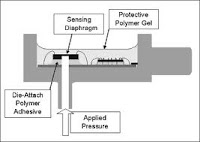




25 comments:
really this blog is informative
Very informative post. I learn so many new things and factors in access control system
Keep it up.
I need more info abou Reverse port forwarding. If you have some manuals, please send to me marius.duse@gmail.com. Tnx
There are many informative and specification's Digital HID kits come with various specifications and have got an edge over ... After many years, the 2010 sylvania hid Camaro is back to beat its competitors with.I like and shared with my friends...Thanks for posting....
While both infrared and day/night technology sound expensive, both have become commercialized and are surprisingly affordable.
Reverse Port Forwarding: As the best reverse tunnel software, it can let you easily access the computers that behind a tight firewall or an inconfigurable router. Our reverse tunnel software support both reverse tcp and reverse udp. So try the powerful reverse tunnel software now!
Reverse port forwarding, can be referred to as reverse tunnel. Reverse tunnel is a very useful way to access some application on the computer that behind a restricted or tight Firewall/Gateway/Router. For security concern, a lots of administrators will configure Firewall/Gateway/Router to refuse the connection from outside. So you just can not directly access those computers without reverse tunnel technology. Normally, reverse tunnel include two components. One you can call client component and the other is server component. You should deploy the client component on the side of the computer that behind Firewall/Gateway/Rourter and the server component on the side of your computer. The client and server component will automatically create a session connection to control reverse tunnel. The server component will listen on a port that you can connect. So when you access the port of server component. The server component will control the client component to create a reverse tunnel connection to the server component. The Firewall/Gateway/Router will not restrict this. Then client component can receive data from server component and port forwarding to the application on the computer that behind Firewall/Gateway/Router. This is the basic idea of reverse tunnel that can let you access some application that you can not directly access...............
Arindam Bhadra
I am facing problem with Serial port Based Converter.
We installed NS2 Controller, PC communication via PCI3 Converter, after connecting software, its not working. How i moves pls discussed
Thanks for sharing CCTV bus solutions in dubai
THANKS FOR SHARING SUCH A AMAZING WORK
GREAT PIECE OF WORK!!!
Access Control System Companies In Dubai
Best article, very useful and explanation. Your post is extremely incredible. Thank you very much for the new information.Access Control
Thanks to my father who stated to me on the topic of this web site, this web site is genuinely awesome. Read my share at สล็อต
Thank you for sharing with us,I too always learn something new from your post.
Access Control
Thanks for the informative post. Use security gate access control systems, card reader and access control security solution to easily track, in real-time, employees or visitors with the most innovative solution in the security industry.
It was fantistic Blog.access control system suppliers in Dubai Great information keep it up ..Thank you
Access Control system dubai
Biometric Access Control System in Dubai
It was fantistic Blog.access control system suppliers in Dubai Great information keep it up ..Thank you
Access Control system dubai
Biometric Access Control System in Dubai
It was fantistic Blog.access control system suppliers in Dubai Great information keep it up ..Thank you
Access Control system dubai
Biometric Access Control System in Dubai
I have been searching for such an informative publication for many days, and it seems that my search here has just ended. Good job. Continue publishing.
CCTV Surveillance Systems and Parts in UAE,cctv camera,home security cameras
Thank a lot for this post that was very interesting. Keep posting like those amazing posts, this is really awesome :)
Looking for Linksys Support, visit on:
Linksys Tech Support Number
Steps to Reset Linksys Router
Thank you for helping people get the information they need. Great stuff as usual. Keep up the great work!!!
Access Control Systems in Dubai | biometric system in Abu Dhabi
These Lock Systems Replacement Parts the traditional keys with better and more secure automation features like remote locking and unlocking. In these locks, a latch or bolt is made to cross the opening between the side of the door and the doorframe, thereby preventing access.Digital Door Locks,also known as keyless doors, the locks replace the keys with a digital screen, where you can put numeric digits as a code. On pressing the specific password, the locks get active and unlock.Unik cctv legacy continues to ensure a high degree of security to consumers with the implementation of latest technology and constant innovation.
A very interesting article. The insights are really helpful and informative. Thanks for posting. linksys Contact Number
Home security Cameras have become indispensable parts of every home in Melbourne, VIC – even if they do not deter a trespasser, a security system can still send alerts immediately and provide footage that can be used as evidence later.
Home security cameras
Home security Cameras have become indispensable parts of every home in Melbourne, VIC – even if they do not deter a trespasser, a security system can still send alerts immediately and provide footage that can be used as evidence later.
Home security cameras
Nice Blog
Visit Me
Home Security and Automation Systems
Post a Comment