Setting up a secure wireless network with the
TP-Link TL-WR541G
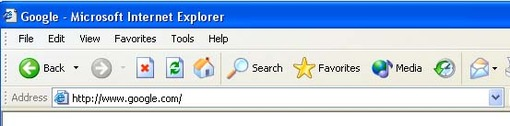
In the picture above the address bar has http://arindamcctvaccesscontrol.blogspot.com OR http://www.google.com in it. Just replace all of that with the internal IP address of your router. By default the IP address should be set to 192.168.62.1.
Choosing your network security type can be challenging. Use the table below to help you decide which encryption type is best for you.
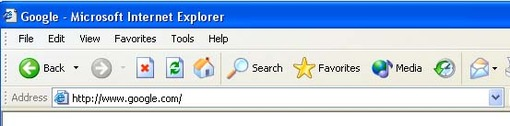
In the picture above the address bar has http://arindamcctvaccesscontrol.blogspot.com OR http://www.google.com in it. Just replace all of that with the internal IP address of your router. By default the IP address should be set to 192.168.62.1.
You should see a box prompting you for your username and
password. Enter your username and password now.
The Default Router Username is: admin
The Default Router Password is: admin
Click the Ok button to log in to
your router.
Click the Wireless link near the left side of the
page.
You should now see a new menu. In this new menu,
click Wireless Settings.
In the box called SSID put a name that you make up.
You will need to remember this name because it will be used to connect to your
wireless network. Do not make it obvious to guess, the network name should be
difficult for your neighbors to guess. If you can not think of anything, simply
use your first name.
In the box called Channel, pick a random
channel number. Channels make it so that you and your neighbors can use your
own wireless networks without interfering with each other. By picking a random
channel you reduce the chance of your neighbor using the same channel as you.
Turn on the option called Wireless Router Radio.
Turn off the option called SSID Broadcast.
This turns off the broadcast of your networks name making it more difficult for
other people to find your network. You do not want to broadcast your networks
name.
Turn on the option called Wireless Security.
Choosing your network security type can be challenging. Use the table below to help you decide which encryption type is best for you.
Select WEP from the Security Type drop
down box.
Select Open System from the Security
Option drop down box.
Select Hexadecimal from the WEP Key
Format drop down box.
Put a dot into the Key 1 radio button.
If you are using WPA
Now you need to make up a passphrase.
Your WPA key can be a plain text, human readable sentence. Make sure it is long, however, because recent hack attempts have exploited short WPA passphrases. Your WPA passphrase should be at least 30 letters long.
Onnce you have made up your passphrase, write it down somewhere. You will need it at each computer that you are going to connect to your network.
Your WPA key can be a plain text, human readable sentence. Make sure it is long, however, because recent hack attempts have exploited short WPA passphrases. Your WPA passphrase should be at least 30 letters long.
Onnce you have made up your passphrase, write it down somewhere. You will need it at each computer that you are going to connect to your network.
If you are using WEP
Now you need to make up your network key.
It doesn't matter what this key is, as long as it is random. A network key is a password that is 26 characters long, and made up of only the letters A,B,C,D,E,F and the numbers 0,1,2,3,4,5,6,7,8,9. If you are using 128 bit WEP, then your key must be exactly 26 characters long, and the more random it is, the better it is. Here is an example of a random 128 bit network key:
7F5B3FD23A8EC290AC682DF8FA
Onnce you have made up your key, write it down somewhere. You will need it at each computer that you are going to connect to your network.
It doesn't matter what this key is, as long as it is random. A network key is a password that is 26 characters long, and made up of only the letters A,B,C,D,E,F and the numbers 0,1,2,3,4,5,6,7,8,9. If you are using 128 bit WEP, then your key must be exactly 26 characters long, and the more random it is, the better it is. Here is an example of a random 128 bit network key:
7F5B3FD23A8EC290AC682DF8FA
Onnce you have made up your key, write it down somewhere. You will need it at each computer that you are going to connect to your network.
Now put the key you made up in the box called Key 1.
Select 128bit from the Key Type drop
down box.
When you're finished, click save near the
bottom of the screen to save your changes.
And that's it! You're done!
And that's it! You're done!





12 comments:
Thanks for sharing CCTV bus solutions in dubai
Thanks for sharing Home Security Cameras Installation
Good content turnstile gates dubai
You don’t have to have a serious technical background. We’re just going to tell you everything here. Default Router Settings - Router Help
Nice Blog Post thanks for sharing it.
D-link Tech Support
d link modem setup page
d link admin password
I was having issue with my wifi setup but this article helped me.
Thank you.
Tp link router price in pakistan
I am always left astounded at the level of dedication and hard work you put in every situation. May you reach every height of success!
Network services
Intercom System Accessories are stand-alone voice communications systems. An intercom system is a device that contains a circuit that is used for transmitting and receiving audio or video. The intercom systems are available in different varieties depending upon the placement and usage of the intercom systems such as office intercoms systems, apartment entry systems, and window intercom systems, etc. Unikcctv provides all types of Intercom systems for offices and societies with industry-best products as well as installation services.
Wow, excellent post. I'd like to draft like this too - taking time and real hard work to make a great article. This post has encouraged me to write some posts that I am going to write soon. it services dc
UnikCCTV offers a variety of surveillance and security camera systems for various purposes such as government, schools, hospitals, and corporate purposes.
contact cabinet locks
cctv spare parts
access control sensors
time clocks systems add-on parts
lock systems replacement parts
office spy equipment’s
Great Content. I like the way of your presentation and really Great information about Wireless intercom systems are a relatively modern advancement. Unlike the traditional wired models, they don't require any wired association between units. All the units communicate via wireless signals.
cctv
Intercom System Accessories
Dazzle Accessories is online jewelry shopping website in Pakistan. It offers wide variety of earrings designs.
extra large ladies sunglasses
ladies lv sunglasses
ladies sunglasses daraz
Post a Comment