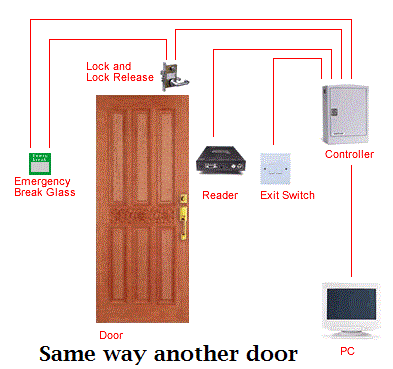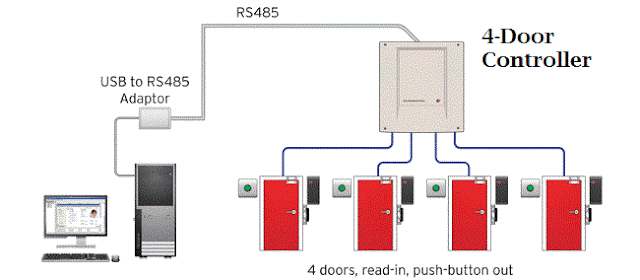Do you need
an Access Control Systems?
Design 3: 4-Door single controller.
Design 4: New Concept, PoE Based
Design 5: SYRiS Product with SQL Database, Multi-location. One SY230NT Controller can controll 4nos of Door. Practically i do many projects with this.
Access control systems are essential for modern organizations to secure both physical spaces (buildings and rooms) and logical assets (data and networks) by ensuring that only authorized individuals can enter or interact with specific resources.
Core Reasons for Implementation
- Enhanced Security and Deterrence: They act as a primary gatekeeper, preventing unauthorized entry and deterring potential intruders. Unlike traditional locks, they can be set to "fail-safe" (unlock during power loss for fire safety) or "fail-secure" (remain locked to protect high-value assets like server rooms).
- Elimination of Physical Key Hassles: Systems replace easily lost or duplicated physical keys with digital credentials like biometrics (fingerprints, facial recognition), mobile apps, or smart cards. If a credential is lost or an employee leaves, access can be revoked instantly without the high cost of changing entire building locks.
- Regulatory Compliance: Many industries require strict access controls to meet legal standards such as:
- HIPAA: Protecting patient health data confidentiality.
- PCI DSS: Restricting access to areas where credit card data is processed.
- GDPR: Ensuring data privacy and governance.
- SOC 2: Auditing procedures for cloud service providers.
- Detailed Audit Trails and Accountability: Every entry and exit is logged, providing a digital paper trail for forensic investigations or attendance monitoring. This accountability helps identify exactly who was in a specific area during a security incident.
- Operational Efficiency and Automation: Systems can be integrated with HR databases to automate onboarding/offboarding. They can also integrate with building management to turn off lights or adjust heating when areas are unoccupied, significantly reducing energy costs.
- Mitigation of Insider Threats: By applying the Principle of Least Privilege (PoLP), employees are granted access only to the specific resources needed for their roles, minimizing the risk of internal theft or accidental data exposure.
If you answer yes to any of the following questions, you may need access
control systems:
- Is a lost or stolen key a security threat to your
business?
- Time Based Control for Security Systems
- Do you need different access for different employees
and clients?
- Would it be really beneficial to restrict access based
on time or day?
- Do you need a record of people’s “comings and goings?
- Could your employees/clients be more secure?
- Reduced Requirement for Manpower
- Biometric Systems
- Is a lost or stolen key a security threat to your
business?
Benefits of
access control systems
The benefits of access control systems are thus many:
- Audit trail –
With access control systems, you will have a record of every opening and
attempted opening of each door or specific area. The audit trail can be
valuable in resolving employee issues.
- Time/day restrictions –
Do you have certain employees that should only be there at certain times
and days. An access control system make more sense to control their access
than to give them a key that allows access at any time or day.
- Lost or stolen keys –
When keys are lost or stolen, it is an expensive process for a business to
completely rekey each door. Access control systems allow you to remove
access by deactivating the I.D. badges or other security credentials.
- Remote access control –
Many access control systems allow you to control of all of the business’
locks from one main system. With access control systems, you can easily
and quickly lock down your businesses in an emergency as well as add and
remove credentials.
Design 1:
Design 2: Single DoorDesign 3: 4-Door single controller.
Design 4: New Concept, PoE Based
Design 5: SYRiS Product with SQL Database, Multi-location. One SY230NT Controller can controll 4nos of Door. Practically i do many projects with this.
How the Access Control System
WorksØ The typical access control system
consists of a card/ pin reader, electromagnetic lock or door strike, power
supply system and a push button.