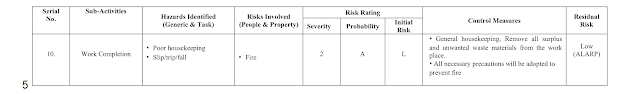How to add a microphone to an IP Camera
Most security cameras that are outdoor rated do not come with built-in microphones to ensure that no water can leak in. This means that you must add an external security camera microphone to these cameras in order to record audio. CCTV Camera World carries microphones for indoor or outdoor cameras. Most IP security cameras with audio input capabilities have an RCA audio connector on their pigtail for connecting a microphone. Some dome IP cameras have a connection block on the inside of the dome. In either case, physically connecting and configuring external microphones to an IP security camera is easy as shown in this guide.
How to tell which camera you have?
In case you are unsure, here's a quick image to help you understand
which type of audio connection your IP camera has.

Depending on whether your camera has a RCA or two-wire line in
connection, please follow the appropriate section below.
1. Connecting
a microphone using RCA input
2. Connecting
a microphone using two-lead wire
3. Enabling
audio-input on the camera
Setup for IP Cameras with RCA Audio Input
connectors
What's needed?
Here is what you need to connect a microphone to an IP camera that has
RCA audio inputs:
- Outdoor
Microphone (sku 71891) or Indoor Microphone (sku 7100CC)
- 12V
DC 500mA Power Supply (sku 12V5MA)
You can also use PoE Power Splitter (sku POE101D) with DC Power Splitter Cable (sku DC-PJJ) - RCA
Male to RCA Male Adapter (sku RCA01)
How to connect a microphone to an IP camera that
has RCA audio input
Below is a
diagram of how to connect an external microphone to the RCA audio connector on
an IP camera.

It is easy to connect a mic by following these easy to follow steps:
- Connect
the microphone to the RCA audio input on the camera's pigtail using a RCA
Male to RCA Male connector
- For
longer runs between the camera and microphone you can use an RCA cable
with male ends to connect the input and output.
- Connect
the power connector from the 12V DC Power Supply to the female power jack
on the microphone.
Alternatively, you can also use a PoE Power Splitter with a 1-to-2 DC Power Splitter to use PoE power for the microphone and camera. Simply connect the PoE cable into the PoE splitter. Then split the power to the camera and microphone using the DC splitter. The data cable for the PoE splitter then connects to the camera for data.
After you have correctly wired the microphone to the camera you can continue to the rest of the article to find out how to enable the cameras audio input for listening and recording.
Setup for IP Cameras with Audio Line-in Input
Some IP security cameras include an internal audio line-in block or a
two-wire lead that requires a two-lead connection for connecting a microphone.
At first it may seem puzzling how a microphone with a RCA connection would
connect to a two-wire input. As an example, in the section below we use a video
balun, BNC to RCA connector, and two-lead wire to connect the microphone to the
line-in block.
What's needed?
You will need the following items to connect a microphone to a camera
with a line-in audio connection consisting of two-lead cabling.
1.
Outdoor Microphone - (sku 71891) or Indoor
Microphone (sku 7100CC)
2.
12V DC 500mA Power Supply (sku 12V5MA)
You can also use PoE Power Splitter (sku POE101D) with DC Power
Splitter Cable (sku DC-PJJ)
3.
Video Balun (sku VB2PHD)
4.
BNC Female to RCA Male Connector (sku
BNCRCA02)
5. Two-lead Wire for the balun
Best Practices for Using A Two-Way Audio Security
Camera
Whether you have a security camera system for a home or business, the need for two-way audio interaction with talk-back capability may arise. CCTV Camera World offers solutions for both one-way and two-way audio. One-way audio is great for listening to sound originating from the location of a camera, but it will not allow interaction with a person at that location. To be able to interact with a person at the camera, the camera would have to have two-way talk capabilities, i.e. a speaker and microphone built-in similar to an intercom.
Two-Way Audio Setup With PoE NVR
Step
1) Connect cameras to NVR
In this guide, we will be using our security camera with two-way audio, sku IP3MPA. It is a two-way audio IP camera that allows the user to not only listen-in, but also talk back to the person at the camera. These cameras are very easy to connect using the plug-and-play technology. In the video demonstration above we show how easy it is to connect our PoE IP cameras to our PoE NVRs. Simply connect the cables between the camera and the NVR. A single network cable transmits power and data to each camera from the NVR, and plug-and-play technology handles IP address configuration between the camera and NVR without user intervention.
Using a Web Browser for Two-Way Audio
Our camera systems allow the user to engage in two-way talk over the network by using Internet Explorer on a computer or by using our iOS and Android apps for both phones and tablets. First, we will demonstrate how to use the web portal called Web Service in our security systems. A Windows PC running Internet Explorer is required for two-way talk capability through the web browser. To be able to talk-back, you will need to make sure you have a headset or combination of microphone and speaker on your PC to listen and talk-back.
All DVRs and NVRs from CCTV Camera World are network devices and have their own IP address. You first need to connect your security camera system to your network by assigning the DVR/NVR an IP address that fits your network scheme. Once that is complete, you will be able to view your system from a computer or smartphone and use the two-way audio feature over the network. If you wish to view the system over the web when away from home, you will need to set port forwarding rules on your router's firewall to allow remote viewing from the internet.
Once your
system is properly connected to your network and port forwarding rules have
been created on your firewall, you will be able to engage in two-way audio
communication using your smartphone, tablet, or PC from anywhere in the world
where Internet is available.
Step
2) How to use two-way talk on Internet Explorer
1.
Open
an Internet Explorer window on your Windows PC and type in either your NVR's IP
address for local viewing, or external IP address for remote viewing.
2.
Type
in your system's username and password, and select Login.
3.
Make
sure audio is enabled in your two-way camera by going to Setup and Encode.
4.
Click
the Audio Enable check boxes for both the Main
and Sub Streams (if they are not already checked).
5.
Select OK to
ensure your settings have been saved.
6.
Click
the Preview tab to view your camera's live
feed.
7.
Select
the channel by clicking the quadrant containing the video feed. A green frame
will appear around the video feed to distinguish the selected channel.
8.
Select
the Speaker Icon in the top-right corner of the
selected camera's video feed for one-way audio. This will allow you to hear
audio that's taking place at the location of your camera.
9.
To
talk back and send out audio through the camera's speaker, select the Microphone Icon in
the top-right corner of the selected camera's video feed. You will need either
a headset with microphone, or a combination of microphone and computer speakers
to listen and talk back.
Now you will be able to listen and talk back to someone at the location of your camera. Note that you will be able to listen to camera audio feeds one at a time - you will not be able to listen to multiple audio feeds simultaneously. Multiple users can listen to one-way audio from a camera, but the talk back function is done by one user at a time.
If a computer is not available to view your two-way audio camera system, then proceed to the next section where we explain how to use two-way talk with a smartphone or tablet.
Two-Way
Audio Interaction Using iOS or Android Phone/Tablet
A more
convenient way of viewing you security camera system and engaging in two-way
audio talk is through your mobile device. The App allows the user to hear
incoming audio from the camera and uses the microphone from the phone to talk
back, sending out audio through the camera's speaker.
Step
3) How to use Two-Way Talk with a Smartphone or Tablet
1.
First,
Open the app (iDMSS) on your iPhone or Tablet
(or gDMSS for Android devices).
2.
Select
the Menu Icon in the top-left corner, and
choose Device Manager.
3.
From
here, select the Plus Sign in the top right
corner, Wired Device and then IP/Domain.
4.
Fill
out the appropriate credentials of your NVR. You will need to create two
entries - one for viewing at the location of your system using Wi-Fi, and
second entry for when viewing remotely over the internet away from home. We
have a tutorial on how to create entries for both local and remote
viewing. After all credentials have been entered, select Start Live Preview.
5.
Select
the camera channel you want to engage in two-way audio with by tapping the
video feed from that camera, and then press the Speaker Icon.
The speaker icon allows the user to listen to incoming audio from the
camera and talk-back sending out audio through the camera's speaker.

Briefly, here is what we did:
1.
Open the dome cover of the camera using the
included hex-key tool. Do not use powered screwdrivers or drills or you will
damage the dome.
2.
Connect the BNC Female to RCA Male connector to the
balun.
3.
Connect the RCA Male tip to the RCA input on the
microphone.
4.
Use the video balun to wire in the two lead wire,
tighten the screw-downs for the wires.
- Make
sure that you remember the polarity for your wires. We suggest using Red
for the positive wire, and Black/Striped for the ground/negative wire.
- Having
a bad connection or the wrong polarity will not record sound or have loud
interference.
5.
Locate the small rubber insert next to the
Audio/Alarm block and create a small hole for the wires.
6.
Slightly unscrew the screw-down for the Audio-In
connector on the block. Insert the positive wire from the video balun and screw
it down.
7.
Slightly unscrew the screw-down for the ground
connector (GND). Insert the ground wire from the video balun and screw it down.
8.
Run the power cable for the microphone to the 12V
DC power supply that is connected to a 220V AC power outlet. Connect the power
supply to the microphone.
a)
Alternatively you can use a PoE splitter with a
1-to-2 DC power splitter.
b)
Connect the PoE cable for the camera to the PoE
splitter. Then connect the PoE splitter to the 1-to-2 DC power splitter.
c)
Connect the camera and microphone to the DC power
splitter connectors.
d)
Connect the RJ45 jack coming from the PoE splitter
into the pigtail on the camera.
Once you finally have your camera and microphone connected you can continue to follow the rest of this guide to learn how to enable audio input on the camera.
How to enable audio recording on an IP camera
After everything is connected you must configure the camera to recognize and use the external microphone. This step is extremely important before trying to listen and record a camera. Do not assume that the camera is automatically recording audio when you plug the microphone in.
Using Internet Explorer to enable and modify audio
settings
In the video below we show how to use Internet Explorer to login and modify the settings on an IP camera. This process requires knowing what the IP address of the camera is. After that it is as easy as logging in and going to the Settings page. Navigate to the Camera > Audio page. There you will find the audio settings for the camera. You can enable audio for Main-stream or Sub-stream, fine tune the volume settings, and enable the noise filter. Also if a camera has a built-in microphone you can set it to use the external microphone instead.