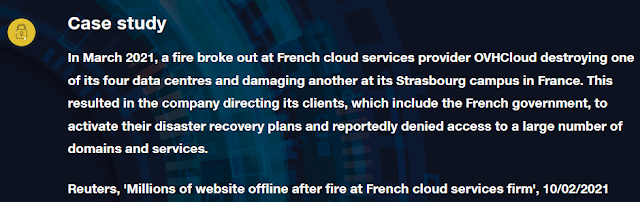Data Centre Security- 11 Ways To Secure Data Centres
In today’s world the most valuable assets is data. Together with the data centres that hold and process it, they underpin almost all facets of modern life. This makes data centres an attractive target for threat actors, due to the large and diverse amount of information that supports our national infrastructure and businesses.
The term data centre security conjures images of lines of code, hackers and firewalls. However, there is a huge requirement for physical security within a data centre too.
Data centres are used to house computer systems. They often include backup data, core data, replicated data and on the whole, are huge part of an organisation’s Disaster Recovery Strategy.
In a world where technology impacts many industries, data centres are crucial for businesses and therefore data centres security is a hot topic. Not only should data be protected from potential cyber-attacks, the physical building should be secure.
The security and resilience of your data and the infrastructure beneath it are therefore critical. High-profile data breaches and disruption to services are frequently reported, with each incident, causing operators and data owners potentially huge financial losses in regulatory fines, loss of sensitive IP, downtime, post-incident recovery, security improvements, and perhaps most valuably of all, reputation.
Cyber intrusion methodology evolves constantly, and sophisticated attackers have a strong incentive to defeat the defences you put in place. It should be assumed that at some point your defences will be breached and therefore it is also important to be able to respond proactively by detecting attacks and having measures in place to minimise the impact of any cyber security incidents.
Cyber security focuses on the prevention of data theft or destruction by malicious attacks; however, this is not enough to ensure your data centre remains safe. The building also has to be protected from physical attacks.
Here, we discuss 11 ways you can physically secure data centres.
Ensure the data centre is set back from the main road. Consider using landscaping to help form additional protection as trees can help obscure the building from passers-by. Avoid building data centres in locations that are prone to natural disasters such as in a flood area or an area prone to earthquakes or fires.
Perimeter security is also vital. Have strong fencing around your entire site. Ensure the gates and barriers are placed where surveillance equipment, a guard, or preferably both are in place.
This is why, at SSA INTEGRATE, we understand how vital data centre fencing is in the wider security strategy of sites. The ultimate goal is to detect potential threats early on and then allow enough time to intercept a risk or threat.
While it may seem simple, access lists should also be provided to ensure that only approved individuals can access data centre. Ensure these lists are kept up to date and are stored securely.
People value physical security. They trust places that are secure when they can actually see forms of security such as gates, barriers and alarm systems.
Many companies may forget about the physical form of security when it comes to data centres as they are concentrating on the risk of cyber threats. Although cybersecurity is vital and needs to be as sophisticated as possible, teaming this up with physical security can ensure your data centre is as secure as it can be.
As data centres evolve in the future, the need for physical measures
will remain vital. However, physical security measures may also evolve. Having
a multi-layer approach that considers both physical and cyber elements will
ensure the best protection.