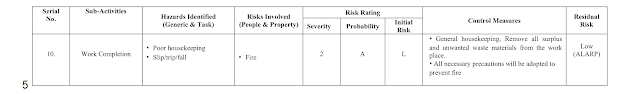High-Security Access Control for Sensitive Areas
Access control is simply the system that restricts entrace to a propery, building, or sensitive area to only those persons who are authorized to enter these areas. In physical security, access control is focused on who, when, and where.
In today’s
highly interconnected and digitally driven world, securing sensitive areas
within your business or commercial property is crucial. Its implementation
helps serve as one’s first line of defense against unauthorized use and access
to restricted resources. Today, one excellent method for access security
management is by using access control systems. They serve the purpose of
restricting and monitoring access to physical and digital company resources. In
this blog post, we will discuss best practices for securing business sensitive
resources with access control systems. We will also briefly discuss their
benefits and available access control system types today. By adhering to these
best practices, we believe that organizations can enhance their security
protocols and keep assets protected.
We offer a comprehensive range of high-security access control solutions designed to protect sensitive areas and assets. Our cutting-edge systems, including alarm lock trilogy locks, biometric systems, key card systems, keypad systems, key fob systems, smart systems, touchless card reader systems, and Wi-Fi and smart lock systems, ensure efficient building access control across various industries.
With our expertise and advanced access control technologies, you can enhance security and gain peace of mind knowing that unauthorized access to your sensitive areas is effectively prevented.
Understanding
Access Control Systems
Access control security systems play a crucial role in regulating entry, monitoring individuals, and enhancing security within a facility. These systems combine hardware and software components to ensure the safety of premises and assets. By regulating access, tracking the movement of personnel, and restricting unauthorized entry, access control systems streamline operations and provide peace of mind.
At The Flying SSA Integrate, we offer a diverse range of access control solutions tailored to meet the unique requirements of various industries. Our systems are designed to provide seamless integration with existing infrastructure and enhance overall security.
Whether
it’s controlling entry with biometric systems, implementing card access
systems, or utilizing smart systems and touchless card reader systems, our
comprehensive solutions empower businesses to efficiently manage their access
control infrastructure.
By investing in access control security systems, organizations can create a safe and secure environment while streamlining operations and protecting valuable assets.
Comparing
Access Control Systems
When it comes to choosing the right access control solution, there are several factors to consider. Scalability, functionality, and integration capabilities play crucial roles in ensuring that the selected system meets your specific needs. At The Flying Locksmiths, we offer a variety of access control systems that cater to different requirements, providing seamless integration with your existing infrastructure and the ability to scale for future growth.
Options for Access Control Systems
- Alarm Lock Trilogy Locks
- Biometric Access Control Systems
- Card-based Access Control Systems
- Keypad and PIN Access Control
Systems
- Key fob systems
- Smart card systems
- Touchless card reader systems
- Multi-Factor Authentication (MFA)
Access Control Systems
- Wi-Fi and smart lock systems
Our access
control solutions offer advanced security features and convenience, making them
suitable for various applications. Whether you require a simple keypad system
for a small office or a comprehensive biometric system for a high-security
facility, we have the right solution for you.
The
Flying SSA Integrate Preferred Access Control Systems
We understand the importance of reliable and efficient access control systems. That’s why we have carefully selected a range of preferred solutions that offer advanced features, robust security, and seamless integration.
Our preferred access control systems include OpenPath, Idemia, Assa Abloy, KISI, Malibu, SimpleAccess, Allegion and VizPin. Each of these systems is designed to provide businesses with the utmost convenience and security, ensuring the safety and efficiency of their access control infrastructure.
OpenPath is a cutting-edge system that combines cloud-based access control technology with mobile credentials, enabling users to conveniently manage and monitor access from anywhere. PDK Touch offers a user-friendly interface and powerful features, making it an ideal choice for businesses of all sizes. KISI provides a comprehensive access control solution that integrates with various entry methods, including mobile devices and key cards.
Malibu, SimpleAccess, and VizPin are also preferred access control systems that excel in their respective areas. Malibu offers flexible and scalable options for managing access, from single doors to multi-site deployments. SimpleAccess provides a user-friendly web-based platform for seamless access control management. VizPin revolutionizes access control with its cloud-based Bluetooth technology, eliminating the need for physical keys or key cards.
Best
Practices for Securing Sensitive Areas with Access Control Systems
Securing
sensitive areas requires a comprehensive approach that combines various
security measures, policies, and practices. Here are some best practices for
securing sensitive areas effectively:
- Multi-Factor Authentication (MFA): While it is true that access
control systems are excellent standalone tools, when they are combined
with other authentication methods, they produce even better results. So,
an excellent access control best practice is to enable two-factor or
multi-factor authentication for all sensitive areas. Like we said earlier,
this typically includes a combination of authentication systems such as
passwords, biometrics, smart cards, or one-time passcodes to successfully
authenticate.
- Access Control Policies: Another best practice for
securing sensitive areas in your organization is to establish access
control policies that define who can access sensitive areas, and under
what circumstances. These policies should include procedures for granting,
revoking, and managing access privileges. Regular reviews and updates to
these policies are also strongly recommended to ensure that they align
with evolving security requirements.
- Integration with other Security
Systems: Another
access control best practice would be to integrate one’s access control
system with other security systems to reinforce security. This could
include using robust locks, security cameras, alarms, fencing, guards, and
gates to deter unauthorized entry.
- Regular Maintenance and Software
Updates: Like
all other electronic security equipment, access control systems also need
regular maintenance checks and software updates. This should also include
checks on access permissions, and software and firmware updates to patch
vulnerabilities and security flaws.
In conclusion, securing sensitive areas within an organization by implementing access control best practices is a necessity in today’s world. By adhering to these best practices, businesses can ensure that their most vulnerable assets are well-protected.
At SSA
Integrate, we are committed to providing state-of-the-art solutions and expert
guidance to help your business related to Access Control, Video Surveillance
& Intrusion Detection System.