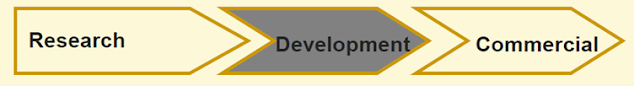Negotiation
Strategies
Negotiation
is a soft skill that is used to achieve a desired outcome between two or more
parties. You have a vested interest in getting an outcome that’s favorable for
you or your business, and you need to employ negotiation tactics to convince
the other party that they should enter into an agreement with you. In the
meantime, you need to show the other party that you can be trusted, are
interested in listening to their concerns, and crafting a contract or agreement
that works in favor of both parties.
Maximizing
value: A good negotiation strategy enables both parties to maximize their
value through the acquisition or integration of new sources of revenue that
they didn't own previously. Achieving favorable outcomes: The overall goal of a
negotiation strategy is to get as close to what you want as possible. But
Mainly on Govt organisations & few Pvt body, they looking for L1 (Chipset
one) Vendor to execute there work. Ultimate project not successfully handover.
Outline
Ø Negotiation and Influencing Basics.
Ø Negotiation Style.
Ø Developing the Business Opportunity.
Ø Progressing Negotiations.
Ø From Agreed Terms to Binding Contract.
Ø The Softer Side of Negotiation.
Take-Home
Messages
Ø Negotiation is participatory
Ø Positional negotiation is not
effective
Ø Power in negotiation comes from
preparation
Ø Preparation is necessary prior to any
interaction with the other party
Ø Ninety percent of the negotiation
process is done before the first meeting
Ø Listening is probably your most
important skill to develop
The
Art of Effective Negotiation
“in good deal making, 90% of the real negotiation
happens before you sit down to negotiate’” “effective negotiation is 90%
attitude and 10% technique”
ü Know the opposite party
ü Know your own organization
ü Know yourself.
Definitions
and Guidelines
·
Negotiation
facilitates agreement when some of your interests are shared and some are
opposed
·
Negotiation
is the process of evolving communication to get from opposition to consensus,
manage conflict and reach agreement
·
Negotiation
principles apply as much to your internal team as they do to an outside party.
·
Negotiation
and influencing skills are critical to getting the best deal, facilitating
problem solving, gaining support and building co-operative relationships.
·
Negotiation
is central to gaining agreement and exercising influence.
The
ability to influence others and resolve conflict is at the core of successful
business
·
Negotiation
is an integrated process requiring: Effective communication
Development
of consensus (internal & external)
Process
Management
Influence
building and relationship development
·
Success
in negotiation depends on confidence
Confidence
enables and arises from
a) careful advance planning to
maximize options and
b) working creatively during the
negotiations to optimize the outcome
·
Success
is ultimately measured by the potential contribution of a deal to the bottom
line of your portfolio
·
Sometimes
the best deals are the ones not done!
Definition
of Need
·
First
know thyself
Establish effective lines of
communication to key stakeholders in your organization
Build
consensus on organization needs & strategy
Develop BD objectives and priorities
Establish criteria for Strategic Fit
·
Proactive
Reviews
Forced
ranking opportunity assessments
·
Reactive
Reviews
Degree of fit with predefined criteria
Preparation:
The Elevator Pitch
·
Your
first assignment as a BD person
·
Template:
We provide (state the nature of your
product/service)…
…for (who is the target audience)…
… who want (what does this audience need)…
…and are looking for (what audience values).
Most people aren’t even aware that (what should
they know but might not know to ask).
We always offer (case building, foundation for
differentiation)
To help our audience make the best decisions possible,
we offer _______________ which contains (evidence)
Negotiation
Style - We All Have an Individual Style
·
Style
is a consistent pattern of behaviors emanating from an individual and
recognised by others
·
Distinct
negotiating styles Warm
a)
Tough
b)
Numbers
c)
Dealer
·
The
role of style in negotiation enables us to understand and manage
a)
Ourselves
b)
Our
internal team
c)
The
opposite party
Negotiation
Style - Character as the Basis of Negotiation Style
·
Style
is influenced by innate character traits
·
Style
can be fine-tuned to adapt to different negotiation scenarios - your
fundamental character does not change
·
Complementary
styles make a successful negotiating team - Adapting style can enhance and
improve intra-team co-operation
Where Does Our Style
Come From?
Genetics
Upbringing
Social
background
Education
and training
National
culture
Reaction
and response to other people
Professional
experience
No one
fits exactly into one style, but most of us have a 60-80% fit with one
To
recognize your style, you need to look inside and find out how others see you
Warm Style
Tough Style
Numbers Style
Dealer Style
Beyond style, all
negotiators should…..
·
Have
the willingness to prepare
·
Enter
negotiations with optimism and ambition, projecting high expectation and self
confidence
There is
striking research evidence that people who expect more get more
·
Have
commitment to integrity and courtesy
Even polar opposites are entitled to
treatment with respect!
·
Develop
proactive questioning and listening skills
Make best use of questions, body
language, interjections
Develop supporting statements,
clarifying statements & summarizing statements to elicit information and
optimize communication
Develop Internal
Consensus
·
Technical
Review Team
·
With
Project Owner (with operational responsibility)
·
With
Alliance Manager (if not Project Owner)
·
Within
Business Development Team
·
With
Project Stakeholders
·
With
Senior Management
Deal Team Concept
Establishment of
Internal Corporate Objectives
·
Define
strategic purpose of partnering
a.
Cash
b.
Pipeline
gap
c.
Experience
in pre-clinical or clinical development
d.
Meet
commercialization goals
·
Define
the market opportunity
a.
Elaborate
commercial potential - be realistic, consult experts
b.
Understand
competition, potential differentiators
c.
Develop
financial model and understand sensitivity of key parameters; e.g. how changing
the numbers changes the proportion of profit share between licensor and
licensee
d.
Prepare
strategic options as a decision tree and the financial implications of
partnering at different development time-points
e.
Prepare
a product life cycle plan
Align Objectives to
Potential Partners
·
Is
there one ideal partner for the opportunity?
a)
Based
on e.g. Strategy, capabilities, industry reputation, therapeutic focus,
deal-making history
b)
Synergies
with your organization obvious
c)
Candidate
for ‘Proactive Review’
d)
Approach
to negotiation can be more targeted and customized to the ideal partner in
question
·
Or
are there potentially many contenders?
a)
e.g.
Earlier stage assets requiring initial exploratory research phase
b)
More
effort required in initial ‘finder’ phase, to identify partner with ideal
strategic fit
c)
Candidate
for ‘Reactive Review’
d)
Approach
to negotiation initially more general (one size fits all) then customized once
probable partner identified.
Maintaining Alignment
to Internal Corporate Objectives
·
Create
a communication plan within your company so the message is always the same
·
Establish
and communicate criteria for identifying potential partners and their fit to
your organization
·
Begin
to define and structure the type of deal your organization is seeking
Understand your Best Alternative to a Negotiated Agreement (BATNA)
a)
Create
a rough outline of a term sheet including ballpark figures for financial terms
and trigger events for payments
b)
Analyze
comparable deals.
c)
Reaffirm
your BATNA in the context of your draft term sheet
·
Ensure
the broad definition of the deal is communicated effectively internally Secure
buy-in as early as possible in the process.
Visualize the
Opportunity
Planning Tools
·
Create
a map of the issues – note what a change in one issue will do to another
·
Set
your limits
What is your BATNA? This will be the
low end of your limit
What is their BATNA? Difficult to
estimate, but very important
What is your target? Your target
should be ambitious without being ludicrous. It should be near their BATNA.
·
Set
your first offer and ensure this is communicated to your key stakeholders
internally Even if the other party offers the first term sheet, you must keep
your first offer in mind
Examples of
Negotiation Issues
·
License
·
Payments
- Upfront, FTE support, success fees, milestones, royalties
·
Activities
of the Parties: obligations vs. responsibilities
·
Other
considerations (Quids?)
·
Manufacture
and supply (Bulk / Formulation / Fill / Finish)
·
IP
Inventorship / Prosecution / Enforcement
·
Registration
Rights
·
Governance
and Dispute Resolution
·
Representations
and Warranties
·
Termination
Interdependence of
the Issues
Planning Tools
·
Make
a chart of what issues or terms you will give up, what you must keep, what you
want to get, and what could be a surprise.
·
Create
a chart of information that you will disclose to the other party, keep from the
other party, want to get from the other party, and what would surprise you if
they gave it to you.
Preparation for
Initial Contact
·
Establish
the objective for the initial contact
·
Have
all your planning tools together and completed - Information needs, possible
scenarios, etc.
·
Prepare
your introduction statement
Envisaged
relationship
Balance
of power
Possible
outcomes and probability of success
·
Determine
who should be contacted and who should make the contacts. Agree on “one voice”
·
Make
initial contact; assess and establish interest
·
Discuss
and agree next steps
Transfer
of non-confidential materials: have all relevant publications, patents,
posters, etc ready in pdf form to send out upon request
Define
and agree time frame for review and follow-up period to enable you to meet
internal expectations
Building the
Scientific Contact
·
Define
what your organization requires to build the foundation of a full binding
agreement with the party
Transfer
of proprietary materials under an MTA?
More
collaborative involvement in a predefined Feasibility Study?
·
Secure
the necessary co-operation and buy in from your scientific and technical
specialists Ensure your key individuals know their counterparts in the partner
organization
Keep
technical achievability aligned to strategic intent, even at this early stage
·
Work
with your internal specialists to outline the workplan for this stage of the
interaction
Bear
in mind that all provisions (e.g. obligations, ownership of inventions,
confidentiality, consequences of termination) must align with the intended
terms of the eventual full agreement
Guiding Principles
·
Openly
discuss needs and expectations of your organization
·
Invite
other party to describe their needs and expectations
·
Establish
agreement on scope & Key Success Factors which will guide decision-making
in the project.
·
Codify
into statement(s) that define the spirit as well as the intent of the desired
relationship.
Overall Goal of
Negotiation: to become the Preferred Partner
·
Partnership
is a social as well as a legal contract Anticipate balance between explicit
terms and operational flexibility. Be pragmatic
·
Get
beyond the other party’s positions; understand their interests and priorities
and balance with yours
·
Proactively
seek solutions which balance needs
·
Use
objective criteria to support decision-making whenever possible Individuals
move on; minimize need for subjective interpretations
·
Keep
personalities out of the negotiations
·
Remember:
Preferred Partner is not necessarily Exclusive Partner
Licensor
may be using this deal to rank you against other opportunities
Positive
Attributes of the Negotiator
·
Good
listening skills
·
Clear,
consistent vision of their goals
·
Maintains
a long-term vision for the partnership
·
Blunt
and candid about their wants and needs
·
Honest
and upfront regarding value and limitations of their offering
·
Good
market awareness
·
Trustworthy
and professional
·
Values
integrity: keeps (most) of their promises
·
Fair
and consistent
·
Discrete
and considerate
·
Good
sense of humor
·
Clear
ability to see the other party’s point of view
It‘s
all about Communication
Preparation
·
Negotiate
a bilateral CDA
Do
this quickly and efficiently
·
Have
your confidential information package ready Products: detail of pre-clinical
studies (ADME, tox, in vivo) as pdf files
Products
and technology: include protocols
Customize
materials for the party in question, aiming to anticipate their questions.
First
Confidential Interaction
·
Create
agenda jointly with the other party
·
Deliver
messages effectively; stipulate timelines, constraints, expectations.
·
Probe
how the other party views the opportunity, their needs and their priorities.
Refer to your information chart… ask the questions! Gather as much information
as you can now.
·
Establish
open dialog enabling flexible problem solving for mutual gain.
·
Identify
areas of agreement and disagreement to the satisfaction of both parties.
·
Identify
action points; follow up promptly and definitively.
Due
Diligence
·
Due
diligence underpins the entire negotiation process Shows willingness of both
parties to prepare and be professional
Cooperation
in fielding relevant specialists is essential
Key
issues identified, addressed and resolved early
·
Performed
through electronic data rooms and site visits
Compound
(materials)
Scientific
/ technical
Intellectual
property
·
Due
diligence = effective communication in action.
Be
open and swift to respond.
Do
not become defensive.
Learn
from the experience.
Due
Diligence – Electronic Data Rooms
·
Convenient
for many types of diligence
Scientific
– pre-clinical reports, animal toxicity studies, manufacturing information
(SOPs, QA), clinical study reports
Intellectual
property
Financial
documents
·
Organization
of information is critical
·
Control
of access is key
Access
can be staged, printing can be restricted
·
Some
things still stay out of data rooms
·
Complemented
by on-site visits
Due
Diligence & Site Visits: Managing your Team
·
YOU
are in charge
·
Select
and convene your team well in advance Agree each person’s assignment
Agree
any “off-limit” topics
Agree
to answer only questions asked by the other party
Ensure
all disclosures can be substantiated
Assure
your team that “I don’t know” is an acceptable response
·
Ensure
that everyone looks and behaves professionally
·
Regroup
with your team afterwards to discover what has been learned
Due
Diligence & Site Visits: Managing the Other Party
·
Give
your visitors privacy
·
Establish
and communicate your policy on copies of documents being removed from the
building
·
Clean
white-boards, clear meeting room of irelevant materials
·
Make
sure labs are clean and offices are organized
·
Provide
refreshments; arrange hotels and transportation
·
Check
on progress, but don‘t hover
·
On
completion, invite them to dinner with your team
Due
Diligence: Science and Materials
·
Obtain
questions in advance
·
Organize
all reports and protocols – provide in meeting room if possible
·
Have
all manufacturing information (including information or approvals from
manufacturer / regulators) to hand
·
Ensure
that key specialists are available where required and are fully briefed
Due
Diligence: Intellectual Property
·
Prepare
document room (electronic or physical) with all relevant files
·
Compile
applications / patents and their status and prosecution history in spread sheet
format
·
Have
invention disclosure system ready
·
Assist
other party in understanding specific requirements for inventor law
·
Exclude
FTO opinion and other recommendations of counsel
Beyond
Due Diligence: Final Term Sheet
·
Pressure-test
your organization’s interests and priorities as negotiations proceed
Negotiations
may have created new opportunities
Conflicting
priorities may drive compromise… yet compromise may not always be the best
solution
·
Define
the scientific/technical scope in detail
Continue
to build and manage contact between yours and their specialists
Finalize
workplans
Agree
go/no go decision points, especially early in the collaboration
Stay
on top of IP created through these interactions
·
Due
diligence may not be complete before the term sheet is finalized
Communication
Coordinated
message + relationship building = agreement with minimal conflict
From
Agreed Terms to Binding Contract - A Nuts and Bolts Approach
·
Establish
what your agreed term sheet represents
Overall
opportunity
Responsibilities
Value
creation opportunities
Strategic
priority for your organization
·
Refer
back to your term sheet negotiations and any key issues identified with the
other party
Don’t
forget the agreed timetable to reach closure
·
Identify
who will be involved in the legal drafting process on your side Establish
contact with equivalents in other party
·
Brief
your transaction team on all of the above
Building
Strategic Agreements for the Long Term
·
Most
deals fail to realize their full potential due to early termination
·
Impact
of premature termination is far greater than failure to deliver downstream
milestone and royalty payments
Opportunity
cost
Disillusionment
among collaborating scientists
Failure
to meet board/senior management/investor expectations
Exacerbation
of internal communication challenges
Damage
to external reputation
·
Aim
to immunize your deal against common partnership pitfalls
·
Mitigate
the risk of exposure to factors beyond your control
Define
the Deal Components
·
Work
with your internal team to ensure that all phases of the deal (research,
development, commercialization) have been thoroughly thought through
·
Construct
decision trees for each deal phase (not to be shared with the other party) to
give you maximum negotiation flexibility through each phase
·
Identify
deal breaker issues within each phase with key internal stakeholders and
address them objectively and fully
You
will be in a more commanding negotiation position if you are aware of your own
issues before they are raised as such by the other party
Deal
Components - Research
Research issues include
1)
Research
term, options to extend, research plan, sponsored vs. self-funded, where is the
hand off
2)
Roles
and responsibilities
3)
FTE
commitment – fixed or not?
4)
Resource
allocation and cost allocation
5)
Governance
6)
Intellectual
property – who owns or controls?
Deal
Components - Development
Development issues include
1)
Definition
of product profile, development plans, resource commitment, manufacturing
responsibilities for clinical supply, regulatory affairs, roles and
responsibilities, cost sharing or reimbursement procedures
2)
Selection
criteria for development candidate (and back-up?)
3)
Opt
out provisions, rights to initial development compound vs. next generation /
back-up compounds
Deal
Components - Commercialization
Commercial issues include
1)
Commercialization
plan
2)
Manufacturing
responsibilities for commercial supply
3)
Resources
4)
Roles
and responsibilities
5)
Cost
sharing and reimbursement
6)
Trade-offs
for retained rights
7)
Royalty
vs. profit sharing
Commencement
of Legal Drafting
·
As
licensor, you and your transaction team should aim to produce the first draft
·
By
going first, you establish an anchor point for the evolving discussions and
deliberations – representing a good psychological advantage
·
Ensure
that your legal counsel is fully aware of tangible and intangible factors
pertinent to the
deal
Maintain close contact with counsel at all times
Any
specific issues that need to be carefully drafted – license grants, IP control,
etc.
Be
aware of any scheduling conflicts arising and communicate these to the other
party in a timely fashion
·
Do
not lose touch with your key stakeholders internally No need to brief executive
management every step of the way – but keep your specialists on your side
throughout
Behavior
Management: Principles
·
Listen
·
Question
·
Summarize
·
Build
on common ground
·
Build
on the other party‘s ideas
·
Summarize
·
Emphasize
agreement
·
Describe
your feelings
·
Summarize
Behavior
during Legal Drafting Negotiations
·
Explain
and back up your position
Identify
points of agreement with the other party – don’t place too much emphasis on
areas of disagreement at this stage
·
Consider
the response you will make to their best and worst reaction “You’ll have to do
better than that”. Your response “Exactly how much better than that do I have
to do?”
·
Avoid
contradiction
it
creates confrontation and eventually leads to stalemate
·
When
the other party sets out their position forcefully, do not accept or reject it
immediately
Probe
for the interests underlying their position and explore how to address those
interests
·
“If
we can do that for you, what can you do for us?”
·
Ignore
threats and ultimatums
These
may appear to symbolize strength, but they are more often symptoms of weakness.
In
these situations, use delays or silences to counter their position
·
Use
“I feel”, “I felt”, “I found” to turn hostility around
·
Be
aware of body language at all times
Ensure
your own team is attentive and interested
Make
note of sudden responses from the other party (smiles, frowns, snorts)
·
Maintain
an atmosphere of co-operation and willingness to be reasonable
Making
Concessions
·
Start
high, concede slowly, and taper them
·
Resist
slipping into dividing the pie (distributive bargaining); strive for
“integrative bargaining” to trade off between issues and make the pie bigger
·
Be
aware of your big and little issues. Make big moves on little issues, and
little moves on big issues
o Continue to visualize your issues as a
map Deal with the entire package: no issue is closed until all associated
issues have been decided
o Seek compromise – “If you agree our
requested FTE rate, we could consider rescheduling the first milestone”
·
Focus
on interests, not positions Positions you will hear, underlying interests
you’ll have dig hard to discover
Keep
your BATNA in Sight!
Remember:
“We most prefer to say yes to the requests of someone we know and like”
Use
of Tactics in Negotiations
·
Negotiations
naturally and inevitably involve tactics
·
Make
sure you can distinguish a tactic from a “Dirty Trick”
A
dirty trick is a tactic deliberately designed to mislead and/or break down the
other party, leaving it with no options and/or preserving broader
self-interests
·
Everyone
uses dirty tricks to some extent (sometimes even subconsciously!)
·
You
may call the intention of a dirty trick into question but focus instead on the
behavior
·
If
used on you (e.g. included in the package), declare your disappointment using
“I feel”, “I felt”, “I found” statements
Examples
of Tactics
Many
tactics can influence negotiation outcome
·
Anchoring
– influence opinion by dropping a number as a reference point
·
Nudging
– direct choices subconsciously, without forbidding any options
·
Authority
– cite key opinion leaders, experts, boards of directors, etc. Can be a form of
nudge
·
Risk
aversion to loss
Anchoring
·
Anchoring
on the offense.
Set
high goals prior to negotiation.
Open
with the best deal for you (highest or lowest number) to give a framework of
reference.
·
Anchoring
on the defense.
Use
a de-biasing strategy – think about the opposite perspective when a number is
given.
Ignore
the details of the case at hand; seek market comparables.
·
Experience
and information is the key to anchoring… how good is yours? How good is theirs?
Nudging
·
A
nudge in the real world is easy to find… fruit at eye level and junk food
hidden away, making something an active choice to achieve the non-ideal result
(subscribing to a newsletter as the default).
·
Setting
up the milestones in a deal that you want so the other side only thinks to
change the number - not the event that causes it
·
Keep
in mind that small and apparently insignificant details can have major impacts
on people’s behavior.
Authority
An
influence tactic that is used all the time
·
Citing
or engaging an expert and referencing their qualifications Though an expert can
define what is fair and what isn’t
·
Having
reams of paper with data from key opinion leaders
·
Using
the board of directors or the CEO as a smokescreen for refusing to compromise
or delivering an ultimatum.
·
Can
lead the other side to neglect competitor information.
Risk
of Loss
·
Studies
have shown that people are more risk-averse when they are contemplating gains.
They
will go for the higher chance of a gain.
Or
if they are told they have a high chance of losing a larger amount of money,
they choose the 100% chance of losing the smaller amount of money rather than a
small chance of losing nothing.
They
prefer surety for loss.
·
Result:
give good news in chunks and bad news all at once.
·
Frame
choices in terms of losses rather than gains.
Dealing
with Derailed Negotiations
·
Is
the delay a one-off hitch in communication? Chronic slowness? Indication of a
wider issue in the partner organization? Maneuvering for an advantage?
·
An
emerging pattern requires decisive action and an escalating response If there
is clear evidence of a cultural disconnect or pattern of “dirty tricks”
emanating from the other side, broach the subject with the lead negotiator(s),
preferably alone and definitely in private
·
Determine
whether the party is serious about doing a deal Does the pattern of behavior in
negotiations portend problems in a future partnership?
·
Resume
negotiations with mutually agreed provisos or “walk”, depending on the severity
of the impasse, your response to it and your options
“Walking
Away” Is More Than a Tactic
·
The
primary objective of a negotiation is not to do a deal – it’s to advance one’s
business through doing a deal
·
Define
internally the point at which a deal structure and/or partnership becomes a
net, long-term loss
·
Be
clear throughout the negotiation about which terms are absolute “must haves” or
“deal-breakers”
·
If
the negotiation fails, examine the extent to which the failure resulted from
that specific partner Or was there a weakness in the technology which needed to
be overcome? Or were your objectives unrealistic at the outset?
·
Sometimes
a deal not done is the appropriate outcome
Gaining
Commitment
·
When
agreement has finally been reached, do not gloat over your victories nor brood
over your defeats
·
Continue
to work cooperatively with the other party to build trust and manage the
relationship
·
Remain
responsive to the timely identification of problems and negotiation of
solutions
·
Keep
sight of the goal: to secure commitment. Signing the agreement is just a symbol
of that commitment
Closing:
When? How?
When
·
All
remaining gaps have narrowed
·
Their
concessions or yours have dried up
·
You
are at your target or limit
·
Implementation
questions start taking over
·
Body
language... Everyone is interested
How
·
Summarize
and agree (eye contact, firm language)
·
One
last concession (if we agree to this then we have a deal).
·
Make
final offer – confer with your team, package it, firm delivery, pack up your
papers, close your pen, and shut up after you say so
1.
If
they don’t accept it and you still want to continue, break out with your team
to discuss further options. Or sleep on it!
2.
If
they give it, did they leave a way out? Ignore the finality, break out with
your team to discuss further options.
Visualizing
Cultural Understanding
Awareness
of Cultural Differences
Applies
equally to sectors, companies, countries, and within teams
Language,
values, expectations, philosophies
Cultural
understanding and fit is relevant to the nature of the deal being negotiated
e.g. Arms
length license vs. merger
Impact
of Culture on Negotiation
Example
of Communication Patterns
Non-verbal
Communication
·
Be
conscious of your own body language during negotiations
·
Basic
observations
Leaning
away or arms crossed – unconvinced, not interested
Hands
steepled – confidence
Hands
together with thumbs up – positive thoughts
Crossed
legs with jiggling feet – impatience, discomfort
Fiddling
with objects – doubt, insecurity
·
Remember
that your emotions show on your face
·
Be
aware that some body language may simply reflect a lack of understanding
Top
Nine for Negotiating Across Cultures
1.
Prepare, prepare, prepare
Don‘t be
derailed by problems arising from things you should have known
2.
Avoid jargon, idioms and slang
3. A
picture is worth a thousand words Support
your case with instructive visuals
4.
Patience, patience, patience Especially
where cultures do not see time as money
5.
Retain cultural neutrality
Do not
judge
6.
Think long-term Written
agreement may be seen as just the start of the relationship
7. Know
thyself Recognise
where your own preferences may lead to cultural stereotypes / prejudice
8. Thou
shalt not….. Comment
on the other party’s approach to and ethics of doing business, way of life,
laws, religion, race, etc.
9. Be
prepared to say No