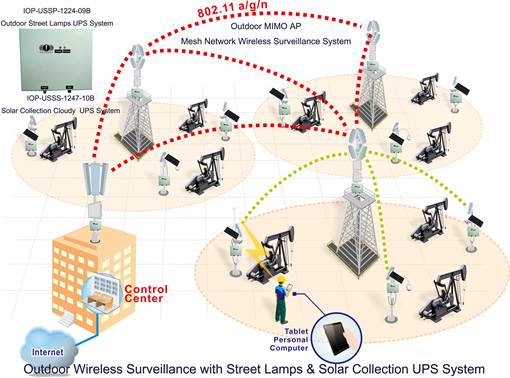What would you have to do to power your equipment with solar energy? Although it's not as simple as just slapping some modules on your equipment, it's not extremely difficult to do either, but will require calculations.
First of all, not every location has the correct orientation or angle of inclination to take advantage of the suns energy. Non-tracking PV systems in the Northern Hemisphere should point toward true south (this is the orientation). They should be inclined at an angle equal to the area's latitude to absorb the maximum amount of energy year-round. A different orientation and/or inclination could be used if you want to maximize energy production for the morning or afternoon, and/or the summer or winter. Of course, the modules should never be shaded by nearby trees or buildings, no matter the time of day or the time of year. In a PV module, even if just one of its 36 cells is shaded, power production will be reduced by more than half.
If you have a location with an un-shaded, south-facing orientation, you need to decide what size system you need. This is complicated by the facts that your electricity production depends on the weather, which is never completely predictable, and that your electricity demand will also vary.
These hurdles are fairly easy to clear. Meteorological data gives average monthly sunlight levels for different geographical areas. This takes into account rainfall and cloudy days, as well as altitude, humidity, and other more subtle factors. You should design for the worst month, so that you'll have enough electricity all year. With that data, and knowing your equipments power requirement (you must add together the power requirements of all equipment you intend to power with your solar system), there are simple methods you can use to determine just how many PV modules you'll need. You'll also need to decide on a system voltage, which you can control by deciding how many modules to wire in series.
You may have already guessed a couple of problems that we'll have to solve. First, what do we do when the sun isn't shining?
Solving Solar-power Issues in CCTV
Certainly, no one would accept only having electricity during the day, and then only on clear days, if they have a choice. We need energy storage; this is accomplished with a battery storage solution. Even though batteries add ongoing cost and maintenance to the solar system, if you are in a remote area you won’t have a choice but to use them. Solar in a CCTV application is usually last resort. One way around the problem is to connect the charging system to the utility grid, charging the batteries to full capacity so when there is no power available the system will run off the batteries and you won’t have to worry about your system shutting down. An example of this would be a CCTV system to be installed in a parking lot with existing power standards / light poles / electricity poles, where utility power is only supplied during the dark hours and turned off during the day.
First of all, not every location has the correct orientation or angle of inclination to take advantage of the suns energy. Non-tracking PV systems in the Northern Hemisphere should point toward true south (this is the orientation). They should be inclined at an angle equal to the area's latitude to absorb the maximum amount of energy year-round. A different orientation and/or inclination could be used if you want to maximize energy production for the morning or afternoon, and/or the summer or winter. Of course, the modules should never be shaded by nearby trees or buildings, no matter the time of day or the time of year. In a PV module, even if just one of its 36 cells is shaded, power production will be reduced by more than half.
If you have a location with an un-shaded, south-facing orientation, you need to decide what size system you need. This is complicated by the facts that your electricity production depends on the weather, which is never completely predictable, and that your electricity demand will also vary.
These hurdles are fairly easy to clear. Meteorological data gives average monthly sunlight levels for different geographical areas. This takes into account rainfall and cloudy days, as well as altitude, humidity, and other more subtle factors. You should design for the worst month, so that you'll have enough electricity all year. With that data, and knowing your equipments power requirement (you must add together the power requirements of all equipment you intend to power with your solar system), there are simple methods you can use to determine just how many PV modules you'll need. You'll also need to decide on a system voltage, which you can control by deciding how many modules to wire in series.
You may have already guessed a couple of problems that we'll have to solve. First, what do we do when the sun isn't shining?
Solving Solar-power Issues in CCTV
Certainly, no one would accept only having electricity during the day, and then only on clear days, if they have a choice. We need energy storage; this is accomplished with a battery storage solution. Even though batteries add ongoing cost and maintenance to the solar system, if you are in a remote area you won’t have a choice but to use them. Solar in a CCTV application is usually last resort. One way around the problem is to connect the charging system to the utility grid, charging the batteries to full capacity so when there is no power available the system will run off the batteries and you won’t have to worry about your system shutting down. An example of this would be a CCTV system to be installed in a parking lot with existing power standards / light poles / electricity poles, where utility power is only supplied during the dark hours and turned off during the day.
 |
| P1 |
 |
| P2 |
Although several different kinds of batteries are commonly used, the one characteristic they should all have in common is that they are deep-cycle batteries. Unlike your car battery, which is a shallow-cycle battery, deep-cycle batteries can discharge more of their stored energy while still maintaining long life. Car batteries discharge a large current for a very short time -- to start your car -- and are then immediately recharged as you drive. PV batteries generally have to discharge a smaller current for a longer period (such as all night), while being charged during the day.
The most commonly used deep-cycle batteries in CCTV solar systems are Glass mat or GEL batteries. Deep-cycle lead-acid batteries can't be discharged 100 percent without seriously shortening battery life, and generally, PV systems are designed to discharge lead-acid batteries no more than 40 % or 50 %.
Also, the use of batteries requires the installation of another component called a charge controller. Batteries last a lot longer if care is taken so that they aren't overcharged or drained too much. That's what a charge controller does. Once the batteries are fully charged, the charge controller doesn't let current from the PV modules continue to flow into them. Similarly, once the batteries have been drained to a certain predetermined level, controlled by measuring battery voltage, many charge controllers will not allow more current to be drained from the batteries until they have been recharged. The use of a charge controller is essential for long battery life.
The other problem besides energy storage is that the electricity generated by your PV modules, and extracted from your batteries may not be in the correct form; depending on what you equipment uses AC or DC voltage you will have to add additional components to change the voltage to the correct one. You will also need to consider the converters power loss and calculate that into the total power draw of the end solution so you have enough to power everything.
Some PV modules, called AC modules, actually have an inverter already built into each module, eliminating the need for a large, central inverter, and simplifying wiring issues.
Some PV modules, called AC modules, actually have an inverter already built into each module, eliminating the need for a large, central inverter, and simplifying wiring issues.
Now come how to design the CCTV Power system:
This example deals with the design of a stand-alone PV system for powering a remote CCTV transmission system.
Tare a few steps that need to be taken when designing a stand-alone system and we recommend the following:
1. Determine the Load
LOAD: - CCTV camera. It draws an average of 25W for 24 Hrs per day at 24V DC. The current draw is 2.09A.
LOAD: - CCTV camera. It draws an average of 25W for 24 Hrs per day at 24V DC. The current draw is 2.09A.
- Load calculation can be down in two ways: either calculated on a daily basis or weekly. Regardless of which you choose you need to be as accurate as possible.
1.Decide Battery Storage
To be able to handle the CCTV load and allowing for 5 days of battery storage, we require a battery capacity of:
To be able to handle the CCTV load and allowing for 5 days of battery storage, we require a battery capacity of:
Battery Storage is usually expressed in Amp hours. However, it can be given in Watt hours.
For the above load the battery storage (Ah) would be calculated as: 2.09 A x 24 h x 5 days = 250.8 Ah
- Watt-Hours = Volts x Amphours
- Example: 12V @ 250.8Ah = 12 x 250.8 = 3009 Watt hours or (3.9kWh)
Approximation of Array Size - If the system is going to be used all year round and the energy requirement is fairly constant then the design month will be December or January, that is when the weather is at its worst.
Array Size (Wp) = Daily energy requirement in Watt Hours [Wp] / Average Daily PEAK SUN HOURS in the design month / System Effeciency.
Array Size = [25W x 24h] / 2.5 / 0.65
Array Size [Wp] = 600Wh / 2.5 / 0.65 = 369.2Wp