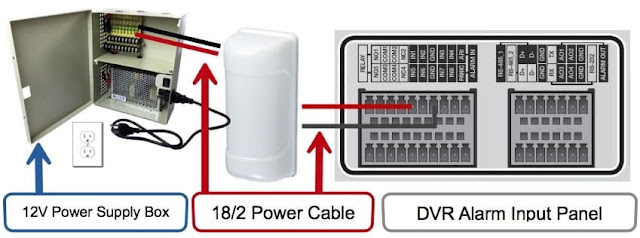Security Cameras in Medical Collage
#1) Deciding
how you’ll be monitoring the system
If you decide to monitor your system using the Internet, getting an IP Address for your Digital Video Recorder (DVR) or Network Video Recorder (NVR) will equip it to survey and record easily; an Ethernet cable carries all information via the Ethernet witch.
#2) Determining
the number of Closed Circuit Television Cameras required
Depending upon the nature of your requirement and the expanse of the area you want to survey, decide on the number of cameras required to ensure complete security. As per the NMC guidelines, the medical colleges have been advised to install cameras at OPDs (depending upon number of OPDs in the college). The cameras should cover the medicine, surgical, gynaecological, paediatrics and orthopaedics OPDs, the highly-visited OPDs in a medical institution.
#3) Positioning
the CCTV cameras
Cameras if
visible could caution the trespasser. Thus most people prefer having
clandestine cameras to having exposed and evident ones! Contemporary CCTV
cameras can be easily hidden from view by being in the most exquisite of
crevices and clefts in the wall; these places also offer the advantage of
protecting the cameras from extreme weather conditions such as hailstorms,
high-speed winds, and rains. One camera needs to be installed at the main
entrance of the hospital and college and two cameras at the patient
registration counter. All lecture theatres in the medical college should be
equipped with cameras.
The pre-anaesthesia area, recovery area in the operation theatre complex, faculty lounge and attendance marking areas, anatomy dissection hall, physiology laboratory, biochemistry UG laboratories, pharmacology laboratory, patient attendant waiting area and emergency and casualty ward need to be equipped with cameras, the NMC stated.
#4) Placing
the DVR/NVR
It is paramount to secure the digital video recorder (DVR) or the network video recorder (NVR). If you lose the DVR or the NVR to the trespasser, needless to say, you lose all the money you spent on your CCTV camera along with your stolen valuables! If you place your DVR or NVR centrally, you can minimize your cabling cost and reduce the complexity of your closed-circuit television system.
#5) Deciding
on power backup of CCTV Camera
The constant power supply would ensure incessant surveillance. Thus make sure you have both constant power supply and a reliable power backup in case of power cuts to ensure security at all times.
#6) Deciding how you’ll be create Secure Network system
NDAA
compliance assures that the video recording appliance does not include System
on Chip (SoC) or other components capable of processing software from banned
Chinese companies. All servers and workstations use NDAA-compliant chipsets
as a standard. Having the NDAA seal of approval guarantees that the product is
fully supported under those regulations as federal agencies have banned all
non-compliant equipment from RFQ’s and projects. Those companies not adhering
to NDAA standards are unable to work with any federal organization via a
published blacklist. Business and commercial entities are also following suit,
as they have privacy concerns consistent with the federal government as well.
Trusted
Platform Module enhances computer privacy and security. Consider it
a hardware-level security measurement to protect your video recording
device from malicious attacks. Once the TPM module is enabled, that physical chip is
now permanently tied to that specific server or workstation and cannot be
moved to any other system. TPM-based microchips on system boards
offer another layer of hardware and intrusion security.
This software agnostic TPM module is utilized for high-level security file encryption, network security, and password management. These modules are secured by cryptographic algorithms and ensure total system security for the most sensitive data on your video recording system. As a matter of fact, TPM modules are a standard requirement from every video management software manufacturer and independent software vendor in the security marketplace.
#7) Testing
the CCTV Camera system
After you’re done with the installation process, it is very important to have a test run. Any problems that you might face with your closed-circuit television system, can be best fixed before it’s too late – a stitch in time, does save nine!
#8) Maintaining
the CCTV-cameras
Best practices include cleaning the cameras on a monthly basis to rid them of any dirt, cobwebs. Timely replacement of the cables used is also advised to keep the systems from any potential failures in the most crucial of hours.
#9) "Cameras
never lie". But how will one know, unless one 'sees' what the camera
'saw'?
Encourages all medical collage authority of CCTV to audit their own CCTV video footage as a standard operating procedure. Regular auditing of CCTV footage by the public means that the Police/LEA have more 'eyes' working for them through crowdsourced surveillance. This enables the Police/LEA in identifying potential threats and dangerous situations before they occur. Also, in the case of a crime, if a standardized incident report is delivered to the Police/LEA by the affected party in PowerPoint carrying the entire story (what, where, when, why, who, how, and the video clip), crime will get solved faster.
The aim is to
bring the colleges under the National Medical Commission’s surveillance,
protect doctors from any attack during duty hours. There are a lot of brands in
the market selling closed-circuit television cameras. The best brands include Infinova,
Hanwha Techwin, Avigillon, Pelco, Axis, NUUO, Milestone and GVD etc Solution
for reliable CCTV cameras. To get free consultation contact us.
সুষ্ঠ প্রশাসন ও রোগীস্বার্থকে সামনে রেখে মেডিক্যাল কলেজগুলির দৈনন্দিন কাজে সরাসরি নজরদারি চালাতে উদ্যোগী ন্যাশনাল মেডিক্যাল কমিশন। আর এই জন্য দেশের সব মেডিক্যাল কলেজের মূল প্রবেশদ্বার-সহ ২৫টি স্থানে সিসিটিভি বসানোর ফরমান জারি করল কমিশন। কমিশনের এই সিদ্ধান্তকে বেনজির বলেই মনে করে শিক্ষক-চিকিৎসকদের বড় অংশ। দেশের সব সরকারি ও বেসরকারি মেডিক্যাল কলেজ ও হাসপাতালে সিসিটিভি (CCTV) বসানোর নির্দেশ জারি করা হল। আর এই নির্দেশকে ঘিরে চিকিৎসকদের মধ্যে শুরু হয়েছে বিতর্ক। ন্যাশনাল মেডিক্যাল কমিশনের (The National Medical Commission) তরফে একটি অ্যাডভাইজারি করে দেশের সব রাজ্য সরকারকে মেডিক্যাল কলেজ ও হাসপাতালের মূল প্রবেশদ্বার-সহ রোগীর নাম নথিভুক্ত করার কাউন্টার, আউটডোর এমনকী প্রতিটি ফ্যাকাল্টির শিক্ষক, চিকিৎসকগণ যে জায়গায় দৈনিক উপস্থিতি স্বাক্ষর করেন সেই জায়গাতেও সিসিটিভি বসাতে প্রস্তাব দেওয়া হয়েছে। জাতীয় মেডিক্যাল কমিশনের আদেশনামায় একটি মেডিক্যাল কলেজের অন্তত ২৫টি স্থানকে নির্ধারিত করা হয়েছে যেখানে সিসিটিভি বসাতে হবে। ক্যামেরা IP সম্বলিত ও 4K মাত্রার বিশ্লেষণ যোগ্য সংরক্ষক যন্ত্র সাথে 4K মাত্রার বিশ্লেষণ যোগ্য প্রদর্শিত মাধ্যম ব্যবহার করা।
যেসব স্থানকে সিসিটিভি বসানোর জন্য চিহ্নিত করা হয়েছে তার মধ্যে উল্লেখযোগ্য হল : মেডিসিন, শল্য চিকিৎসা, স্ত্রী ও শিশুরোগ এবং অস্থিরোগের আউটডোর। ২) রোগীর অ্যানাস্থেশিয়া ও জ্ঞান ফিরিয়ে আনার এলাকা। ৩) প্রতিটি বিভাগের ফ্যাকাল্টি লাউঞ্জ এবং উপস্থিতি এলাকা। ৫) লেকচার থিয়েটার। ৬) মেডিক্যাল পড়ুয়াদের অ্যানাটমি ডিসেকশন হল। ৭) ফিজিওলজি, বায়োকেমিস্ট্রি ল্যাবরেটরি। ৮) প্যাথলজি ও মাইক্রোবায়োলজি ল্যাবরেটরি। ৯) ফার্মাকোলজি ল্যাবরেটরি। ১০) রোগীর অপেক্ষার স্থান। ১১) জরুরি ও ক্যাজুয়ালটি ওয়ার্ড।
ন্যাশনাল মেডিক্যাল কমিশনের চেয়ারম্যান ডা, সুরেশচন্দ্র শর্মা তাঁর প্রস্তাবে নির্দিষ্ট করে জানিয়েছেন, সিসিটিভিগুলি যেন ডিভিআর ও উচ্চক্ষমতার নেটওয়ার্ক যুক্ত হয়। সাংসদ তথা চিকিৎসক সংগঠন আইএমএ’র তরফে শান্তনু সেন বলেন, ‘‘কিছু অসাধু রয়েছেন। তাঁদের নিয়ন্ত্রণ করতে কমিশনের এই পদক্ষেপ।’’ জাতীয় মেডিক্যাল কমিশনের এই প্রস্তাবে চিকিৎসক-অধ্যাপকদের একাংশ যেমন অসন্তোষ প্রকাশ করেছে তেমনই আরেকাংশ বলছে, এই নিয়ম আগেই ছিল। কলকাতা মেডিক্যাল কলেজের অধ্যক্ষ ডা. রঘুনাথ মিশ্র বিষয়টিকে গুরুত্ব দিতে নারাজ। তাঁর কথায়, কলেজ বা হাসপাতালের কোনও জায়গা সিসিটিভিতে দেখতে না পেলে মাঝে মধ্যে ফোন করে।
মেডিক্যাল কলেজগুলির দৈনন্দিন কাজে সরাসরি নজরদারি
চালাতে উদ্যোগী ন্যাশনাল মেডিক্যাল কমিশন। দেশের সব মেডিক্যাল কলেজের মূল প্রবেশদ্বার-সহ
২৫টি স্থানে সিসিটিভি বসানোর ফরমান জারি করল কমিশন যেটা খুব ভালো প্রস্তাব, কিন্তু
পাশাপাশি ক্যামেরা চলছে কিনা এবং তা ঠিকমতো সংরক্ষিত হচ্ছেকিনা তা দেখার জন্য প্রতিদিন
ভিডিও চিত্র নিরিক্ষণ করা উচিত। IP ক্যামেরা বর্তনীতে যেন এই ভিডিও প্রতিলিপি সুরক্ষিত
থাকে সেবিষয়ে নজর রাখতে সেই ধরণের IP ক্যামেরা DVR / NVR বসানো উচিত। আপনাকে দেখতে হবে সেই IP দ্রব্যটি যেন
NDAA অনুমোদিত হয়।