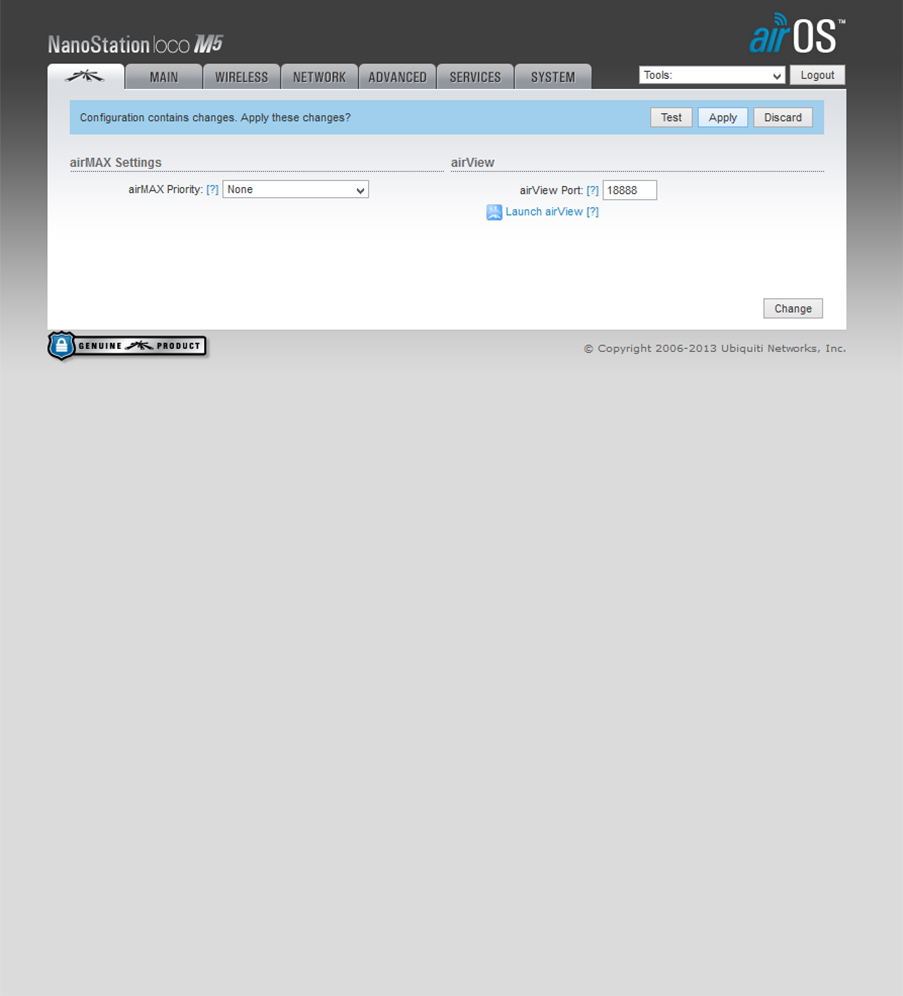Battery-Powered
Security Cameras
Before you buy a battery powered outdoor security
camera, you need to figure out what feature matters to you and what doesn’t,
what’s the ideal location to place a wire free battery CCTV security camera,
how to protect it from vandalism, etc. Read this post to find all the answers
and make your decision much easier.
If you’ve got some ideas you want to share or any problems about wireless
battery powered outdoor security cameras, leave your comment below.
How to
Choose the Battery Powered Security Cameras
Below we list
several important factors you should check out before buying a battery powered
security camera. And in case we miss something you care about, leave a comment
below to share your ideas!
1. IP Rating & Working
Temperature
Just as the name implies, the
battery powered outdoor security IP cameras are designated for outdoor purpose.
In order to withstand various harsh weather conditions, it is a must-have
feature for them to be rainproof and weather resistant.
The IP rating, a two-digit
number, is used to how a battery-operated outdoor wireless security camera can
be protected against solid objects and liquids, like the rain, dirt, etc.
IP 65 is currently the highest
standard of weatherproof battery powered Wi-Fi surveillance cameras.
Yet not all wireless battery
operated wireless outdoor security cameras in the market can reach that. Reolink
Argus® Pro and Reolink Argus® 2 are just the IP65-certified
weatherproof battery powered wireless security IP cameras and can brave all the
elements.
Note that the
operating temperature actually refers to the wireless battery outdoor security
cameras’ starting temperature.
What that means, in a nutshell, is
that once the battery powered outdoor WiFi cameras are activated and heated,
they can continue to work in cold extremes.
2. Night Vision of
Wireless Battery Operated Outdoor Security Cameras
I bet no one expects to get fuzzy
pictures from a heavily-invested battery powered outdoor security camera.
The battery powered WiFi outdoor
security IP cameras with great night vision can not only provide a peek at what
really goes bump at night, but also help you discern faces and objects in dark situations.
And now some high-end wireless
battery operated outdoor security cameras, like Reolink Argus® 2, are even
featured with starlight night vision in virtue of the advanced Sony CMOS
sensors. So you can see the objects in real color at night and identify human
clothing or other details from afar, say 33 feet away.
3. WDR Function of Battery
Powered CCTV Security Cameras
Intend to put up a wireless
battery operated outdoor security camera in environments with a sharp contrast
of lighting (also called wide dynamic range)?
That’s when the battery powered
outdoor security cameras with WDR ability should top your wish list,
which provides an effective solution in the challenging lighting scenarios.
They can tackle scenes with
varying light and harsh lighting conditions, and offer near perfect exposure in
both bright and dark areas simultaneously.
When the detail and visibility are
needed for outdoor areas, the role of WDR function becomes more prominent for
battery powered Wi-Fi outdoor security IP cameras.
4. Wi-Fi Range of Battery
Powered Outdoor Security Cameras
Though the wireless battery
powered outdoor CCTV security cameras offer you flexible placement, at least
you should place them within the Wi-Fi coverage for normal work.
Also, check the Wi-Fi distance of
battery powered wireless outdoor security camera systems and see whether it
applies to your situation.
For the battery powered long range
wireless security cameras which transmit data over the traditional 2.4Ghz Wi-Fi
or 5Ghz Wi-Fi network, the Wi-Fi connection is required if you want to view the
video remotely.
But worry not if the battery powered
security cameras have no WiFi and power!
Thanks to the 4G security
cameras that operate on the 4G/3G mobile network, you can now also monitor
the places where Wi-Fi connection and electric power are not available.
Take the 4G/3G battery powered
outdoor security camera Reolink Go for example, it provides an ideal
security solution for areas without WiFi network, such as your barns, farms,
boats, docks, construction sites, vacation home, etc. And you can also watch
the live feed anywhere & anytime on your Smartphone.
5. Battery Life of Wire
Free Battery Powered Outdoor Wi-Fi Cameras
Battery life is
always an important factor for you to consider when it comes to selecting
battery powered outdoor wireless security cameras and systems.
To avoid frequent
battery change (or charge) and reduce your cost, choose the battery powered
outdoor Wi-Fi surveillance cameras with rechargeable batteries and longer battery
life.
But how do you
know if the battery power is running low, as you may ask.
Well, most
battery-operated outdoor wireless security cameras would send you low-battery
notifications when the battery capacity reaches a certain low value, say, 10%,
to avoid the batteries dead without your conscious.
And those
wireless battery operated outdoor security cameras with flexible powering
options are even far more reliable.
For example, it
can get non-stop power from the rechargeable battery (comes with the camera)
and Reolink solar panel (sold separately), which is quite cost-effective and
eco-friendly.
6. Security Level of
Battery Powered Wireless Outdoor Security Cameras
There are basically two ways to
install the wireless battery powered outdoor security cameras, either to place
it on a magnetic base or to an outdoor security mount.
To make your battery powered
outdoor CCTV security cameras indestructible, the latter installation is more
recommended and you won’t have to worry about someone walking off with the
wireless battery operated outdoor security cameras.
Besides, you need to allow for the
security level of battery powered outdoor wireless security IP cameras and
systems. Ask the security providers what major enabled security settings are
provided.
For example, the battery-operated
outdoor wireless security cameras Reolink Argus® Pro and Reolink
Argus® 2 offer multi-level security features, including SSL encryption,
WPA2-AES encryption, and SSL-TLS enabled to prevent prying eyes.
7. Free and Customized App
Now most of
battery powered outdoor security cameras comes with a free and customized app
provided by the camera sellers, which excels the third-party app in both price
and performance.
Any adjustment
you want to make of your wireless battery operated outdoor security cameras,
like adjusting the motion sensitivity, enabling push notifications, can be
simply done via the app on your Smartphone.
Also, you can
manage more than one battery operated outdoor surveillance cameras on the same
app, making it an easy task to keep tabs on multiple places simultaneously.
As the rule of
thumb, the sellers would release new app versions on a regular basis to unlock
new features of battery powered outdoor IP cameras.
So it is
recommended that you upgrade your app to the latest in order to get the most of
your battery powered outdoor Wi-Fi security cameras.
8. SD Card Storage of
Battery Outdoor CCTV Security Cameras
“I am searching for a
battery-operated outdoor security camera that does not require a subscription
or any sort of cloud-based service from the manufacturer.”
Same as your needs?
Then you should consider buying
the battery outdoor security cameras with SD card (slot) for local
storage, requiring no contract or monthly subscription fees.
And the footage is also kept safe
from possible snooping risks online. So you can rest assured that your personal
privacy can be better secured.
Note: In addition
to these features, the battery operated outdoor WiFi security
camera with smartphone App, memory card for self storage, smart motion
detection and remote access are also important factors.
What Type of
Battery Does Reolink Argus Wire-Free Security Camera Use.
Reolink Keen wireless battery-operated security
camera and Reolink Argus wireless battery-powered outdoor security camerawork
with four non-rechargeable CR123A (3V) batteries or four CR123A
rechargeable batteries (3.6V~4.2V).
It’s advised to use CR123A batteries manufactured by
reputable manufacturers like Panasonic, Energizer, GP or Duracell.
Arlo Wire Free camera runs on four CR123 lithium 3-volt
photo batteries supplied with Arlo Wire-Free cameras or Tenergy Li-Ion RCR123A
3.7V 650mAh rechargeable batteries specifically marked “Works with Arlo”,
according to NETGEAR Arlo.
It’s also suggested by NETGEAR Arlo support to use non-rechargeable batteries
from other high quality and well-known manufacturers such as Panasonic,
Energizer, or Duracell.
While Arlo Go can only run on rechargeable batteries that
came with Arlo Go cameras or replacement Arlo Go batteries from NETGEAR.
How to Buy
Battery Replacement for Your Security Cameras
Tip 1. Know the Battery
Type
Different battery-operated security cameras run on
different types of batteries, some only support non-rechargeable batteries
while some support both non-rechargeable and rechargeable batteries, such
as Reolink Argus.
Tip 2. Choose Battery
Voltage Properly
The voltage of
battery should match that of battery-operated security cameras;
otherwise, it could damage or degrade your battery-operated security cameras.
For example, Reolink Argus battery-powered security camera works with non-rechargeable lithium CR123A (3V) battery
and CR123A rechargeable lithium battery (3.6V~4.2V).
Tip 3. Choose Right Size
Battery
One more thing to
bear in mind, choose batteries that fit the compartment, not too small or too big to fit in.
Where to Buy
Battery Replacement for Your Battery-Operated Security Cameras
It’s really
important to purchase batteries from trusted suppliers such as Tenergy,
Panasonic, GP, and Streamlight. Users
could purchase non-rechargeable or rechargeable batteries for your wireless
battery security cameras from Amazon, Best Buy, and Wal-Mart.
Ordering batteries in bulk could save you a bundle in the long run.
Meanwhile, it’s
always to consult camera manufacturers in advance if you want to use rechargeable
batteries for your battery security cameras.
Placement of
Battery Operated Security Cameras
It is important
for you to place the wireless battery operated security cameras in the right
and appropriate positions.
Tip 1: Choose the Proper
Height to Install Battery Outdoor Security Cameras
Placing the
battery operated outdoor security cameras too high may disable you to see
details. Head height is best to capture the face of an intruder.
So make sure that
the battery powered Wi-Fi outdoor security camera is high enough to be out
of reach but low enough to capture the intruder’s face.
Tip 2: Avoid Direct
Sunlight on Battery Powered Outdoor Security Cameras
Do not place the
battery powered outdoor security cameras and systems directly into the sun,
otherwise the sunlight will cause stripes in images.
Also, remember to
position the wireless battery operated outdoor security cameras at an angle to
avoid backlight from windows and doors.
Tip 3: Evaluate the Most
Vulnerable Places
Before installing
battery powered outdoor Wi-Fi security cameras, you need to think about where
the most vulnerable places are for people to break in.
According to the
home burglary statistics, the main entrances, front/back porch, garage,
backyard, off-street windows and side-gate are the top places for you to
place wireless battery operated outdoor CCTV security cameras.
Tip 4: Install
Battery-Operated Outdoor Wireless Security Cameras in Sheltered Locations
This can not only
provide additional protection for outdoor battery operated high definition
security cameras from rain, snow, or hail, but also help keep the camera lens
clean from any moisture or residue.
Tip 5: Place Battery
Powered Outdoor Security Cameras in Discreet Places with Coverings
Placing your
battery powered outdoor security cameras in a not-so-obvious location with
coverings is also a good method to protect them from vandals or thefts.
An artificial
plant, an outdoor low voltage lighting fixture and the bushes are all discreet
locations to hide your battery operated outdoor wireless security cameras.
Protect
Battery Powered Security Cameras from Vandals or Thefts
“If my battery
powered outdoor security cameras are vandalized by the naughty neighbor kids or
even stolen by the prowlers?”
This might be a problem that
bothers most users of battery powered outdoor security cameras and systems. And
here are some proactive tips to protect your battery operated outdoor wireless
security cameras from vandals and thefts.
1. Place Outdoor Battery
CCTV Security Cameras to Sturdy Mounts
As it is
mentioned above, placing the battery powered outdoor security cameras to sturdy
mounts is more secure than to the magnetic base. It takes more time and efforts
for the thieves to steal and they will have to think twice before their evil
action.
2. Position Battery
Powered Outdoor Security IP Cameras Beyond Reach
Positioning the outdoor battery
operated high definition security cameras beyond reach can effectively avoid
the naughty kids tampering with your cameras. It can also reduce the chance for
the thieves to walk away with your battery powered wireless outdoor security
cameras.
Don’t Miss: Tired of all the
trouble you have to go through when you need to change the batteries of your
battery operated outdoor wireless security camera, especially if the camera is
placed out of easy reach?
The solar powered & battery
powered outdoor security camera Reolink Argus® Pro and Reolink
Argus® 2can free you from such annoyance by providing continuous power from the
solar panel and a rechargeable battery. So you no longer need to exhaust much
effort to access your hard-to-reach cameras frequently.
3. Add a Tough Protective
Housing for Wireless Battery Operated Outdoor Security Cameras
A tough protective housing/skin is
helpful to protect your battery powered external WiFi security IP camera from
vandalism.
Besides, it can make your battery
powered wireless outdoor security camera blend into the external environment,
thus others won’t easily notice its existence.
Reolink, for example, intends to
offer UV- and water-resistant silicone protective skins for its battery powered outdoor
security camera Reolink Argus® 2, so that the camera can blend in the
color of the wall, ceiling or any surface it is mounted to.
Top 5
Battery Powered Wireless Outdoor Security Cameras in 2018
Questions May
In Your Mind
Below we’ve
collected some common questions you may ask about the battery-operated outdoor
wireless security cameras. And please feel free to comment below if you have
more to ask.
1. How to Make Your
Wireless Battery Powered Outdoor Security Cameras Unobtrusive or Noticeable
“I live in a
strict HOA community (homeowner association). What’s the best battery powered
external security camera that could be hidden outdoors?”
“To me, I want a
thief to look at my battery operated outdoor security camera and say “oh crap a
security camera”. So they would have to think twice before breaking into my
house.”
Whether you
prefer a low-profile or noticeable Wi-Fi battery powered outdoor CCTV security
camera, the installation location, in some ways, is a non-ignorable and even
decisive factor.
To make your
wireless battery powered security cameras unobtrusive outdoors, you may refer
to the tips above to hide them in discreet places
2. Can the
Battery-Operated Outdoor Wireless Security Cameras Be Turned Off When Someone
Is at the Location?
Definitely yes!
When the motion
detection of your battery powered outdoor security cameras is not needed or
desired, you may disable the PIR motion sensor via the app on your Smartphone.
In this way, it can also greatly optimize the power consumption of your battery
powered outdoor security cameras.
3. How to Install Battery
Powered Outdoor Security Cameras and Can You Do It On Your Own (DYO)
One of the
biggest advantages of battery powered outdoor security cameras is that they are
100% wire-free.
So you don’t need
to hire professionals to run the messy cables. Simply insert the battery into
your battery operated wireless outdoor security camera and connect it to your
WiFi network.
When your
security needs have changed, you can also easily take away your battery powered
WiFi security cameras and reposition them in a new site, all of which can be
completed by yourself even you are not a tech savvy.
4. How Close Does the
Wireless Battery Operated Outdoor Security Camera Need to Be Placed to the Wi-Fi
for Normal Work
It largely
depends on which battery-operated outdoor wireless security camera you choose
and location where you place the camera.
For Reolink
battery powered wireless outdoor security cameras, the WiFi distance is about
70-80 meters (210-240 feet) in open areas without any obstacles.
And when you
place the battery powered WiFi security cameras indoors with 2 walls in
between, the Wi-Fi distance can reach about 20 meters (60 feet).
Note that the
real distance varies with your environment. And the key point is to place your
wireless battery powered security cameras close to your router as possible, so
that you can have stable WiFi signals.
5. Are Reolink Security Camera's
Protected Against Against Reinstallation Attack.
All of Reolink
security cameras are secured by enabling multi-level security features,
including SSL encryption, WPA2-AES encryption, and SSL-TLS enabled.
6. Do All Cameras’ Capture
Audio Too? The Sample Video With Rain Has Audio While The Night Vision Video
Did Not.
Yes, Reolink
Argus supports audio recording. You can also disable it based on your needs in
the camera settings. That's why the night vision sample video has no audio.
7. Can You Set Up Off-Grid
Security Cameras If There Is No Network & Cellular Service Coverage?
If there is no
network connection or cellular service available in your installation spots,
you can also store the recordings off-grid security cameras locally to SD
cards. However, without network connection, you will sacrifice some of the
features like remote viewing and instant alerts.
Mind that the
recording stored at the SD cards will hit the upper limits and previous
recordings can be overwritten. To better save the recordings, you can back up
the recordings by copying them to your computers or Cloud from time to time.
Ref: Thanks to Ms.
Jenny Hu. She is an editor from Reolink.