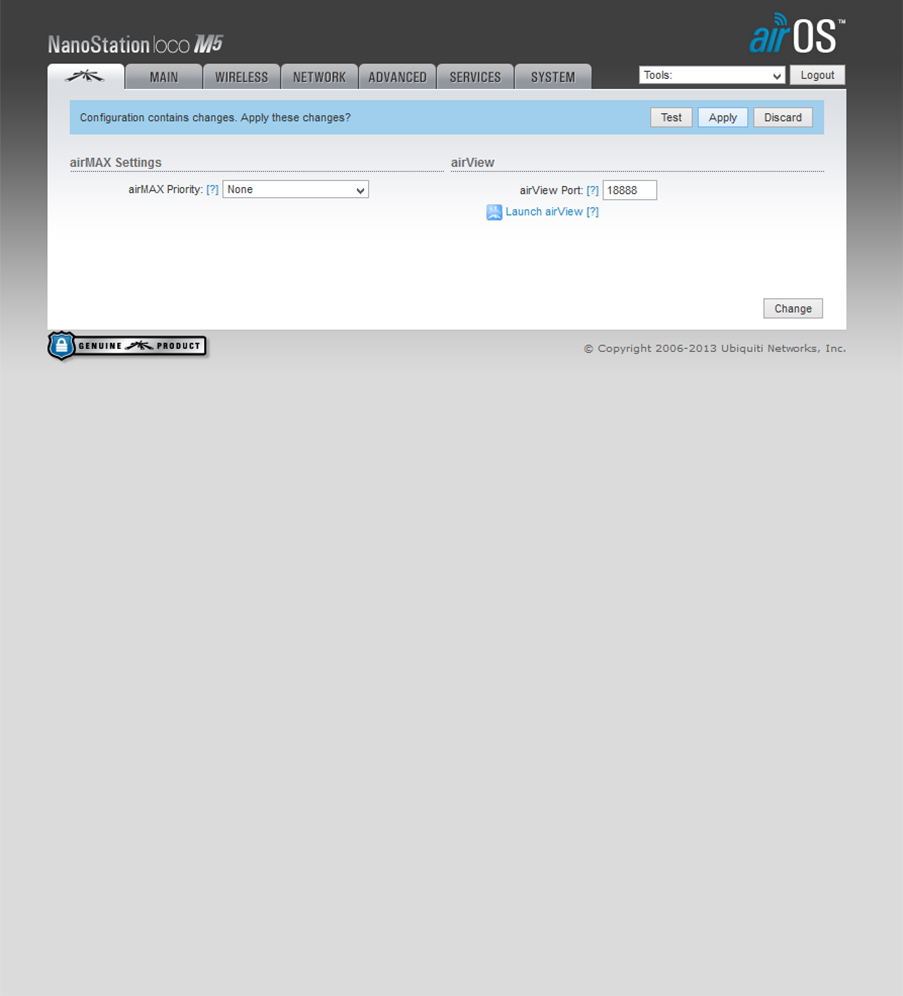IP camera or network
camera is a new product which combined with analog and network video streaming
technologies, in addition to its image capturing functions like the
conventional analog camera, IP camera has built-in video compression processor
with web server function, to compress raw video footage, then broadcast over
Internet. The authorized users can access the data from anywhere with internet
connection.
What's the common problem of IP camera?
What's the common problem of IP camera?
1. Can't find IP camera when you use search software
Foremost, rechecking
whether power supply and Ethernet cables are connected correctly. If the
problem still exists, checking the network setting for IP camera and your
computer/Laptop/tester. Go to network connection, configure IP address to same
IP segments, Subnet mask and default gateway must be same for both IP camera
and computer. Ensuring IP camera and computer are in the same router.
2. Can't visit IP camera from Internet (WAN)
For this problem, there
are two possible factors. Firstly, there is no port mapping for IP camera. As
we know, IP camera requires port mapping for remotely access from Internet
(WAN). Without port mapping, IP camera is only accessible from local network
(e.g 192.168.1.20). To solve this problem, you just need to log in your local
router, and enable port mapping for IP camera in virtual server menu. Secondly,
if you use domain or DDNS service, making sure the domain point to correct IP
address with correct port number.
3. Connect 4 IP cameras, but only one IP camera displays images
This problem occurs when
you didn't change the default IP address of IP cameras. After you bought the IP
cameras, all of them were configured with a same IP address. With reason of IP
conflict, when several IP cameras connect to router, one camera can work, but
the rest of cameras can't connect to network. To solve this problem, you need
to set an unique IP address for each of cameras.
How to change IP
address for the IP Camera ?
Accessing the camera with
default IP address (e.g 192.168.1.20), then login with default account
information. Go to "Device Config", then choose "Network",
you can change the IP address for the camera.
4. PoE IP camera can't see at night (dark images)
Insufficient power supply,
which caused the PoE IP camera can't turn on Infrared illuminators, thus images
are black at night. PoE (Power over Ethernet) is useful technology which
greatly reduced the cost on IP camera installation. But it also has drawbacks;
the voltage will drop when PoE IP camera connects to a PoE Switch or NVR.
Typically, IEEE802.3af standard PoE only can transmit 20-30 meters. To solve
this, user should use high quality Ethernet cable, or shortening the connection
distance.
5. Video delay (video latency) when watch live video
Since network camera need
to compress the video, before broadcast over Internet, every IP cameras
encounter video latency, which is a common problem in IP video surveillance
system. To minimize the video latency time, you can increase the bandwidth
through upgrading your network infrastructure, also you can lower the bit-rate
of streaming. Lowering the image resolution also helps to reduce the video
delay time. Increasing the fps can allow IP camera output smooth video.
Do you experience any of
these problems? Please make comments if these information is useful to you. If
you experienced other problems which are related to IP camera, please write it
down in below comment section.
6. IP camera can't display images
If your IP camera can't
display images, also you are not be able to access the IP camera, likely the IP
camera doesn't boot correctly. Almost IP cameras work with DC12V power supply,
power requirements are different. You can estimate the power requirements on
the basis of IR range.
·
No IR, or IR
range within 20 meters: Required Power Supply DC12V 1A
·
IR range is
within 20-30 meters: Required Power supply DC12V 1A
·
IR range is
within 30-50 meters: Required Power Supply DC12V 1.5A
Please note: A regular PoE switch, supports IEEE802.3af, this standard only provides maximum 15.4W power, which means the provided current is 1.25 ampere. In conclusion, the regular PoE switch only can work with IP cameras which require no more than 15.4W power.
7. How to upgrade NVR firmware
If your IP camera connects
to NVR, not all problems are caused by IP camera. Sometimes, the problem was
caused by NVR. You may solve the problem through upgrading or updating NVR's
firmware.
To update the firmware,
you need to get the firmware file in a USB stick, which then has to connect USB
port of NVR for upgrading.
Step 1. Go to "System
Setting", choose "System" > "Upgrade"
Step 2. Select the
firmware file, then click "Upgrade".
Step 3. When upgrading
succeed, the NVR will reboot.
8. NVR can find IP camera but can't display image
If IP camera can be found
through automatically search on NVR, this means the IP camera works properly,
NVR detected and received correct video streaming parameters from IP camera. If
your NVR shows video abnormal, you need to check the video resolution setting
for both IP camera and NVR. The video resolution should be same as the NVR's
recording resolution. If you use our IP camera and NVR, you need to choose the
system's recording resolution as in below picture:
Choosing appropriate main stream and sub-stream
resolution