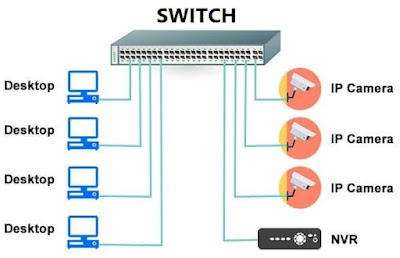Security Integration Management Systems
Security
systems are changing at an ever-increasing pace and are becoming standard
Information Technology (IT) products running over a Local Area Network (LAN) or
Wide Area Network (WAN). As a result of using standard protocols such as
Transmission Control Protocol/Internet Protocol (TCP/IP), the manufacturers to
develop new generations of integrated systems. These systems are called System
Integration as they bring together the management of all aspects of an
organisation’s security. In recent years, the market for security equipment has
realized the immense merits of integrating different components in a security
system. However, true integration may be offered by all the manufacturers in
the field today. A truly integrated security system combines the various
components and yet they are all part of a more sophisticated and bigger system.

Some
people use the term 'integrated' to describe a multiplexer combining full
screen and multi screen images. Or a control desk containing an integrated
intruder alarm PC, an integrated fence alarm PC and an integrated CCTV PC
sitting next to one another. This is not true integration.
It is
possible to integrate components like a public address system, CCTV, fence
alarms, intruder alarms, fire alarms (life safety) and access control
system within a single system. The system can be multi-station networks or even
a single PC. All these components should interact with one another as a single
entity. For example, whenever the fire alarm gets activated, the screen of the
Visual Display Unit should pop up a new text window where detailed instruction
should be given on what to do next. Simultaneously, the integrated system may
release the doors meant for fire exit and display those CCTV cameras, through
which the operator can view the affected area so that the operator in question
can engage in a communication with the other staff and do not have to take the
help of any public address system.
It is
not always necessary to purchase all of the components of a system from one
supplier. Manufacturers of Security Management Systems realise that the
customer wants choice and will often link to components from other specialist
manufacturers. Many manufacturers provide integration modules and protocols
such as BACnet and OPC, and data integration methodologies such as eXtensible
Markup Language (XML), ActiveX and others, which can in theory link to almost
any business system. You will need to talk to individual suppliers to discover
what development tools such as Software Development Kits (SDK) and Application
Programming Interfaces (API) are available for integrating systems. Yes, the
system should be able to function with the help of a battery backup though the
duration of this backup time may vary according to the type of panels used within
it. In my experience this has not been an issue, but some manufacturers are
very cautious to whom they release this information. If you are a competitor it
is almost impossible.

Even
when protocol has been received 90% of the time it is either incorrect,
incomplete or even misleading! It is essential to test product before
installation, I know it is an old fashioned idea but it is really nice to see
the system actually working.
Opportunities of System integration
There
are a number of advantages to be gained in both the security and commercial
aspects of designing and adopting an integrated system. This section lists some
of the advantages that may be considered when combining separate systems into
an integrated solution.
Access Control Systems (ACS)
Access
Control is typically specified to provide protection to both property and
employees. Generally it is thought of in terms of managing doors. However, it
often extends to public areas when coupled with turnstiles, gates and barriers,
or highly sensitive areas when coupled with biometrics. If the access
control and intruder alarm systems are linked together, the access control
system can be programmed to automatically change, based on the type of alarm
that sounds. By integrating Access Control with other systems many advantages
may be realized. For example:
• Fire Alarm mustering – know where your employees are at a given time.
• Know which doors / areas employees are entering, or trying to enter.
• Link CCTV images with access control events.
• Link Time & Attendance
monitoring using the same badge / token software.
• Link Visitor Monitoring with Access Control & CCTV using badge /
token software.
• Increase security through systems such as dual card access or access
using a biometric technology.
• Intruder & Hold up alarm
system control functions can be managed by the Access Control system.
Logical Security
Logical access control is the brother of physical access control but is
often limited to secure PC logon. Integrating these two elements can
significantly increase your security. For instance, you can restrict PC access
to only those who have a smart card and use this to logon to your IT network.
Alternatively, you can inhibit network logon if the person is not in the
building, further enhancing your security.
One example is to use the CCTV system and access system to monitor and
lock doors during a denial of service (DOS) attack at the same time as sending
a message to the security guards. Quite often physical and logical attacks go
hand in hand.
Time & Attendance (TA) monitoring
The same badge/token used to identify a person in Access
Control can register them on and off work with Time & Attendance monitoring. Also as
more integrated software systems become available, use of the same software to
handle Access Control, Time & Attendance and Visitor
Monitoring can be achieved. Remember however, that just because a person went
through an Access Control door does not mean they are registered for work,
especially under Working Time Directive (WTD) rules. You will need separate
T&A clocking stations, albeit on the same network, to monitor working hours
and software to calculate employee hours, monitor absences and WTD hours and
infringements.
Human Resources (HR) / Payroll
Why enter data twice? When a new employee joins a company his personnel
details are often entered into both the appropriate HR system and then again
into the security system. By integrating these two systems, a subset of the
employee data can automatically be transferred into the Access Control System
when an employee joins. Alternatively, when an employee leaves, his rights can
be automatically deleted from the Access Control System, again reducing effort
and increasing security.
CCTV Systems
By integrating CCTV and other systems such as Access Control, the
benefits of more than one system can be coupled to provide a more efficient and
usable solution for the end user. IP camera can be integrated with Motion
Sensor not only that If IP camera has I/O port you can integrate with other
systems like, Hooter, Auto dialer etc. Through Video management intelligent
Software you can get face reorganization, license plate reorganization etc. For example:
• Live camera views can be integrated with the Access Control Software,
equally Access Control or other data can be integrated with the CCTV system.
• Access Control and other security detection systems can initiate pre and
post-event video recording, linking the video recording with the event
information. This makes searching for events on the DVR/NVR more effective as
only the event needs to be searched, for example ‘Door forced – Stores Door’ or
‘Zone 1 – Perimeter breached.’
• Track individuals and record their access details against the recording
to track suspect users or stolen card users.
• Initiate camera presets when specific pre-determined events occur, e.g.
when entering a room in a bank, switch the camera to zoom into the door to
identify the individual.
• Use CCTV with Time & Attendance system
to detect / eradicate ‘buddy-clocking’, a practice where employees clock each
other on and off work.
Intruder Alarms Systems (IAS)
By integrating intruder with other systems, the benefits of more than
one system can be coupled to provide a more efficient and usable solution for
the end user. For example:
• Set / unset the intruder system using an access reader. No need to use
the intruder keypad.
• No entry delay time if main door forced. The entry timer is bypassed
thus providing an instant alarm.
• Disabling of access readers when the intruder system is in the armed
state, to prevent false alarms due to unauthorised entry into an armed area.
• Using an occupancy count from another system, the Intruder & Hold Up Alarm
system can be notified that there may be persons present in the building when
the system is being set.
External Perimeter Detection
One of the fundamental objectives of a security system is to provide
protection at the outermost perimeter of a property. A perimeter intruder
detection system can be used, linked with CCTV to provide early warnings and
increased security through verification in the event of a breach. For example,
external doors could be automatically locked if the perimeter system detects an
abnormal event.
Fire Detection & Alarm Systems
Fire protection / Detection systems have traditionally been isolated
from other building management and security systems. By integrating fire with
other systems, the benefits of more than one system can be coupled to provide a
more efficient and usable solution for the end user. For example:
• In the event of a fire all emergency exit doors on the fire escape route
need to be automatically released from an electrical point of view, but
physical quick release locks may be in place to maintain security and still
allow people to escape. It is common practice to install a relay in series with
the electric locking mechanism controlled by the fire panel. An alternative is
to feed a fire input into the Access Control System, which then automatically
releases the appropriate electric locking mechanisms. The proposed link between
the Access Control System and the fire system should be evaluated as part of
the fire risk assessment.
• In addition to providing hardware control during a fire situation, it
may be necessary to provide a ‘roll call’ or ‘muster’ report to list all people
in the building at the time of the fire alarm.
PA system (PAS)
In general IP paging and intercom systems are used to direct people in
emergencies, control doors and control other situations such as crowd control.
However, integrating such systems with others leaves the door open to new uses
and can push a technology to its full potential. For example, integrating a
campus’ PA system with security systems such as video surveillance could give
campus security operators more control over emergency communication. Paging can
be integrated with IP camera systems. Small amplifiers are used to power
speakers that can be used with the cameras.
It is also important that the video management software (VMS) supports
the audio. Some VMS will provide an alert if they detect a button activation
from the IP camera. The VMS then allows the security person to see what is
happening and then talk to the person near the IP camera.
The Digital Acoustic intercom system is independent of the VMS and uses
its own Windows paging software. In this case, the security person can receive
an alert from an intercom and be notified on their Windows computer. The
software also allows the security person to view a nearby IP camera. This is
not quite as integrated as the first method, but can provide additional
security.
PA Controller should be integrate with Fire Detection system, in case of
fire PA system automatic start announcement to evac said area.
Visitor Management Systems (VMS)
For many companies and organizations, a manual paper-based VMS will
suffice, providing visual identity of visitors. However, computerized systems
linked to Access Control and Time & Attendance systems
are the natural bedfellows for integrated security systems. These not only
print ID passes, but can also incorporate biometric identification and the
scanning of visitor/contractor documentation, licenses, certificates and
insurance certificates.
Lift Control
By integrating lift control with the access control system, access to
certain floors in a building may be
Restricted, particularly outside normal working hours or in
multi-tenanted buildings. To monitor of lift you can fix CCTV Camera which is
integrate with Access Control.
Car Park Management (CPM)
Where access to a car park is restricted, the ISMS can automatically
monitor the number of spaces left for each tenant or department and regulate
access accordingly. For example:
• Visually through CCTV.
• Audibly through an intercom system.
• Automatic number plate recognition.
• Access Control tokens.
Guard Tour System (GTS)
By using a guard tour package that integrates with the access door
readers can be used to define and monitor a tour by a specific guard, providing
a real time indication if the guard does not reach a set point in time (or even
if he arrives too early) – equally integration with the CCTV system can provide
visual verification of the guard’s location and wellbeing. Many Time & Attendance systems
incorporate Guard tour functions as part of their software package.
Building Management Systems (BMS)
Building management systems are responsible for monitoring and
controlling the environment of a building, for example lighting control,
heating and ventilation (HVAC). In the current climate of energy saving, why
leave lights on when an area is unoccupied? By integrating Access Control
Systems with BMS systems, the lighting can be automatically controlled by
recording when people access an area. The system can also be configured to
control the heating by reducing the room temperature when no one is present
rather than leaving it on all day and off at night.
Electronic Point of Sale (EPOS)
The logic of integrating security systems together is evident, however
if information from systems such as EPOS can be interfaced then a powerful
security solution for applications in the retail market and casinos can be
deployed.
Data sent from an EPOS system can be overlaid on a live video display,
allowing operators to view the camera feed and till transaction simultaneously.
The transaction information and alarms enerated by the EPOS system can be
bookmarked and recorded alongside the video. This facilitates visual
identification of an incident in both real time and through post-event
analysis. Powerful transaction analysis can be undertaken on the stored data,
for example, finding out when a particular credit card was used by searching
every till in a store or across all stores from the head office.
Conversely, recorded video can be searched using a thumbnail feature,
which displays a video still image for every transaction, allowing the operator
to quickly identify the relevant footage. Evidential quality video clips and
associated transaction data can be exported for investigation or use in court.
Alarms generated by the EPOS system, such as ‘register drawer left
open’, ‘refund’, or ‘large dollar amount’ can automatically trigger a number of
events, including displaying the nearest camera to the specific till and
pinpointing the alarm on an interactive map.