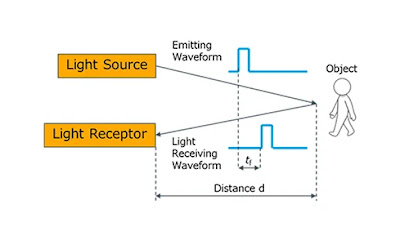Intelligent Building
Looks
Over
the past 20 years, many different buildings have been labeled as intelligent.
However, the application of intelligence in buildings has yet to deliver its
true potential. For
the last three decades, the so-called intelligent buildings (IBs) were only a
conceptual framework for the representation of future buildings. However,
today, IBs are rapidly becoming inherent constituents of influential policies
for design and development of future buildings. Undeniably, urbanized areas are
expected to be highly influenced by IBs in order to promote smart growth, green
development and healthy environments (Hollands 2008; Choon et
al. 2011; Berardi 2013a). Various studies have tried to map the
evolution of the concept of IBs (e.g. Clements-Croome 1997, 2004;
Buckman, Mayfield, and Beck 2014). In essence, the emergence of
information and communication technology (ICT), together with the development
of automation, embedded sensors, and other high-tech systems are key elements
in IBs (Kroner 1997).
"For commercial developments, intelligent-building technologies can
result in above-market rents, improved retention, higher occupancy rates, and
lower operating expenses," says Arindam Bhadra president and founder SSA
Integrate.
Technology
is changing what’s possible for buildings. With the advent of smart building
technology, heating, cooling, electrical, lighting, fire/life safety, and other
systems need monitoring and intercommunication for optimized efficiency and
operation.
Learning
objectives:
· Distinguish
the differences between smart buildings and their counterparts.
· Demonstrate
the benefits of system integration as they relate to smart buildings.
·
Apply
smart building techniques in various commercial buildings in a general building
example.
Most
infrastructure systems deployed in today's buildings are inherently
"smart," with self-contained logical control that includes embedded
performance optimization and self-diagnostic algorithmic features. While it is
understood that intercommunication of these systems provides tremendous
opportunity in optimizing building operation efficiency, it is necessary for
the engineer to think beyond the building automation system (BAS) as the link
to systems interoperability. With sophistication comes the need for a BAS and
building controls that allow for nearly seamless operation of this interrelated
equipment. Smart buildings and smart cities integrate the design of the
infrastructure, building and facility systems, communications, business
systems, and technology solutions that contribute to sustainability and
operational efficiency.
Today's
truly intelligent buildings interoperate on a common converged network where
data is shared through an open-source platform. Middleware collects, analyzes,
and communicates in a two-way fashion with the smart systems to best optimize
the building response and enhance the occupant experience. To do this
effectively and efficiently, the engineer must bring together and align more
stakeholders than in the past.

The
BAS, with control over the building's HVAC systems, has long been viewed as the
core smart system in a commercial building. However, modern construction
contains many more inherently smart devices and subsystems. Electromechanical
timers for irrigation and lighting control have given way to microprocessors
with real-time clocks and the ability to network together. Racks of clicking
elevator-control relays have been replaced by robust and reliable programmable
logic controllers. Multiple networks crisscross the building, each one
connecting its specific group of devices, such as surveillance cameras, card
readers, or fire alarm initiating and notification devices. Audio/video systems
have grown from stand-alone racks of analog-source electronics to building wide
distribution of digital content. Ever more stringent building energy codes
essentially mandate that networked microprocessor lighting control systems be
installed instead of an array of interconnected sensors and power packs.
Smart
features—such as microprocessor control, the ability to network together, and
some form of user interface and configuration software—can now be found in
irrigation systems, plumbing equipment, all sorts of submeters (including
electricity, natural gas, domestic water, and hydronic energy), and even fire
extinguishers and exit signs. The next generation of smart devices, coming to
market under the Internet of Things (IoT) banner, promises the next stage in
the evolution of building performance monitoring with wireless communication,
low-power or completely battery-free operation, low cost, small form factor,
and a wide range of esoteric applications.
These
IoT devices frequently report to the vendor's cloud-based application for
processing, analysis, reporting, and user interface. Google's $3.2 billion
purchase of Nest is a clear indication of the bullish outlook tech firms have
for future investment in building technology and the convergence of building
systems and the information technology (IT) department.
Benefits of integration
Smart
devices and IoT technologies are the conduits to capture better and more
relevant building data; however, if that data remains solely contained within
the boundary of the original smart building system—BAS, lighting control
system, electrical power monitoring system, vertical transport system, etc.—the
power of the collected data cannot be fully realized. These independent
"silos" of smart devices are, at best, inefficient to install, manage,
and maintain. Each is typically sold and installed by a separate contractor,
each is operated or monitored by a unique software system, and the massive
collection of disparate specialty devices makes it all but impossible for the
average facility operator to become adequately trained to maintain most of it
properly.
However,
if these specialty devices become enabled to share their data through an
open-source data platform, smart building systems become collectively
intelligent and their effectiveness increases exponentially. When elevators,
HVAC systems, lighting controls, and other systems are integrated with
intelligent building platforms, they move beyond the collection of data to
allowing communication across the systems to foster efficiency. Strong building
data is the foundation of the intelligent building platform, which turns the
collected data into building intelligence that can be applied to foster smarter
use of the built environment.
Two
generic examples take advantage of common scheduling and occupancy/vacancy
programming across these systems, as well as provide occupants with more
control over their space.
1. Example No. 1: HVAC zones within the
building can be reset to a "standby" condition during normal working
hours either by time schedule or when unoccupied as sensed by a zone
occupancy/vacancy sensor. During this "standby" mode, the associated
HVAC equipment serving the respective zone will revert to an intermediate,
relaxed temperature setpoint and the lighting can be reduced or turned off
completely—all reducing energy consumption.
2.
Example No. 2: During off-hours, should
an occupant (or occupants) enter the space, the elevator controls can signal
the respective zone for which the occupant is destined and the associated HVAC
and lighting controls—just in that zone—can be automatically activated to
temporary occupancy. Once the occupant is in the zone, the occupancy/vacancy
controls will adjust the HVAC and lighting controls as the occupant moves
through or changes zones.
The
real power of each smart device gets unlocked when incorporated into an
intelligent building software platform. The traditional approach to integrating
systems has been to expand the HVAC-centric BAS, but there are practical limits
to what a building management system can achieve. Due to the wide variety of
devices and applications for integration in a modern building, it is becoming
more common to forgo the traditional approach and to, instead, provide a
dedicated intelligent building platform separate from the building management
system. In this approach, the intelligent building platform acts as a master to
the various specialty devices and subsystems.
The
traditional building management system (i.e., temperature control system)
remains an integral part of the mechanical systems. The building management
system is specified within the mechanical division of project specifications
and is typically provided by a subcontractor to the mechanical contractor.
In
similar ways, lighting controls are specified within the electrical division
and provided by the electrical subcontractor, and plumbing controls are
specified within the plumbing division and provided by the plumbing contractor,
etc.
Key
features of an intelligent building software platform are:
·
Multiple
protocol capability to allow flexibility in procurement of the various
subsystems and devices
· A
common object/data model to encourage the normalization of the assortment of
protocols and subsystems into a consistent framework
· Open-source
software to enable software development to extend the core features
· Open
distribution to ensure that the owner/end user will have maximum future
flexibility when expanding or maintaining the system
·
A
suite of software features that match up with owner requirements, which could
include advanced visualization/user interface, dashboards targeting managers
and occupants, fault detection and diagnostics, energy analytics, advanced
reporting capabilities, and performance optimization capabilities.
Stakeholders
The
best conditions for success when creating an intelligent building occur when
the goals of the diverse stakeholders can be aligned with intelligent building
goals at the project outset. Just as it is necessary for a project team to find
agreement on basic architectural programming details like location, size,
height, and cost before any detailed construction drawings can be drafted, the
"size and shape" of the intelligent platform must be agreed upon
before any meaningful design can begin.
Unfortunately,
current practice is often to skip an initial programming phase with the
stakeholders at the table. Instead, each subsystem design engineer or
design-build contractor creates a solution in a vacuum or with minimal
coordination between disciplines, and the opportunity to develop the most value
at the lowest cost is lost. Much later in construction, as the various
stakeholders come to the table, features get added in a patchwork manner,
leading to higher costs and unfortunate compromises that result in a system
with diminished effectiveness.
Avoiding
this situation requires pulling together people from the organization who may
be unfamiliar with the design and construction process and who may have never
before been asked to envision the technology features of a building, and
conducting early workshops or design charrettes. Quite a bit of education often
is required at these early meetings, because many team members will need an
understanding of what is possible. The potential positive results can be huge.
When the team of traditional early-stage participants, such as architects,
engineers, and general contractors, are all aligned around a set of minimum
requirements for intelligence, the intelligence becomes a part of the DNA of
the project.
There
are a limited number of stakeholders for a traditional building management
system, including operating/engineering staff, building-management staff, and
perhaps energy-management staff. In an intelligent building paradigm, there are
many more stakeholders that should become involved, because an intelligent
building is able to deliver benefits across a much wider spectrum. Of course,
the specific involvement on any project will depend greatly on the individual
experiences and expectations of each stakeholder, from end user/occupant, to IT
and network technicians, to corporate management-level executives, to
regulatory compliance officers.
Some
of the stakeholders in a modern building may be new to the idea of an
intelligent building, and may be accustomed to performing their job functions
without real-time software. For these stakeholders, additional conversations
will be necessary to educate them and to encourage active involvement in the
project.
A
brief summary of the benefits of intelligent building strategy implementation:
· Improved
operational efficiency/use. This class of stakeholders (facilities manager,
operations manager) is focused on keeping the building functioning on a
day-to-day basis. Inwardly, they are concerned with occupant satisfaction, ease
of operation, access to critical systems information, and productivity of the
maintenance staff. The visibility provided by the intelligent building platform
allows a real-time and more organized response to maintenance concerns, making
their jobs easier and improving their ability to keep the occupants comfortable
and happy. These stakeholders are concerned with the productivity of the
non-staff occupants in the building and strive for optimal building comfort.
They want access to information about the effectiveness of the building’s
spaces and how integration can improve productivity.
· Reduced
utility consumption. Beyond
improved maintenance practices that can reduce the amount of wasted energy, the
aggregation and analysis of data from devices, such as power meters alongside
HVAC controls, within the intelligent building platform can allow a facility to
predict its utility demand and implement more focused energy-management
strategies to maximize efficiencies and minimize costs. Facilities can reduce
their dependency on the power utility grid when these strategies include the
installation of onsite renewable energy sources, such as solar and wind. The
power of integration is ultimately optimized when this intelligence from the
building platform is used to drive a net zero facility.
· Improved
financial performance. Expanding
from the objectives of those stakeholders concerned with operational
efficiency, knowing the financial effects of operational inefficiencies can
foster more informed decisions. More efficient responses to operating problems
can lower the maintenance costs and inevitably promote a more optimal,
therefore, more energy-efficient and cost-effective operation. Customized
reports comparing financial metrics across the entire enterprise also can be
provided to the financial stakeholders who are interested in how the
intelligent building systems are impacting the company’s financial metrics and
the bottom line revenue/profitability.
· Enhanced
occupant experience. These
stakeholders (end user, owner, facilities manager, operations manager) are
concerned with the comfort and safety of the building occupants. Many studies
have associated a strong link between occupants’ comfort and productivity
levels. These stakeholders also want the intelligent building to help
disseminate messages during an emergency, including pre-action and warnings.
Additionally, they are interested in how the building’s intelligence can be
leveraged to maintain proper access control and improve emergency
communications as well as tenant/employee attraction and retention.
· Sustainability. Sustainability
stakeholders are concerned with energy and water efficiency, utility
optimization, and how to reduce emissions and save resources. These
stakeholders will want to show performance data from throughout the intelligent
building in lobby displays to promote the building’s sustainability
initiatives.
· Competitive
advantage and value. When
increased efficiencies, lower resource consumption, and positive financial
performance are coupled with an engaged, empowered, and seamless occupant
experience, real estate value and competitive advantages are created. A
building where systems are integrated and converged is capable of capturing
embedded opportunities that create value through both continuously improving
performance and the ability to respond to marketplace desires and demands.
· Prestige/recognition. Prestige and
recognition are motivations for multiple stakeholders who want to create a
high-profile image for the building, company, and/or community, showcasing the
company’s commitment and dedication to all occupants, visitors, and investors.
Visualizing success
Strong
visualization tools organize and present the building data so that stakeholders
can better understand the building to make necessary adjustments for
optimization. Individual dashboards for each of the building’s stakeholders can
be built to concentrate on targeted data sets. For example, the day-to-day
building operator will need the most inclusive dashboard that features an
overall picture of the facility as well as certain granular-level statistics
specific to each facility, while the financial stakeholder will want to know
how the day-to-day numbers play out in the overall budget.
How a Smart Building may function
If
a building is not performing to its designed standard, than a smart building
should be able to gather information as to why and adapt to perform differently
in the future. This ‘adaptableness’ should span across the four main principles
of building progression. See below Figure.
· Intelligence: the
methods by which building operation information is gathered and how to respond
· Enterprise: the
methods by which a building uses information that is collected to improve
occupant and building performance
·
Materials: the
building’s physical form
·
Control: the
interaction between the occupants and the building
|
Building
Management Pillar
|
Example 1
|
Example 2
|
|
|
Enterprise
|
Combining
hardware, and software to overcome fragmented non-proprietary, legacy
systems.
|
Integrating
BMS and real-time systems with smart analytics to predict building faults
before the BMS picks up an alarm.
|
|
|
Materials
|
Based
on occupancy counts, a smart building could close or open zones during
periods of low or high occupancy.
|
Adapting
to future climate conditions by replacing features that can account for
change.
|
|
|
|
Control
|
Warning
occupants of the likely temperature of their building before they set off
from home
|
Using
real-time environmental information to enable occupants to see what part of
the building suits their preferences best.
|
|
Cost and budget issues
With
all the features and benefits that have been described, why are more buildings
not incorporating the truly intelligent, converged building system approach?
One common misperception is that it must cost more. If the intelligent concept
is an afterthought and is applied as an overlay late in the building design
process, there indeed could be a budgetary impact. However, if the
intelligent building concept is a key initiative considered from the project
inception and supported by the project owners and stakeholders, the individual
smart systems can be planned and designed to minimize—and even remove—the
budgetary impact.
Early
involvement allows the project to eliminate common redundancies, such as
multiple parallel networks, multiple software systems configured to create
separate user interfaces, and even multiple electrical installation
subcontractors. Early involvement also enables the many granular design
decisions to be made in alignment with the overall intelligent goals. This can
result in the elimination of costly details with marginal incremental benefit,
with a corresponding budget shift into items that deliver maximum value. At the
same time, it can prevent design-time gaps in the planning of smart systems
that are sufficient to attain the intelligent goals, reducing costly
last-minute change orders.
As
an example, a recent client engaged Environmental Systems Design as a partner
for the design of its new headquarters facility early in the project. This
client recognized building occupants have high expectations in regards to their
modern built environment. This client committed to providing their employees,
colleagues, and customers a heightened experience in terms of efficiency,
comfort, safety, and increased productivity through the implementation of the
intelligent building concepts.
Environmental
Systems Design was tasked with developing, designing, and delivering an
intelligent building platform. Early involvement, in-depth coordination across
all trades, and unwavering client support has led to an intelligent building
design that will be implemented in a cost-neutral way when compared with the
initial budgetary line item costs for the individual mechanical, electrical,
plumbing (MEP), and associated systems. The intelligent building design will
integrate BAS (HVAC temperature control), an intelligent lighting control
system, vertical transport systems, and building metering and submetering onto
one common, converged platform where fault detection, diagnostics, building
analytics, and informational dashboards are applied to deliver on the
efficiency, comfort, safety, and productivity initiatives identified and agreed
upon by the project stakeholders.
The
demand for building intelligence through a converged platform is being
recognized by building owners and operators as a primary and future-oriented
component of meeting market expectations, creating value, and maintaining a
competitive advantage. The intelligent facility of today and tomorrow will be
strikingly different even from that of the current, high-performance building.
While both feature smart MEP systems and the latest equipment optimization, the
intelligent building will stand out behind the scenes for its ability to
collect data from each disparate system, collaborate it into dashboards for
individual stakeholders, and—most importantly—to use the collected data to
impact the building positively and enable continuous improvements.
India’s Coolest Buildings
Below
is the list of some of the coolest buildings of India.
1) i-flex
solutions, Bangalore - Located at C.V Raman Nagar Bangalore,
2) Signature
Towers, Gurgaon
3) Adobe-India’s
Headquarters - Adobe-India’s Headquarters is located at NOIDA
4) Gateway
Tower Gurgaon
5) Gigaspace
IT Park Pune
6) HSBC
Building Pune
7) Infinity
Towers, Kolkata
8) Infosys
Multiplex, Mysore
9) Statesman
House, Delhi
Top Green Buildings In India
Green
buildings are becoming an integral part of modern India. Maharashtra has
334 LEED-certified green buildings, while Karnataka and Tamil Nadu have 232 and
157 buildings, respectively.
1.
Suzlon
One Earth, Pune
2.
CII-
Sohrabji Godrej Green Business Centre, Hyderabad
3.
Jawaharlal
Nehru Bhawan, New Delhi
4.
Raintree
Hotel, Chennai
5.
ITC
Green Centre, Gurgaon
6.
Infinity
Benchmark, Kolkata
7.
I-Gate
Knowledge Centre, Noida
8.
Biodiversity
Conservation India Ltd. (BCIL), Bangalore
9.
Olympia Tech Park Chennai
Ref: